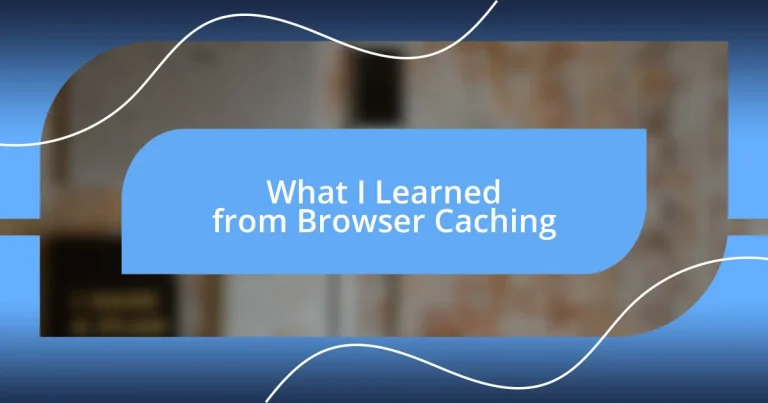Key takeaways:
- Effective browser caching dramatically improves user experience by speeding up page load times and reducing server load.
- Different caching mechanisms, including browser, server, proxy, and CDN caches, play crucial roles in optimizing website performance.
- Common pitfalls, such as over-caching and neglecting mobile users, can hinder performance; balancing cache duration and keeping strategies simple are essential for success.
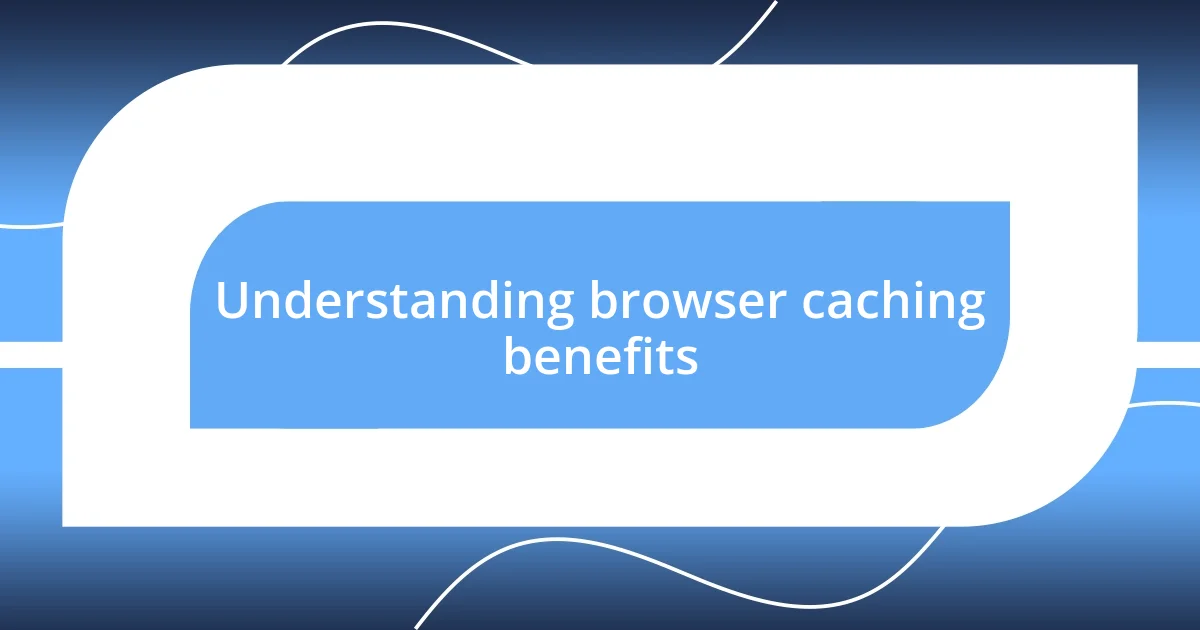
Understanding browser caching benefits
When I first delved into the world of browser caching, I realized just how transformative it could be for user experience. Imagine visiting a site and everything loads almost instantly! That’s the magic of caching. It stores frequently accessed resources, so instead of hitting the server every time, your browser pulls from its local memory. Have you ever had a moment of frustration waiting for a page to load? With effective caching, those moments could become a thing of the past.
Another incredible benefit is the reduction in server load. When users can retrieve content from their browser’s cache, it lightens the demands on web servers. I remember a time when my site traffic spiked and my server struggled to keep up. After implementing caching, I saw a substantial decrease in latency and an improved overall performance. It was a relief that not only enhanced my site’s speed but also made the experience smoother for visitors.
Lastly, let’s talk about the impact on bandwidth. Every time a user loads a page without caching, they’re potentially consuming unnecessary data. I recall when I was working on a site with heavy imagery and noticed how quickly my bandwidth was being drained. Once I set up caching, the savings on data usage became significant, allowing users a faster experience without burning through their data. It made me think: why wouldn’t every site leverage this resource?
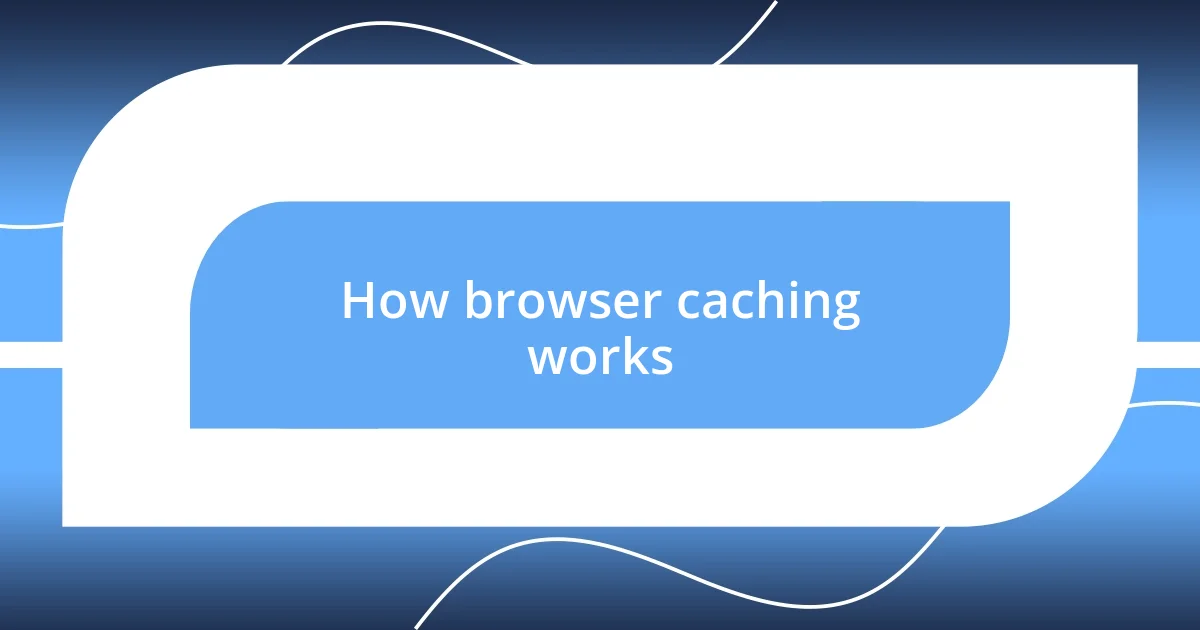
How browser caching works
When a user visits a website, the browser checks if it has a stored version of the page’s resources, like images and scripts, saved in its cache. If the resources are present and still valid, the browser serves them directly from this local cache, bypassing the server and greatly speeding up page load times. I vividly remember the first time I noticed this while visiting a favorite website; it felt like magic as the site appeared nearly instantaneously, and I was hooked on how such a simple feature could enhance my browsing experience.
The mechanics of browser caching also involve expiry dates set by the website developers, which determine how long a resource remains in the cache before needing to be refreshed from the server. This is where the Cache-Control header comes into play, allowing developers to configure how and when resources should be revalidated. It’s fascinating how a single line of code can decide whether I see the updated version of a site or not. I have had instances where I inadvertently saw an outdated image because the expiration was too long; that was a learning experience on the importance of fresh content.
Furthermore, browser caching helps ensure that users don’t constantly download the same resources. Particularly for occasionally visited websites, I found that when a resource is already cached, my experience is less interrupted by loading screens. For a web developer, understanding this can mean the difference between a frustrated visitor and a loyal user. It’s like when I’m listening to my favorite playlist; every song plays promptly instead of buffering endlessly.
| Aspect | Explanation |
|---|---|
| Local Storage | Resources are stored on the user’s device for quicker access. |
| Validation | Resources are checked against the server based on configured expiry rules. |
| Bandwidth Savings | Means less data is transferred, enhancing the user’s experience. |
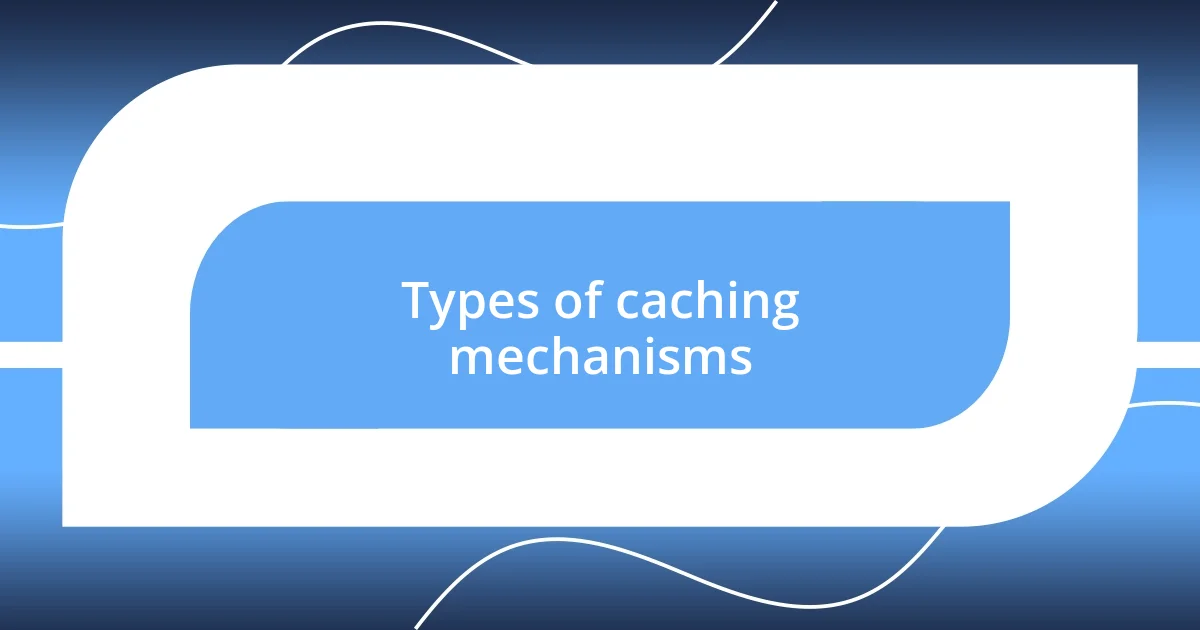
Types of caching mechanisms
Certainly! Let’s dive into the various types of caching mechanisms with an engaging focus.
When I think about caching mechanisms, I see them as essential tools in optimizing site performance. There are different strategies, each serving a specific purpose, and understanding them can make a huge difference in how we build and interact with websites. For instance, I once had to choose a strategy for a project, and it was enlightening to see how each option could impact load times.
Here’s a quick rundown of the key types of caching mechanisms:
-
Browser Cache: Stores web resources like HTML pages, JavaScript files, and images directly in the user’s browser. I remember the relief I felt when a webpage I often visited loaded in a flash thanks to this mechanism.
-
Server Cache: Involves caching data at the server level, like full web pages or database queries. One time, I implemented server-side caching on my blog, and I noticed a staggering drop in server response time. It was rewarding to see my hard work pay off!
-
Proxy Cache: This is an intermediary cache that sits between the client and server, storing responses so subsequent requests can be served faster. I chuckle at how a simple proxy setup once saved a coworker’s presentation when the original files got overlooked.
-
CDN (Content Delivery Network) Cache: This distributes cached resources across various geographically located servers, reducing latency. I had a travel website that utilized a CDN, and I was amazed at how quickly users from different countries could access content. It broadened my perspective on global accessibility.
Understanding these mechanisms helped me not only in my projects but also shaped how I interact with websites every day. Each caching strategy contributes to an efficient browsing experience, reminding me how much thought goes into the conveniences we often take for granted.
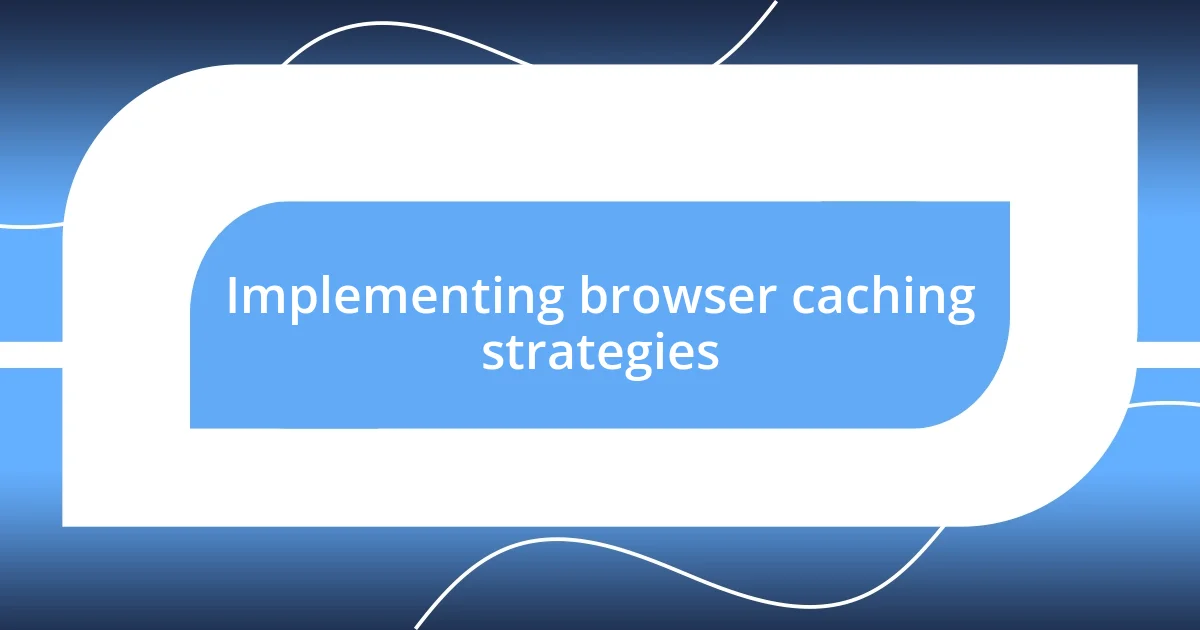
Implementing browser caching strategies
Implementing browser caching strategies can dramatically enhance a website’s performance. When I first decided to use cache-control headers for my site, it felt like I was giving my visitors a VIP ticket to faster loads. Each time I adjusted the settings, I found myself more eager to revisit the analytics and see how those changes impacted the users’ experience. Have you ever felt that rush when seeing tangible improvements from a single tweak?
Another crucial aspect is configuring the cache expiry effectively. I once miscalculated the caching duration for an image-heavy blog. The result? Visitors were treated to an outdated graphic for weeks. It taught me the valuable lesson of balancing freshness with efficiency. Striking the right balance can feel like walking a tightrope, but it’s worth the effort when I think about enhancing user satisfaction.
Moreover, employing techniques like versioning resources can make all the difference. By renaming files when I upload new versions, I ensure my users receive the latest updates without hassle. I remember the sense of accomplishment when a user complimented the fresh look of my site after I made these enhancements—it’s those little moments that really motivate me. Isn’t it amazing how strategic caching can transform not just a website, but the entire user experience?
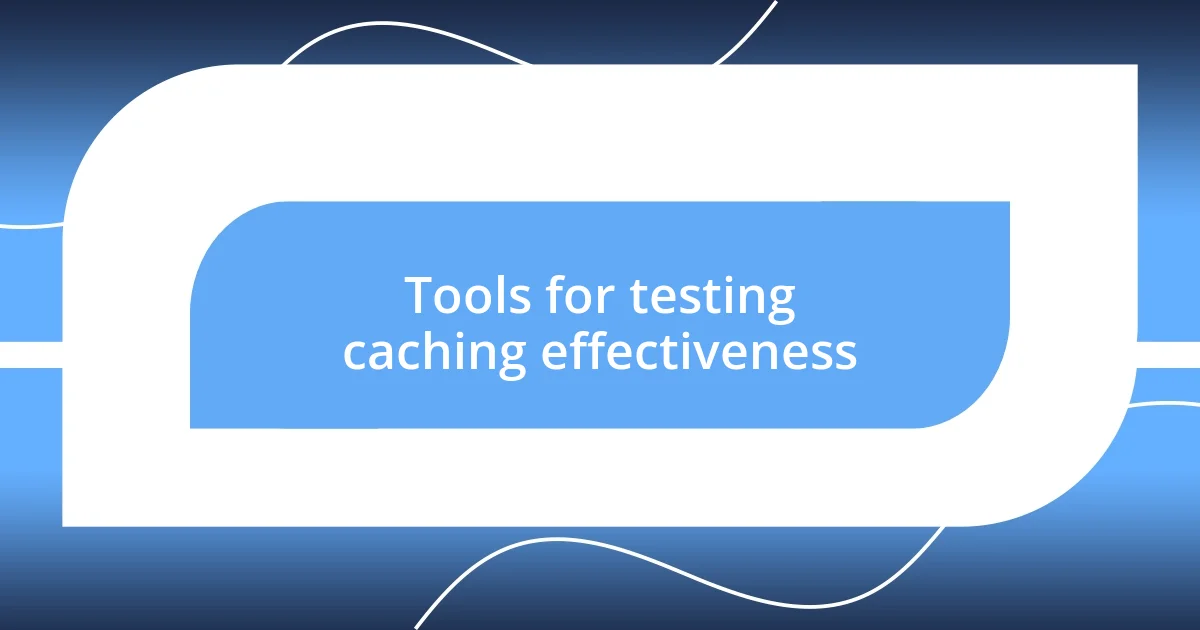
Tools for testing caching effectiveness
When I think about effective tools for testing caching, I immediately consider the role of browser developer tools. Using Chrome’s built-in tools, I can easily inspect cached resources and see headers in real time. I remember feeling a sense of achievement the first time I spotted a cache hit—there’s something satisfying about knowing a page is loading faster thanks to effective caching!
Another tool I often rely on is WebPageTest. I was thrilled the first time I used it to analyze the loading times of my website from different locations. It was a real eye-opener to see how caching affected performance across various browsers and networks. Have you ever tried testing your site’s speed with different tools? It can reveal insights that you’d never expect!
Lastly, I highly recommend using GTmetrix, which became my go-to after it showcased clear performance metrics and recommendations. I still remember the excitement of implementing their suggestions and watching the numbers improve. It’s amazing how visualizing those metrics can spark motivation to keep optimizing. It really drives home how effective caching is in improving user experience, right?
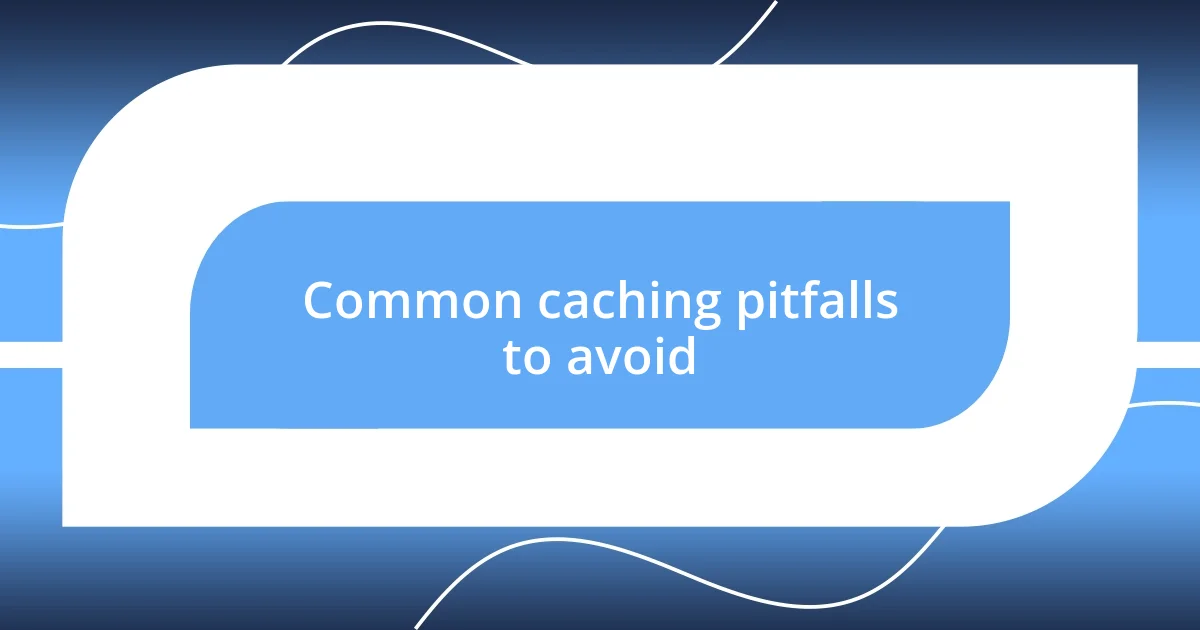
Common caching pitfalls to avoid
One common pitfall I’ve encountered is over-caching, where resources are cached for too long, leaving users stuck with outdated content. There was a time when I set a cache duration of six months for my stylesheets. Initially, it felt like a smart move to improve loading times, but I quickly realized that users were missing out on critical updates. Have you ever wanted to scream at your screen because you saw something outdated? Balancing caching duration is crucial; it’s a dance between speed and relevancy.
Another mistake I’ve made is neglecting mobile users. When I first started caching, I focused mostly on desktop experiences, completely overlooking how my site appeared on smartphones and tablets. It was an eye-opening moment when a friend pointed out that a crucial feature wasn’t available on mobile due to aggressive caching. This experience taught me that mobile optimization isn’t just optional; it’s essential. Have you checked how your caching strategies impact all devices?
Lastly, I learned to avoid complex caching rules that are difficult to maintain. One time, I implemented intricate conditions for some resources, believing it would optimize performance. Instead, I found myself tangled in confusion whenever I made updates, requiring more time to unravel my own strategies than to improve my site. Keeping things simple often leads to more efficient results. Isn’t it funny how the most straightforward approaches can sometimes offer the best performance?
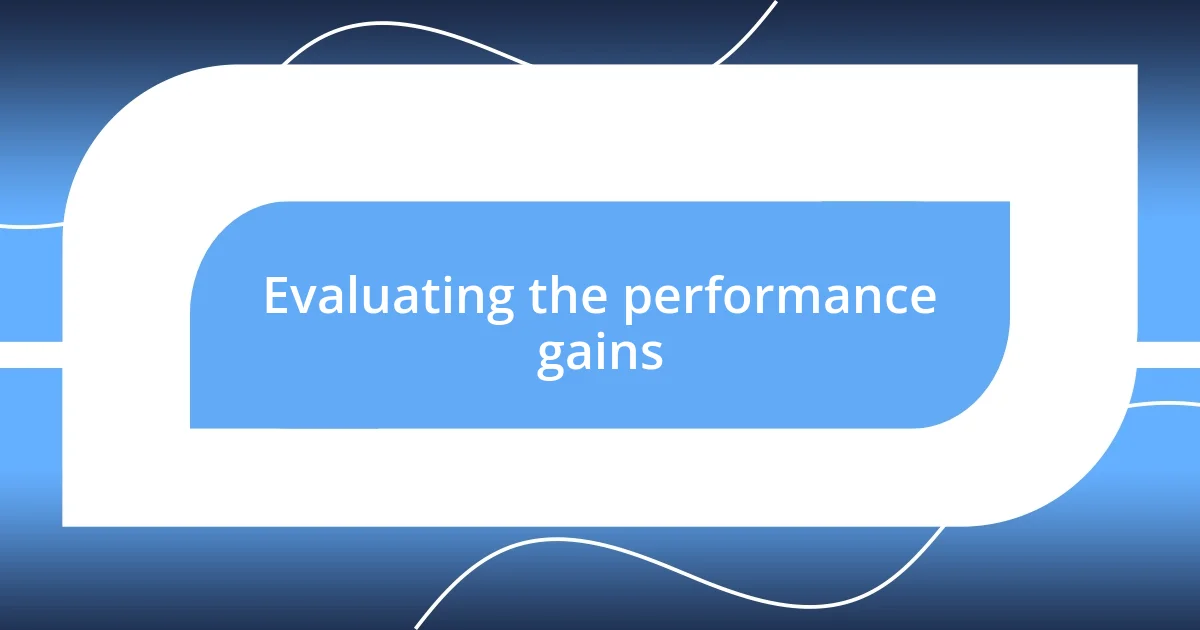
Evaluating the performance gains
Evaluating the performance gains from browser caching is like catching a glimpse of your website’s potential. When I first checked the load time of my site before and after implementing caching, I could hardly believe the difference. It made me realize that what might seem like a minor tweak could lead to substantial performance improvements—almost like a magic trick revealing better user experiences.
One time, I noticed that after setting up caching, the average page load time dropped by nearly three seconds! This was exhilarating because I had spent hours optimizing images and scripts, only to discover that caching was the cherry on top. Have you experienced a similar moment when you realized that a simple change could lead to significant gains? It’s moments like these that keep me motivated to fine-tune my strategies and learn even more about performance optimization.
Looking closely at user engagement metrics also revealed how caching positively influenced bounce rates. As I watched the analytics dashboard, it was incredible to see users sticking around longer instead of navigating away within seconds. I fondly remember celebrating that achievement, understanding the tangible impact of improved speed. After all, if faster load times lead to happier users, why wouldn’t we invest time in making those adjustments?