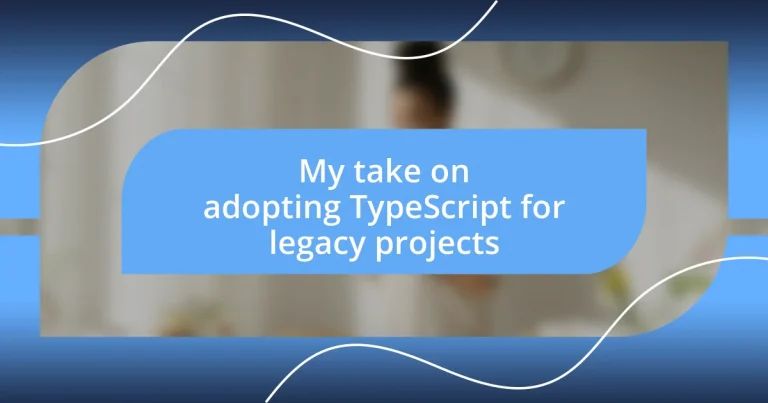Key takeaways:
- Legacy projects pose significant challenges like outdated code, lack of documentation, and technical debt, which can affect team morale and productivity.
- Adopting TypeScript enhances code quality, improves team collaboration, and allows for gradual modernization of legacy systems, making the transition smoother.
- To ensure a successful migration to TypeScript, take incremental steps, provide adequate support for team members, and prioritize comprehensive testing and documentation.
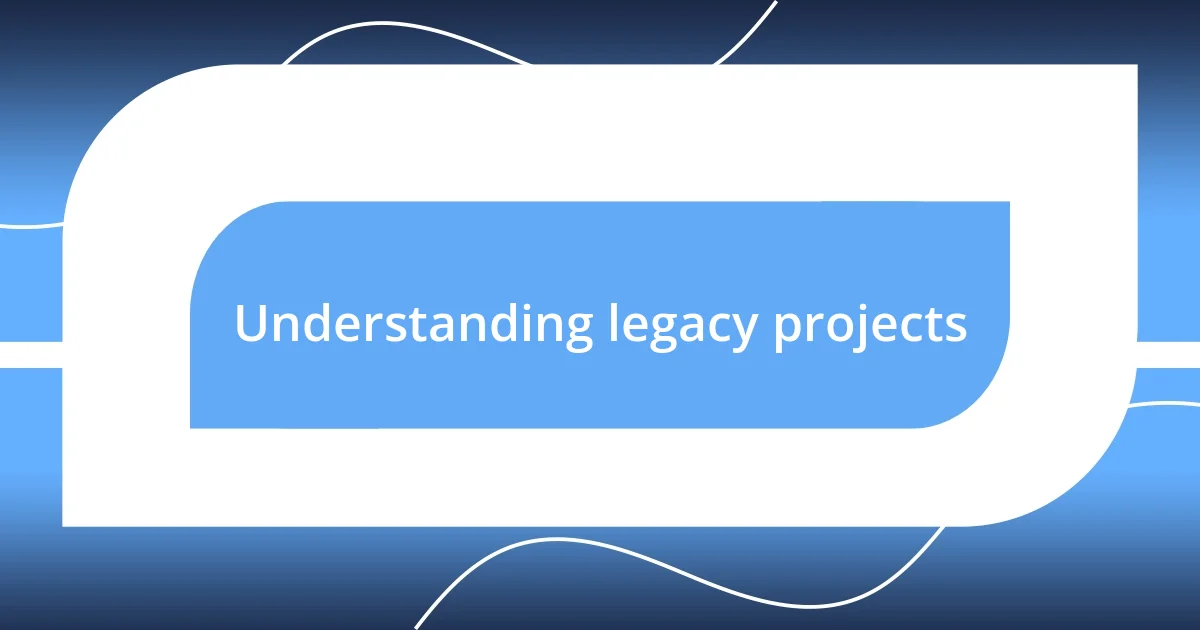
Understanding legacy projects
Legacy projects often evoke a range of emotions, from nostalgia to frustration. I remember working on one such project that had been around for over a decade. Navigating its intricate code felt like stepping into a time capsule; the original creators had long since moved on, leaving behind a tangled web of dependencies and outdated practices.
It’s fascinating to think about how technologies evolve, while many legacy projects remain frozen in time. Have you ever faced the challenge of updating a system built on outdated frameworks? I once found myself in a situation where the technology stack was so far gone that even the developers struggled to understand the architecture. It underscored the importance of not just maintaining these projects but also comprehending their underlying structures if we hope to modernize them.
Moreover, legacy projects often carry critical business logic that has been built up over years. I can recall the tension in a team meeting when we discussed the need to alter a function that had been working “just fine” for years. The fear of breaking something that, although old, was still serving the business effectively, can be paralyzing. It makes you ponder: how do we balance innovation with the risk of losing what already works?
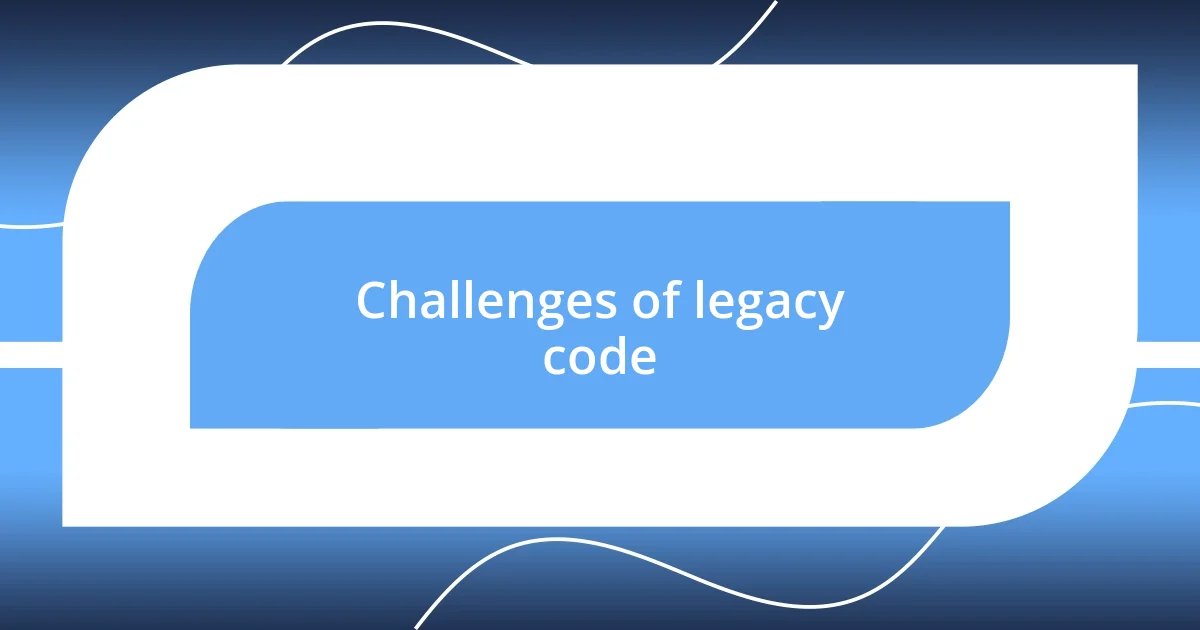
Challenges of legacy code
Legacy code presents unique challenges that can feel overwhelming. One common issue I encountered was the sheer lack of documentation. I remember diving into a project where comments were scarce, leaving me to decode the developer’s intentions by simply reading the code. This often leads to misunderstandings and costly mistakes, as I’ve learned the hard way.
Here are some other challenges of working with legacy code:
- Outdated dependencies: Many legacy projects rely on libraries that are no longer maintained, making integration with modern tools a nightmare.
- Technical debt accumulation: Over time, shortcuts and hacks become embedded in the code, creating a tangled mess that’s difficult to unravel.
- Diminished team morale: The weight of working with an unwieldy system can lead to frustration and burnout among developers.
- Compatibility issues: Adapting old code to new environments often results in frustrating conflicts that slow down progress.
- Limited community support: Since many tools or frameworks used in legacy systems are obsolete, you often find a lack of resources or community to turn to for help.
Each of these challenges often brings its own emotional weight. I remember the constant feeling of uncertainty, as if I was walking through a fog, unsure of what lay ahead. This emotional landscape is something every developer should be prepared to navigate when tackling legacy code.
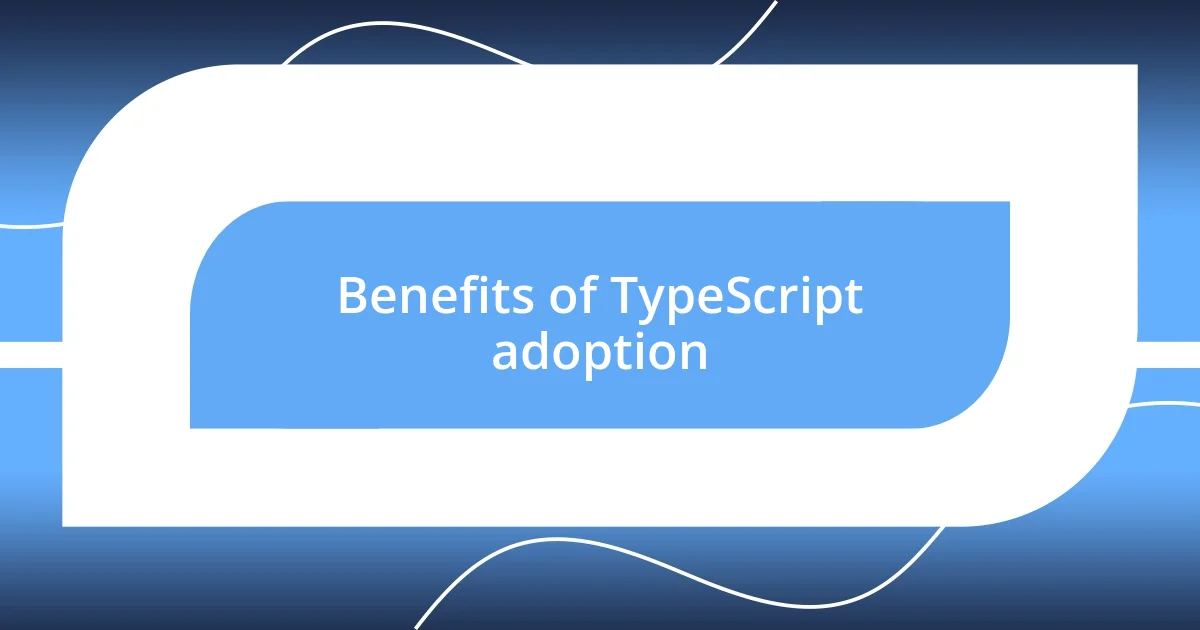
Benefits of TypeScript adoption
Adopting TypeScript for legacy projects can transform the developer experience remarkably. From my own experience, the most immediate benefit is increased code quality through its robust type system. I remember a project where shifting to TypeScript revealed hidden bugs that had lurked in the code for years, allowing us to address them proactively rather than reactively. It felt like cleaning a window so you could finally see the view outside—suddenly, everything became clearer!
Another significant advantage lies in enhanced collaboration among team members. With TypeScript’s static typing, everyone can grasp the data structures and expected behaviors without endlessly deciphering the original developer’s cryptic logic. I recall a time when a junior developer joined my team, and instead of feeling overwhelmed, they quickly adapted to the codebase. The explicit type definitions served as invaluable documentation, allowing I to coach them efficiently, transforming what could have been a daunting task into a smooth onboarding experience.
Finally, TypeScript paves the way for gradual modernization. It’s not always practical to rewrite an entire legacy codebase, but integrating TypeScript allows you to incrementally enhance the existing system while maintaining its core functionalities. I once participated in a phased migration of a sizeable project, and it felt like we were slowly giving the application a new lease on life. We steadily introduced TypeScript features, all while the application continued to operate, minimizing disruption to our users. That’s one of the aspects I found most rewarding, knowing we were moving towards better maintainability without sacrificing functionality.
| Benefit | Description |
|---|---|
| Increased Code Quality | TypeScript’s type system helps catch potential bugs early, leading to cleaner, more reliable codebases. |
| Enhanced Collaboration | Static typing serves as documentation, making it easier for team members to understand and contribute to projects. |
| Gradual Modernization | Incremental adoption allows teams to modernize legacy systems without a complete overhaul, balancing innovation with stability. |
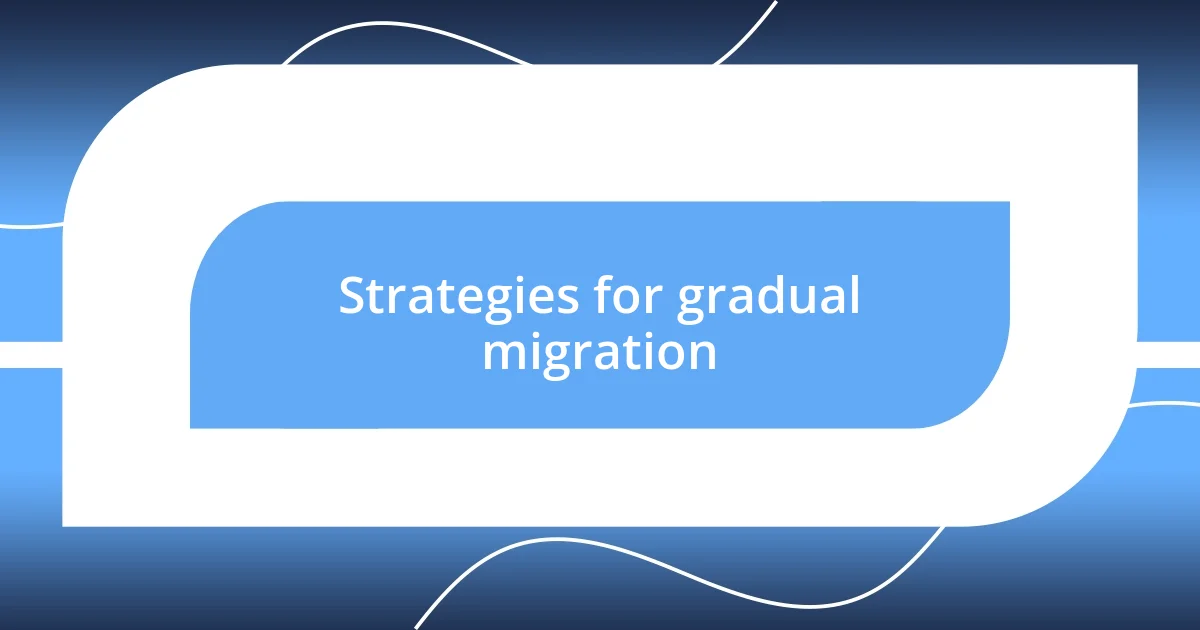
Strategies for gradual migration
When considering a gradual migration to TypeScript, I’ve found that a pragmatic approach is the key to success. One effective strategy is to start with small, isolated parts of the codebase, such as utility functions or components, where the conversion can happen with less risk. I remember tackling a simple helper function that was widely used throughout our project. Converting it to TypeScript not only improved its reliability but also had a ripple effect, enhancing the overall confidence my team had in the migration process.
Pairing legacy code review sessions with TypeScript adoption can make the transition feel less daunting. I once organized a series of workshops where team members collaborated on reviewing and converting small chunks of code together. This not only fostered a sense of teamwork but also created a supportive environment. I’ll never forget the camaraderie we built as we celebrated each successful conversion. Isn’t it amazing how shared victories can lift morale and motivate a team facing a mountain of technical debt?
Lastly, integrating TypeScript into new features from the outset provides a dual benefit. It allows for immediate advantages while gradually phasing out older components. In one particular project, we had a new feature launch that was written entirely in TypeScript. While it was exciting to work with fresh, robust code, the real joy came when team members began to see this as a feasible path forward, igniting conversations about how to elevate our legacy systems. When you see the lightbulbs go off in your colleagues’ eyes, it reinforces that the shift is not just about technology; it’s about transforming the way we work together.

Best practices for using TypeScript
When using TypeScript, I’ve learned that leveraging its type definitions is crucial. Think of it like creating a map for your codebase—knowing the structure helps everyone navigate with confidence. I vividly recall a moment when a colleague was overwhelmed by our complex models. By introducing clear interfaces, not only did their understanding improve, but the conversations around the project suddenly became much richer. Isn’t it fascinating how clarity breeds creativity?
Choosing strict compiler options is another best practice I’ve embraced. The ‘strict’ flag enforces a higher level of type safety, which makes a noticeable difference in code quality. I remember the first time I enabled this feature in a project; it felt like putting on a pair of glasses after squinting for years! The glaring issues became apparent, and it forced my team and me to step up our game. Isn’t it interesting how sometimes, a little pressure can lead to monumental growth?
Finally, documenting your TypeScript practices is essential. I’ve found that maintaining a shared document of code conventions is invaluable for onboarding new team members. One time, when a junior developer joined us, I shared this resource, and it transformed their ramp-up time. They felt empowered rather than lost—a win for everyone involved. How often do we forget that good documentation isn’t just about rules; it’s about creating a welcoming environment for growth?
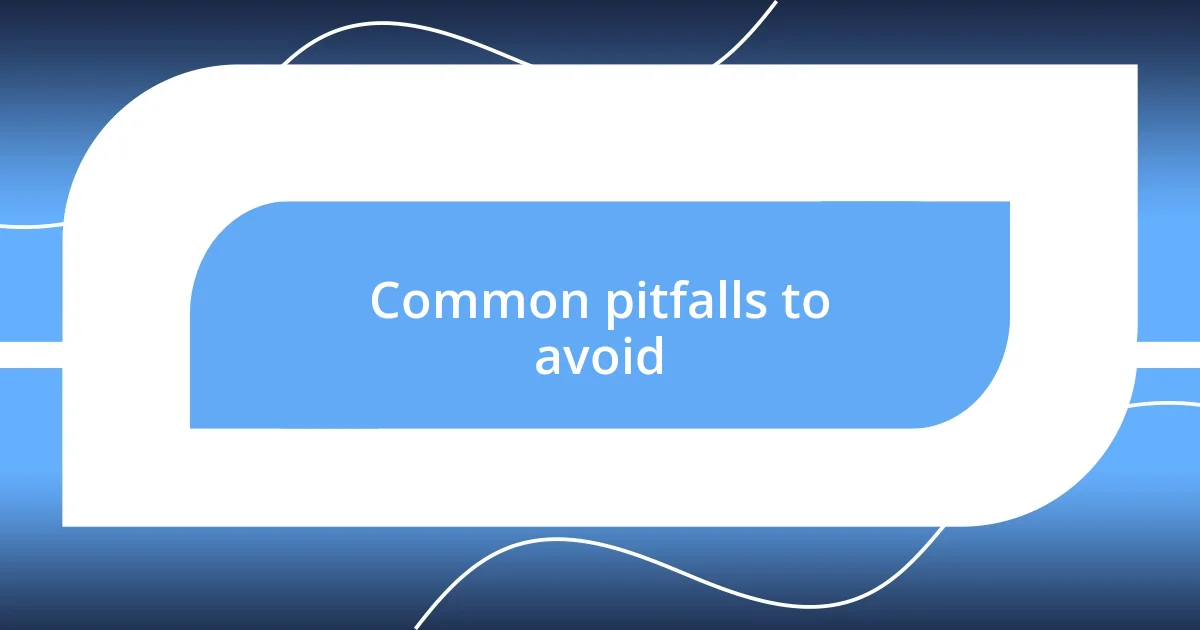
Common pitfalls to avoid
One common pitfall I encountered when adopting TypeScript in legacy projects is the tendency to rush the migration process. Initially, my team was eager to convert large portions of our codebase in one go, thinking it would be faster. However, we quickly realized that this led to overwhelming errors and confusion, leaving everyone feeling discouraged. It taught me the importance of patience and taking incremental steps—each small victory helped to build our confidence, rather than crumbling under the weight of a massive overhaul.
Another challenge we faced was underestimating the need for comprehensive testing. There were times when I thought that simply converting code to TypeScript would catch all issues, and I neglected to run our automated tests thoroughly. I remember a frustrating incident where a newly converted function broke several components because I assumed TypeScript would handle everything. It was a pivotal moment that reinforced the idea that testing is not just a formality; it’s essential to validate our changes and ensure smooth functionality.
A frequent mistake I’ve seen teams make is neglecting to provide adequate support for team members who are new to TypeScript. I vividly recall a time when a few of my colleagues struggled to grasp TypeScript’s more nuanced features. Instead of offering help, I left them to fend for themselves, thinking they’d catch on quickly. Yet, this only led to frustration and a feeling of isolation. Creating a culture of support and learning is crucial—by sharing knowledge and encouraging questions, I realized we could foster an environment where everyone felt empowered to embrace the transition. How can we expect success if we don’t uplift each other along the way?
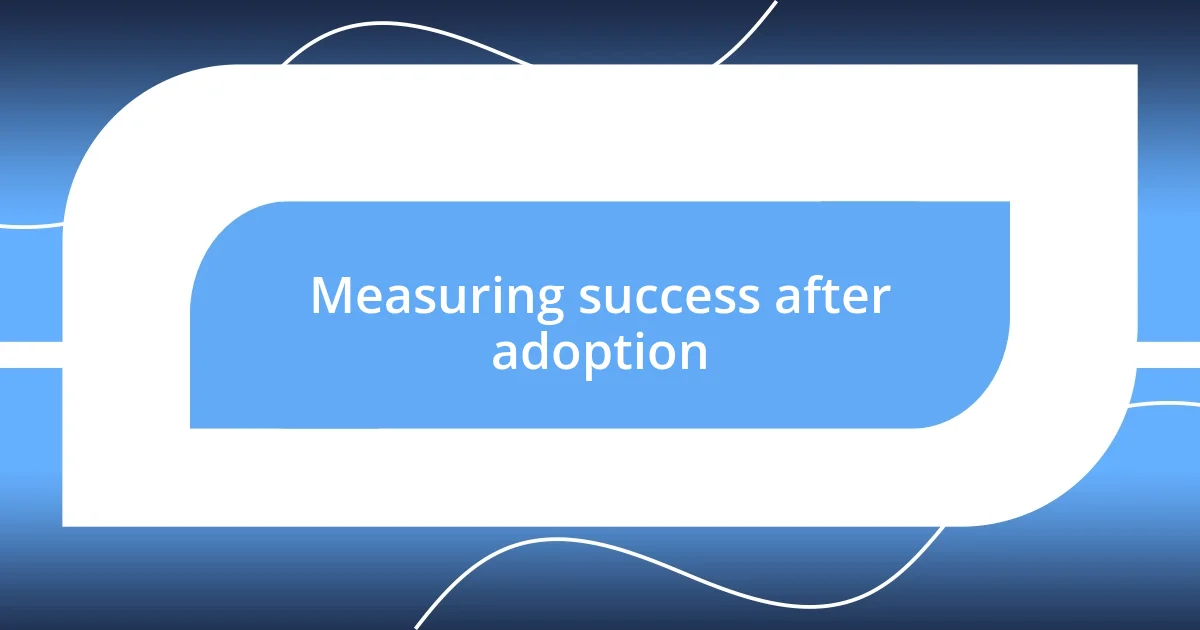
Measuring success after adoption
One of the most effective ways I’ve measured success after adopting TypeScript is through how my team communicates about code changes. After implementation, I noticed that our code review discussions shifted significantly. Instead of just pointing out bugs or suggesting improvements, we began diving deeper into the rationale behind specific type definitions. It felt rewarding to see my colleagues confidently argue for or against particular approaches. Have you ever experienced a moment that transformed how you view collaboration?
Another metric I rely on is the reduction in bugs post-adoption. In my previous projects, I conducted a little experiment where I tracked the number of issues reported in legacy code versus those in TypeScript. I was pleasantly surprised to see a sharp decline in complaints and debugging hours. It not only boosted team morale but also freed up time for us to tackle new features instead of constantly putting out fires. How reassuring is it to see that our effort in prioritizing type safety truly pays off?
Lastly, I focus on developer satisfaction as a key indicator of success. I remember gathering feedback through anonymous surveys, and I was amazed to find that most of my team felt excited about coding again. They expressed feeling less stressed and more empowered to innovate, thanks to TypeScript’s clear structure and strong tooling. Isn’t it incredible how a language change can reignite passion for the craft?