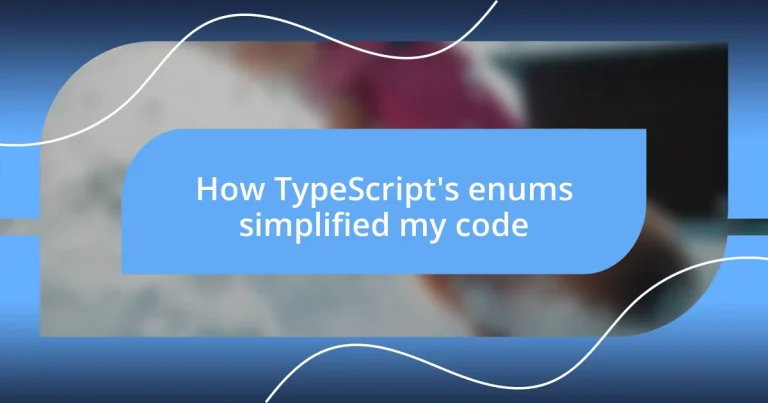Key takeaways:
- Enums enhance code readability, reducing confusion from magic numbers and strings while providing clear naming for states and roles.
- Using enums improves type safety by ensuring only predefined values are utilized, minimizing the risk of runtime errors caused by typos.
- Enums foster consistency in collaborative environments, streamlining communication among developers and preventing variability in state representation.
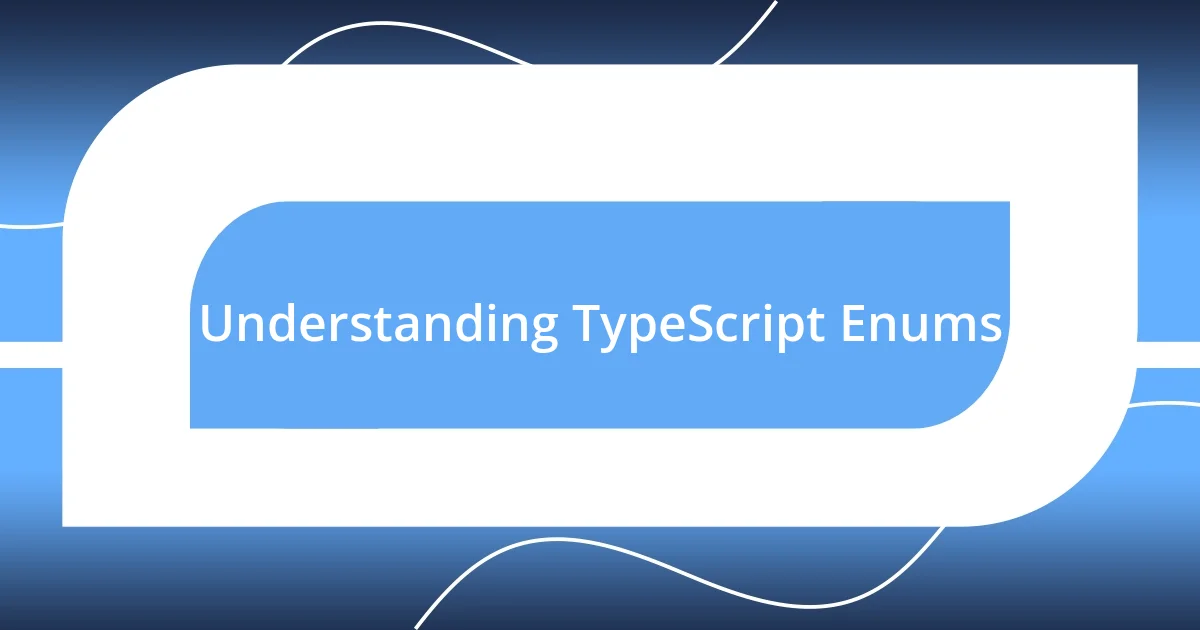
Understanding TypeScript Enums
TypeScript enums are like a breath of fresh air in the world of programming. When I first stumbled upon them, I remember thinking how elegant it is to define a set of named constants. It’s so much easier to understand and maintain than using bare strings or numbers, isn’t it? Enums allow me to group related values together, creating a more organized structure and ensuring that my code remains readable.
There was a project where I needed to manage different user roles. Before enums, I was juggling strings like ‘Admin’, ‘User’, and ‘Guest’ all over the place. It was chaotic! Once I switched to using enums, I could simply reference UserRole.Admin instead of typing out ‘Admin’ everywhere. This not only minimized errors but also gave my code a cleaner look. Have you ever experienced the frustration of typo-related bugs? I certainly have, and enums really helped me avoid that.
Another fascinating aspect of enums is how they improve your code’s type safety. By ensuring that only predefined values are used, TypeScript flags any mistakes early on, saving me from runtime errors. That moment when TypeScript gives me a heads-up about a potential issue has saved me countless debugging hours. Isn’t it incredible how a small feature like enums can have such a profound impact on our coding experience?
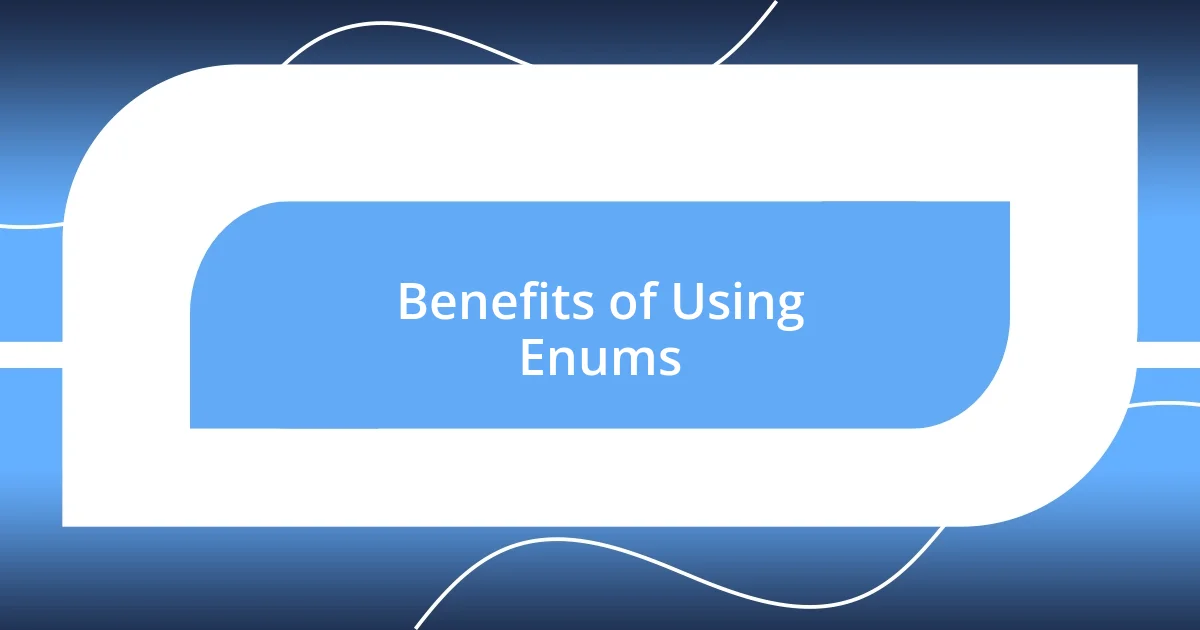
Benefits of Using Enums
Enums have a remarkable ability to enhance readability in code. I remember a time when I sifted through lines of code filled with numeric constants. It was like trying to read a foreign language! Once I introduced enums, those constants transformed into meaningful names. I could immediately tell what UserRole.Admin meant without needing to decode what the number stood for. This clarity not only made my work smoother, but it also helped others on my team understand the code much faster.
Moreover, using enums has dramatically reduced bugs in my projects. In one instance, I was developing a system where users could set their notification preferences. Before enum adoption, I was using strings like ‘Email’ and ‘SMS’. I’ll never forget when I accidentally typed ‘Emial’ in one place; it was a simple typo that led to a frustrating bug. Once I switched to enums, the assurance that the values couldn’t be altered unexpectedly made a world of difference. Now, type errors are flagged at compile time, preventing issues that could emerge during runtime.
Enums also contribute to maintaining consistency throughout the codebase. Early in my career, I encountered a scenario where a project had multiple developers. Each one had different terms for similar states, creating a jumble of confusion. By relying on enums, we all agreed on specific values, like OrderStatus.Pending or OrderStatus.Completed, and that commonality helped us collaborate effectively. It felt amazing to streamline our communication and focus more on building rather than debating what a string meant.
| Benefits | Traditional Approach |
|---|---|
| Improved Readability | Confusing Constants |
| Reduced Bugs | Potential Typo Errors |
| Consistent Code | Variability Across Developers |
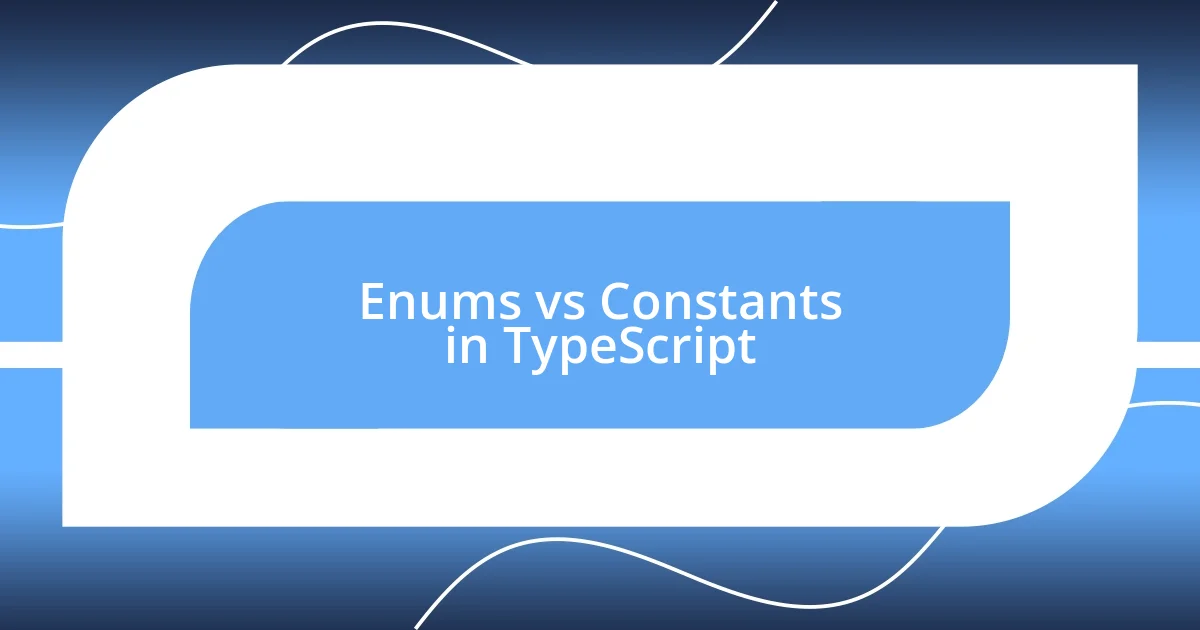
Enums vs Constants in TypeScript
When considering enums versus constants in TypeScript, I often reflect on the moments in my coding journey when each approach had its place. Constants, while useful, often feel like you’re holding your breath, hoping that everyone on the team remembers the exact string or number to use. I remember a time working on a small app where I defined constants for various states. On one occasion, I accidentally mixed up ‘PENDING’ and ‘IN_PROGRESS’. Debugging that was such a headache! Enums, in contrast, felt like a warm hug; instead of worrying about typos, I could rely on the predefined values—everything was built-in and structured.
- Enums provide type safety. They ensure that only defined values can be used, reducing the risk of errors.
- Constants must be constantly remembered. Their string or numeric nature can lead to those pesky typos I’ve experienced firsthand.
- Enums ensure consistency. Everyone on the team can refer to
OrderStatus.Completedwithout confusion, fostering a clearer understanding.
There’s a sense of relief that comes with using enums. They embody a shared understanding in a codebase, creating a universal language for developers. I vividly recall a project where I switched from constants to enums for configuring user permissions. The shift not only streamlined communication within the team but also reduced our review time significantly. Seeing mutual understanding in action is an incredible experience; it just feels right.
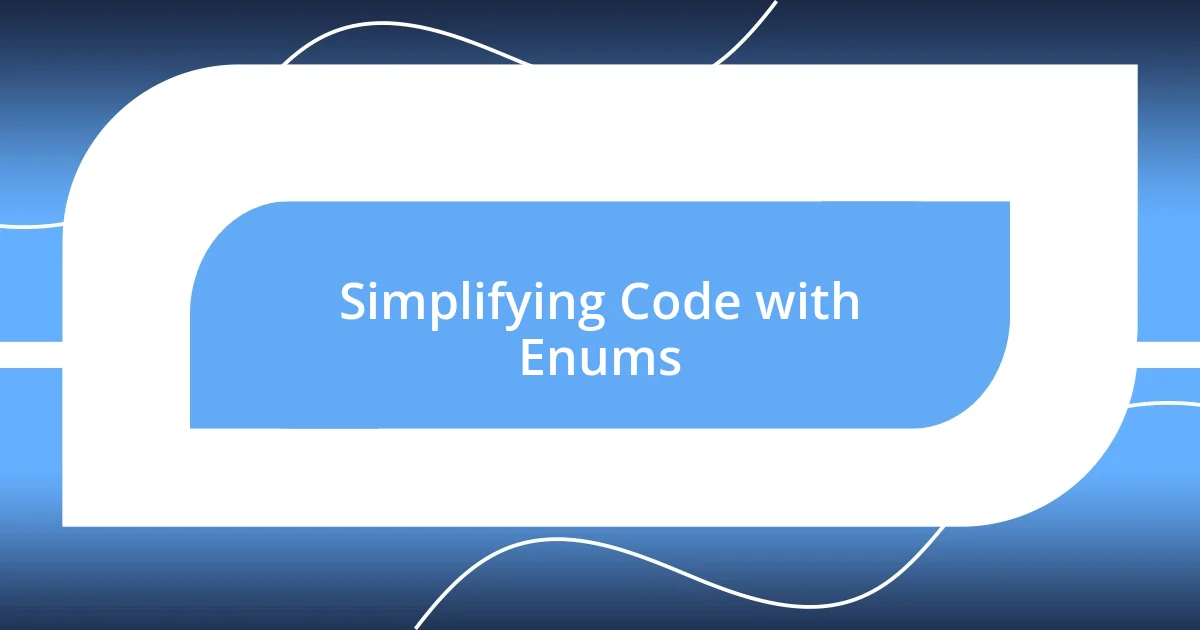
Simplifying Code with Enums
Enums have a unique way of simplifying code that I’ve truly come to appreciate. There was a point in my development journey when I decided to tackle an app’s status management. Initially, I was juggling three different status values as plain strings. Can you imagine the chaos? It felt like trying to herd cats! Once I switched to enums, I found not only clarity but also an elegant structure. Suddenly, transforming a status check from if (status === 'active') to if (status === UserStatus.Active) felt like a breath of fresh air. It was so much easier to understand at a glance.
I also discovered that enums offer an efficient way to group related values, which fosters not just organization but also prevents mismatched inputs. For instance, while working on a user roles implementation, each time I hardcoded something like ‘Admin’ or ‘User’, I would secretly cringe, knowing the potential errors lurking in the shadows. After implementing enums, my code transformed into a neat package, so much so that the roles were clearly defined and error-proofed. It was liberating! I can’t help but wonder how much time I might have saved had I utilized enums from the start.
The idea of using enums can significantly reduce cognitive overload. I remember a project where I was working with different payment methods. At first, I had to remember the exact strings and their respective variations. One day, while coding late into the night, I mistakenly typed ‘PayPal’ as ‘Papal’—yes, quite embarrassing. It’s moments like that which really highlight the power of enums. By relying on enums like PaymentMethod.PayPal, I no longer had to remember specific terms; the code became self-explanatory. How much simpler is it to remember a defined enum than to chase after string variations? It’s these little victories that add up, making our programming lives much easier.
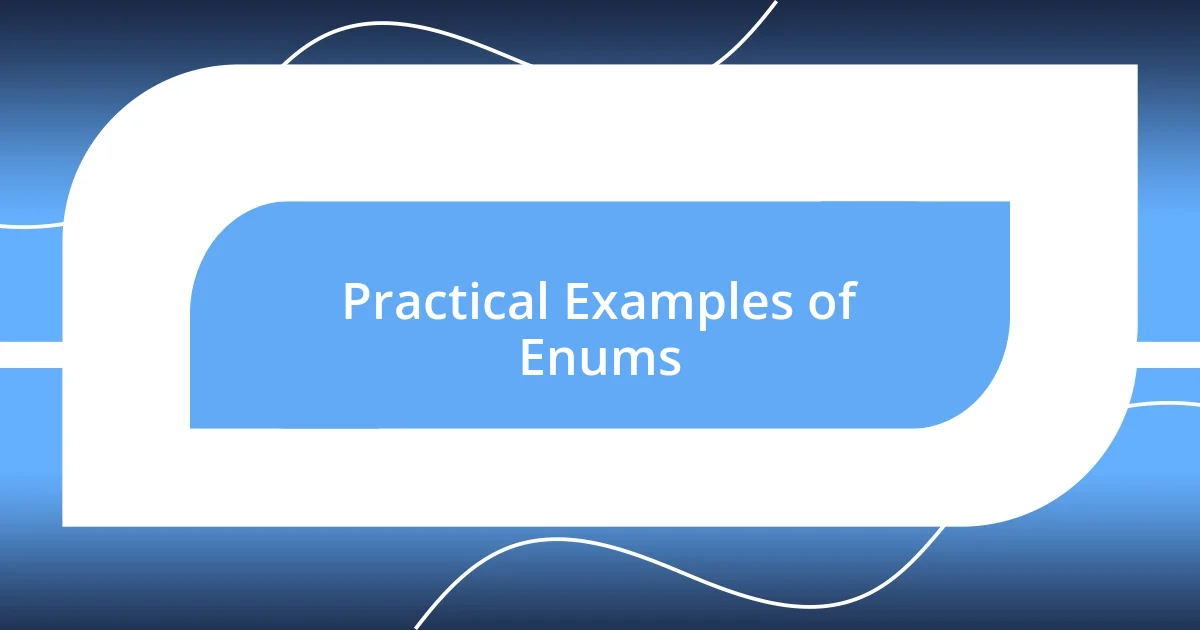
Practical Examples of Enums
One of my favorite practical examples of enums is when I implemented them for tracking user activity states. Instead of relying on generic strings like ‘active’, ‘idle’, or ‘offline’, I introduced an enum called UserActivity. By using UserActivity.Active, it allowed me to keep my code cleaner and intuitively convey exactly what each state represented. I still remember the moment I caught myself smiling during a code review—everyone immediately understood my intent without any ambiguity. Isn’t it delightful when code speaks for itself?
Another instance that truly showcased the power of enums was when I was configuring error codes in an API. Initially, I just used constants (think of those dreaded magic numbers!). Each time I encountered an error, I had to recall whether ‘404’ meant ‘Not Found’ or something entirely different. The confusion was palpable! Switching to an enum for error codes, such as HttpError.NotFound, not only provided clarity but also allowed my teammates to quickly reference the values without second-guessing. Honestly, it felt like lifting a weight off my shoulders, making our collaboration so much smoother.
Lastly, I saw a fantastic application of enums when managing different notifications in a messaging app I developed. I started off with boolean flags, which quickly spiraled into confusion. What did isImportant really mean? Transitioning to an enum called NotificationType, which included ValueMentioned, DirectMessage, and SystemAlert, transformed the way I approached notifications. Suddenly, I could write conditional logic like if (notification.type === NotificationType.ValueMentioned), and it clicked instantly! Reflecting on that journey, I can’t help but appreciate how enums provided not only a structure but also a shared language that brought clarity to our team’s work.
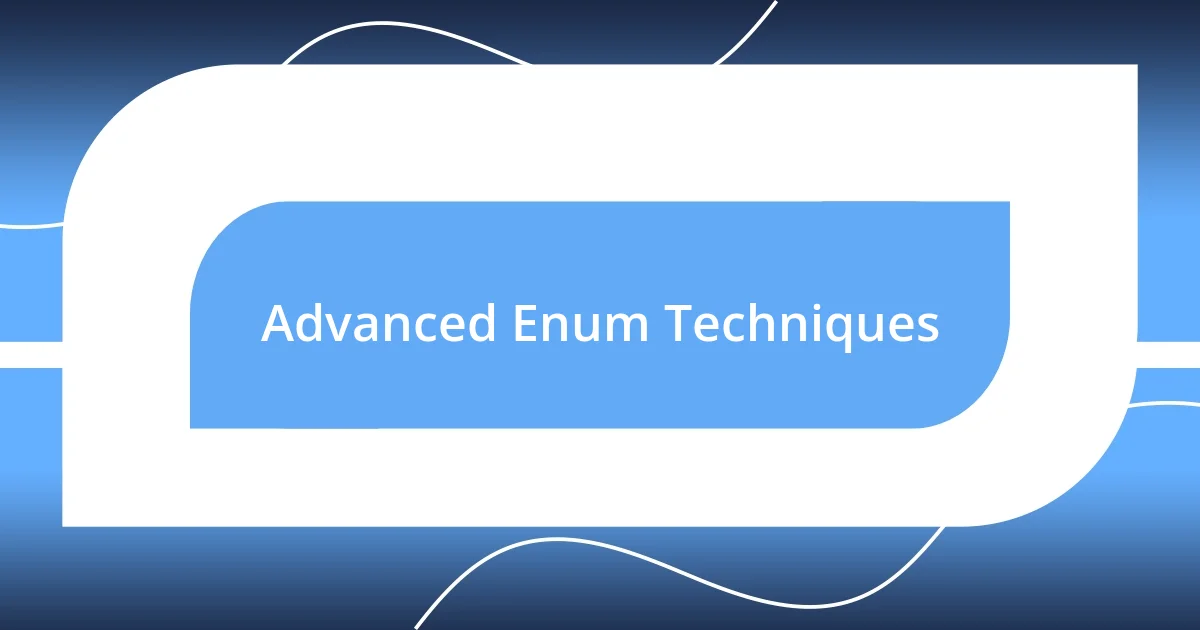
Advanced Enum Techniques
When it comes to advanced techniques with enums, I’ve dabbled in using them for strategy patterns that can drastically enhance flexibility in my code. In one project, I created an enum called ShippingMethod that included various options like Standard, Express, and Overnight. Instead of harping on multiple conditional statements, I leveraged the enum in a switch case. It felt great to see my logic cleanly compartmentalized, allowing for easy scalability whenever I needed to add new shipping options. Isn’t it wonderful to feel like you’re architecting your code instead of just bandaging over problems?
Another technique I found incredibly rewarding is combining enums with namespaces, which brings an extra layer of organization. For instance, I used an enum Colors within a namespace Theme to manage color schemes across my web application. This way, I could reference colors like Theme.Colors.Primary rather than just a jumble of color codes. Moments where my team and I needed to fine-tune our design became smoother and more collaborative. I vividly recall a design sprint where it felt like we were finally speaking the same language. How empowering is it to work with code that’s readable and intuitive?
Moreover, I’ve experimented with computed enums, which truly expanded my understanding of enums’ capabilities. In a recent project involving user feedback, I wanted to categorize reports into Bug, Suggestion, and Compliment. I decided to use computed values for the enum items, linking them directly to an API response that returned the category weights. This approach not only made the categorization dynamic but also ensured I didn’t have to hardcode values that could change. Can you imagine how daunting it would be to maintain such hardcoded logic? Now, with enums, I feel like I have a tool that adapts as my application evolves, keeping my codebase resilient.
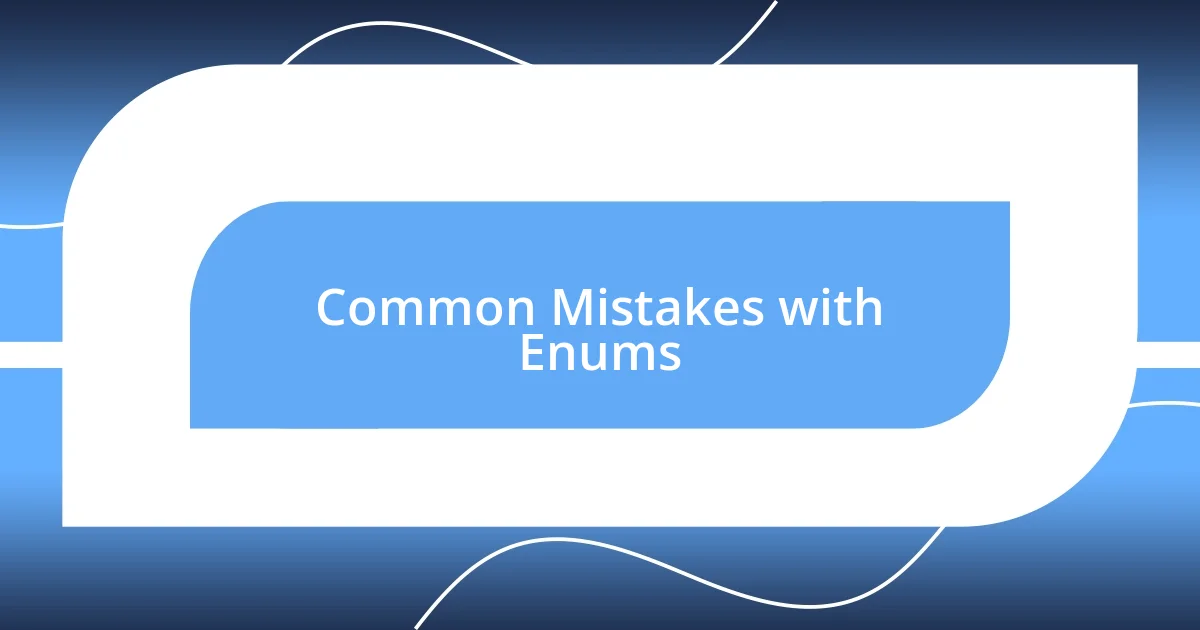
Common Mistakes with Enums
One common mistake I often see when working with enums is neglecting to assign meaningful names. I’ve been guilty of creating enums that have vague labels like State1, State2, and so on. When I revisited that code later, I couldn’t recall what each state represented, and it led to confusion during debugging. Isn’t it frustrating when a little care in naming could save hours of head-scratching later on?
Another pitfall I’ve encountered is using enums interchangeably with strings, thinking they are the same. While enums can represent constant values, they provide clearer type safety. For example, I once replaced a string-based status with an enum for order states, but forgot to update all parts of my code. This oversight led to unexpected behavior—one place used the string while another relied on the enum, which caused chaos in handling order processes. Have you ever faced similar confusion?
Lastly, I’ve seen developers mistakenly assume enums can be used like objects for dynamic properties. I tried using an enum for feature flags, thinking the added structure would help. However, enums are static, and trying to change their values at runtime was a recipe for disaster. It felt like I was trying to fit a square peg into a round hole! Reflecting on this, I now understand the need for careful planning and consideration of an enum’s purpose before implementation. How have you navigated similar challenges in your projects?