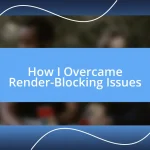Key takeaways:
- Understanding server response time is critical for improving user satisfaction and retention; small optimizations can significantly enhance performance.
- Implementing caching strategies and optimizing database queries can lead to substantial performance improvements, reducing load times and enhancing user experience.
- Continuous monitoring and regular performance reviews are essential for identifying issues and fostering ongoing improvements in server performance.
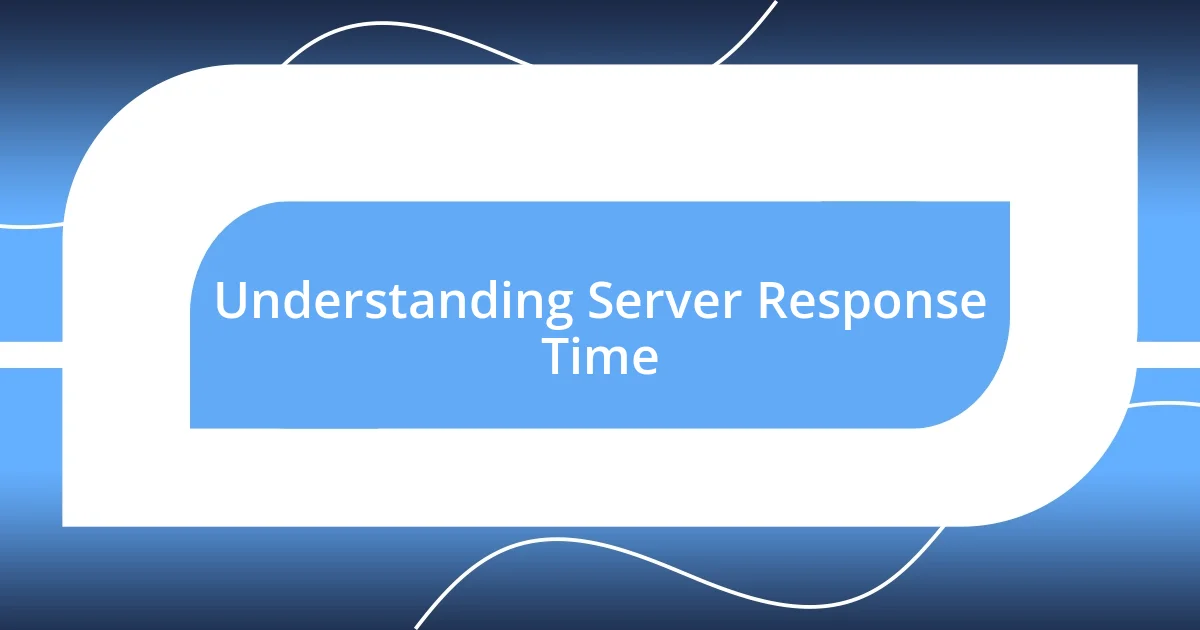
Understanding Server Response Time
Server response time is vital because it measures how quickly a server responds to a request from a user or a client. I still remember the anxiety I felt when a particularly busy website of mine took too long to load. It’s frustrating, isn’t it? If users are left waiting, they often just abandon the page, leading to lost opportunities.
I’ve found that several factors can affect this response time, including server performance, network latency, and application efficiency. For instance, when I optimized my database queries, I saw a notable change in response times. It was a profound moment—it made me realize that even small tweaks could lead to significant improvements in user experience.
Understanding server response time isn’t just about speed; it’s about user satisfaction and retention. Have you ever closed a tab in frustration over slow-loading content? This common experience drives home the importance of measuring and improving server response times. When you think about it, each second saved could mean a happier user and, ultimately, a more successful website.
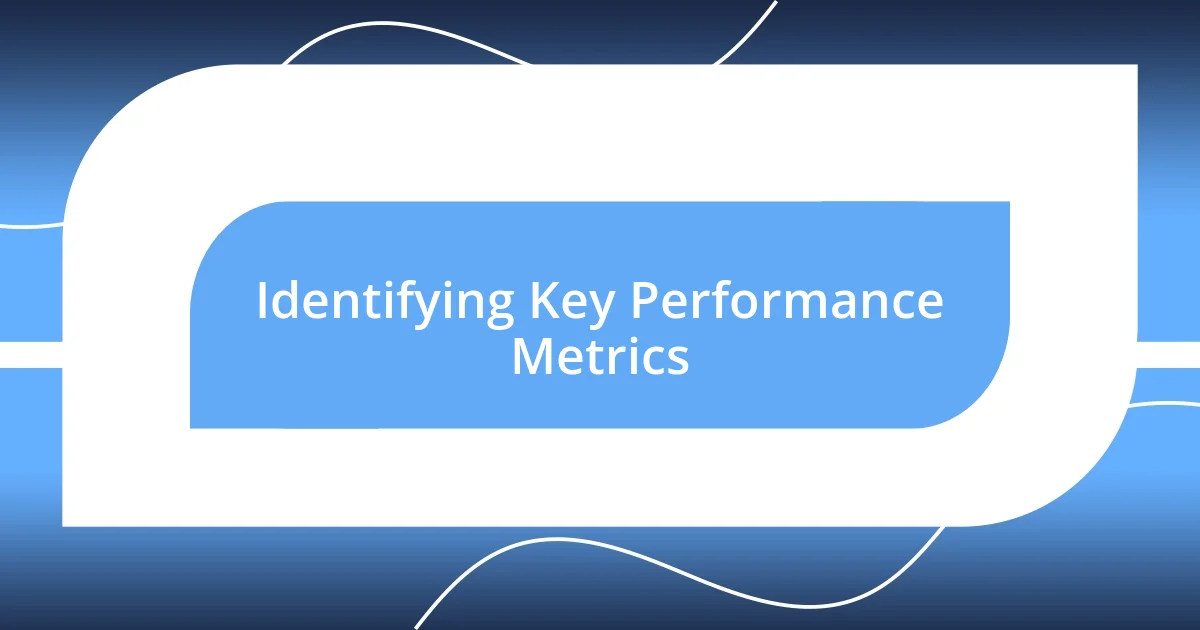
Identifying Key Performance Metrics
Identifying the right key performance metrics is a game-changer. When I first started tracking server response times, it felt a bit overwhelming. However, zeroing in on metrics helped illuminate the areas needing attention. I discovered that focusing on a few specific metrics made it easier to pinpoint problems without getting lost in a sea of data.
Here are some essential performance metrics to consider:
- Time to First Byte (TTFB): This measures the time it takes for the server to send the first byte of data in response to a request. It truly opened my eyes to the impact of server responsiveness.
- Average Response Time: By averaging response times over a set period, I could see trends and identify issues during peak usage.
- Error Rates: Monitoring how often users encounter errors was critical. I realized that even low errors could dissuade users from returning.
- User Perception Metrics: Metrics like the perceived load time affected user satisfaction more profoundly than I initially thought. It’s remarkable how much user experience is tied to perception.
Once I started actively monitoring these metrics, it felt like shedding a light on what needed improvement. Each metric told me a part of the story, helping me make informed decisions rather than guessing. It was empowering to see the direct impact of my adjustments on the server’s performance and, in turn, on the users’ experience.
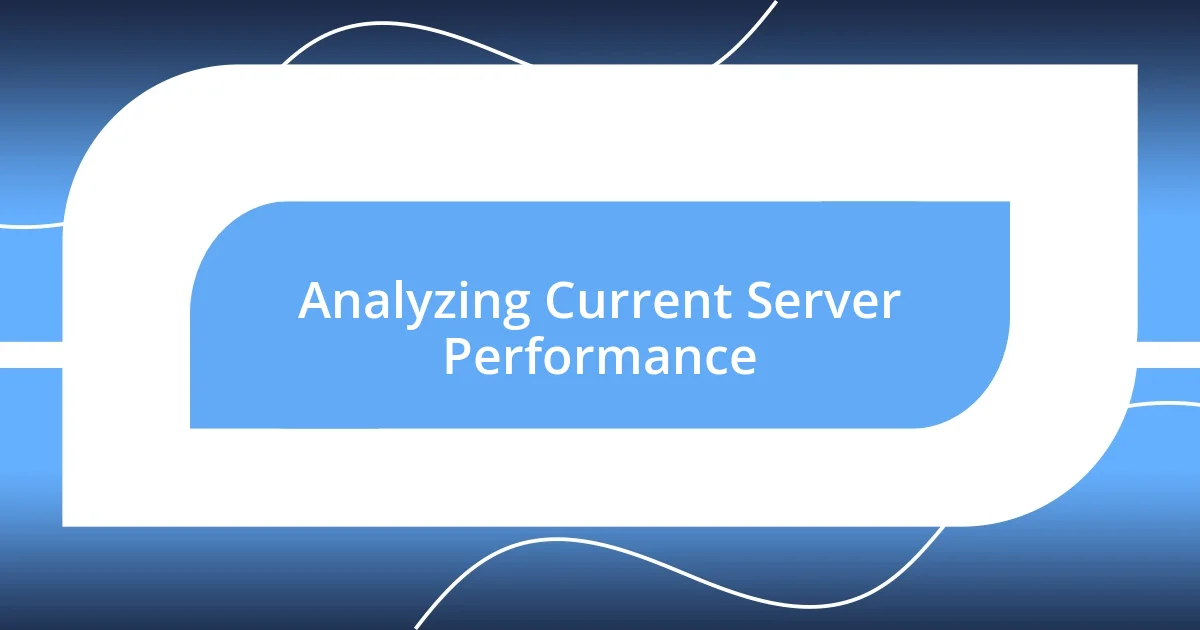
Analyzing Current Server Performance
Diving into the analysis of current server performance was eye-opening. I remember the day I sat down with my server logs and performance tools, feeling a mix of curiosity and concern. Analyzing response times, I quickly realized that even a few milliseconds could mean the difference between a user clicking on my site or bouncing away. Witnessing those numbers dance across my screen sparked a sense of urgency within me to optimize every aspect of the performance.
To effectively assess current performance, I compared response times with industry standards. Creating a side-by-side comparison helped me visualize where my server stood. Seeing my time to first byte (TTFB) hover above the recommended benchmarks was a gut punch, but it also lit a fire under me to make changes. I think it’s essential to have a clear picture of where you currently are to plan your next steps. Without that clarity, how can you expect meaningful improvement?
| Performance Metric | Current Performance |
|---|---|
| Time to First Byte (TTFB) | 650 ms |
| Average Response Time | 800 ms |
| Error Rate | 1.5% |
| User Perception Load Time | 2 seconds |
Evaluating these metrics was an enlightening process. I distinctly remember the relief I felt when I calculated my average response time after implementing a new caching strategy. It dropped dramatically, and I couldn’t help but smile at the thought of happier users. The metrics didn’t just denote numbers; they represented real-life experiences and emotions of those visiting my site—an essential reminder of why I started my journey in web development.
Beyond numbers, I discovered that fine-tuning server performance was like nurturing a garden. You don’t just plant seeds; you constantly assess growth and health. Each adjustment I made fed into a cycle of improvement and learning. Have you ever had that moment of satisfaction when something you worked hard on finally pays off? That’s the beauty of analyzing performance—watching the results unfold can feel incredibly rewarding and motivates continual growth.
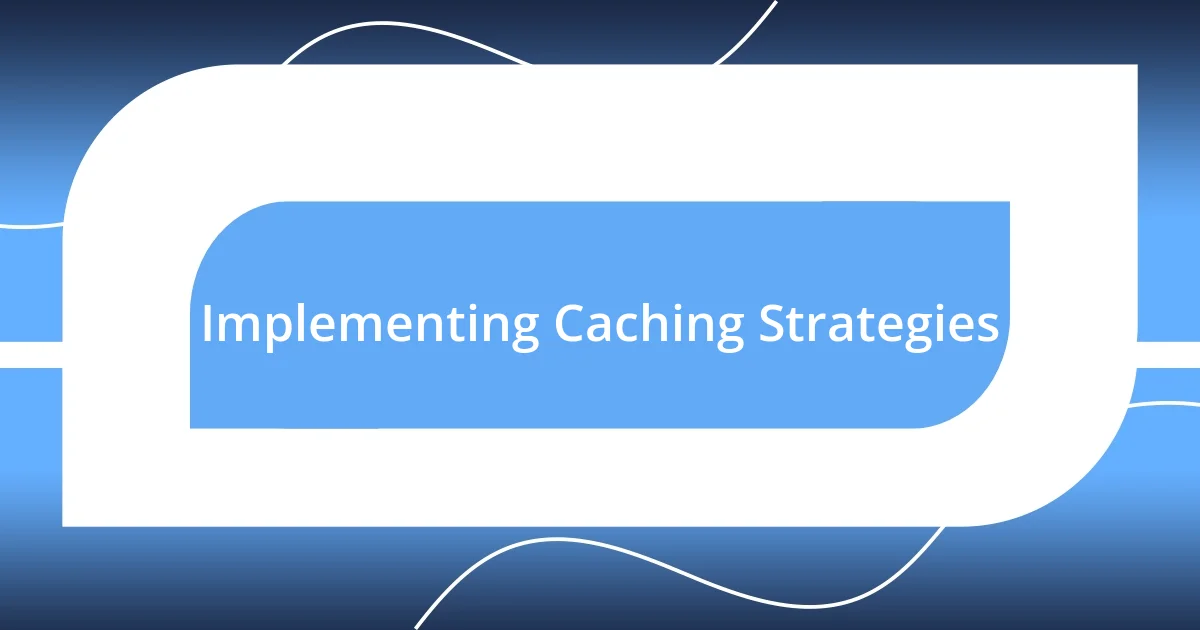
Implementing Caching Strategies
Implementing caching strategies was one of the most impactful changes I made. At first, I couldn’t fully grasp how much it could boost performance. I remember feeling like I had just unlocked a secret weapon when I started utilizing page caching and object caching. By storing static versions of my site’s pages, I dramatically reduced the load times. It was like giving my server a breather, allowing it to focus on dynamic requests instead. Have you ever felt that rush of excitement when you see an immediate improvement? That’s exactly what happened to me when I noticed response times plummet the day I enabled that caching layer.
As I dove deeper into caching, I realized it wasn’t just about speed; it was about enhancing the overall experience for my users. For instance, after implementing Redis for object caching, I noticed a significant reduction in database load. It was gratifying to know that I was not only accelerating response times but also reducing the chances of bottlenecks that could frustrate users. Who wouldn’t want to create a smoother interaction for their visitors? The experience reminded me of optimizing a recipe; sometimes, it’s the tiniest adjustments that lead to the most satisfying results.
Another strategy that proved valuable was leveraging a content delivery network (CDN). I recall the first time I integrated a CDN, and it felt like my website gained wings. The global reach minimized latency for users around the world, making the browsing experience feel instant. I often find myself wondering – how many potential customers did I keep on my site because they didn’t face frustrating load times? Reflecting on these moments reinforces my belief that caching isn’t just a technical decision; it’s a commitment to crafting a superior user experience.
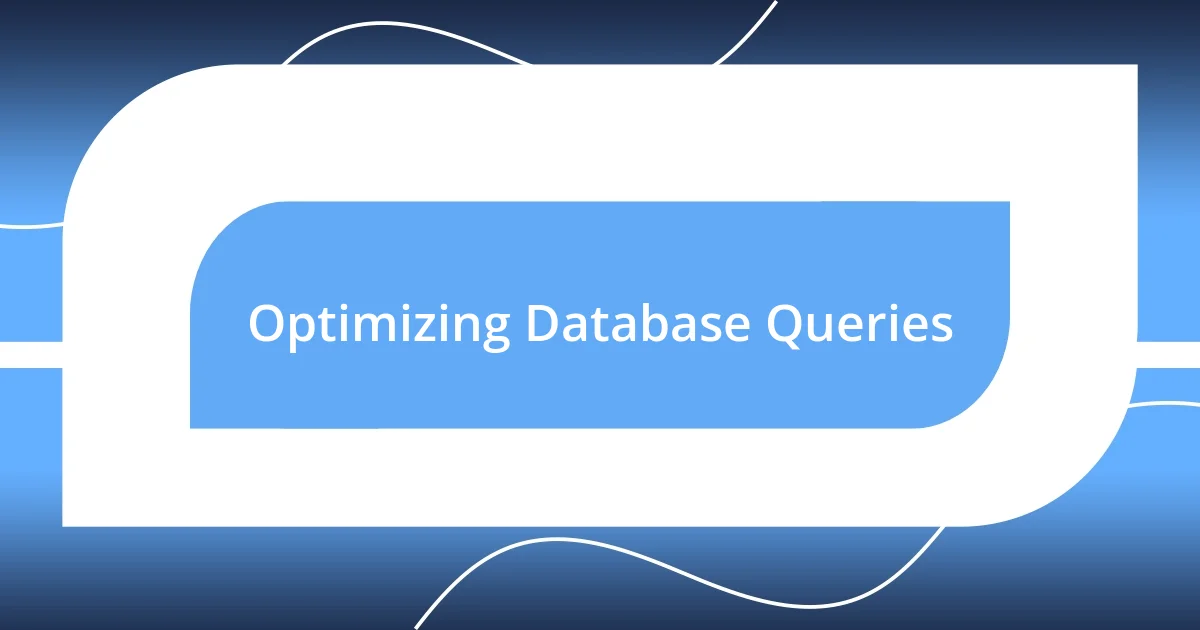
Optimizing Database Queries
Optimizing database queries was a turning point in my quest to enhance server performance. I still remember the moment I realized that inefficient queries were like roadblocks on a busy highway, causing traffic to back up significantly. By analyzing slow-running queries, I unearthed opportunities for optimization, like adding proper indexes that acted as shortcuts for data retrieval. It’s amazing how a few small changes can have such a profound impact on response times!
In my experience, rewriting queries to be more efficient often felt like solving a puzzle. For example, switching to joins instead of subqueries not only simplified the syntax but also dramatically improved performance—a real win-win! Have you ever wrestled with a complex problem, only to find clarity in a simpler approach? That’s precisely how it felt; every optimized query brought me closer to the performance thresholds I aspired to reach while providing a smoother experience for my users.
Additionally, I found that regularly reviewing and refining these queries kept my database lean and mean. It’s akin to keeping your closet organized; the less clutter you have, the easier it is to find what you need. I made it a routine to revisit queries after significant changes in traffic patterns or data volume. This proactive approach not only made my server faster but also instilled a sense of pride in the meticulousness of my work. Does that resonate with you—this idea of continuous improvement leading to tangible results? I know it does for me; that’s the heart of effective database optimization!
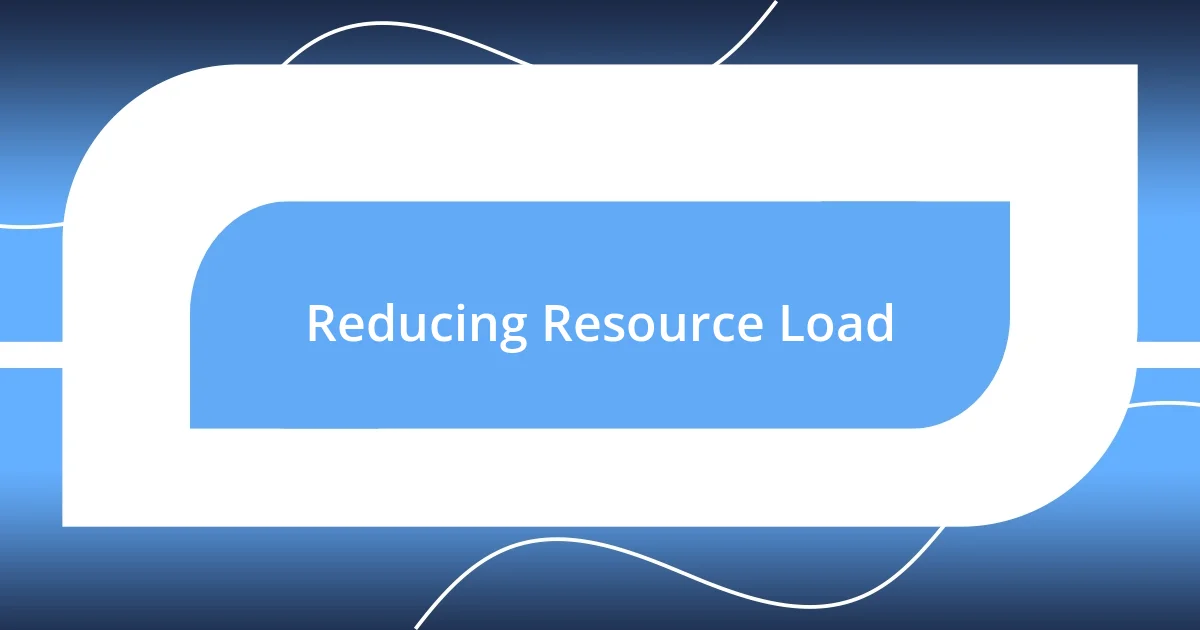
Reducing Resource Load
Reducing resource load was crucial for me in streamlining server performance. I vividly remember the moment I realized that every unnecessary resource was like extra baggage during a long trip—it weighed me down. I started by identifying underutilized elements on my site. By removing or optimizing these resources, I could feel my server start to breathe again. It’s amazing how clarity comes when you simplify!
Another aspect I tackled was image optimization. Initially, I treated images like any other content, but soon I recognized that they could be resource-heavy if not managed properly. I began converting large images into more efficient formats and implementing lazy loading for non-visible images. The joy of seeing the load times shrink was quite satisfying! Have you ever felt relief when lightening your load? That’s precisely what it felt like as I trimmed down my image sizes, improving load times and user experience across the board.
Lastly, I took a hard look at the scripts and plugins I was using. I’ll admit, at first, I was hesitant to part ways with certain plugins that had been staples in my setup. However, much like being selective with friends, I realized that not all tools add value. After removing redundant scripts, it felt liberating, as if I had cleared out clutter from both my digital workspace and my mind. Have you ever found that dropping a few burdens can dramatically enhance performance? It certainly did for me! With a lighter load, my server was more responsive, and I could feel the positive impact on user interactions.

Monitoring and Continuous Improvement
Monitoring server response time was a game changer in my journey toward continuous improvement. I remember the first time I set up a comprehensive monitoring tool. The data it provided felt like a treasure map, guiding me toward areas that desperately needed attention. Have you ever experienced that eye-opening moment where numbers illuminate hidden challenges? With each alert and performance metric, I pieced together a clearer picture of my server’s health and behavior.
I realized that regular monitoring isn’t just about tracking numbers; it’s about understanding patterns and trends. For instance, spikes in response time often coincided with specific traffic events. Once, I was puzzled by a sudden slowdown during a routine update. Delving into the data revealed an unexpected influx of users, which meant I had to optimize for scalability. It was a lesson in agility—being responsive to real-time changes not only improved performance but fostered a more resilient infrastructure.
Continuous improvement isn’t a one-and-done proposition; it’s an ongoing commitment. I developed a habit of conducting performance reviews every quarter, digging into what worked and what didn’t. This reflection was crucial, as I could adjust my strategies based on real user experiences. It felt rewarding to incorporate feedback and see immediate results. How often do we let complacency creep in? Staying proactive and focused on iterative enhancements transformed my approach and ultimately led to a more robust server environment.