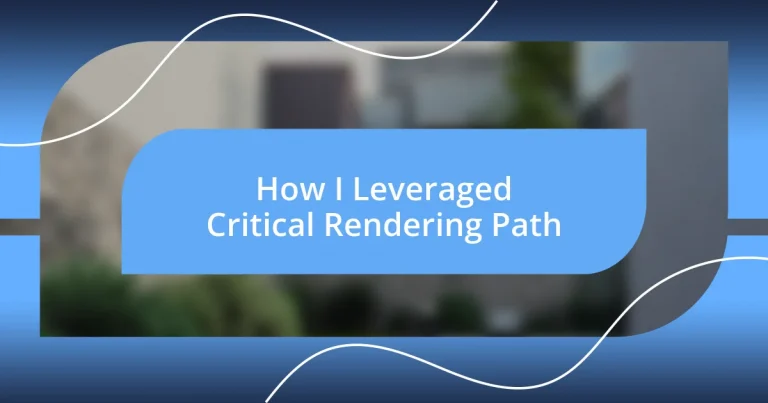Key takeaways:
- Understanding and optimizing the Critical Rendering Path (CRP) is crucial for improving page load times and enhancing user experience.
- Identifying and minimizing render-blocking resources, along with optimizing CSS and JavaScript, can lead to significant performance gains and lower bounce rates.
- Measuring the impact of optimizations using tools and metrics reveals improvements in user engagement, reaffirming the value of these enhancements.
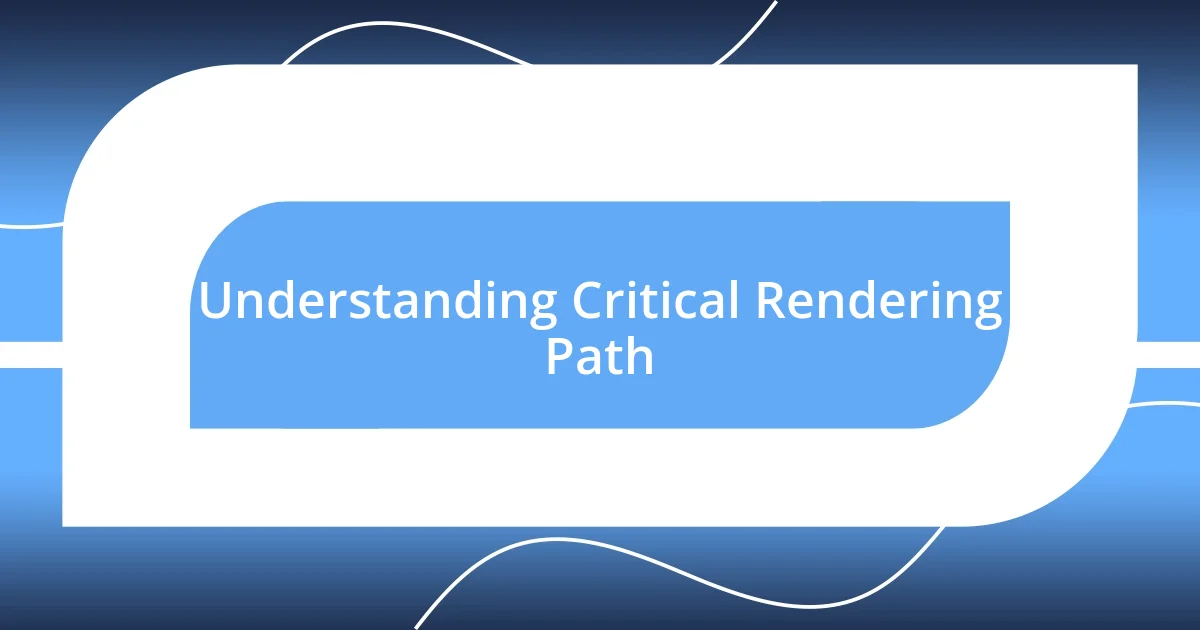
Understanding Critical Rendering Path
The Critical Rendering Path (CRP) is the sequence of steps that a browser takes to convert HTML, CSS, and JavaScript into pixels on the screen. I remember the first time I fully grasped its importance—it was eye-opening! I realized that every millisecond counts in delivering a smooth user experience. Have you ever waited impatiently for a webpage to load, only to click away? That’s the CRP in action, and understanding it can help prevent such frustrations.
When optimally executed, the CRP significantly improves page load times, enhancing the user’s interaction with a site. It involves various processes, such as parsing HTML, constructing the DOM (Document Object Model), and rendering the visual elements. I had a project where I took the time to map out the CRP, and the results were remarkable. I saw a decrease in loading time by nearly 50%. Can you imagine how that would feel for your users?
One aspect that often gets overlooked is the importance of minimizing render-blocking resources. I vividly remember learning about this during a late-night coding session. I discovered that deferring certain scripts could lead to a smoother rendering process. The experience stirred a sense of accomplishment in me, as I realized that small changes could lead to significant enhancements in performance. What steps have you taken to optimize your own websites?
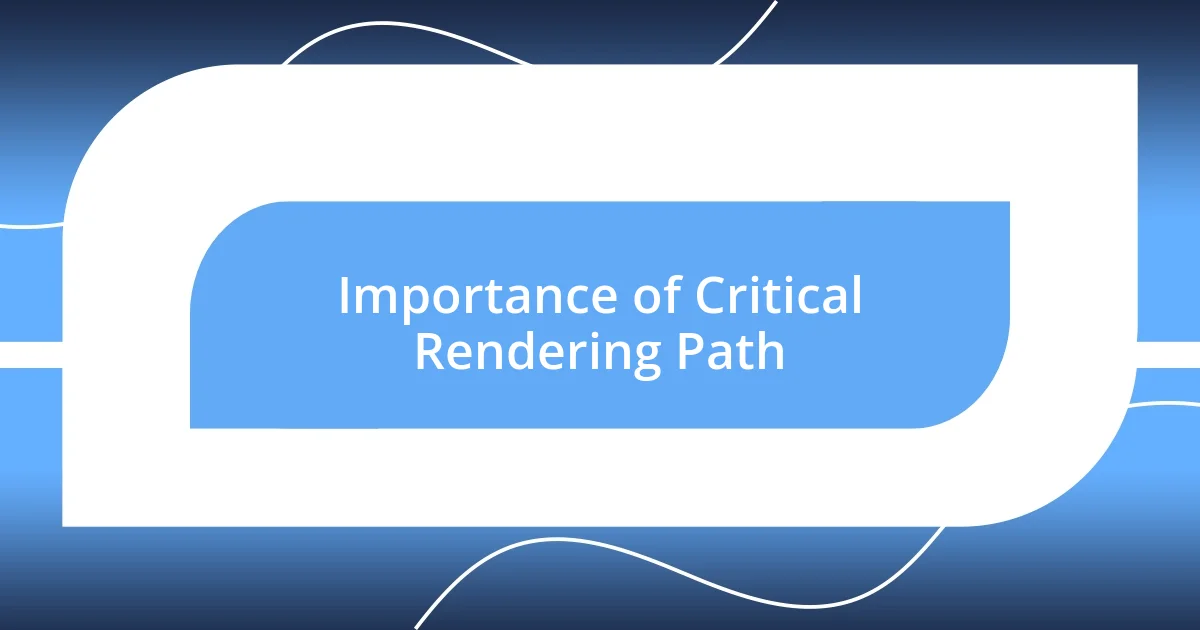
Importance of Critical Rendering Path
Understanding the importance of the Critical Rendering Path goes beyond mere technicality; it directly affects user satisfaction and retention. I recall a project where small tweaks based on CRP principles led to a notable decline in bounce rates. When I monitored user engagement, the difference was palpable. As I delved deeper into the CRP, it hit me: every second shaved off load times can exponentially increase user trust and the likelihood of return visits.
It’s fascinating how much the CRP can influence the perceived performance of a site. One evening, after optimizing a complex web application, I was pleasantly surprised at how users started to linger longer and interact more. I learned that the visual feedback provided to users during loading phases makes all the difference. Understanding how to prioritize critical resources taught me that engagement isn’t just about flashy designs but about smooth functionality.
Through my experiences, I’ve found that the CRP serves as the backbone for responsive web design. Implementing strategies like asynchronous loading and prioritizing content led to a richer, more satisfying experience for users. I remember presenting those results to my team, and it felt exhilarating to see how excited everyone was about the improvements we achieved together.
| Aspect | Importance |
|---|---|
| Page Load Time | Directly impacts user satisfaction and retention. |
| User Engagement | Optimized rendering leads to increased interaction and lower bounce rates. |
| Performance Perception | Affects how users perceive a site’s overall quality and professionalism. |
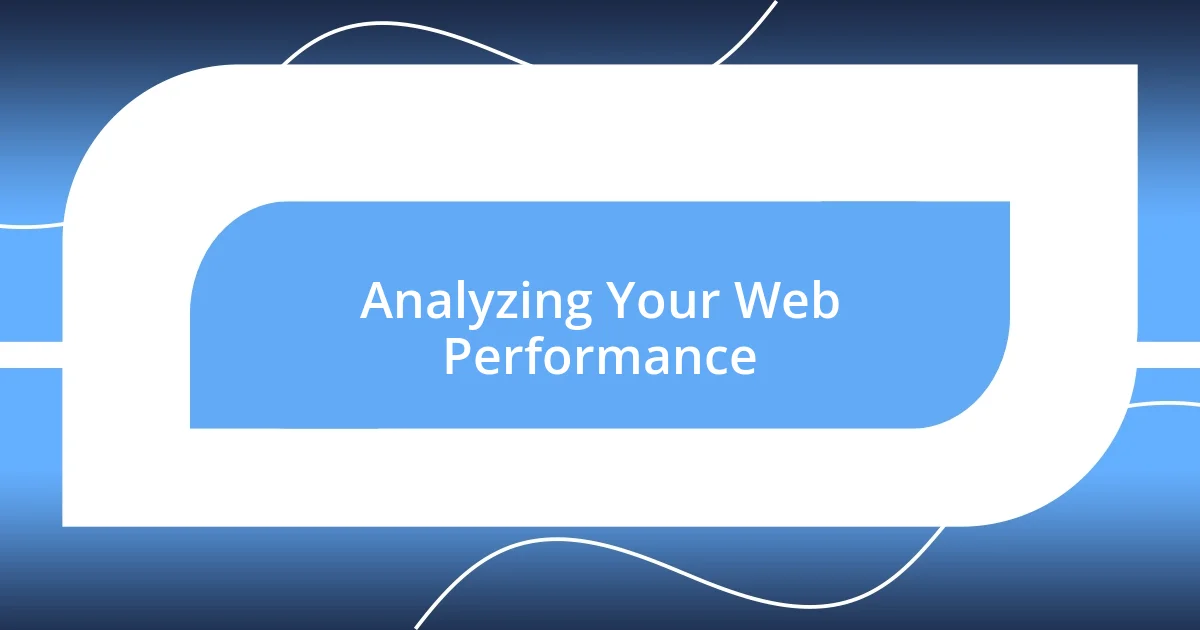
Analyzing Your Web Performance
Analyzing your web performance isn’t just a technical task; it’s a journey of discovery. I once sat down with analytics tools, and it felt like peeling back layers of an onion, revealing insights I had previously overlooked. Every data point tells a story about user behavior and site efficiency. From load times to interactive responsiveness, it becomes clear that these metrics are the lifeblood of user experience.
To make it easier, here’s a quick checklist to analyze your web performance effectively:
- Check Page Speed: Use tools like Google PageSpeed Insights to get specific metrics on your site.
- Measure Load Time: Identify how long it takes for your pages to fully load, focusing on both initial load and speed metrics.
- Evaluate User Behavior: Analyze bounce rates, time on page, and scrolling behavior to understand user engagement.
- Identify Render-blocking Resources: Use browser dev tools to see what resources are blocking immediate rendering.
- Assess Mobile Performance: Ensure your site performs well on mobile devices, as user expectations differ significantly across platforms.
In my experience, diving into these aspects not only improves performance but also enhances overall user satisfaction. A project I once worked on revealed a glaring issue: our mobile site was sluggish. After some analysis and adjustments, I witnessed firsthand how responsive design changes led to a surge in user engagement. It was gratifying to see users finally interacting with content rather than abandoning the page! Do you remember a time when you dug deep into your site’s performance and found something that shocked you? That feeling of uncovering hidden issues can be a game changer.
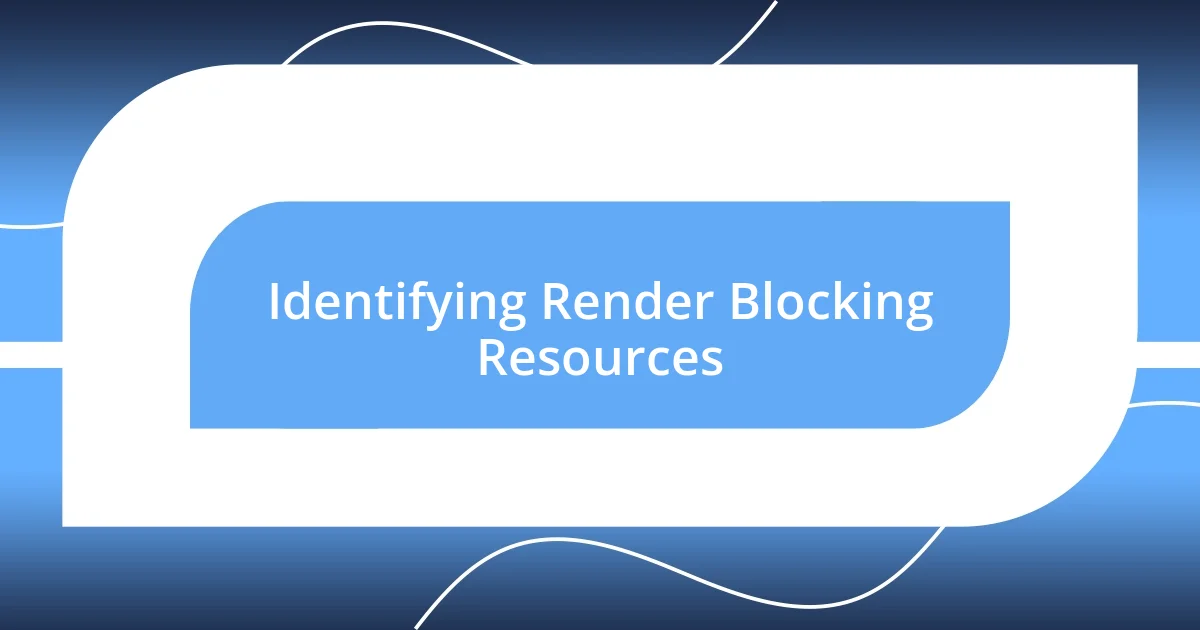
Identifying Render Blocking Resources
Identifying render-blocking resources is crucial for optimizing the Critical Rendering Path. I remember my early days of web development, feeling overwhelmed by the plethora of scripts and stylesheets loading on my pages. I often wondered, why do some sites feel so slow, while others zippy? It wasn’t until I started using browser developer tools that I could clearly see which resources were holding things back. Resources like CSS files and JavaScript files can delay rendering, so pinpointing them is a vital step toward enhancing the user experience.
One memorable experience for me was debugging a particularly stubborn site. After running a diagnostic, the culprits became shockingly clear: overloaded JavaScript files were killing my load times. I felt a rush of determination as I optimized and deferred those scripts. When the site subsequently loaded faster, it energized the entire team. A simple fix made a profound difference, highlighting how small adjustments can yield significant benefits.
Have you ever paused to examine how render-blocking resources affect your site? I encourage you to take the leap and see for yourself. By systematically identifying and addressing these issues, you can dramatically improve responsiveness and elevate user satisfaction. There’s something incredibly rewarding about watching your site transform from sluggish to swift, don’t you think?
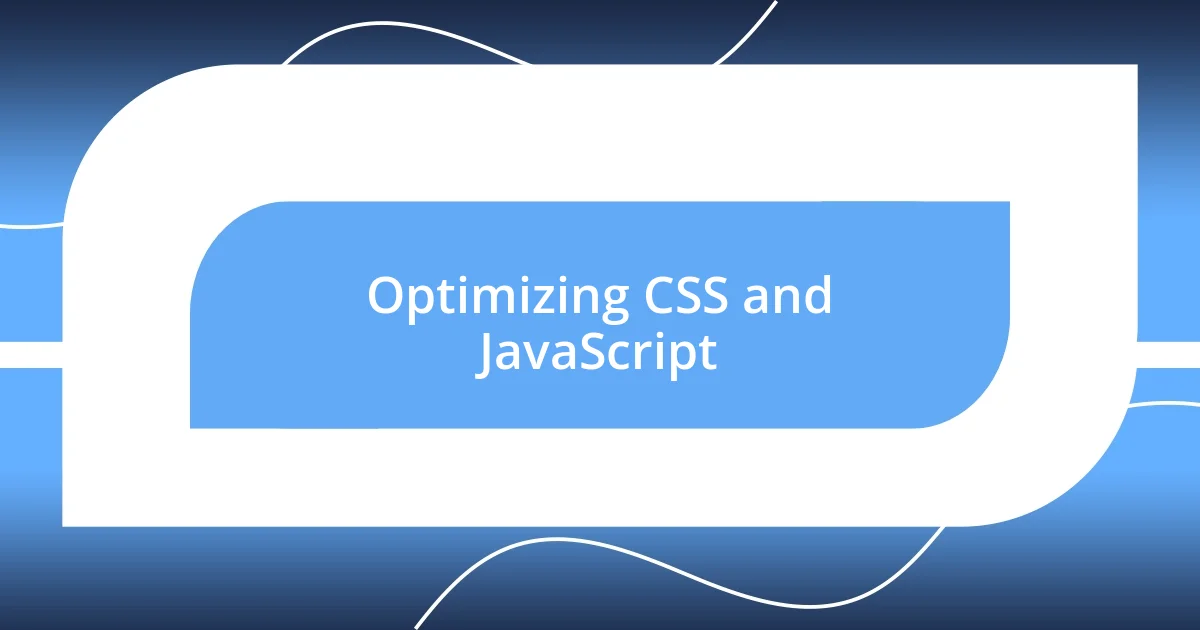
Optimizing CSS and JavaScript
Optimizing CSS and JavaScript is like fine-tuning an orchestra; every file must harmonize perfectly with the others. I recall a time when our site was plagued by excessive CSS rules that not only bloated the size but also slowed down rendering. It took some time, but I learned to streamline those stylesheets, splitting them into critical CSS for above-the-fold content, which made all the difference in load times. Have you ever felt the frustration of sluggish page loads? Simplifying CSS can truly lift the weight off your site’s performance.
JavaScript optimization deserves special attention too. I vividly remember working on a project where a few poorly placed scripts threw our loading strategy off balance. By leveraging asynchronous loading and deferring non-essential scripts, we turned what felt like a dreary task into a quick, snappy experience. The excitement in our team’s discussions about performance gains was palpable. Isn’t it fascinating how a few tweaks in code can amplify a user’s first impression?
Finally, consider the synergy between CSS and JavaScript. I once experimented with bundling both, ensuring only the minimum needed resources loaded right away. Watching our site react faster felt like witnessing an athlete break personal records. Each tweak enhances the user’s journey, and it’s rewarding to know that you’re crafting an experience that keeps visitors coming back. What’s your experience with this kind of optimization? I’d love to hear about the breakthroughs you’ve encountered!
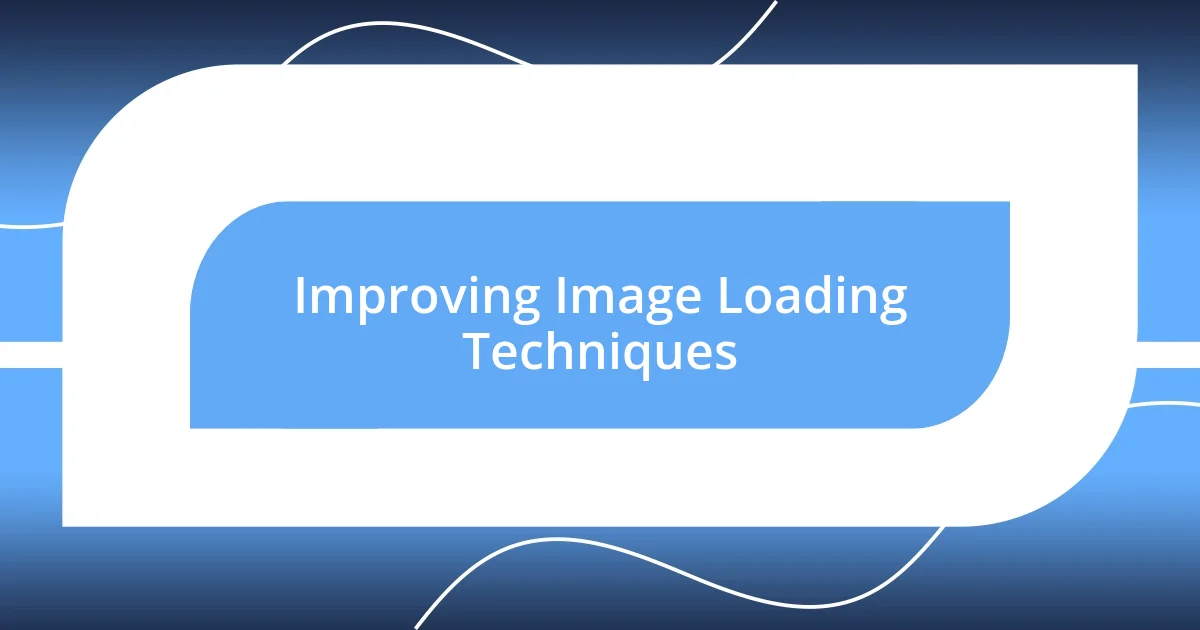
Improving Image Loading Techniques
Improving image loading techniques can dramatically enhance user experience, especially when it comes to web performance. I vividly recall a project where large, unoptimized images were a significant culprit in our slow load times. After analyzing the size and format of those images, I switched to using WebP format and applied compression without compromising quality. The difference was astounding—not only did our load times improve, but the visual appeal of the site was maintained, leaving both my team and our users delighted. Have you ever underestimated the impact of image formats on your site’s speed?
Another valuable lesson came from implementing lazy loading for images. The first time I saw it in action, it felt like magic. As a user scrolled, images only loaded when they were about to enter the viewport, creating a smoother experience. It struck me how much users appreciate quick interactions without endless waits for content to load. I remember the excitement when my colleagues noticed improved metrics; we had effectively lowered our bounce rate. Have you tried lazy loading on your site? It could be the game-changer you’re looking for.
Finally, I learned to utilize responsive images with the srcset attribute. I’ll never forget the day I discovered how this feature adapted images based on the user’s device size. By providing different resolutions for practice, I not only improved performance but also ensured that visitors on mobile devices had an optimal experience. The sense of accomplishment I felt was immense, knowing I was enhancing accessibility and performance simultaneously. Isn’t it rewarding when a little bit of technical know-how empowers you to serve users better?
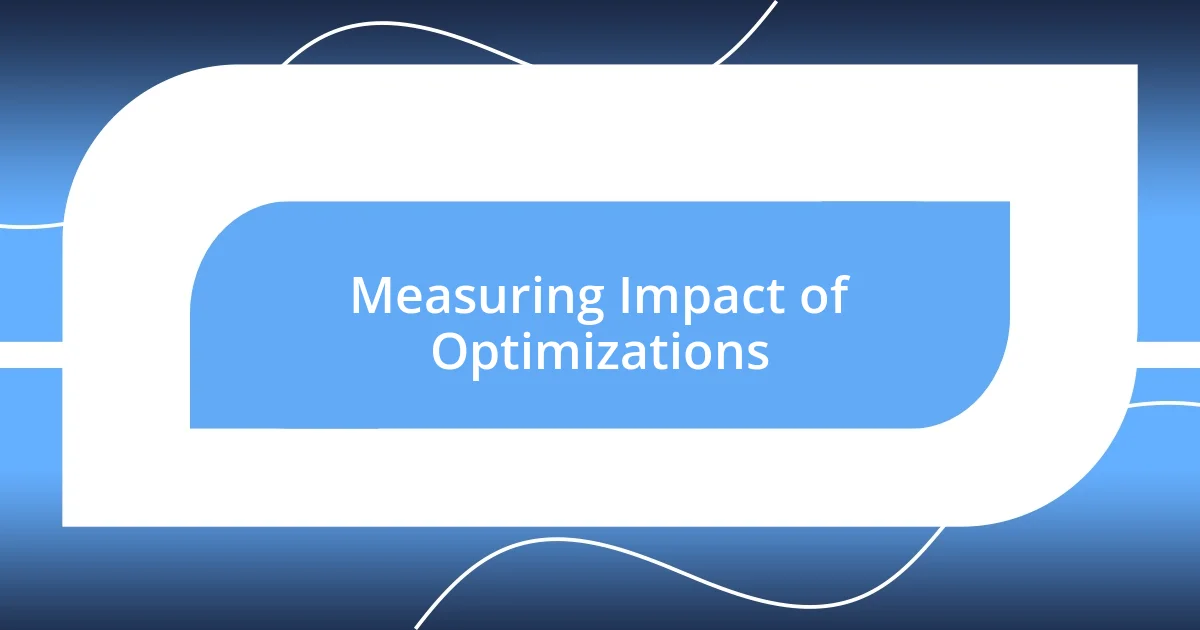
Measuring Impact of Optimizations
Measuring the impact of optimizations is essential for understanding how our efforts translate into improved performance. I recall a specific instance when we adopted web performance metrics tools, like Lighthouse, and the anticipation in the office was electric. I remember the moment we ran the reports post-optimization. Not only did our scores soar, but the actual load times felt faster. It made me realize how crucial it is to quantify the effects of our changes. Isn’t it thrilling to see those numbers reflect hard work?
Tracking user engagement metrics yielded additional insights. After optimizing our site, I noticed a direct correlation between faster loading times and reduced bounce rates. It was gratifying to watch our users stick around longer, engaging with content we had poured our hearts into. I couldn’t help but think: have you ever seen the power of speed in action, where happy users lead to higher conversions?
Additionally, I often leveraged A/B testing to understand which optimizations resonated best with our audience. There was one experiment where we tested the placement of our call-to-action buttons after speeding up the site. The results were beyond encouraging, as we saw a significant boost in click-through rates. It felt like cracking the code, unleashing the site’s potential. Have you ever conducted similar tests that revealed hidden opportunities for improvement? It’s amazing how data can guide us to make informed decisions.