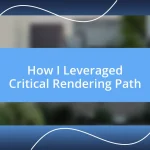Key takeaways:
- Website loading speed significantly affects user experience, impacting bounce rates and customer retention.
- Optimizations such as compressing images, minimizing HTTP requests, and leveraging browser caching can drastically improve loading times.
- Utilizing tools for performance measurement and actively gathering user feedback are essential for ongoing website optimization and improvement.
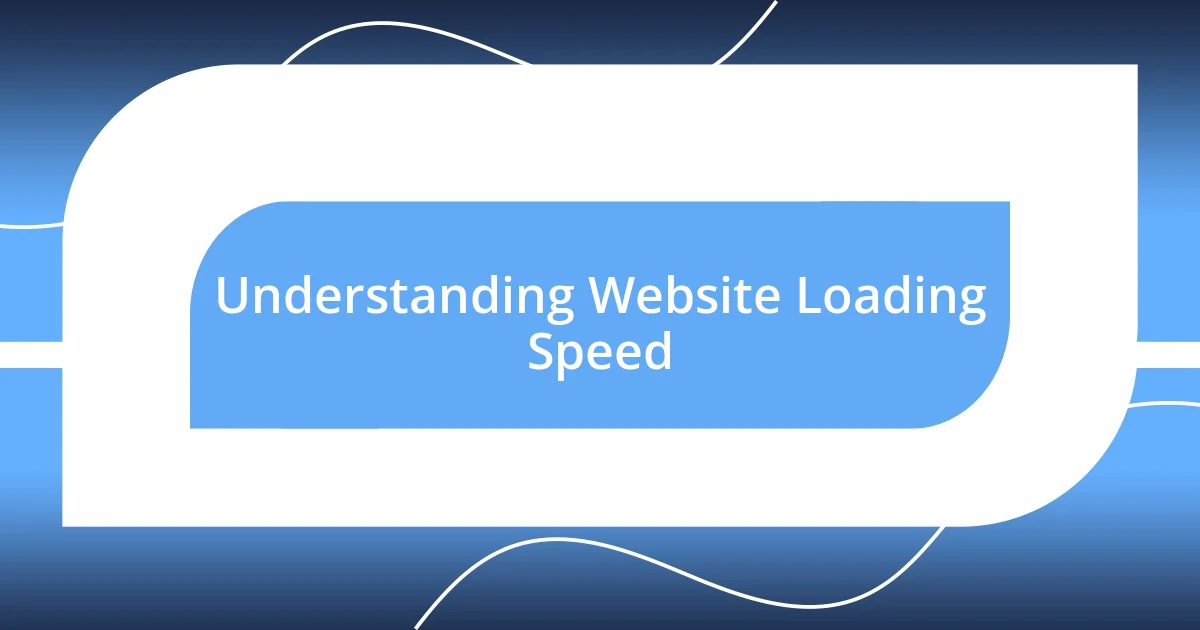
Understanding Website Loading Speed
Website loading speed is often the first impression potential visitors get of your site. Think about the frustration you’ve felt waiting for a page to load—time feels like it stretches endlessly, doesn’t it? My experience has shown that a mere second can be the difference between gaining a new customer or losing them to a competitor.
When I decided to dive deep into improving my websites, I realized that loading speed wasn’t just a technical metric; it was about user experience and satisfaction. I remember the moment I discovered that each additional second of loading time drastically increases bounce rates. It wasn’t just statistics for me; it was a wake-up call that changing even small elements could retain visitors and keep them engaged.
Understanding loading speed also means grasping the impact of various factors such as image sizes, server response times, and even coding practices. Have you ever clicked on a beautifully designed website only to abandon it because it loads slowly? That’s a scenario I’ve faced before, and it reinforced my determination to ensure my sites were not only visually appealing but also lightning-fast. Each element counts, and I’ve learned to prioritize them based on what truly enhances the user experience.
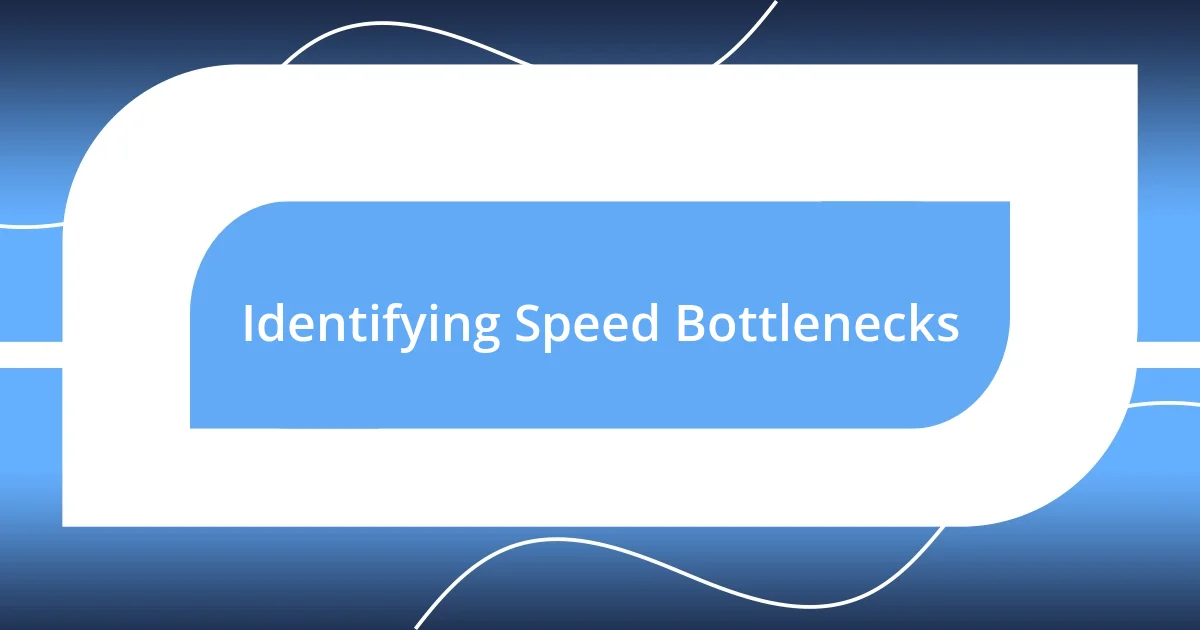
Identifying Speed Bottlenecks
Identifying where speed bottlenecks occur is crucial to enhancing your website’s loading speed. I remember spending a frustrating afternoon analyzing my site’s performance metrics. It highlighted that unoptimized images and excessive scripts were weighing down my pages. Once I pinpointed these issues, addressing them felt like lifting a heavy weight from my site’s shoulders.
I turned to various tools like Google PageSpeed Insights and GTmetrix, which helped me see a clearer picture of what was slowing things down. Have you ever used these tools? Their detailed reports often reveal unexpected culprits, such as too many HTTP requests or even render-blocking resources. This revelation changed my perspective on performance optimization; it made me realize how vital it is to continuously monitor and tweak various aspects of my site.
After identifying speed bottlenecks, I quickly learned the importance of prioritizing solutions based on their impact. For example, reducing image sizes can lead to immediate gains in loading time. I remember feeling a rush of excitement when I optimized my images and saw a noticeable improvement in my site’s speed. To illustrate the common bottlenecks I encountered, the following table summarizes the key areas to inspect for potential issues:
| Bottleneck | Impact |
|---|---|
| Large Image Files | Slowed loading and increased bounce rates. |
| Excessive HTTP Requests | Delay in rendering the page. |
| Render-Blocking JavaScript | Caused significant loading delays. |
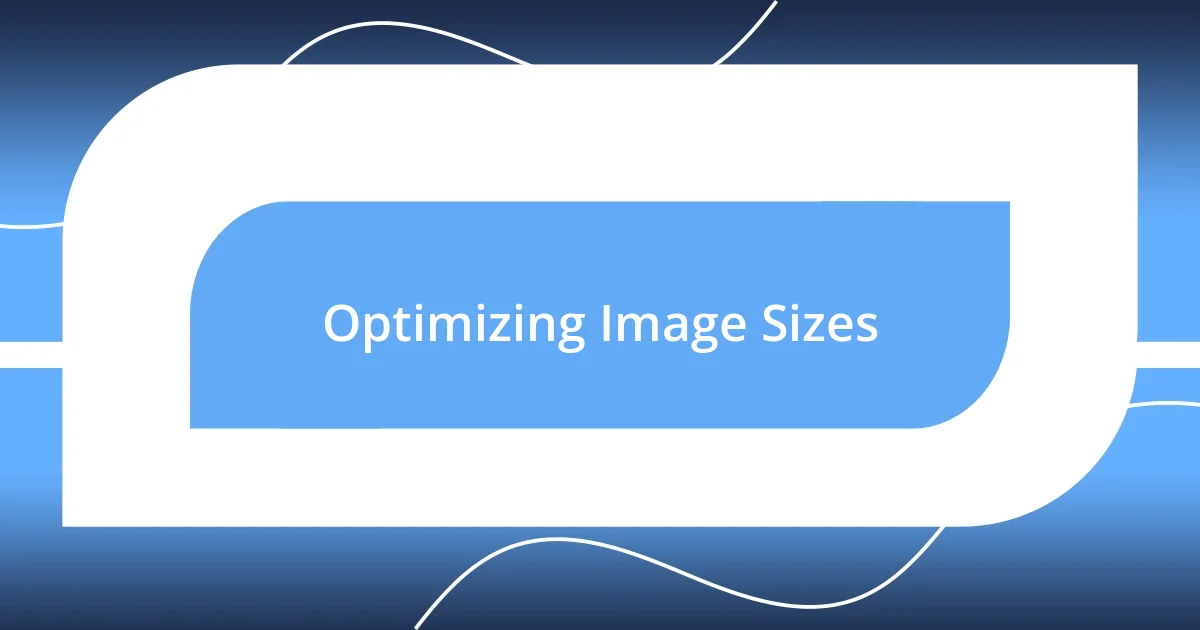
Optimizing Image Sizes
One of the biggest revelations in my journey to improve website speed was the realization of how image sizes play a critical role. Before I started optimizing, I had a habit of uploading high-resolution images, thinking it would enhance the visual appeal of my site. However, I quickly learned that these large files actually hinder performance. I vividly remember the frustration I felt when a customer mentioned how long it took to load a gallery. That moment motivated me to take action.
Here’s what I discovered when I began to optimize image sizes:
- Compress Images: Reducing file size without sacrificing quality can make a huge difference. I tested various compression tools and saw significant reductions in loading times.
- Use Appropriate Formats: JPEG is often better for photos, while PNG works well for graphics. Choosing the right format was a game-changer for me.
- Implement Responsive Images: I started using different image sizes for different devices. This ensures that mobile users receive smaller files, which sped up loading time drastically.
By making these adjustments, I felt a sense of relief and pride watching my site’s performance improve. The speed boost not only enhanced my visitors’ experience but also gave me a sense of accomplishment in optimizing something that had once felt so daunting.
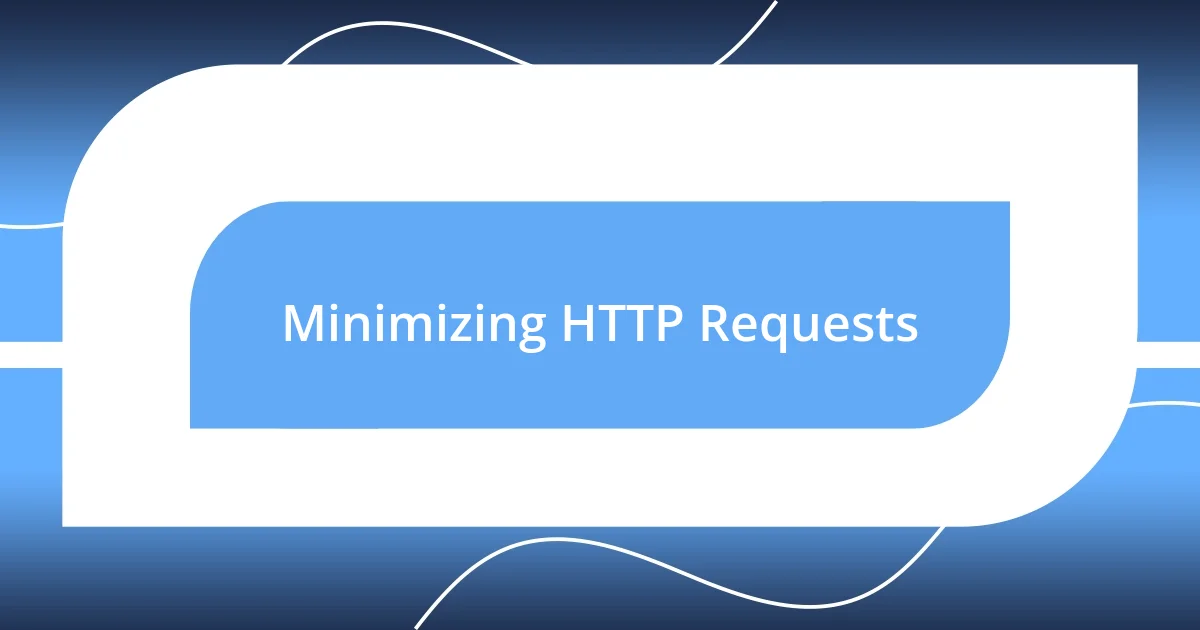
Minimizing HTTP Requests
Minimizing HTTP requests is an essential step in achieving a faster loading time for any website. I remember when I realized how many requests my site was making to load just one page—it felt overwhelming! Having too many images, scripts, and stylesheets can easily pile up those requests, dragging down my site’s performance. I began to audit my site and discovered that I could combine CSS and JavaScript files, which not only reduced requests but also simplified my site’s structure. Have you ever counted how many files your homepage pulls in? The difference it made was immediate and impressive.
While diving deeper into this, I also focused on lazy loading images. I can’t tell you how liberating it felt to have only the visible images load at first, saving bandwidth and load time for users who didn’t need to wait for everything else to appear instantly. It felt like a breath of fresh air; I was removing clutter and making my site more efficient. This technique resonated with me because it mirrored my own experiences in life—sometimes, less really is more!
Ultimately, consolidating resources and simplifying web pages can drastically reduce the number of HTTP requests. I vividly recall the satisfaction of watching my site speed analytics improve after these changes. Each step I took, from reducing duplicate scripts to removing unnecessary plugins, made me feel like I was gaining control over my website’s performance. Have you ever experienced that rush of seeing your hard work pay off? It’s exhilarating!
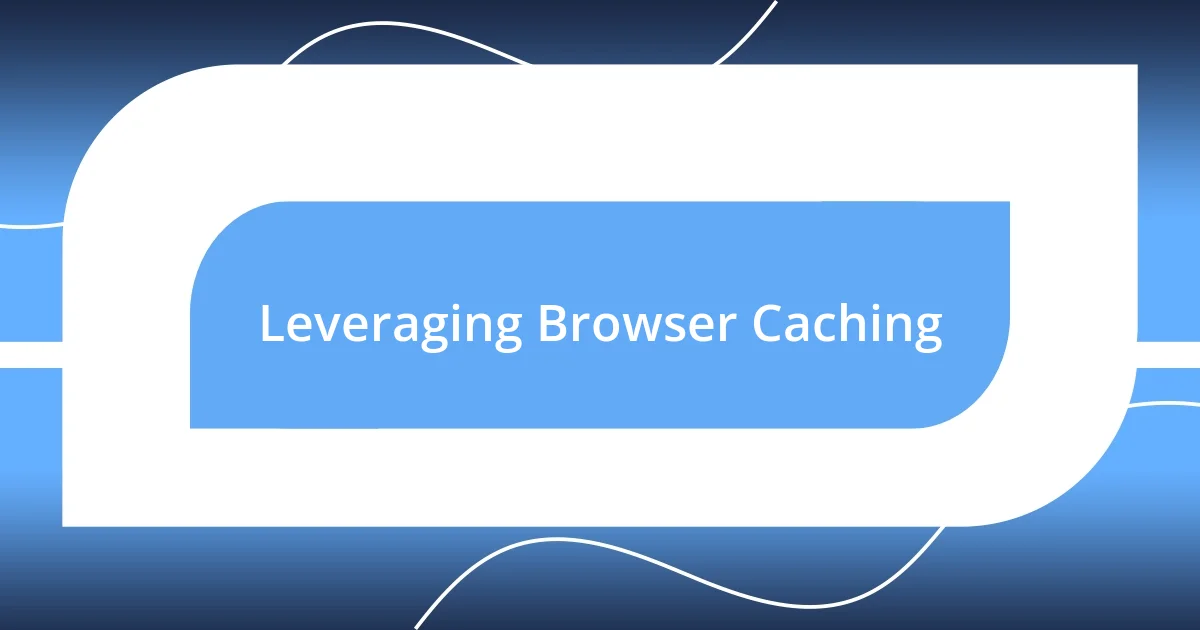
Leveraging Browser Caching
Leveraging Browser Caching
One of the most effective strategies I adopted to improve my website’s loading speed was leveraging browser caching. I had always underestimated how much time users spend waiting for a site to load. When I found out that enabling caching could store certain elements in users’ browsers, I felt a spark of hope. Imagine a returning visitor landing on your site and it loads almost instantly—that’s the magic of caching!
As I dove deeper, I learned about setting expiration dates for my resources. Initially, I was hesitant, fearing that any changes might confuse my users or result in outdated content. But then, I realized that frequent visitors would benefit significantly from this. So, I took the leap and set longer cache lifetimes for images and CSS files that rarely changed. It was amazing to see the impact; not only did my reload times decrease, but visitors expressed their appreciation for a smooth browsing experience.
Have you ever considered how small adjustments could lead to big rewards? Implementing caching felt like a puzzle piece clicking into place. I remember the thrill of seeing my site’s performance analytics improve right after enabling caching for my resources. It was a testament to how much staying user-focused can pay off. The satisfaction of making these improvements reassured me that my efforts were truly worth it—enhanced speed directly translates to happier users!
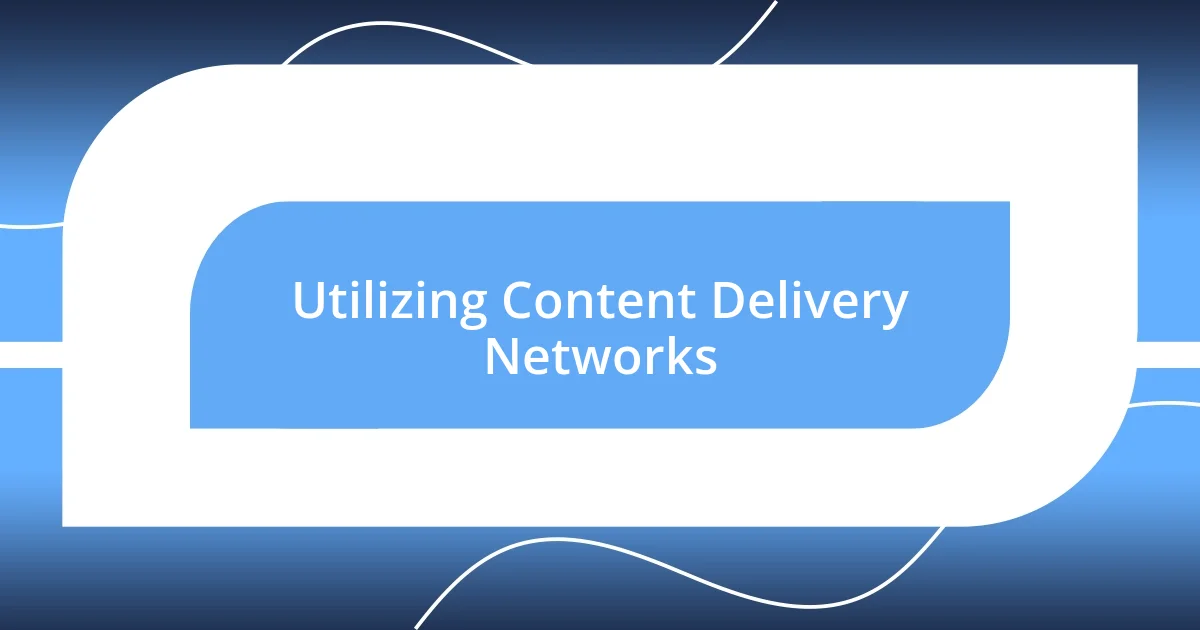
Utilizing Content Delivery Networks
Content Delivery Networks (CDNs) quickly became one of my go-to strategies for improving my website’s loading speed. When I first integrated a CDN, I was genuinely surprised by how much this tool could optimize my site. The idea that my content could be stored on multiple servers worldwide, so users could access data from the closest location, felt revolutionary! Have you ever thought about how far a single data request travels to reach your visitor? That distance can add up, slowing down the user experience significantly.
As I delved into the world of CDNs, I realized how crucial they are for not just speed, but also consistency. There were days when my site would receive a spike in traffic, and without the support of my CDN, it could’ve easily crashed. I still remember the rush of checking my analytics during a busy launch day, only to find that the CDN helped handle the surge perfectly! It was a sense of relief to know that my visitors experienced seamless browsing, regardless of how many were online at the same time.
Additionally, I appreciated how a CDN could also enhance security, as they often provide DDoS protection along with speed optimization. At first, I wasn’t aware of the security benefits, but learning this made me feel even better about my choice. Knowing that my site was not just faster but also more secure allowed me to focus on creating engaging content rather than worrying about potential threats. Have you taken steps to protect your website? Embracing a CDN sent a clear message that I cared about both performance and user safety, and that made all the difference in my website experience.

Measuring and Monitoring Improvements
After I implemented changes to my website, I knew measuring and monitoring improvements would be crucial. I started using tools like Google PageSpeed Insights and GTmetrix. Initially, I was anxious about the results—would my hard work pay off? Watching the metrics shift in real-time as my loading times improved was a thrilling experience.
I also set up regular monitoring schedules to keep tabs on my site’s performance. This practice gave me peace of mind; I often found myself checking the reports after making adjustments, eager to see the impact. It’s fascinating how data can really tell the story behind user experience. Each time I saw a decrease in load time, I felt a little more motivated to continue optimizing.
Beyond tools, I learned that user feedback is just as important for gauging performance. Whenever visitors shared their experiences, I took note of their insights. Their comments often highlighted areas I hadn’t considered. Have you ever realized how much you can learn from the very people you are trying to help? Listening to my audience not only guided my optimizations but also deepened my connection with them.