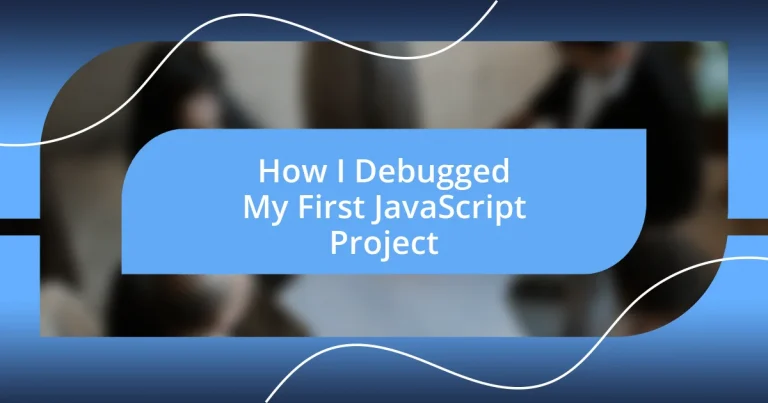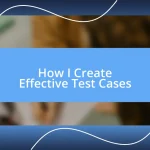Key takeaways:
- Identifying the initial problem is crucial; breaking it down into smaller pieces and reflecting on error triggers can lead to effective debugging.
- Utilizing debugging tools like breakpoints and
console.logstatements enhances understanding of code behavior and execution flow. - Testing and validating fixes through real-world scenarios and automated tests is essential for reliable, maintainable code, while reflecting on the debugging process fosters growth and learning.
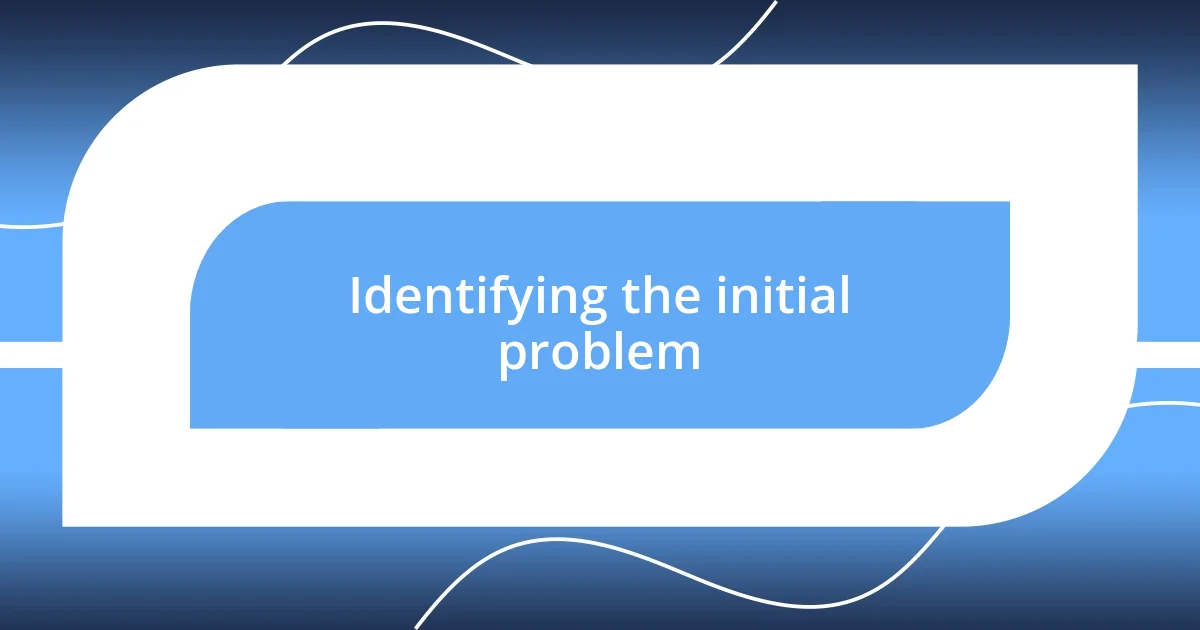
Identifying the initial problem
Identifying the initial problem can feel like searching for a needle in a haystack, especially on your first JavaScript project. I remember staring at my code for what felt like hours, frustrated that nothing seemed to work as I expected. Have you ever experienced that moment when you realize the problem might be something so tiny yet so critical?
One specific issue I faced involved a simple misplacement of a semicolon. It’s astounding how a tiny syntax error can derail an entire function! As I started isolating parts of my code, I discovered that the key was breaking the problem down into smaller pieces. This technique not only clarified what was wrong but also helped me understand the operation of each element in my script.
When you’re grappling with an error message that feels cryptic, ask yourself probing questions. What action triggered the error? Was the logic flow in my code sound? These reflective moments guided my thought process and ultimately led me to unearth the root cause of my initial problem—a game changer in my debugging journey.
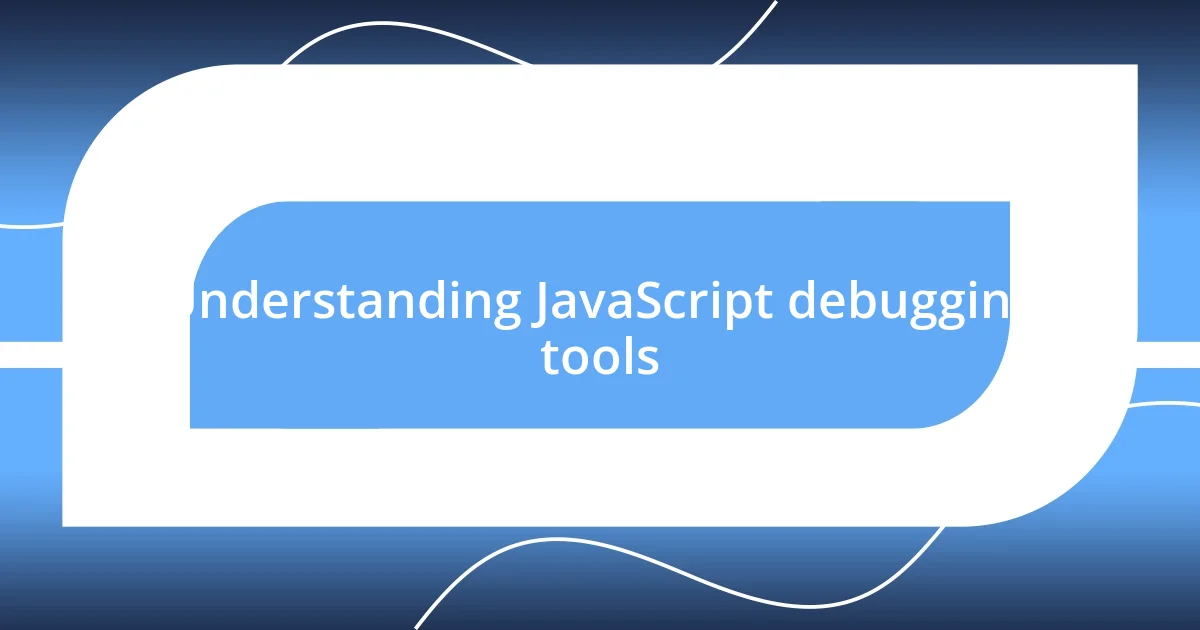
Understanding JavaScript debugging tools
Understanding JavaScript debugging tools is essential for anyone venturing into coding. I’ve found that modern browsers come equipped with powerful built-in debugging tools, which many new developers overlook. The first time I stumbled upon the Developer Tools in Chrome, it was like uncovering a treasure chest of insights. With features like the Console, Sources, and Network tabs, I felt empowered to inspect and modify my code on the fly.
Among the myriad functions these tools offer, breakpoints stand out as particularly useful. Setting a breakpoint allows you to pause the execution of your code at a specific line, enabling you to examine variable values and execution flow step-by-step. I remember my first experience with breakpoints; I was debugging a function that had been returning unexpected results. Once I engaged the breakpoint, I could watch how data changed at each stage, which was an eye-opening moment in my debugging journey.
To compare, let’s look at some popular JavaScript debugging tools and their features:
| Tool | Key Features |
|---|---|
| Chrome DevTools | Breakpoints, Console, Live Reload, Network Monitoring |
| Firefox Debugger | Source maps, CSS Grid Inspector, Performance Analysis |
| Visual Studio Code | Integrated terminal, Extensions support, Git Integration |
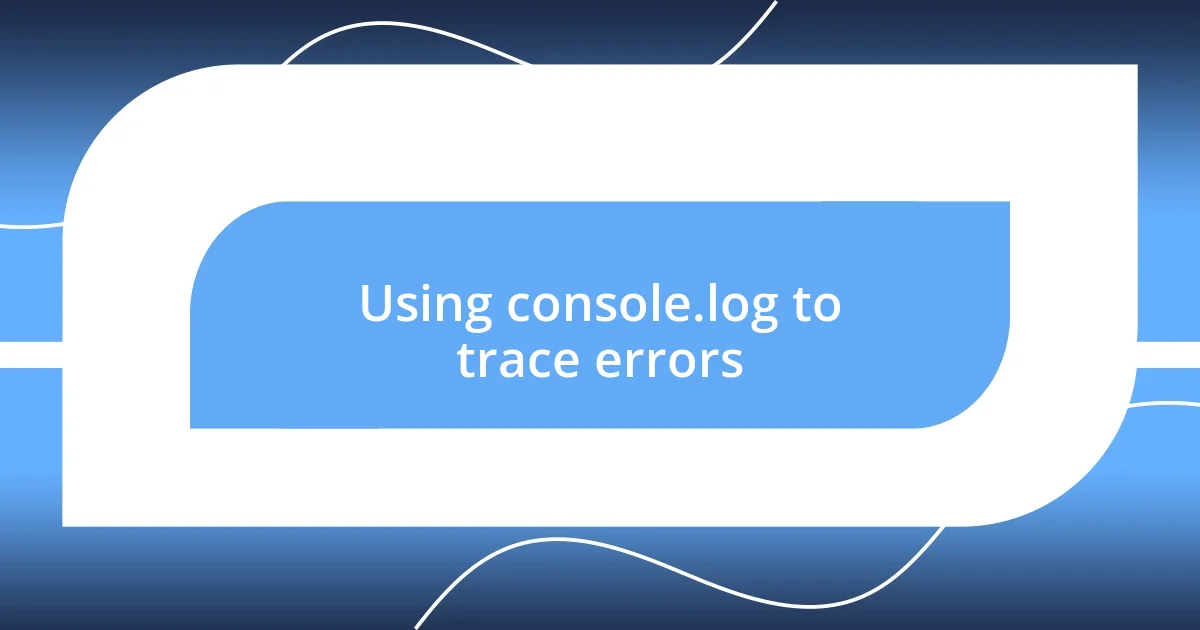
Using console.log to trace errors
Using console.log effectively can be a game changer in your debugging process. I remember my first encounter with this simple yet powerful tool; I was in the throes of frustration, trying to pinpoint where my function was faltering. As I started sprinkling console.log statements throughout my code, I felt like I was unearthing buried treasure in my logic. Each log provided a glimpse into what my variables were holding at any given moment.
Here are some ways I used console.log to trace errors:
- Output variable values: By logging key variables, I could see their states before and after operations.
- Track function execution: Inserting logs at the start and end of functions helped me understand if they were being called as expected.
- Display control flow: I logged messages at critical branches of logic, giving me insight into the path the execution was taking.
Through this process, I began to appreciate how much information could be gleaned from just a few lines of code. It’s like having a personal coach guiding you through your own thought process!

Implementing breakpoints for inspection
Implementing breakpoints can truly elevate your debugging experience. I remember when I first set a breakpoint in Chrome DevTools; it felt like flipping a switch that illuminated insights I never had access to before. As I paused the execution at pivotal lines, I found myself asking questions like, “What’s happening here?” and “Why isn’t this working as expected?” Watching the values change in real-time gave me a new perspective on my code’s behavior.
One of the most profound moments was when I was stuck on a particularly tricky loop. By setting breakpoints, I could step through each iteration and inspect variable states. It was almost like having a magnifying glass on my code, revealing nuances I had previously overlooked. Each pause prompted me to think critically about what I was trying to achieve, making the debugging process feel structured, rather than chaotic.
Additionally, I discovered how breakpoints can help prevent future errors. Once I identified where my logic was failing, I could refactor my code with a clearer understanding of its execution path. It’s fascinating to think that with just a few clicks, I could save myself from countless hours of confusion. Breakpoints aren’t just a feature; they’re a vital part of developing a deeper connection with your code. What has your experience with them been like?
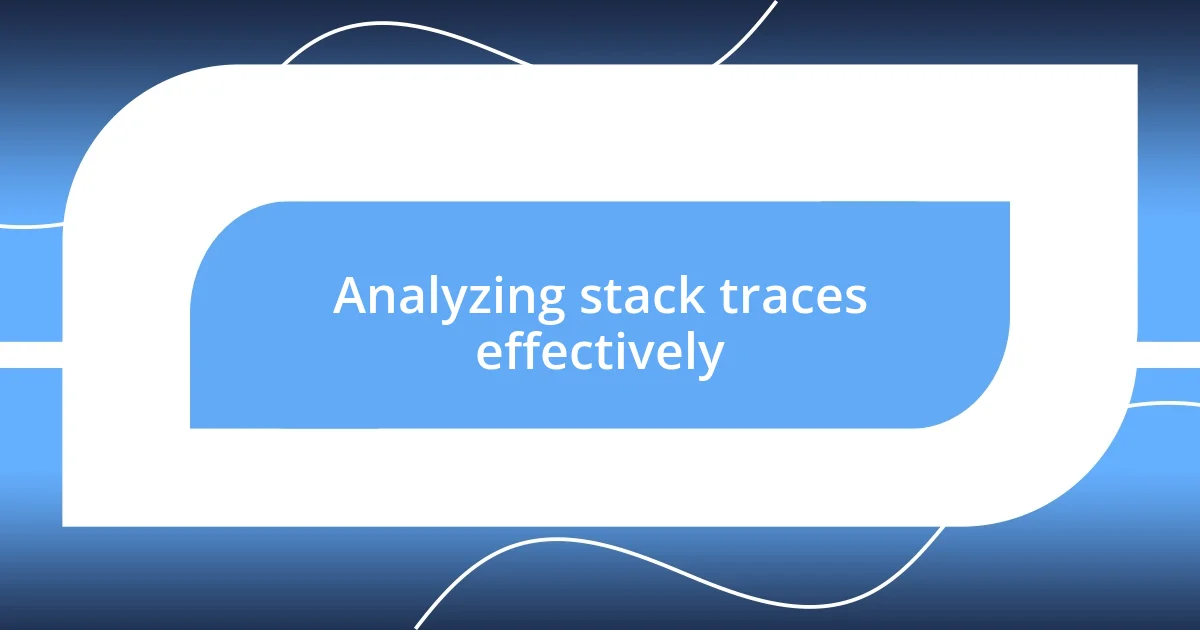
Analyzing stack traces effectively
Analyzing stack traces can seem daunting at first, but I’ve found it to be one of the most enlightening parts of debugging. When my first JavaScript project threw an error, the stack trace was like a map leading me to the source of the problem. It showed me not just what failed, but also the sequence of function calls that led up to it. I remember pouring over a stack trace that indicated the error stemmed from a nested callback—a classic pitfall. This highlighted the need to pay close attention to how different parts of my code interacted.
As I delved deeper, I learned to look for specific key indicators in the trace. For instance, the line numbers became my best friends. They guided me straight to the offending line. I started to visualize my code like a storyboard, where the stack trace provided a storyline of where things went awry. Have you ever had a moment when a detailed examination of a stack trace revealed an oversight you were completely blind to? Many times, I’ve been guilty of overlooking small syntax errors or incorrect variable references—not anymore, thanks to dissecting those traces!
Eventually, I adopted a systematic approach to analyzing stack traces. I would jot down the error messages alongside the relevant stack trace lines, making a checklist of what needed fixing. This practice not only improved my understanding but also equipped me with the foresight to prevent similar errors in the future. I genuinely believe embracing stack traces helped me grow as a programmer; it transformed frustrating moments into critical learning opportunities. Isn’t it amazing how a string of text can lead to profound growth in our coding journey?
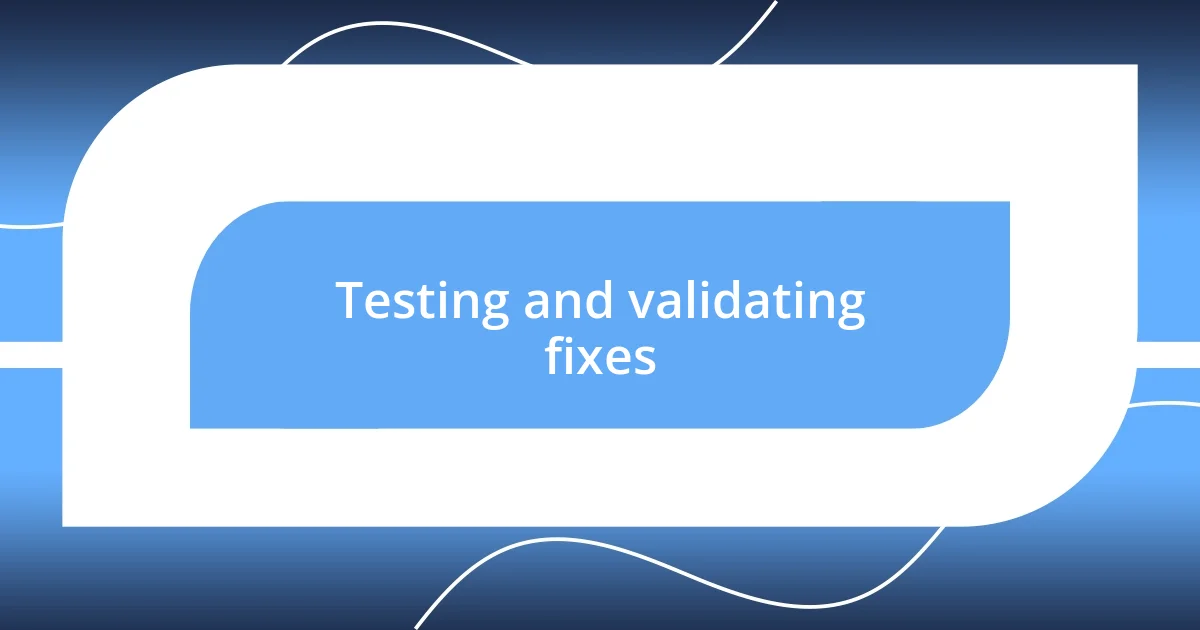
Testing and validating fixes
Testing and validating fixes can often be where the magic happens in debugging. After I made a change in my code, I always felt a mix of excitement and apprehension as I went to test it. One particular instance stands out vividly: I had spent hours squashing a bug in a function that calculated ages based on birthdays. When I finally ran my revised code, a rush of adrenaline coursed through me as I watched the expected results flood my console. It was such a relief—like deflating a balloon that had been tied too tight!
There’s also a certain strategy that I found particularly effective during my testing phase. Once I had a potential fix, I created test cases that mirrored real-world scenarios. I discovered that simulating user experience not only validated my changes but often unveiled edge cases I hadn’t considered. It was during one session that I realized an unforeseen date format was breaking my function again. I can’t emphasize enough how this approach of anticipating user input helped sharpen my skills. Have you ever felt that rush of clarity when you predict an issue before it arise?
Finally, I learned the value of iteration in testing. After validating my fixes through a round of manual testing, I started automating tests using a framework like Jest. I distinctly remember the first time I initiated an automated test suite and saw it catch an error before it even made it to production. It was like having a safety net beneath me—a comforting reminder that each fix wasn’t just a quick patch but a step toward building reliable, maintainable code. I’m curious, have you ever experienced the joy of watching your tests work flawlessly? It truly is a transformative moment that brings everything together!
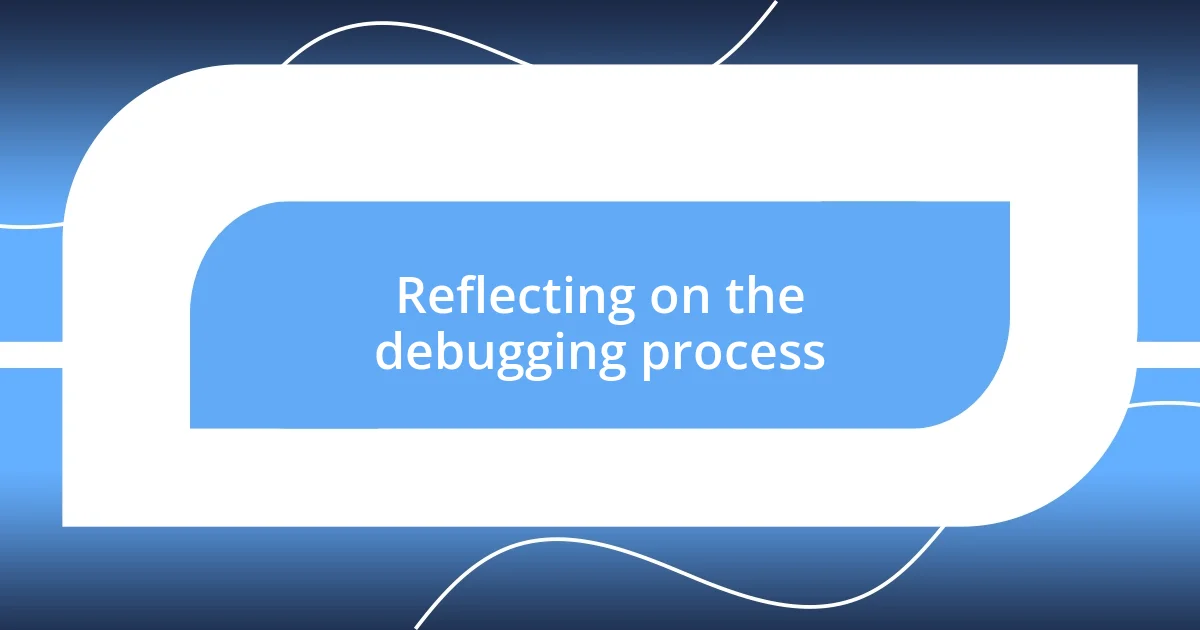
Reflecting on the debugging process
Reflecting on the debugging process has taught me so much about patience and problem-solving. I remember staring at my screen, feeling the frustration build up when a function just wouldn’t cooperate. It was during those moments of deep contemplation, often with a cup of coffee in hand, that the ‘aha!’ moments would strike. Don’t you find that stepping away for a moment sometimes clears the fog and unveils solutions?
Looking back, I can see how much I’ve grown through the experience of debugging. Each challenge felt like a puzzle waiting to be solved, and I developed a sense of excitement about unraveling the complexities of my code. One night, after resolving a particularly tricky bug related to asynchronous behavior, I found myself unable to sleep because my thoughts raced through the implications of what I had learned. Have you ever felt that rush of exhilaration when you finally see light at the end of a code tunnel?
Ultimately, reflecting on my debugging journey made me recognize a crucial truth: stumbling blocks are often the best teachers. Each error I encountered reshaped my approach to coding and strengthened my resolve. I still remember the distinct feeling of satisfaction after successfully debugging a feature that had seemed insurmountable just days before. Isn’t it incredible how those moments of frustration can turn into stepping stones toward becoming a more proficient programmer?