Key takeaways:
- Prioritizing code maintenance enhances team morale and collaboration, leading to a more efficient development process.
- Adopting TypeScript improves code quality through static typing, better tooling, and enhanced readability, making refactoring and collaboration easier.
- Utilizing tools like ESLint and Prettier streamlines code consistency and quality, allowing teams to focus on functionality rather than formatting issues.
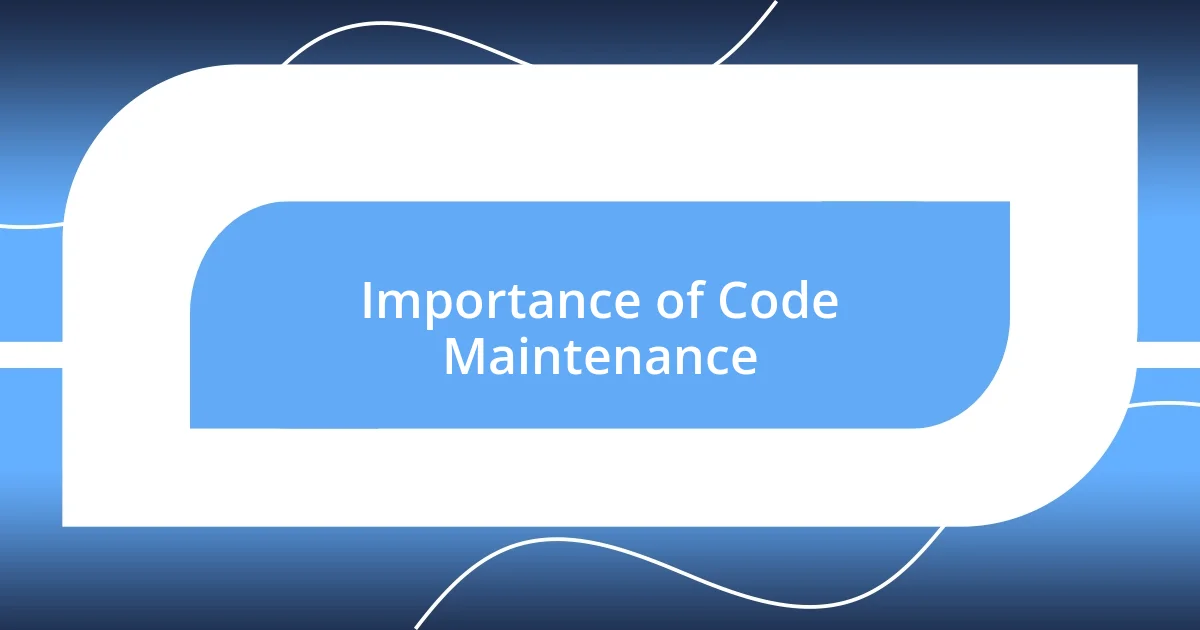
Importance of Code Maintenance
When I think about code maintenance, I often reflect on a project I once worked on that spiraled out of control due to neglect. I had to sift through a labyrinth of outdated code that lacked proper documentation. This experience drove home the point that regular maintenance not only saves time but also reduces frustration and enhances productivity. Isn’t it easier to work with a clean, well-organized codebase?
I’ve noticed that teams who prioritize code maintenance often find that their software evolves more seamlessly over time. When you invest in maintaining your code, you’re essentially investing in your team’s morale too. After all, nobody enjoys grappling with a mess of spaghetti code. Would you rather spend your nights debugging an old issue or enjoying the thrill of tackling new features?
Moreover, maintaining code sets the stage for collaboration. I remember when a colleague joined our team, and thanks to our diligent maintenance efforts, they quickly got up to speed. A well-maintained codebase is like a welcoming home—it invites others in and enables smooth teamwork. Can you imagine the impact of fostering collaboration through simple code maintenance? The benefits are profound.
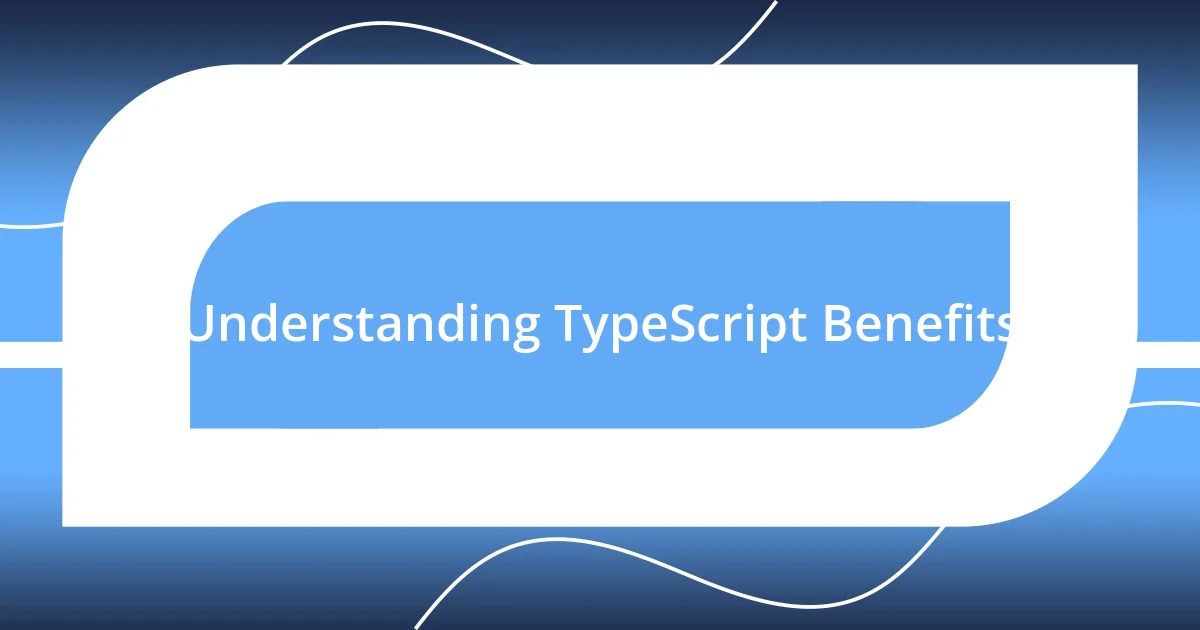
Understanding TypeScript Benefits
Understanding TypeScript offers numerous advantages, especially when it comes to enhancing code maintenance. I remember the relief I felt when I first introduced TypeScript to a project that initially used JavaScript. The static typing helped catch errors early, allowing me to solve issues before they became significant headaches down the line. It’s almost like having a helpful companion that nudges you in the right direction, ensuring your code remains clean and readable.
Some benefits of TypeScript include:
- Static Typing: Identifies type-related errors at compile time, reducing runtime errors.
- Enhanced Tooling: Offers better IDE support, which means features like autocompletion and refactoring become seamless.
- Improved Code Readability: Makes it easier for others (or myself) to understand the purpose of various variables and functions.
- Easier Refactoring: Changes can be managed confidently due to TypeScript’s type system, significantly reducing the fear involved in making updates.
- Community Support: With a growing community, resources and libraries specific to TypeScript become widely available.
Reflecting on my journey, adopting TypeScript transformed how I approach code maintenance. The initial learning curve felt steep, but with each project, I realized how empowering it was to have a tool that not only clarified my intentions but also promoted better collaboration within the team. Seeing my colleagues benefit from clearer code interfaces made it an easy decision to advocate for TypeScript in our workflows.
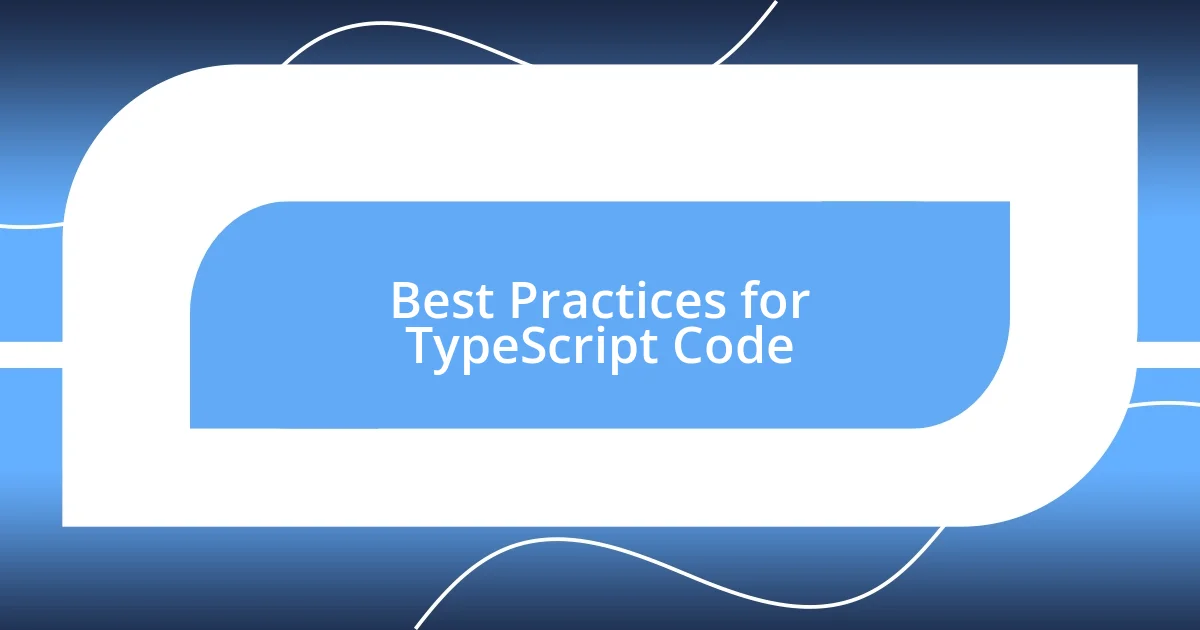
Best Practices for TypeScript Code
When working with TypeScript, I’ve found that following best practices can significantly enhance code quality. One habit I developed is consistent naming conventions. For instance, using camelCase for variables and PascalCase for classes not only feels satisfying but also makes the code more predictable and easier to read. Can you imagine diving into a project and having to decipher meaning from inconsistent naming? It’s like trying to read a book with the pages shuffled.
Another essential practice that has served me well is leveraging interfaces. In one of my projects, I defined interfaces for complex data structures, which not only clarified the intent of the code but also facilitated robust type-checking. Thanks to that approach, when new team members joined, they could grasp the data flow quickly. This simple yet impactful practice greatly diminished misunderstandings, reducing our need for back-and-forth discussions about the data our functions were handling.
Moreover, regular code reviews have emerged as a game-changer in my workflow. I recall an instance where a colleague pointed out a subtle bug in my logic during a code review that I would have definitely missed on my own. This experience taught me the invaluable lesson that fresh eyes can uncover issues that might go unnoticed in isolation. It’s amazing what collaborative insights can do; they don’t just improve my code but also foster a culture of shared learning. Wouldn’t you agree that the collective brainpower of a team is one of the best resources we have?
| Best Practice | Description |
|---|---|
| Naming Conventions | Use consistent camelCase for variables and PascalCase for classes. |
| Use of Interfaces | Define interfaces for complex data to enhance clarity and type-checking. |
| Regular Code Reviews | Encourage collective checks to spot issues and foster team learning. |
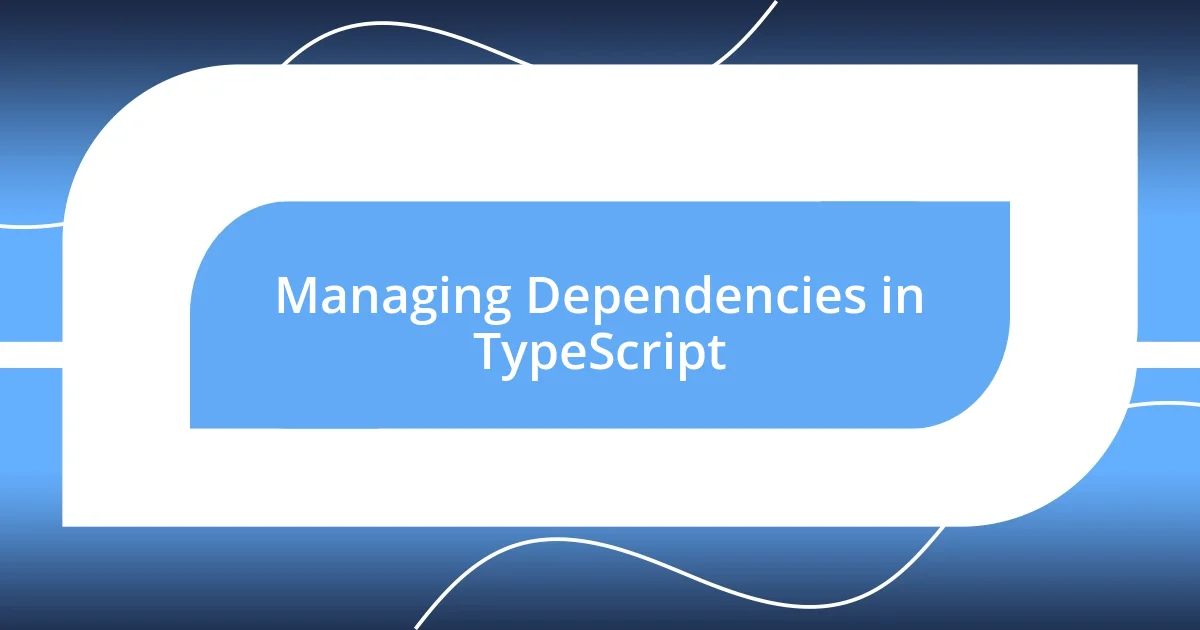
Managing Dependencies in TypeScript
Managing dependencies in TypeScript can feel daunting, but I’ve learned that a well-structured approach makes all the difference. One strategy I adopted is using tools like npm or yarn to manage packages effectively. I remember a time when I mistakenly allowed multiple versions of a library in a project, which introduced confusing discrepancies. By sticking to a single version through strict version control, I found peace of mind knowing that every developer on the team was working with the same codebase.
Another vital aspect is understanding the impact of dependencies on performance and maintainability. During one project, I was excited about incorporating a new library but soon realized it bloated the bundle size. After weighing the pros and cons, I decided to refactor the code to use built-in TypeScript features instead. This decision not only improved load times but also reinforced my belief in the importance of choosing the right tools for the job. Have you ever found yourself regretting a quick dependency choice? Trust me, taking the time to assess dependencies can save you countless headaches later.
Lastly, I’ve found that regularly reviewing and updating dependencies is crucial for keeping projects healthy. Implementing a routine to check for outdated packages has been a game-changer for me. Once, I neglected this practice, and the inevitable happened—a security vulnerability crept into our project unnoticed. It was a wake-up call! Now, I prioritize dependency audits, ensuring that my code remains secure and robust. Wouldn’t you agree that staying proactive helps us stay ahead of potential pitfalls?
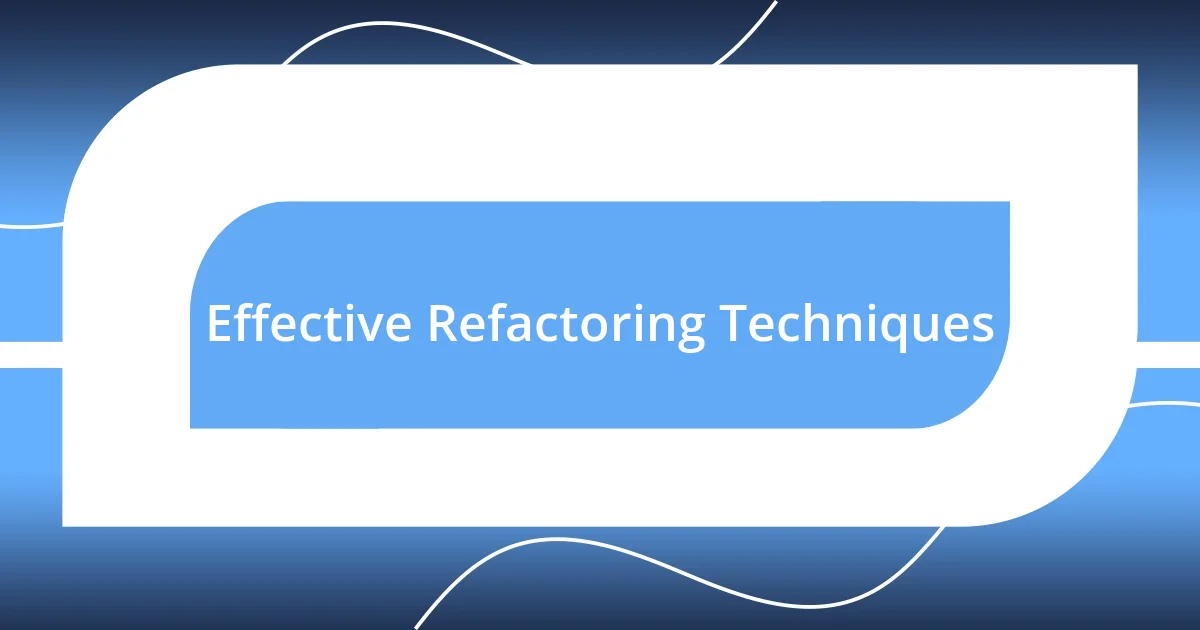
Effective Refactoring Techniques
When it comes to effective refactoring techniques in TypeScript, one of my go-to strategies is to break down large functions into smaller, more manageable ones. I vividly recall a project where I faced a sprawling function that seemed to do everything but was a nightmare to debug. By decomposing it into smaller, focused functions, not only did the readability improve, but I also found it easier to test each piece independently. Have you ever experienced the satisfaction of untangling a mess of code? It’s a remarkable transformation.
I also emphasize the importance of code smells as indicators that refactoring might be needed. For instance, I once detected a “long method” smell in a segment of code that was consistently causing confusion among team members. By addressing this issue head-on and refactoring it into multiple shorter methods, I not only eradicated the confusion but also sparked a newfound enthusiasm in my colleagues. The energy shift in the team was palpable—can you remember a time when a simple tweak created a ripple effect of improvement in your project?
Lastly, making use of TypeScript’s powerful tooling, like the TypeScript Language Service, is invaluable during refactoring. I had an experience where I was refactoring a complex component and, thanks to the real-time feedback from TypeScript, I was able to catch type errors before they caused runtime issues. It felt like having a safety net; as I restructured my code, I felt confident rather than anxious. Isn’t it great to have tools at our disposal that empower us to write cleaner, safer code?
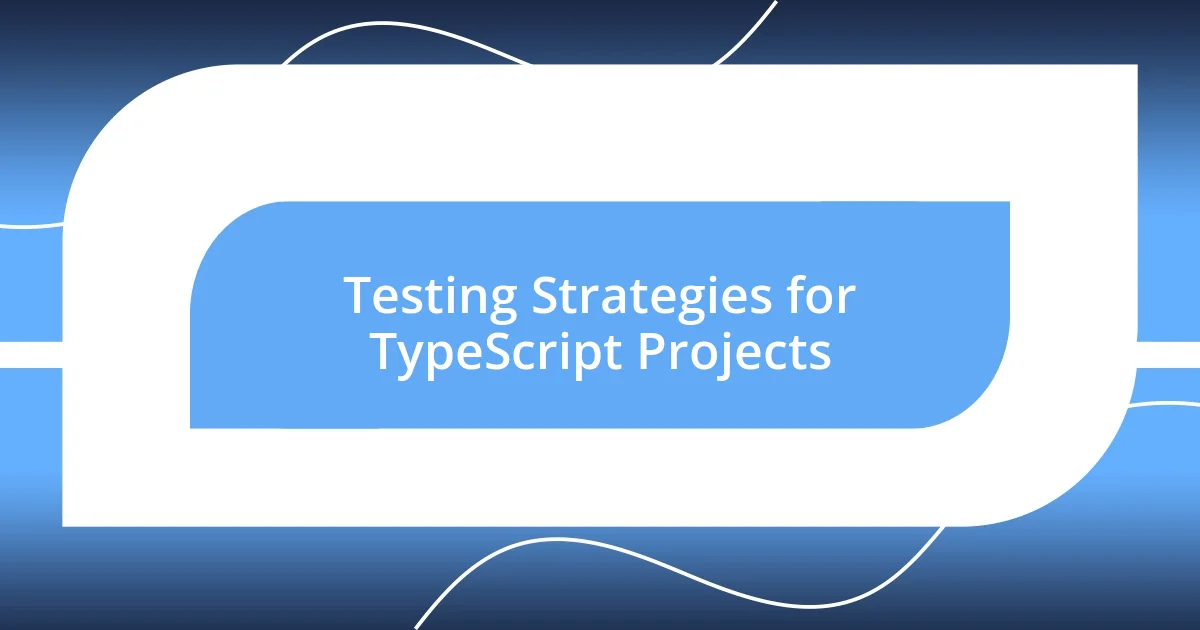
Testing Strategies for TypeScript Projects
When it comes to testing strategies in TypeScript projects, I find that using a combination of unit and integration tests is essential. In a recent project, I set up Jest for unit testing, which allowed me to verify individual functions in isolation. The feeling of catching bugs early, before they made their way into production, gave me a sense of relief. Have you experienced that thrill of knowing you’ve sidestepped potential disasters?
Another approach I value is leveraging TypeScript’s type system within tests. While writing tests, I often create test cases with different types of data to ensure that my functions handle various input scenarios effectively. This strategy not only enhances the reliability of my code but also minimizes the chances of runtime errors. I still remember debugging a critical failure in an application that could have been prevented with a few well-placed type assertions in my tests. Isn’t it fascinating how TypeScript can be your ally in this regard?
Lastly, I’ve started adopting end-to-end testing frameworks like Cypress in my workflow. There was a time when manual testing felt like a cumbersome chore, leading to oversights and missed bugs. But now, with automated tests simulating user interaction, I can sleep better knowing that the critical paths of my applications are thoroughly vetted. Have you thought about how automating tests could free up your time for more creative solutions? Trust me, it makes a world of difference when you can focus on developing without continually worrying about unintended side effects!

Tools for TypeScript Code Quality
When it comes to ensuring code quality in TypeScript, I can’t recommend ESLint enough. I remember a time when I was knee-deep in a project, and code consistency was slipping through the cracks. Integrating ESLint not only helped me catch style discrepancies, but it also enforced best practices among the entire team. It’s like having a diligent assistant that nudges you back on track whenever you stray from clean coding norms. Have you ever felt the relief of having those checks in place?
Another indispensable tool has been Prettier. The first time I set it up, I was amazed at how much time I saved on code reviews. Instead of nitpicking over formatting issues, we could focus on more complex discussions regarding functionality and design. Prettier’s ability to automatically format code eliminated those dreaded debates over indentation or line breaks. Isn’t it refreshing to streamline the conversation around what truly matters?
Lastly, I’ve explored the benefits of TypeScript’s built-in type-checking as a quality tool. In one project, I encountered a particularly tricky module where data types were just slipping through the cracks. By leveraging TypeScript’s strict typing, I detected flaws that would have otherwise caused headaches during runtime. I can still recall the satisfaction of catching those bugs early on—there’s nothing quite like it! It’s incredible how a well-structured type system can transform the development experience, don’t you think?












