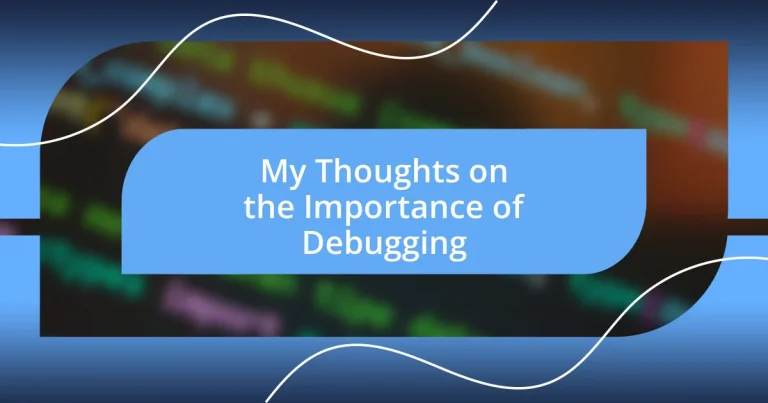Key takeaways:
- Debugging is a critical aspect of programming that enhances understanding and problem-solving skills, turning frustrating challenges into learning opportunities.
- Common debugging mistakes include ignoring error messages, not testing incrementally, and failing to document changes, which can lead to time wastage and misdiagnosis.
- Effective debugging strategies involve isolating problems, using print statements, and embracing collaboration through pair programming, fostering a supportive and creative problem-solving environment.
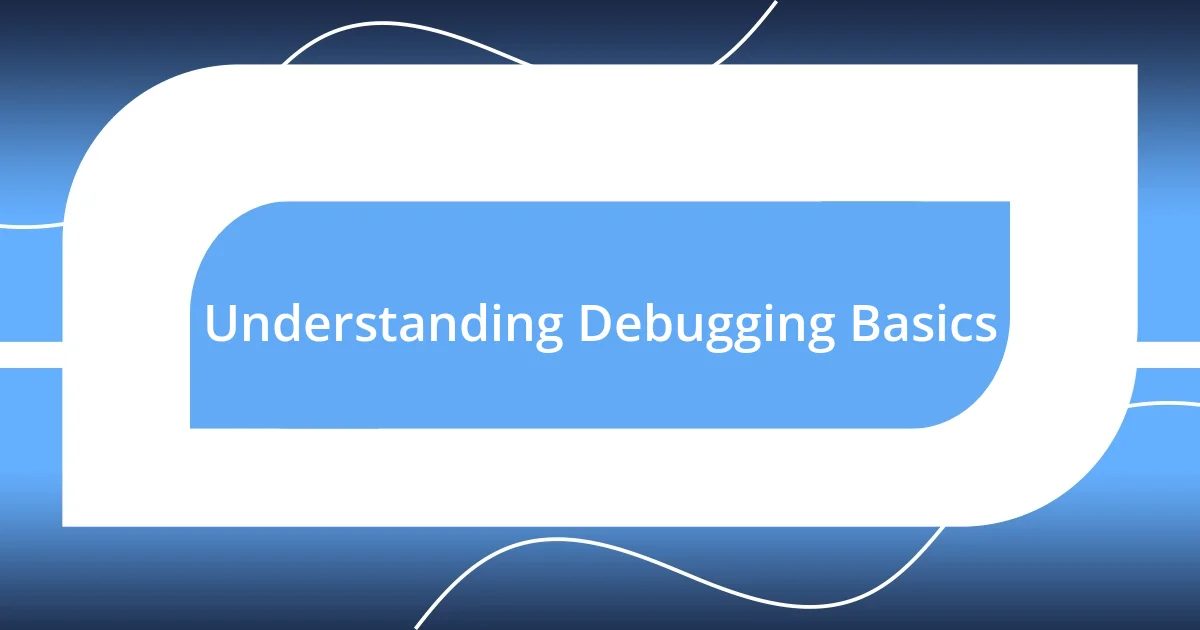
Understanding Debugging Basics
Debugging is often viewed as a tedious task, but I believe it’s where the real magic happens. It’s the detective work of programming, where I find myself piecing together clues scattered throughout my code. Have you ever felt that rush when you finally track down a stubborn bug? It’s incredibly satisfying, almost like solving a tough puzzle.
At its core, debugging is about understanding the flow of your code and how different parts interact. I recall a time when a simple missing semicolon caused hours of frustration. I learned that even the smallest details matter, and that’s a lesson I carry with me in every project. How can we underestimate the importance of these basics when they form the foundation of our work?
When I encounter bugs, I often feel a mix of anxiety and curiosity. It’s a chance to explore various possibilities while honing my skills. Have you ever found that debugging deepens your understanding of the programming language you’re using? Each bug teaches me something new, turning challenges into opportunities for growth.
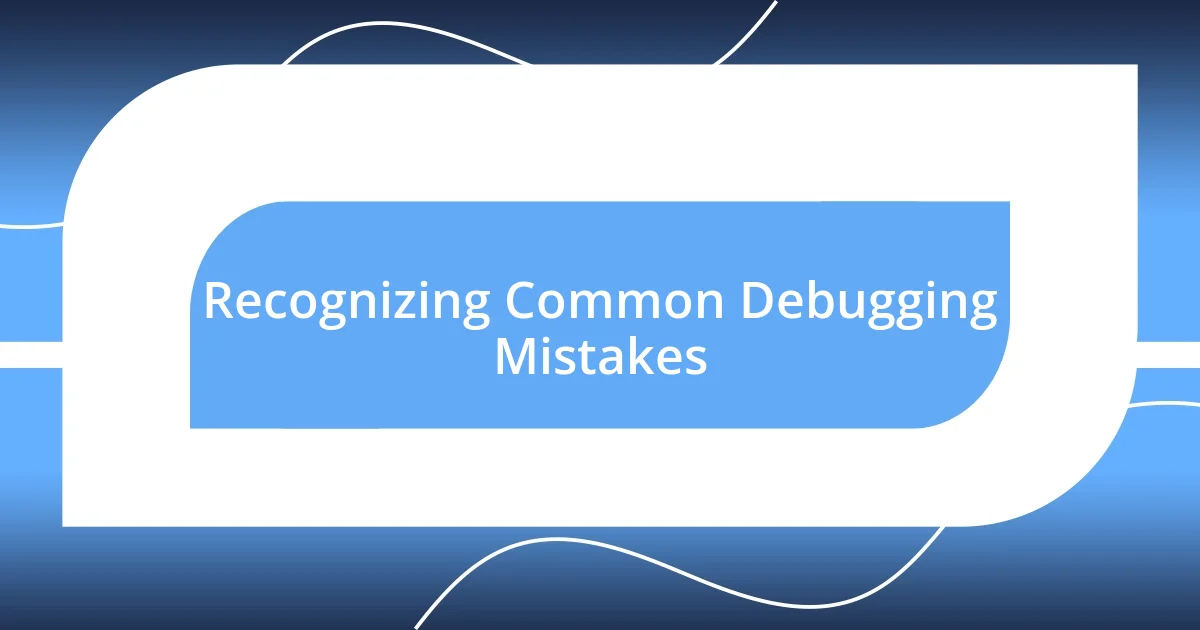
Recognizing Common Debugging Mistakes
Recognizing common mistakes in debugging can save a significant amount of time and frustration. For instance, I’ve often rushed through the process, only to overlook obvious issues. That eagerness to find the solution quickly can cloud your judgment, leading you to misdiagnose the root of the problem.
Here are some pitfalls to watch out for:
- Ignoring Error Messages: These messages may seem cryptic, but they often provide vital clues. I’ve once overlooked an error message, focusing instead on my assumptions.
- Not Testing Incrementally: When I load several changes at once, debugging can become chaotic. It’s easy for bugs to hide among countless updates.
- Assuming the Last Change Caused the Bug: I’ve made the mistake of fixating on the last edit, ignoring that the bug could stem from earlier code.
- Underestimating Environmental Factors: My projects have sometimes worked perfectly in one setting but failed in another. Differences in configurations can lead to unexpected results.
- Failing to Document Changes: I’ve regretted not keeping a log of my modifications, realizing later that what seemed like a small adjustment caused a significant issue.
By recognizing these common mistakes, we can approach debugging with greater clarity and intention. It’s about becoming more mindful in our process, turning what often feels chaotic into a structured exploration where each step counts.
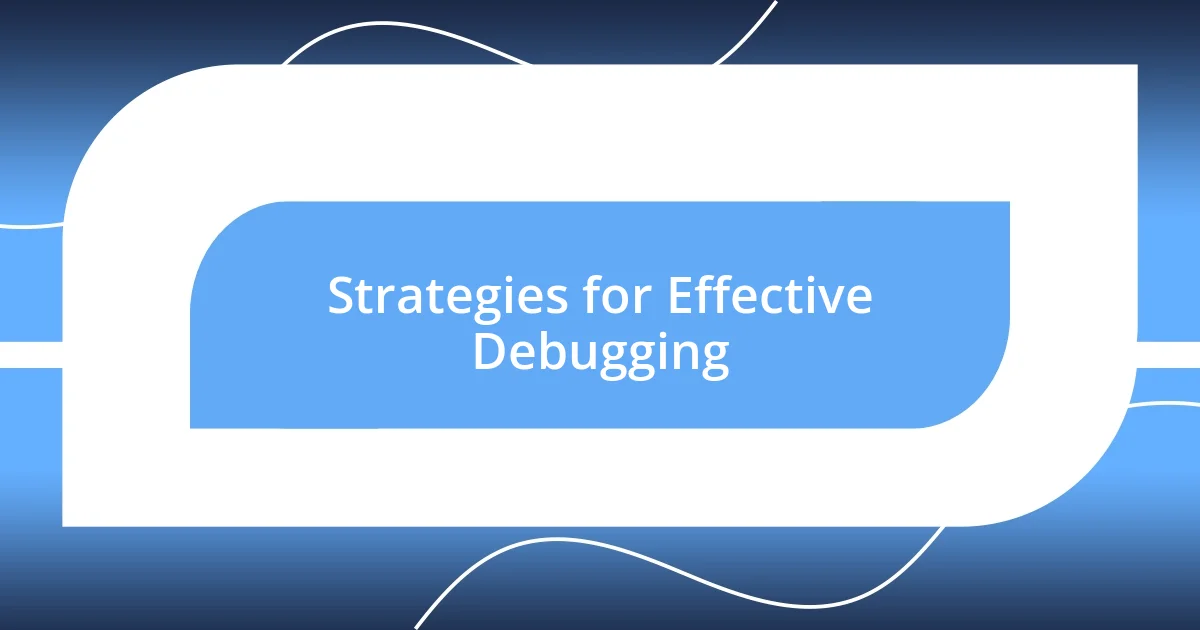
Strategies for Effective Debugging
When it comes to effective debugging, I find that a structured approach can truly make a difference. One of the strategies I adopt is to isolate the problem. When a bug creeps in, I focus on the specific section of the code where the issue appears. I recall a recent project where a layout glitch drove me mad. Instead of combing through the entire codebase, I zeroed in on the suspect files, and voilà! This focused approach saved me hours of backtracking.
Another effective strategy I’ve discovered is to use print statements liberally. I often print out variable values at different stages of the code to gain insights into what’s happening beneath the surface. It feels like turning on the lights in a dark room—you suddenly can see where everything is going wrong. I remember a time when tracking data flow this way revealed an unexpected value that was wreaking havoc across my application. It’s a simple yet powerful technique that I encourage every developer to embrace.
Lastly, never underestimate the power of pair programming. Inviting a fellow developer to review your code not only brings fresh eyes but also sparks collaborative problem-solving. In one instance, a colleague and I tackled a stubborn bug together, and the brainstorming session led to solutions I hadn’t even considered. Having someone with a different perspective can ignite creativity and lead to faster resolutions.
| Strategy | Description |
|---|---|
| Isolate the Problem | Focus on specific sections of code to identify where the issue originates. |
| Use Print Statements | Print out variable values to understand the data flow and track anomalies. |
| Pair Programming | Collaborate with another developer for fresh insights and shared problem-solving. |
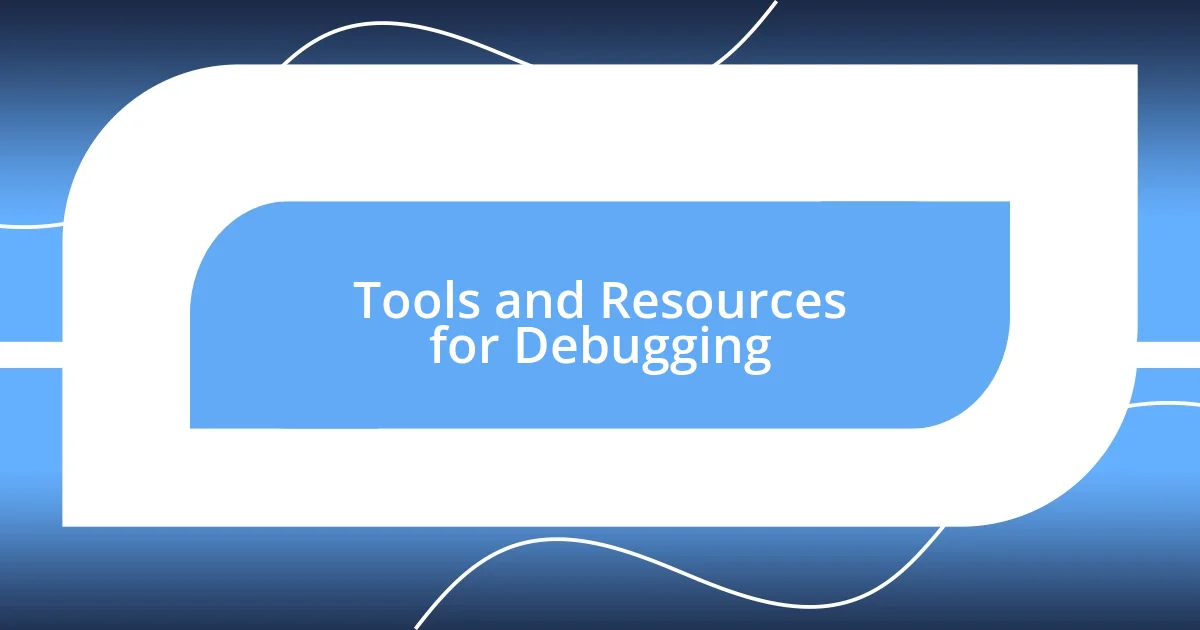
Tools and Resources for Debugging
When it comes to tools for debugging, I swear by IDEs like Visual Studio Code or IntelliJ IDEA. They not only highlight syntax errors but also have integrated debugging features that let me step through my code line-by-line. I can recall a time when a tricky concurrency issue had me scratching my head, but the debugging tools in my IDE helped me visualize the execution flow, leading me directly to the source of the problem.
Additionally, I’ve found online resources like Stack Overflow and GitHub invaluable for tackling obscure bugs. When I encounter a perplexing issue, a quick search often uncovers similar cases from other developers. I remember when a particular error message left me bewildered; a simple search led me to a thread where someone shared a solution that saved me countless hours. It’s a reminder that sometimes the answer is just a question away in the vast ocean of community knowledge.
Don’t underestimate the power of logging tools as well; they are like having a running diary of what my application is up to at any given moment. I vividly remember a challenging project where issues began surfacing only in production. Setting up logging helped me trace the errors back to specific events and user interactions, providing crucial context that was otherwise missing. Have you ever wished you could rewind time to see what happened? Logging offers that opportunity, revealing patterns that guide me toward effective solutions.

Best Practices to Enhance Debugging
One practice that I highly recommend is maintaining detailed notes throughout the debugging process. I’ve often kept a log of the issues I encounter, along with the steps I’ve taken to troubleshoot. This can be a lifesaver later on, especially when you face a similar bug down the line. I still recall a particularly frustrating day when I lost track of my fixes. Having that written record saved me from repeating mistakes and gave me a sense of progress when I could see how far I had come.
A sometimes overlooked asset in debugging is taking regular breaks. I know how easy it is to get lost in the code and feel the pressure to solve the problem immediately. However, stepping away for a bit can actually revitalize your thought process. I’ve had moments where a solution popped into my mind while I was making a cup of coffee or walking outside. It’s surprising how a brief pause can clear the mental fog and make complex problems feel more manageable.
Lastly, embracing a growth mindset is crucial in the debugging arena. I approach each bug as an opportunity to learn rather than a setback. I consider how I can improve my skills with each encounter. This mindset shift helped me turn frustration into curiosity after struggling with a particularly persistent issue recently. Instead of feeling defeated, I asked myself, “What can I take away from this experience?” That simple question opened doors to developing even better coding practices.
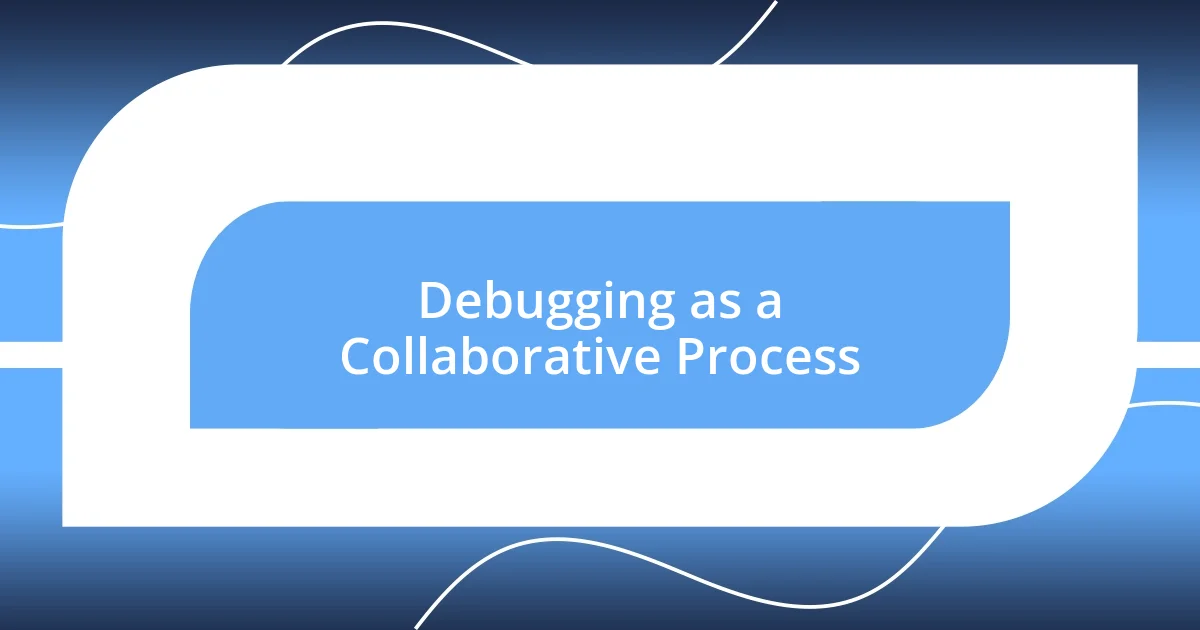
Debugging as a Collaborative Process
When I think about debugging, I can’t help but view it as a team sport. I distinctly remember a project where I hit a wall with a particularly stubborn bug. Gathering my colleagues for a brainstorming session not only brought fresh perspectives but also turned a frustrating experience into a collaborative problem-solving adventure. Isn’t it amazing how two or more minds working together can often spot what one might miss?
Another aspect of collaboration I cherish is the diverse skill sets that each teammate brings. In one instance, a colleague with a background in UX design was invaluable. They pointed out how user behavior might have been influencing the issue, which I had overlooked. Wouldn’t it be great if we all could tap into that level of expertise? The combination of technical and user-centered thinking can lead to profound insights, enhancing our debugging efforts exponentially.
Moreover, sharing the journey of debugging builds camaraderie among team members. I recall sharing my debugging struggles in a team meeting, only to find others nodding in empathy. Discussing our challenges and triumphs not only lightened the load but also created a supportive atmosphere where everyone felt comfortable sharing their own wrestling matches with code. Doesn’t that kind of openness foster a sense of unity? By collaborating, we not only solve problems more efficiently but also grow together as a resilient team.
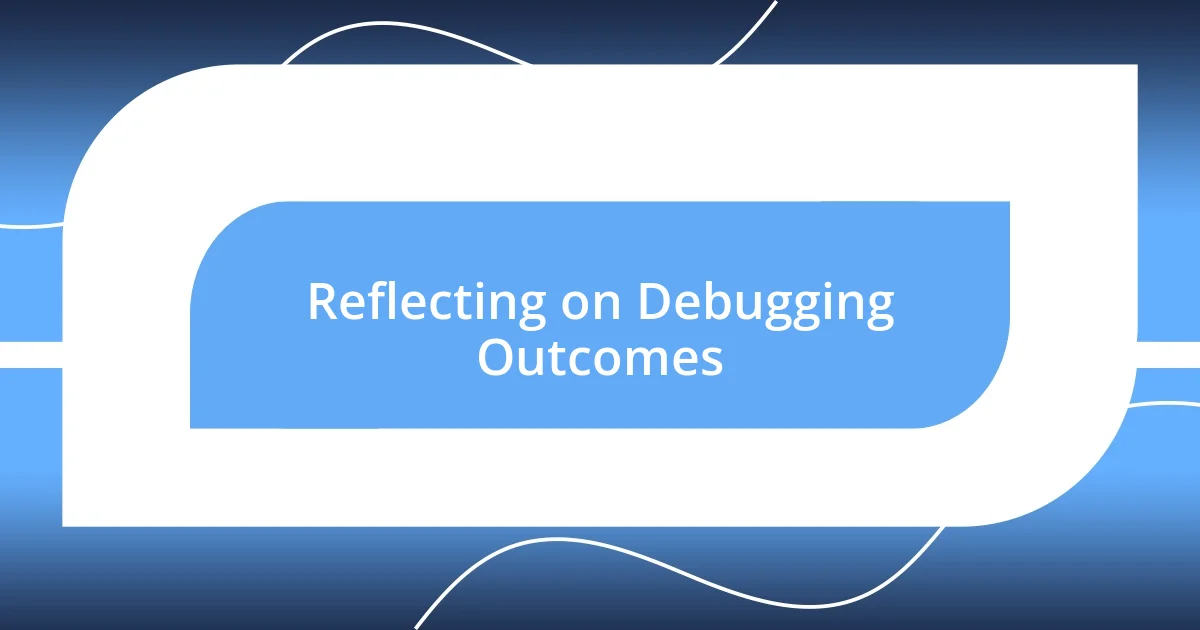
Reflecting on Debugging Outcomes
Reflecting on the outcomes of debugging can be a revealing experience. I remember one time when I spent hours trying to resolve a misbehaving function. Ultimately, the solution turned out to be a single misplaced semicolon! That moment of realization was both embarrassing and enlightening, showcasing how minor oversights can lead to significant setbacks. It reminded me just how crucial it is to slow down and scrutinize the details.
Sometimes, the results of debugging extend beyond just fixing the immediate issue. I once reflected on a stubborn bug that caused me endless grief, only to discover later that it had actually improved my coding skills. I took the time to analyze what went wrong, which led me to delve deeper into the programming language’s intricacies. How often do we realize that struggle can turn into a stepping stone? This journey transformed my approach, turning what could have felt like failure into a pathway for growth.
Moreover, analyzing debugging outcomes can also affect our future coding practices. After resolving bugs, I make it a habit to ask myself what patterns I noticed during the process. This reflection often reveals trends—like the tendency to skip certain checks—that I can address in my workflow. It’s interesting how our debugging experiences can become a mirror, reflecting areas where we might improve and reinforcing the idea that every bug is indeed a learning opportunity. Isn’t it fascinating how each resolution shapes not only our coding abilities but our overall approach to problem-solving?