Key takeaways:
- Modern build tools like Webpack, Gulp, and Parcel automate and streamline processes, significantly improving developer efficiency and project organization.
- Key benefits of using build tools include time-saving automation, enhanced consistency, and improved collaboration among team members.
- Challenges such as configuration complexity, steep learning curves, and compatibility issues can hinder the effective use of build tools, but overcoming these can lead to transformative productivity gains.
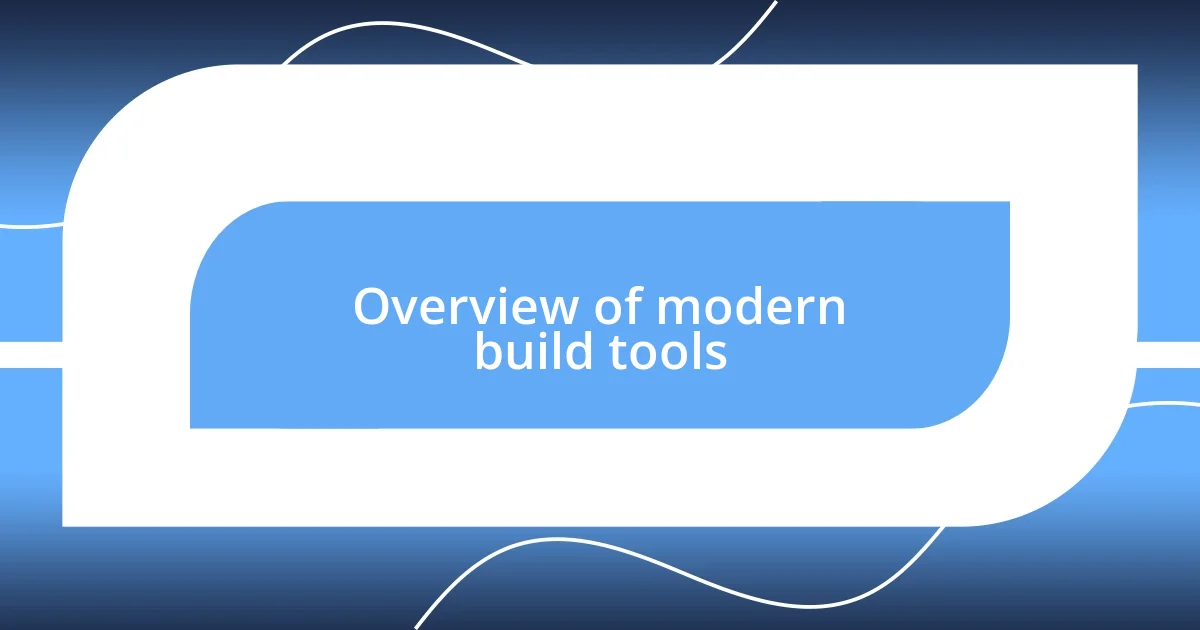
Overview of modern build tools
Modern build tools are the backbone of efficient software development today. They automate the processes of compiling, testing, and packaging code, saving developers countless hours of manual work. I remember the frustration of manual builds from my early days; now, with tools like Webpack and Parcel, it’s like having a personal assistant who takes care of the heavy lifting.
As I explore various build tools, I often find myself wondering how I ever managed before their advent. Tools like Gulp and Grunt not only streamline tasks but also allow for customization tailored to specific project needs. The modular nature of these systems is something I deeply appreciate, enabling a more organized workflow. It creates a sense of satisfaction when I can fine-tune my development environment to exactly what I need.
Moreover, build tools have evolved rapidly, reflecting the changing landscape of technology. With the rise of CI/CD (Continuous Integration/Continuous Deployment), modern tools are indispensable for fostering collaboration within teams. I recall a time when deployments were nerve-wracking; now, with automated processes, I can focus on writing quality code instead of worrying about the deployment pipeline. Isn’t it fascinating how these tools not only improve productivity but also enhance the overall developer experience?
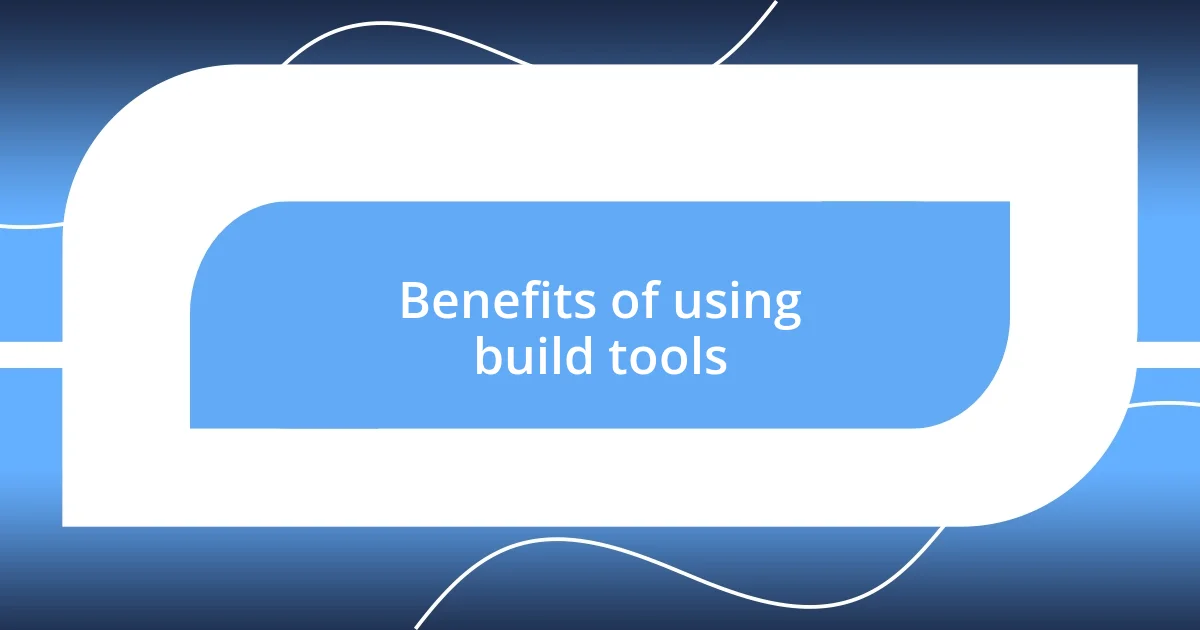
Benefits of using build tools
Using build tools has significantly enhanced my development efficiency. They not only automate repetitive tasks but also minimize human error, making the overall process smoother. I remember a project where I had to manually compile assets before deployment; the hours spent on redoing work due to minor oversights were frustrating. With modern build tools, I can rest easy knowing those tedious tasks are handled seamlessly.
Here are some notable benefits of using build tools:
– Time-Saving: Automating tasks means I can focus on what truly matters—writing code.
– Consistency: Build tools ensure that my code gets compiled and packaged the same way every time, reducing bugs related to environment differences.
– Collaboration: They make sharing code across team members easier, ensuring that everyone is working with the same setup.
– Scalability: As projects grow, adjusting configurations and dependencies becomes user-friendly and less intimidating.
– Optimized Performance: Many build tools offer minification and bundling, leading to faster load times for end-users.
In my experience, these advantages culminate in a more enjoyable and productive development journey. When I see my projects running smoothly, while I sip a coffee and review the latest updates, I feel a sense of accomplishment that validates the choice to embrace these tools wholeheartedly.
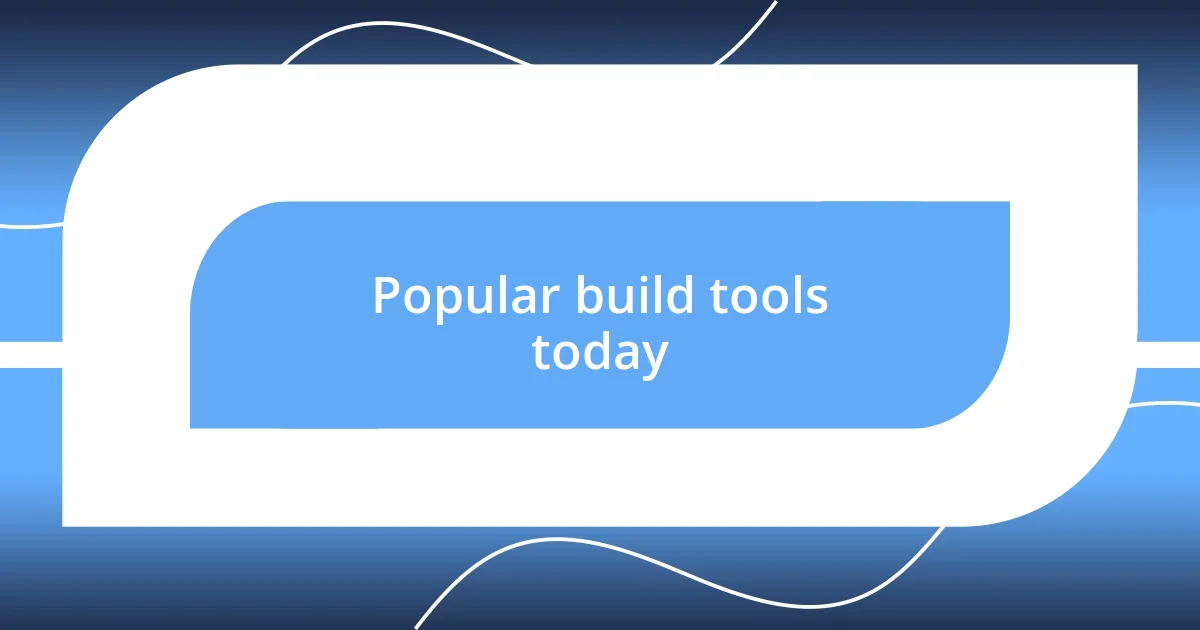
Popular build tools today
The landscape of build tools today offers a diverse array of options tailored to various development needs. From my perspective, tools like Webpack and Rollup have burgeoned in popularity for their powerful module bundling capabilities. I still remember the first time I configured Webpack for a project; it was challenging but ultimately rewarding. The feeling of seeing my code organized and optimized felt like uncovering a hidden treasure.
On the other hand, Gulp and Grunt have a loyal following for their task automation prowess. I often find myself turning to Gulp for its simplicity in managing tasks. There’s something gratifying about watching the automation process flow smoothly—it’s like watching a well-orchestrated performance. The flexibility these tools provide allows me to customize my workflow precisely. It’s a personal touch that makes all the difference in staying productive and creative.
Finally, let’s not overlook the popularity of Parcel, which has gained attention due to its zero configuration philosophy. I was amazed at how quickly I could get a project up and running without diving deep into setup complexities. That early win was motivating! For me, it reinforced the notion that modern build tools are not just powerful—they’re designed to help developers focus on what they do best: coding.
| Tool | Features |
|---|---|
| Webpack | Powerful bundling, code splitting, plugin ecosystem |
| Gulp | Automated task management, stream-based approach |
| Grunt | Simple configuration, flexible tasks, extensive plugins |
| Parcel | Zero configuration, fast builds, support for various file types |
| Rollup | ES module bundler, tree-shaking optimization |
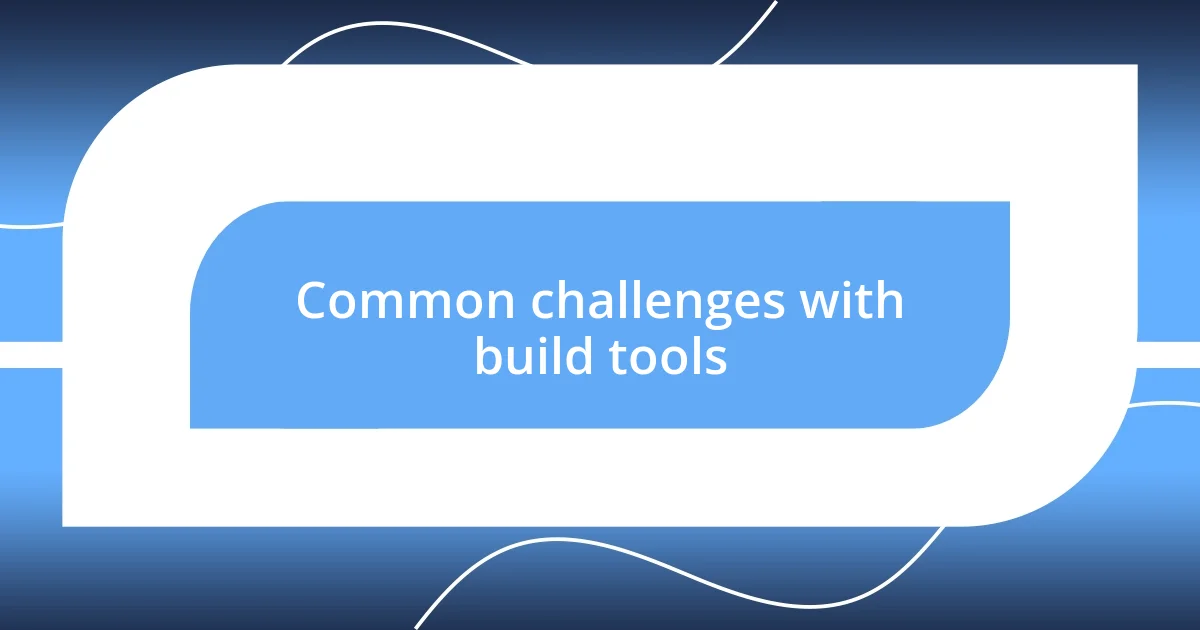
Common challenges with build tools
The first major challenge I often face with build tools is configuration complexity. It can feel like navigating a maze, especially with tools that offer extensive customization options. I remember a late-night debugging session where I spent way too long trying to figure out why my assets weren’t loading correctly. It was a trivial misconfiguration in my Webpack setup that cost me hours. Does anyone else feel that sense of dread when staring at a seemingly innocent line of configuration code?
Another common hurdle is the steep learning curve associated with many modern build tools. When I first started using Gulp, I felt overwhelmed by the plethora of plugins and options. Initially, it felt like I was learning a new language, and I often questioned whether I’d bitten off more than I could chew. But as I persisted, mastering it became one of my proudest achievements; it’s transformative how understanding a tool can change your workflow and enhance your productivity.
Lastly, compatibility issues can also be a sticky point with build tools. I once encountered a situation where an update broke my build process, and I was left scrambling to troubleshoot—so frustrating! Maintaining consistency across environments can sometimes feel like a game of whack-a-mole. It’s crucial to stay updated and read the release notes but still, things can slip through the cracks. Have you ever found yourself pulling your hair out over a sudden, unexplained build failure that seemed to pop up overnight?














