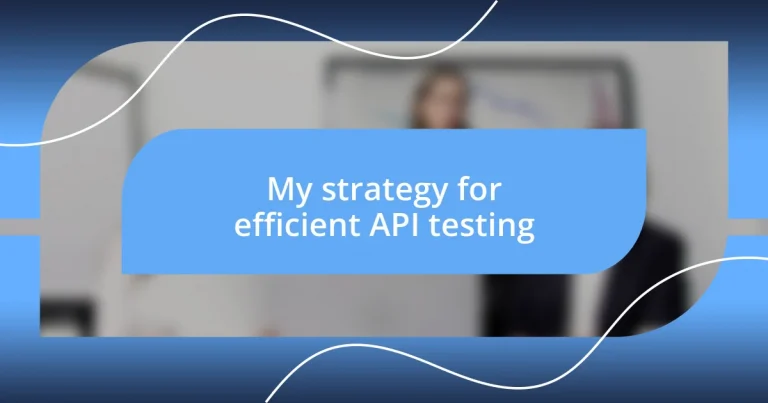Key takeaways:
- API testing requires a shift in mindset, focusing on backend functionality, automation, and the use of tools like Postman for efficiency.
- Defining and revising clear testing objectives is crucial for prioritizing tests based on business impact and adapting to API changes.
- Implementing automation while ensuring team collaboration and iterative feedback fosters continuous improvement and enhances overall testing quality.
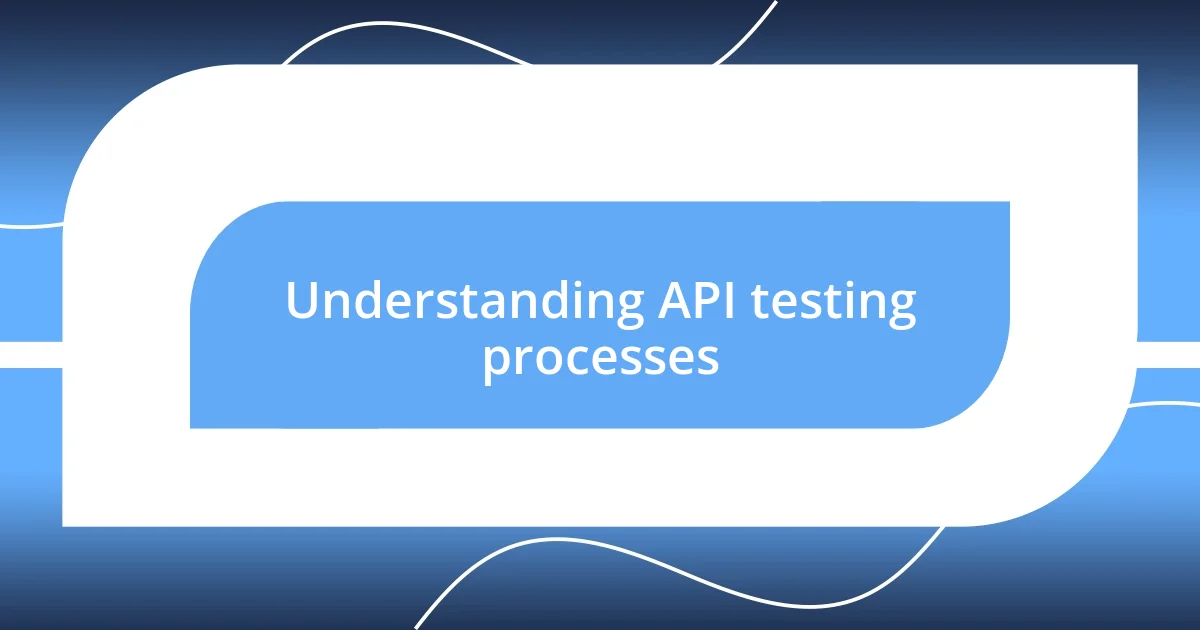
Understanding API testing processes
API testing is a unique process that goes beyond traditional testing methods, focusing on the application’s backend functionality. I remember when I first delved into API testing; the shift in mindset was a revelation. Instead of just looking at the user interface, I was now exploring how the components of an application interacted through those hidden endpoints. It felt like being a detective, piecing together clues about how data flows and ensuring that each pathway was both efficient and effective.
When I think about the API testing process, I can’t help but reflect on the significance of automation. I often wonder, how can we make our testing more efficient? That’s when I realized the power of tools like Postman and Automated Testing Frameworks. They not only streamline the testing process but also minimize human error, giving us more time to focus on critical areas. Seeing faster feedback cycles really boosts confidence in the deployment process, doesn’t it?
Additionally, it’s essential to understand the different types of API tests available. From performance testing that gauges speed and responsiveness to security tests that ensure data protection, each test plays a crucial role in the overall health of an application. One time, I encountered a vulnerability that could have led to data breaches, and it was a stark reminder of why thorough API testing is not just useful but vital. Engaging with these aspects of API testing truly enhances my expertise and sharpens my focus on quality assurance.
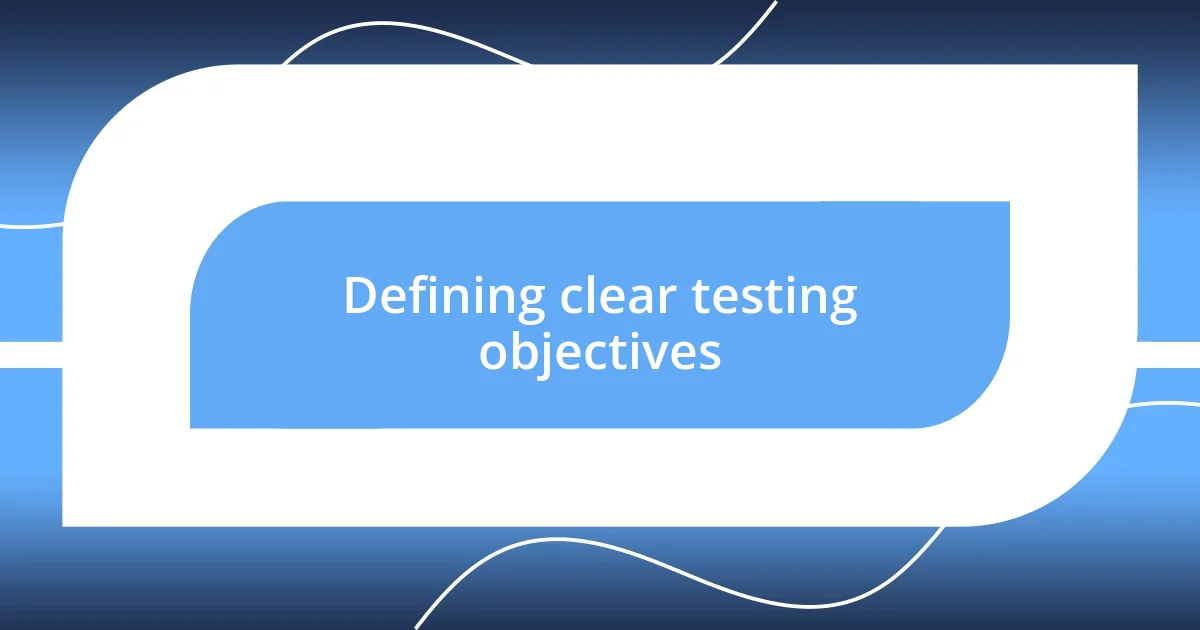
Defining clear testing objectives
Defining clear testing objectives is the foundation of effective API testing. I can’t stress enough how important it is to outline what I want to achieve before diving into the testing phase. For example, during one project, I found myself initially overwhelmed by the sheer number of features in the API. Setting specific objectives helped me focus my efforts—whether I was assessing functionality, performance, or security. When I had clear goals, I could measure success accurately and track progress more efficiently.
The beauty of having precise testing objectives lies in prioritization. I remember a time when our team had limited resources and a tight deadline. By clearly defining our objectives, we could prioritize our tests based on business impact and user needs. It wasn’t just about checking every box, but about ensuring that critical functionalities were thoroughly evaluated. This approach resulted in releasing a more stable product while generating trust among stakeholders and users.
Lastly, since APIs can evolve frequently, I’ve learned that revising these objectives can be just as crucial as defining them in the first place. One memorable instance was when a significant change to the API’s architecture occurred mid-project. By revisiting and adjusting my testing objectives, I ensured the new features were robust without overextending our timeline. It’s like having a roadmap; as roads change, I adapt the directions while keeping the destination in sight.
| Objective Type | Description |
|---|---|
| Functionality | Tests essential features to ensure they work as intended. |
| Performance | Evaluates speed and responsiveness under different load conditions. |
| Security | Assesses vulnerability to protect against unauthorized access. |
| Compliance | Ensures adherence to standards and regulations. |
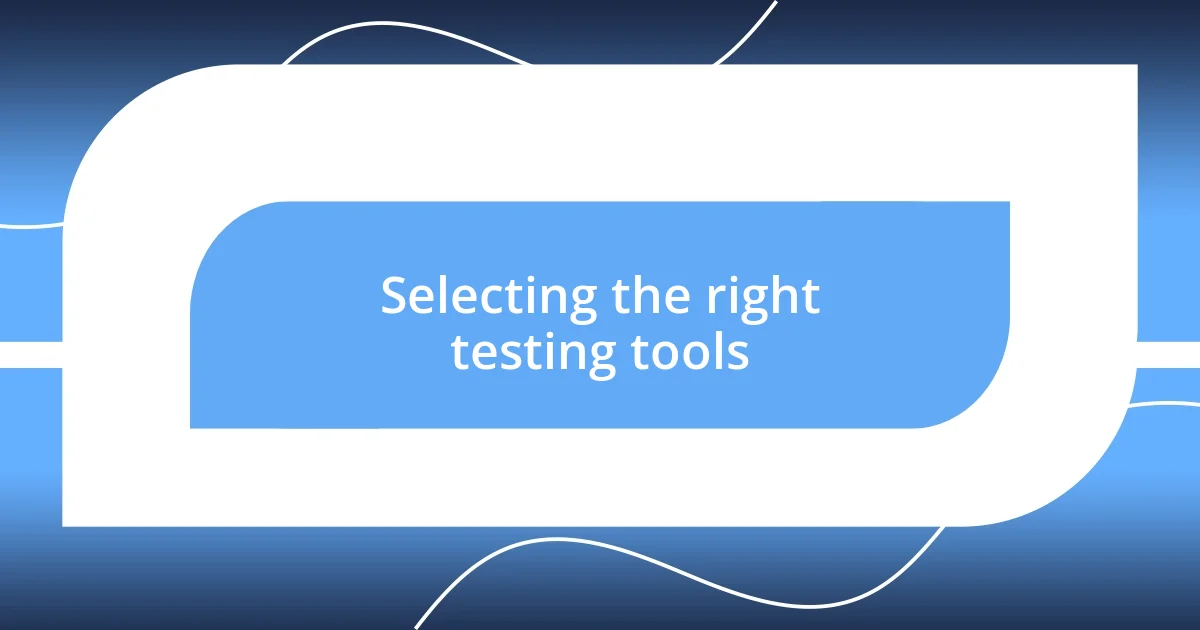
Selecting the right testing tools
Selecting the right testing tools can feel overwhelming, especially with so many options available today. I vividly recall my first encounter with API testing tools; I was initially drawn to Postman because it seemed user-friendly, but I soon realized that each tool has unique strengths. My experience taught me that understanding the specific needs of your project is key. Certain tools excel in ease of use, while others shine in performance testing or CI/CD integration.
Here’s a shortlist of factors I consider when selecting testing tools:
- Usability: How intuitive is the interface? A user-friendly tool saves valuable time.
- Integration: Does it easily connect with other software in your development ecosystem?
- Feature Set: What types of tests can it perform, and does it support automation?
- Community Support: Is there a vibrant user community or forums for troubleshooting and advice?
- Cost: Are there free trials or affordable options that fit within budget constraints?
By carefully weighing these aspects, I’ve been able to choose tools that not only enhance efficiency but also make the testing process far more enjoyable. It’s a rewarding feeling when the right tool simplifies complex tasks and fosters collaboration within the team. Remembering the frustration of running into overly complicated setups only drives home how important this choice is.
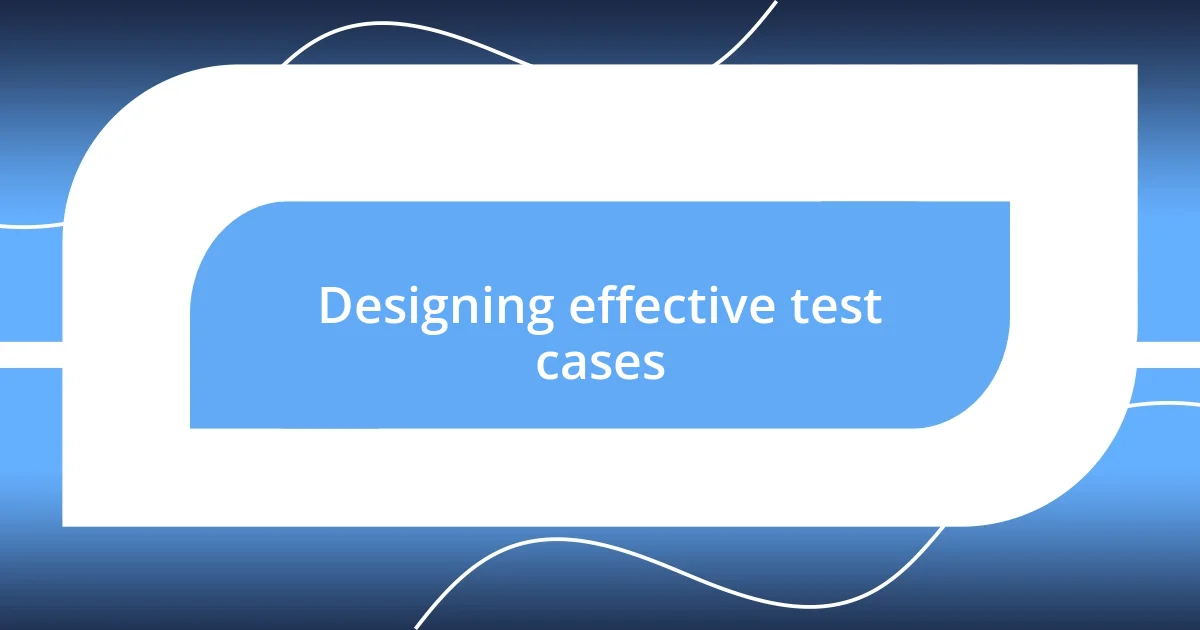
Designing effective test cases
When it comes to designing effective test cases, I always start by ensuring that they align tightly with my defined objectives. I remember a time when my team faced a significant bug that slipped through our testing because our test cases weren’t directly tied to our primary goals. It was a frustrating moment that taught me the importance of creating cases that mirror real user scenarios. Have you ever encountered a similar situation? By incorporating practical usage patterns into my test cases, I’ve found that I can uncover potential issues before they impact the user experience.
Another element I prioritize is the clarity of each test case. I’ve learned that overly complex test cases can lead to confusion and introduce errors. For instance, during one project, I streamlined our test case documentation, making it easier for team members to understand and execute tests. Each test case became a clear, step-by-step guide. Honestly, it felt liberating to know that my teammates could easily pick up where I left off, enhancing collaboration and productivity.
Lastly, I always strive to incorporate a variety of inputs into my test cases, including edge cases and negative tests. I had a memorable incident where a commonly used feature broke due to unexpected input. This made me realize that by simulating these less predictable scenarios, I could better safeguard the application. Think about it: aren’t the unforeseen bugs often the most devastating? Creating diverse test cases has not only fortified my confidence in the API under test but also ensured it delivers a reliable experience to all users, regardless of how they interact with it.
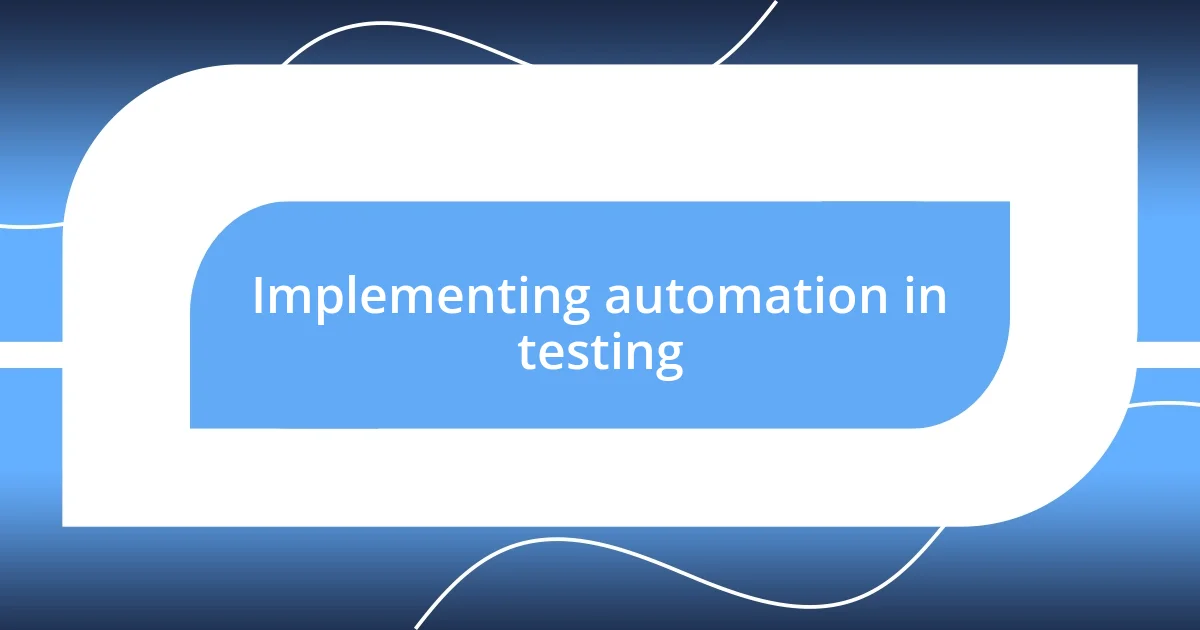
Implementing automation in testing
Implementing automation in API testing has profoundly transformed my testing strategy. When I first dipped my toes into automation, I felt an exhilarating mix of excitement and apprehension. I remember automating my first test script; watching it run seamlessly was a game-changer. It made me realize just how much time we could save, allowing testers to shift their focus from repetitive tasks to more strategic work—like analyzing test results and improving software quality.
While embracing automation, I learned the importance of striking a balance. Initially, I was tempted to automate every single test case, thinking it would enhance our efficiency. However, I soon found that not all tests are suitable for automation. Some require the nuanced judgment that only a human can provide. This balancing act reminded me of a pivotal project where my team automated our regression tests but retained manual testing for exploratory scenarios. This hybrid approach not only streamlined our workflow but also ensured we caught edge cases that automation might have missed.
Moreover, the feedback loop in automation can be incredibly satisfying. When I set up continuous integration with automated tests, I felt a wave of relief as bugs were caught early in the development cycle. Have you ever felt that rush of validation when immediate feedback helps spot issues before they escalate? I certainly have. It reinforced my belief that incorporating automation into API testing doesn’t just enhance the process; it builds a culture of quality within the team, ensuring everyone feels empowered and engaged in delivering the best product possible.
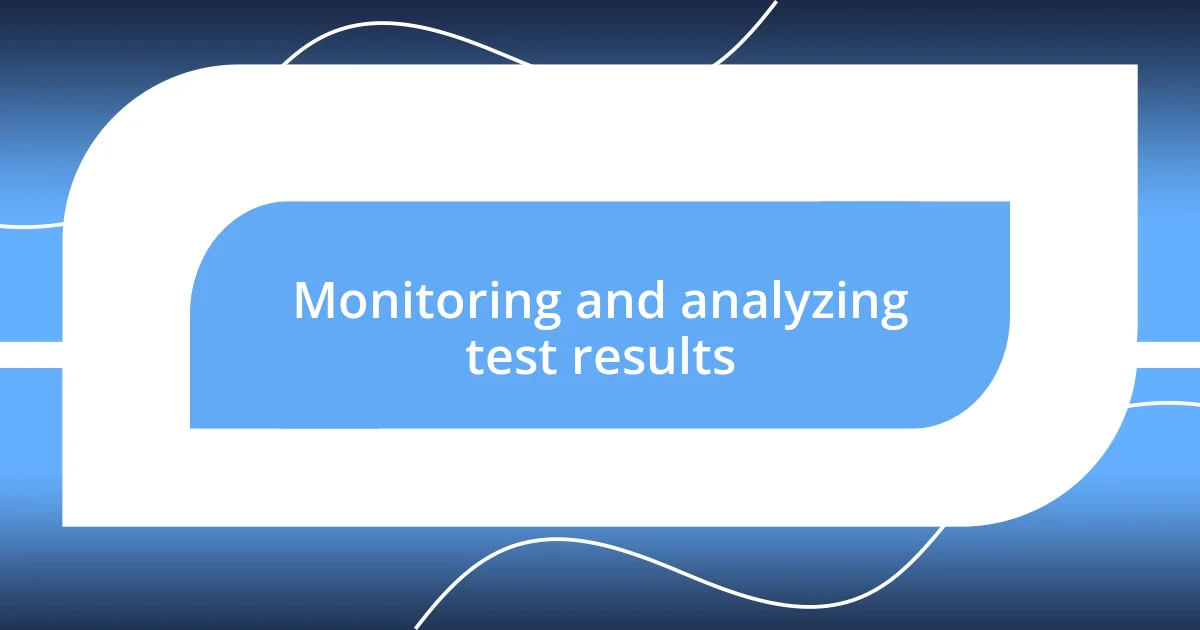
Monitoring and analyzing test results
Monitoring test results has become a vital part of my API testing approach. I still remember the first time I analyzed a test result dashboard; it felt like peering into a crystal ball that revealed insights about the health of my API. Each metric told a story, from response times to error rates, allowing me to evaluate not just whether tests passed or failed, but the underlying reasons behind those outcomes. Have you ever experienced that moment when a data point clicks and you understand the bigger picture?
I’ve also found that trend analysis is incredibly powerful. By comparing results over time, I can identify recurring issues that might slip under the radar in a one-off test. I once noticed a gradual increase in response time during a specific release cycle, which led to a deeper investigation. It turned out that a recent change had inadvertently throttled performance. This experience emphasized that real-time monitoring is essential, but having historical data at my fingertips offers a more comprehensive understanding of an API’s stability.
Moreover, sharing these insights with my team has been transformative. It fosters a culture of collaborative problem-solving where we can pinpoint areas needing attention together. During a team meeting, I shared a particularly concerning spike in error rates after a deployment. The discussion that followed was enlightening, as it brought in perspectives from developers and testers alike. This collective analysis not only resolved the problem more efficiently but also strengthened team bonds. Have you ever had those moments where teamwork felt like a superhero assembly, each member contributing unique strengths to tackle a challenge? That’s what monitoring and analyzing test results can truly foster.
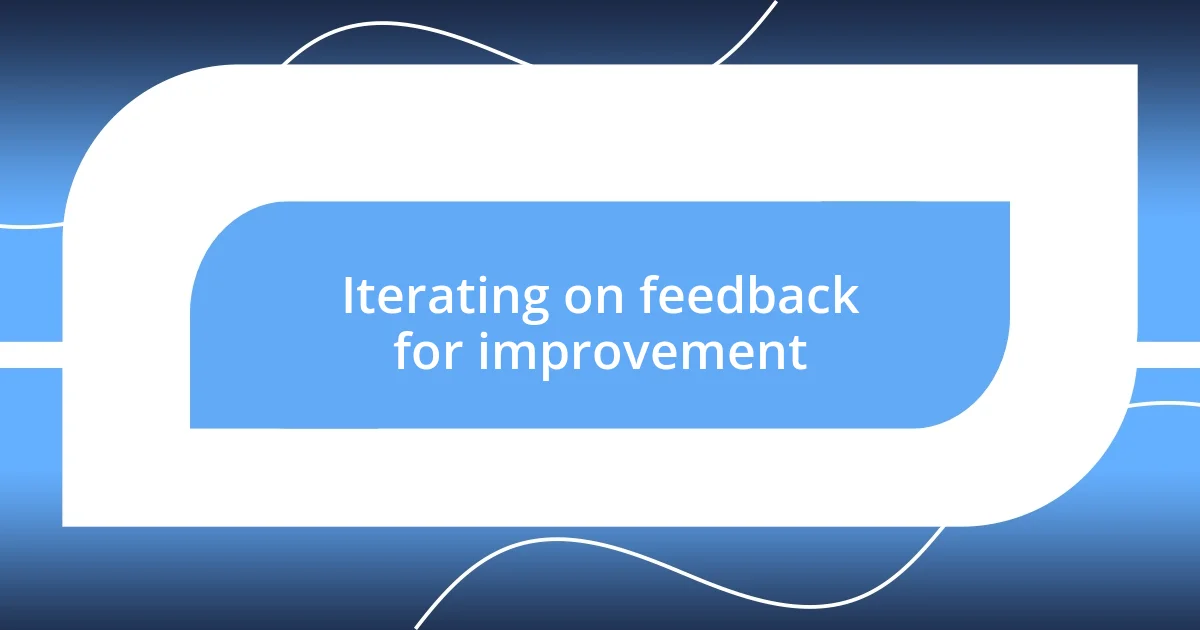
Iterating on feedback for improvement
Iterating on feedback for improvement has been a critical aspect of my API testing journey. I vividly recall a time when our team implemented a feedback mechanism post-test execution. Initially, it felt like opening Pandora’s box; every critique, however small, highlighted areas we had overlooked. How often have you been surprised by constructive feedback that opened new avenues for improvement? For me, it was a turning point that turned our testing process from a linear task into a dynamic, evolving practice.
As I embraced these insights, I realized that the conversations around feedback were just as important as the tests themselves. I made it a point to host regular feedback sessions, where team members could openly discuss what worked and what didn’t. It was fascinating to witness how one person’s challenge could spark solutions for others. There was this one session where a colleague highlighted a misalignment between testing scenarios and API documentation. That revelation led us to refine our approach, ensuring that we weren’t just testing in a vacuum but aligning closer with user expectations.
Over time, this iterative feedback process has cultivated a culture of continuous improvement. I often think back to the early days when I was hesitant to voice my concerns about the testing approach. Now, I marvel at how that same trepidation has blossomed into an environment where open dialogue thrives. Learning to iterate on feedback has made our testing more robust and has transformed the team dynamic. Isn’t it rewarding when you can see growth not just in processes, but in people too?