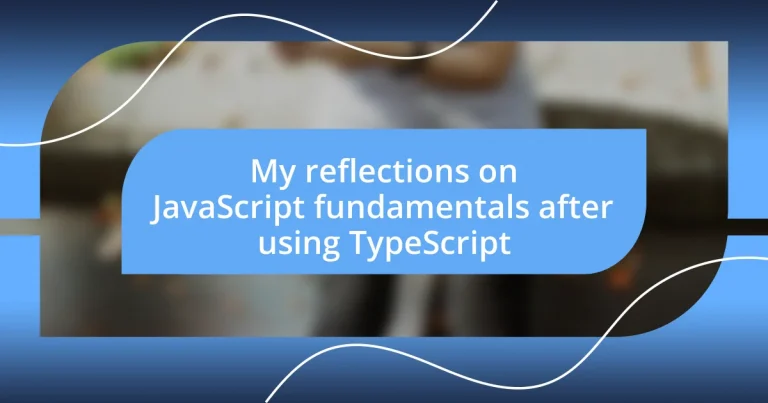Key takeaways:
- Understanding JavaScript basics, including closures, asynchronous programming, and syntax quirks, is crucial for effective web development.
- Transitioning to TypeScript enhances code safety, readability, and collaboration, significantly improving the development process.
- Maintaining clear code organization and embracing TypeScript’s features leads to increased coding efficiency and better long-term project management.
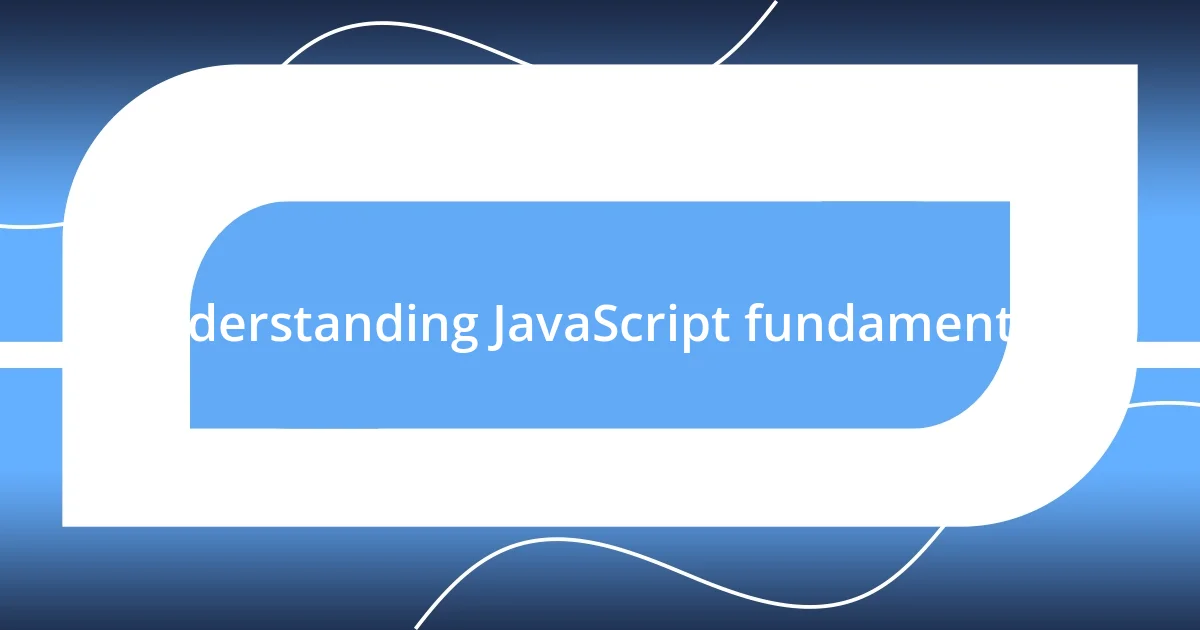
Understanding JavaScript fundamentals
JavaScript fundamentals are the backbone of web development. When I first started exploring JavaScript, I was amazed by its versatility. I remember feeling a rush of excitement as I realized I could manipulate the DOM, create dynamic web pages, and respond to user interactions—all with just a few lines of code.
Diving deeper into the fundamentals, I discovered the importance of understanding concepts like closures and scope. I vividly recall one late-night coding session when I finally grasped how closures work to maintain state in a function. That “aha!” moment not only boosted my confidence but also made me appreciate the elegance of JavaScript’s design.
Have you ever found yourself wrestling with asynchronous programming and callbacks? I know I have. It felt like unraveling a complex puzzle. Learning about Promises and async/await changed the game for me. By simplifying handling asynchronous operations, I could finally write cleaner, more readable code, which made my journey much more enjoyable.
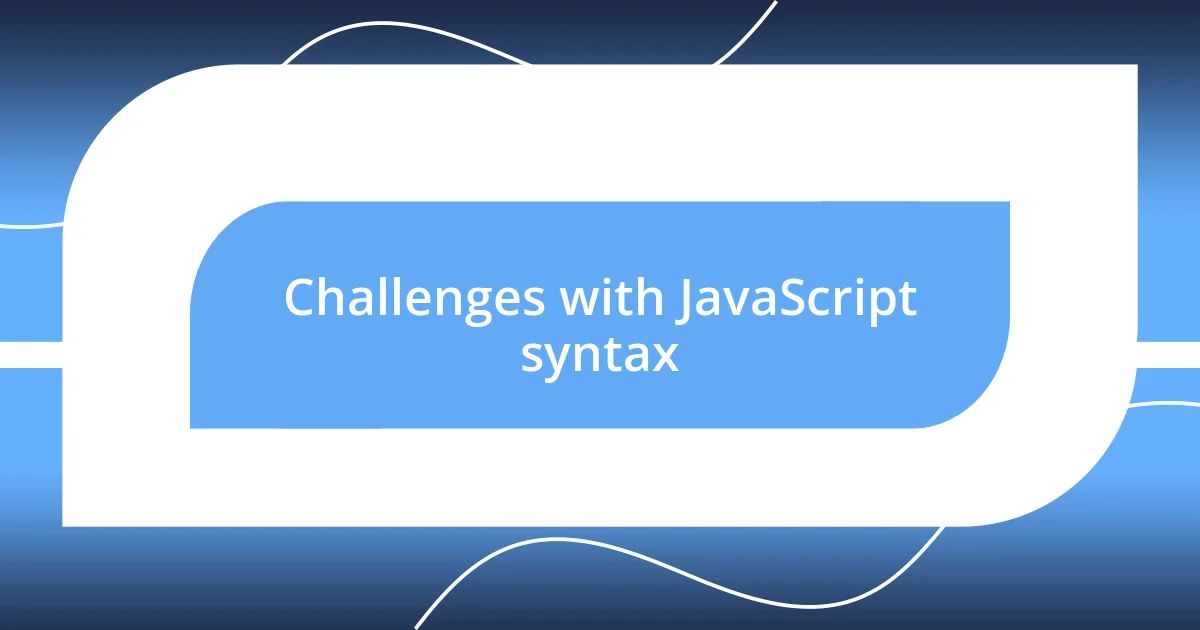
Challenges with JavaScript syntax
I often found myself tripping over the quirks of JavaScript’s syntax, which can feel like navigating a maze without a map. The lack of strict typing in JavaScript sometimes leads to annoying surprises during runtime. I remember a particularly frustrating afternoon when a simple typo crept in, causing a variable to be undefined, derailing my entire debugging process.
Here are some challenges I’ve encountered with JavaScript syntax:
– Loose Typing: Variables can change types unexpectedly, leading to errors that aren’t clear until runtime.
– This Context: Understanding the this keyword can be head-scratching; it behaves differently based on the function context.
– Callback Hell: Nesting functions can create chaotic structures, making code difficult to read and maintain.
– Error Handling: Grasping how to effectively use try/catch blocks took time, and even now, it’s easy to overlook edge cases.
– Semicolons: The need for semicolons can be a bit ambiguous; sometimes, omitting them leads to unintended consequences.
Each of these challenges has tested my patience but ultimately strengthened my understanding of the language. Having to troubleshoot taught me the importance of clear syntax and the elegance that can lie in simplicity.
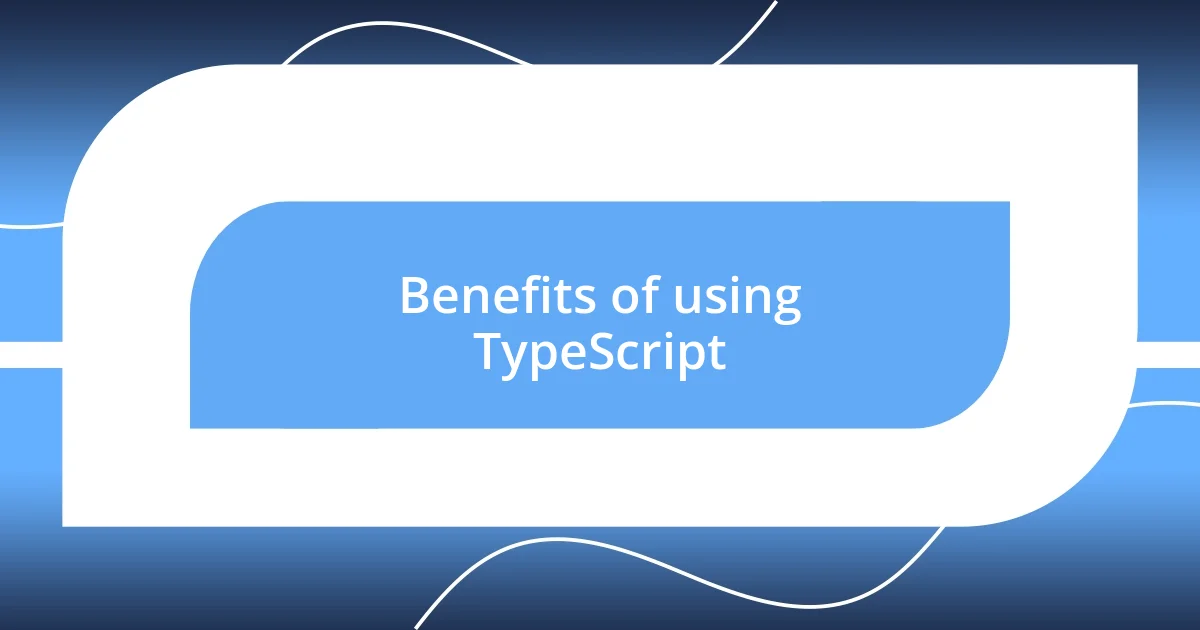
Benefits of using TypeScript
Using TypeScript has been a game-changer in my development journey. One of the most significant benefits I’ve experienced is the added layer of type safety. It’s like having a reliable safety net beneath me as I code. During my first TypeScript project, I remember feeling a sense of relief when the compiler flagged an issue before runtime. That extra check not only saved me hours of debugging but also gave me greater confidence in my code.
Another major advantage of TypeScript is improved code readability and maintainability. By explicitly declaring types, I found it easier to understand the data being manipulated throughout the application. I’ll never forget the sense of clarity I felt when reviewing older code; it was almost like deciphering a complex code from a secret society. The annotations serve as documentation, guiding both me and my team during collaboration, which has made the development process so much smoother.
Additionally, TypeScript enhances collaboration among team members. I’ve often faced communication barriers with JavaScript due to its loosely typed nature. In contrast, with TypeScript, everyone on the team can see what to expect from functions or objects at a glance. I recall a project where we onboarded a few new developers. Thanks to TypeScript’s explicit types, they quickly adapted and contributed effectively within days—something I didn’t expect when using JavaScript exclusively.
| Feature | JavaScript | TypeScript |
|---|---|---|
| Type Safety | No strict type checking, leading to runtime errors | Strict type-checking during compilation, reducing errors |
| Readability | Type inference can lead to confusion | Explicit types improve understanding of code |
| Collaboration | Loose types may lead to misunderstandings | Clear interfaces simplify team communication |

Improved type safety in TypeScript
Transitioning to TypeScript really revolutionized my approach to type safety. I still vividly remember the first time I encountered a type mismatch; it felt like a lightbulb moment. The compiler not only points out issues before they become runtime nightmares but also encourages me to think more critically about how data flows through my applications.
One day, while working on a project, I mistakenly tried to pass a string into a function expecting a number. In JavaScript, this would have slipped right through, potentially causing chaos further down the line. However, TypeScript caught it immediately, allowing me to fix the problem before it could manifest. This not only saved my sanity but also bolstered my trust in the tools I was using.
Reflecting on my experience, I often ask myself: how did I manage before TypeScript? The clarity it brings to my code isn’t just an advantage; it’s a necessity. Thanks to clear typing, I can now onboard new teammates swiftly, knowing they will understand the structure without unnecessary confusion. This improvement in type safety has made me realize that when you equip yourself with the right tools, coding becomes less about troubleshooting and more about creativity and innovation.
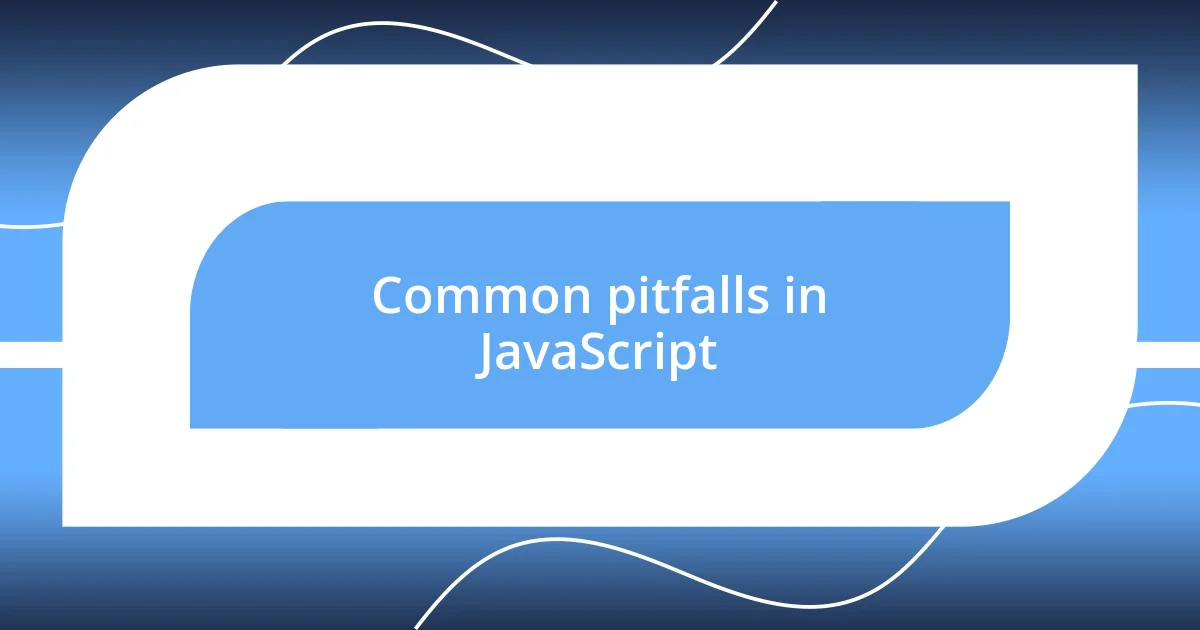
Common pitfalls in JavaScript
One of the most common pitfalls I’ve encountered in JavaScript is the trouble with variable scope, particularly with var. Early in my coding journey, I had one moment where I used var without fully understanding its hoisting behavior. In one function, I declared a variable and thought it was safely contained. Surprise! It was accessible outside of that block, leading to unexpected results that took me ages to debug. It was a harsh lesson but one that made me appreciate how scoping works.
Another tricky area is the use of equality operators. I remember grappling with the difference between == and ===. Initially, I often reached for ==, thinking it was user-friendly. But the implicit type coercion caught me off-guard multiple times, leading to comparisons that just didn’t make sense. Switching to === felt like putting on glasses for the first time; everything became clearer, and I found myself making fewer mistakes.
A major pitfall lies in asynchronous programming, especially with callbacks. I’ve had my fair share of callback hell moments, where deeply nested functions led to unmanageable code. I once tried to implement a series of data fetches, and the resulting code was so convoluted that I couldn’t even follow my own logic. Reflecting on that experience, I realized how crucial it is to embrace promises or, better yet, async/await syntax. It was like trading in a horse and buggy for a fast car; the clarity and control I gained changed my coding game entirely.
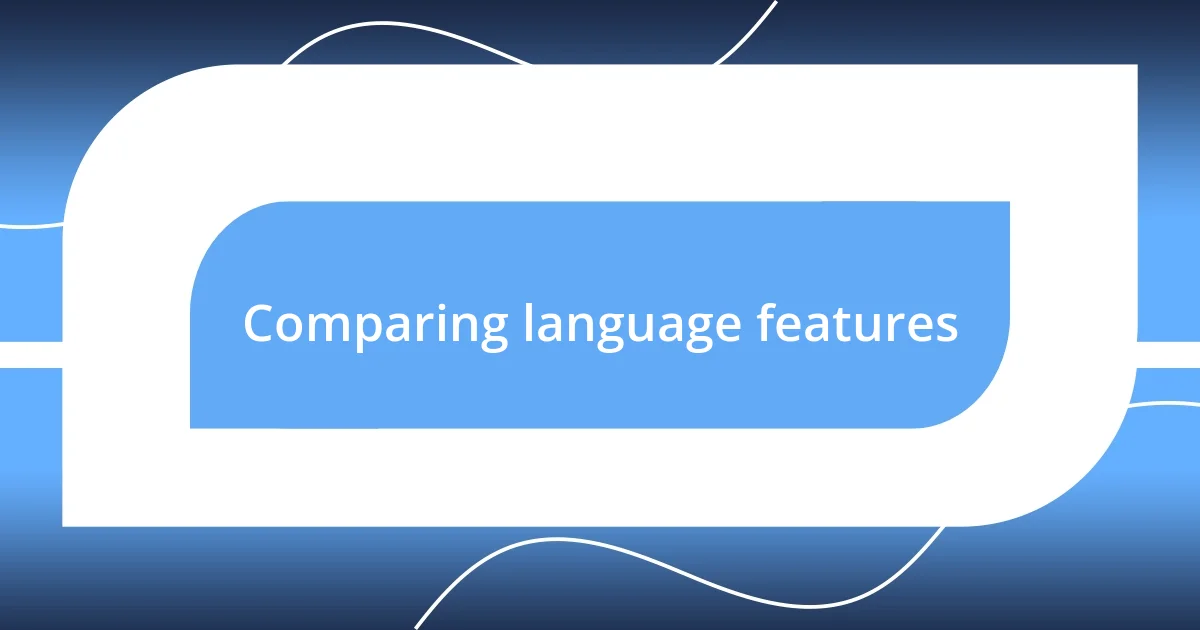
Comparing language features
When comparing language features, TypeScript’s strong typing stands out profoundly against JavaScript’s dynamic nature. I recall feeling both liberated and constrained when I first embraced JavaScript’s flexibility. On one hand, I enjoyed the freedom to write quickly, but on the other, I often found myself tangled in issues that arose from implicit data types. TypeScript, with its enforced type annotations, shifted my perspective: I now take pride in writing code that is not just functional but also confidently structured.
Then there’s the difference in handling object-oriented programming concepts. In JavaScript, I sometimes felt like I was navigating a complex maze when trying to manage classes and inheritance. I vividly remember a project where I attempted to create a base class and derived classes, only to encounter what felt like endless confusion with the prototype chain. TypeScript simplifies this process beautifully with clear interfaces and type definitions. Suddenly, the maze turned into a well-marked path where I could see the relationships between my objects, making the entire coding experience more enjoyable and intuitive.
Another aspect worth noting is the way TypeScript brings in modern JavaScript features while also ensuring backward compatibility. I once wrestled with understanding how to manage the latest ECMAScript syntax in older environments. I often found myself juggling polyfills and transpilation configurations, creating frustration when deploying projects. TypeScript’s support for these new features helps bridge that gap effortlessly, allowing me to focus on building rather than worrying about compatibility. It’s like finally upgrading from a flip phone to a smartphone; I can now leverage advanced features seamlessly, which has truly revolutionized my coding workflow.
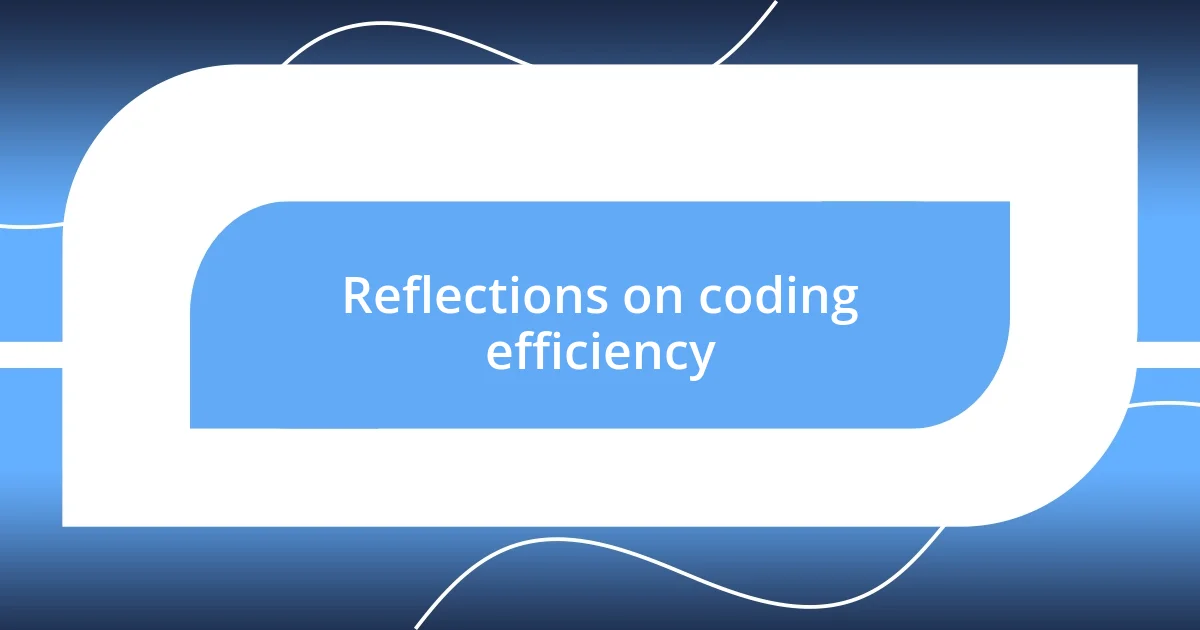
Reflections on coding efficiency
When I reflect on coding efficiency, one of the first things that comes to mind is the often-overlooked importance of code readability. I remember a project where I pushed to finish quickly, writing code that was a tangled mess. I thought I was saving time, but when I revisited that code weeks later, I spent hours untangling my own thoughts. It made me realize that investing time upfront in clean, descriptive code pays off dearly in the long run.
I’ve also noticed how TypeScript has noticeably improved my coding efficiency through type inference. In JavaScript, I would frequently make errors that were only caught at runtime, often leading to frustrating debugging sessions. Now, thanks to TypeScript, those errors are flagged during development, allowing me to fix issues before they become problems. Isn’t it brilliant to be able to catch mistakes ahead of time? This proactive approach not only saves time but also builds my confidence in writing code.
Finally, I can’t help but reflect on how code organization affects long-term efficiency. I find that grouping related functionality into modules streamlines my workflow and makes code reuse easier. I once juggled a web app that felt like a chaotic puzzle. By establishing a modular approach, I transformed that chaos into a structured masterpiece. Have you ever faced a similar situation where rethinking your layout improved your coding process? It’s moments like that which really highlight the impact of thoughtful organization on overall efficiency.