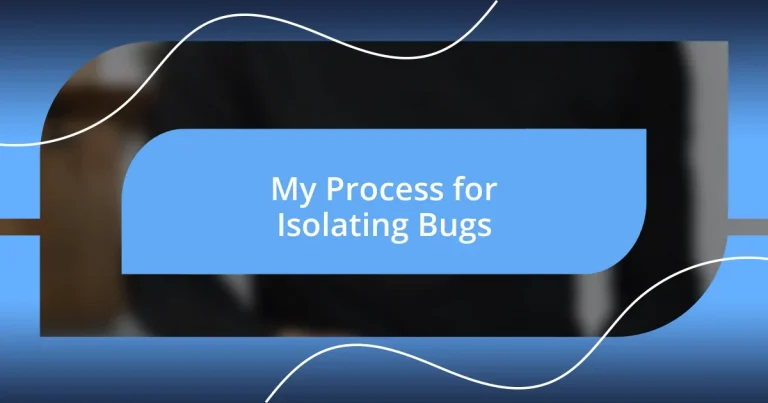Key takeaways:
- Effective bug isolation involves a systematic approach, breaking down problems into smaller components, and leveraging team communication for collaborative problem-solving.
- Gathering relevant data, such as error logs and performance metrics, and analyzing patterns helps identify triggers and aids in reproducing the bug consistently.
- Documenting the bug resolution process is crucial for future reference and team collaboration, fostering a supportive environment for shared learning and experiences.
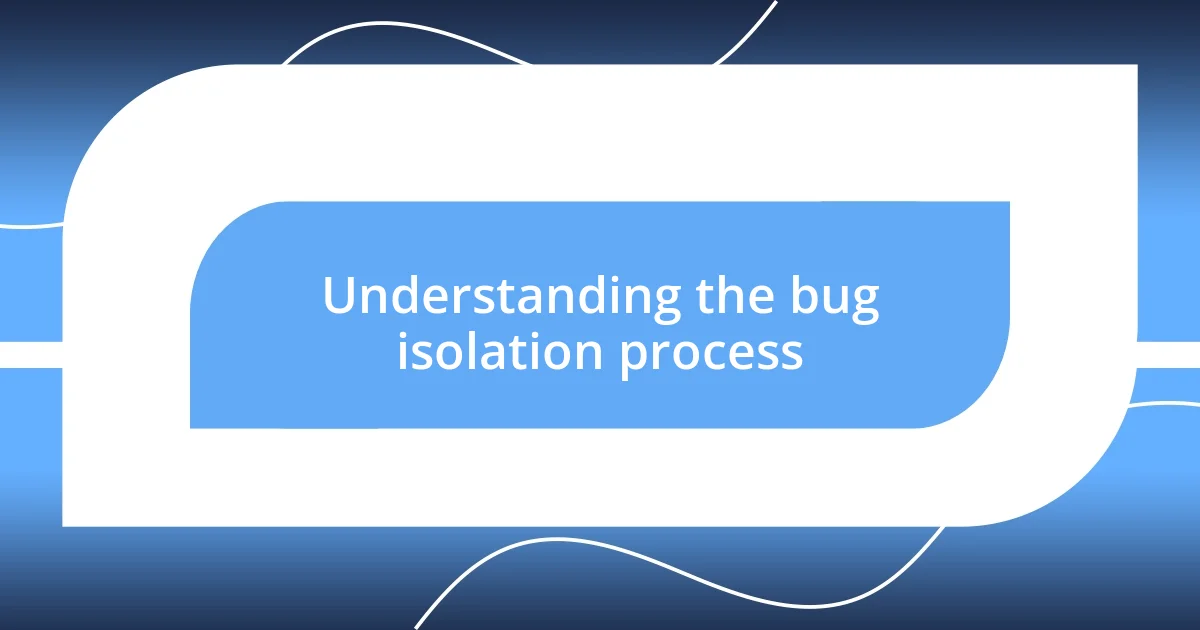
Understanding the bug isolation process
When navigating the bug isolation process, I often find myself taking a step back to analyze the broader context of the issue. Just the other day, I encountered a mysterious bug that caused my application to crash unexpectedly. I asked myself, “What changed recently?” This initial framing helped me pinpoint potential triggers of the bug, illustrating how understanding the context can guide my troubleshooting efforts.
I believe that effective bug isolation hinges on a systematic approach. For instance, I often break down the problem into smaller components, isolating each part of the code to see where things may be going awry. This method allows me to tackle issues without feeling overwhelmed and provides clarity—much like untangling a knot where I focus on one strand at a time.
Throughout this process, communication with my team becomes invaluable. When I share my findings and insights, it often sparks collaborative problem-solving. There’s something incredibly energizing about bouncing ideas off others; it makes me wonder—how many bugs have been solved because of a simple chat? Explaining my thought process not only deepens my understanding but also creates a collective drive toward a solution.
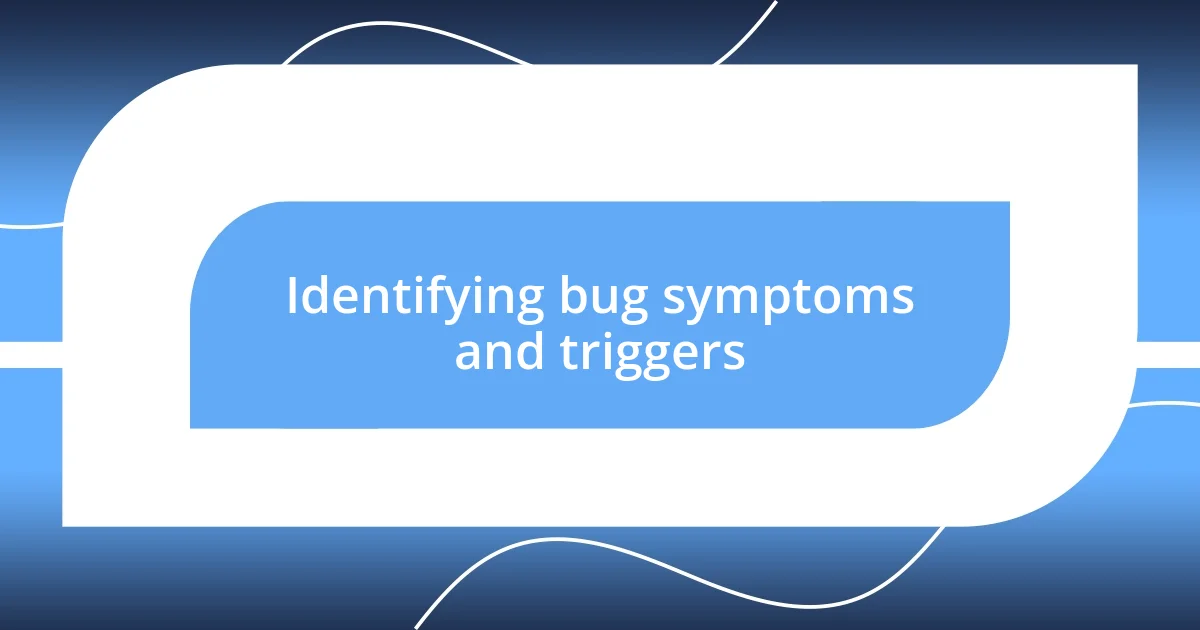
Identifying bug symptoms and triggers
Identifying bug symptoms and triggers is often the first crucial step in resolving any technical issue. There was a time when a minor change in a function led to a chain reaction of errors in my app. Each symptom screamed for attention—from slowed performance to erroneous outputs. It struck me that recognizing these symptoms early can save hours of debugging. I’ve learned that the clearer I can define the symptoms, the more efficiently I can trace back to their triggers.
Another important aspect is documenting any patterns I observe. For example, if the bug appears after a specific user action, I take note of it. These triggers—like a particular input or user navigation—often serve as breadcrumbs leading me back to the original problem. I remember once, I had a bug that only occurred during peak usage times. By stitching together the user feedback and logs, I managed to uncover a bottleneck that was causing my app to crash. This meant that understanding context wasn’t just useful; it was the key to unlocking the solution.
While working through bug symptoms and triggers, it’s vital to stay calm and methodical. My initial panic over a critical failure faded as I focused on compiling comprehensive data about the issues encountered. I often use a simple table to organize my findings, which helps visualize the relationship between symptoms and their potential causes. I’ve found that this practice not only clarifies my thoughts but also aids in communicating with my team effectively.
| Symptom | Potential Trigger |
|---|---|
| Application crash | Recent code updates |
| Slow performance | High user load |
| Error messages | Invalid user input |
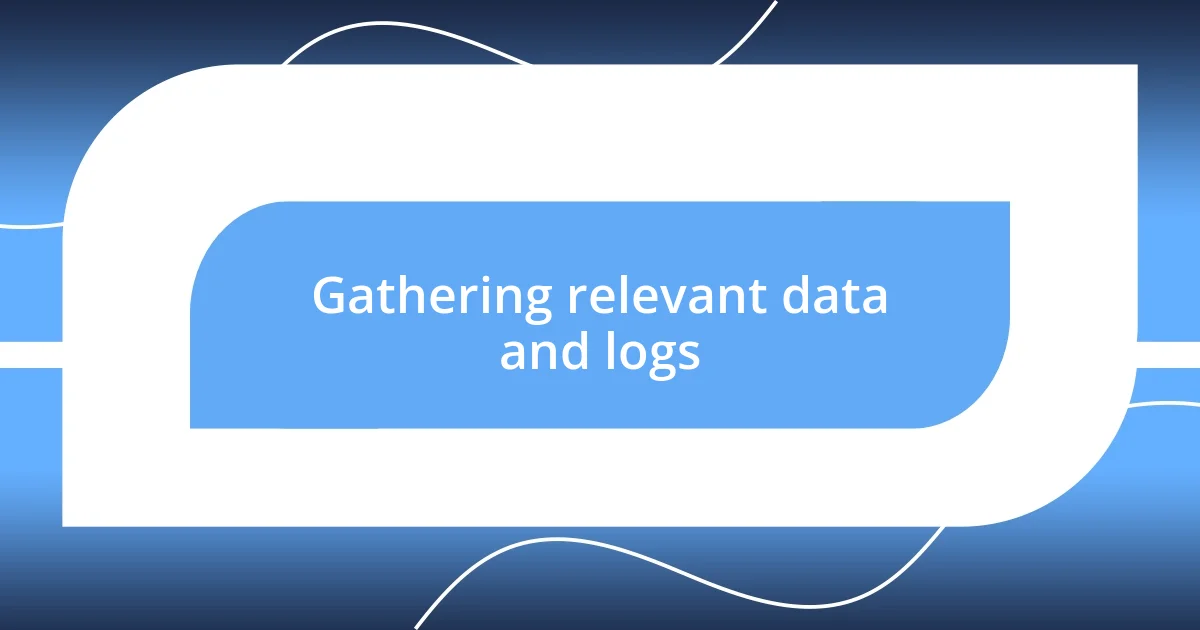
Gathering relevant data and logs
Gathering relevant data and logs is a pivotal part of the bug isolation process. I remember once when I faced a persistent issue that baffled me for days. It was like chasing shadows; every attempt to replicate the problem left me frustrated. That’s when I decided to dig deeper into the logs, like a detective sifting through evidence. My experience taught me that logs offer a treasure trove of insights. They reveal hidden patterns and correlations that sometimes you can’t see on the surface.
To make the most of this step, I focus on collecting the following information:
- Error logs: They capture the exact moment an issue occurs and any accompanying messages.
- Usage reports: Tracking user interactions can highlight specific scenarios where the bug manifests.
- Performance metrics: Monitoring speed and resource usage helps identify bottlenecks.
- Code changes: Documenting recent modifications can point to possible culprits.
- Environmental factors: Consider variables like server load and network conditions at the time the error occurred.
By gathering this data, I often find that a piece of the puzzle falls into place, leading me closer to the solution.
One crucial lesson I’ve learned is the importance of timestamps in logs. During one particularly taxing week, I dealt with a bug that seemed random at first. However, once I started correlating timestamps with user reports, a pattern emerged that changed everything. I noticed the issue only occurred during specific hours, which coincided with peak traffic on the server. This insight transformed my troubleshooting process. I realized that logs aren’t just dry data; they encapsulate the experiences and interactions of users and systems.
When gathering logs, my approach often involves creating a standardized log request to streamline the process. Here’s what I typically include:
- Timestamp: For tracking when the issue occurred.
- User ID: To identify who was experiencing the problem.
- System Environment: Details about the operating system and browser version.
- Error Codes: Specific codes can lead to rapid insights.
- Stack Traces: They provide a roadmap of where the error occurred in the code.
Each piece of information feels like another thread that helps pull together the bigger picture. It’s amazing how much clarity can arise simply from sorting through the right data. Since then, I’ve made it a habit to prioritize logging right from the start, paying off in both time and sanity during resolution efforts.
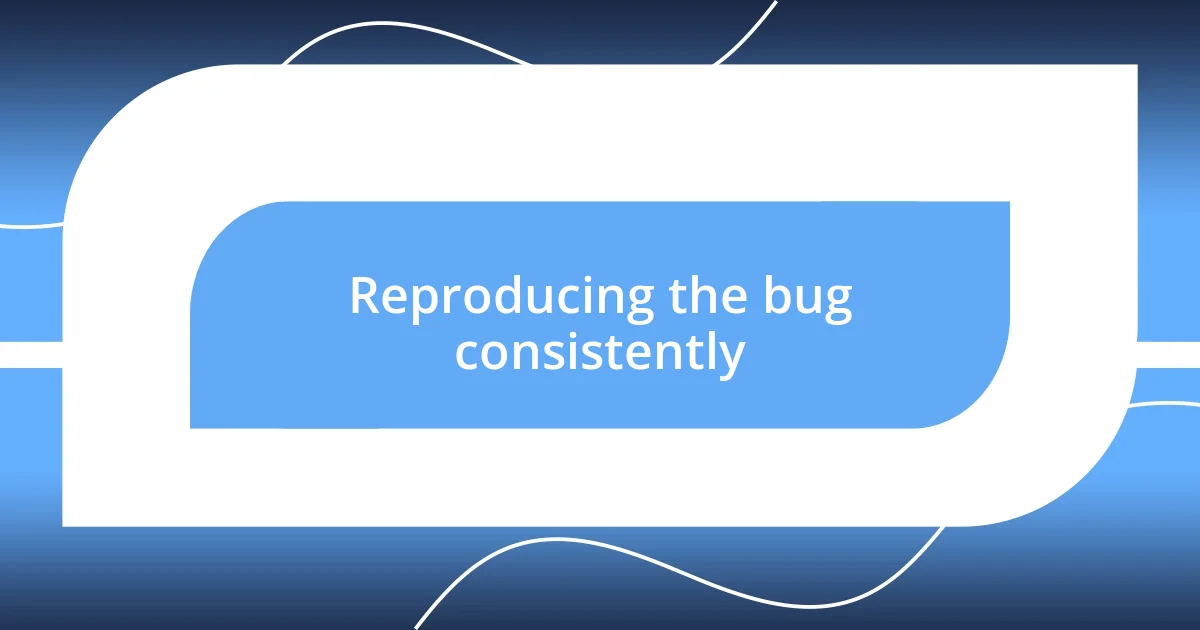
Reproducing the bug consistently
Reproducing a bug consistently is a crucial part of my process. I recall a time when I was grappling with a particularly elusive issue. Every attempt to recreate it felt like throwing darts in the dark. Then, I started methodically documenting the steps leading up to the failures, which made a world of difference. By honing in on user actions and environmental factors, I was finally able to trigger the bug on command. Do you think understanding user context helps in this process? I genuinely believe it does.
I’ve found that isolating a bug requires patience and attention to detail. During one project, I noticed that an error occurred inconsistently with different data sets. By running tests with various inputs, I pinpointed that specific data configurations consistently triggered the bug. The moment I understood that it wasn’t just a random occurrence, but part of a larger pattern, was incredibly empowering. I felt like I had cracked the code—literally and figuratively.
Consistency doesn’t just come from repeated testing; sometimes it also hinges on narrowing down the environments where the bug persists. I vividly remember debugging a mobile app that behaved differently on various devices. It hit me that if I wanted consistent results, I needed to replicate those precise conditions. I set up a device matrix documenting everything, from OS versions to screen sizes. In the end, it was this meticulous attention to detail that led me to a solution. Have you ever thought about how much context matters for successful reproduction? I’ve certainly learned that it can be the game-changer in isolating bugs effectively.
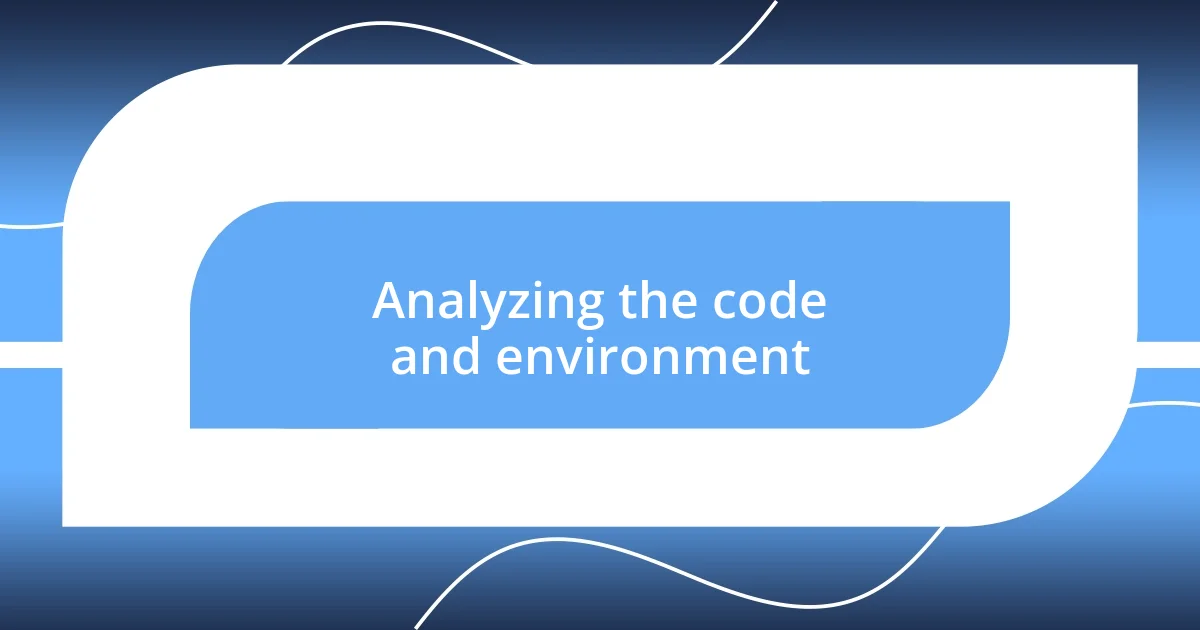
Analyzing the code and environment
Analyzing the code and the environment is where things get intriguing. I remember a moment when, while debugging a particularly tricky application, I discovered a minor oversight in the code that snowballed into a major issue. It felt like peeling an onion—one layer revealed another. I always start by examining the code for any discrepancies, such as typos or misused variables, since these small details can often lead to big headaches. Have you ever overlooked something seemingly insignificant only to find it was the root of an issue? I certainly have.
The environment also plays a crucial role in my analysis. Once, while working on a deployment issue, I stumbled upon the fact that the problem only arose in a specific staging setup. The more I explored the differences in configurations, libraries, and dependencies, the clearer it became that the bug wasn’t just in the code; it stemmed from environmental mismatches. It was an eye-opening experience that reinforced the importance of examining both the code and the execution environment. Have you considered how environmental factors might be impacting your applications? Trust me; that insight can save you countless hours.
Ultimately, I believe each line of code holds stories waiting to be uncovered. Taking the time to analyze not just what the code is doing but also how it interacts with its environment often leads to the “aha” moments in debugging. I often feel a twinge of excitement when I finally connect the dots. It’s like being a detective in a mystery novel—the satisfaction of solving a case keeps me coming back for more. Each analysis teaches me that the complexities of code and environment can either hinder or enhance our journey to isolating those pesky bugs.

Implementing fixes and verifying solutions
Implementing fixes requires a thoughtful approach to ensure we don’t introduce new issues while resolving the existing ones. I recall a time when I implemented a fix based on my initial findings, only to realize later that it inadvertently affected a different part of the application. It was a humbling reminder that every change can have ripple effects. Have you ever rushed a fix and faced unexpected consequences? I know I have, and it taught me the value of thorough testing after each modification.
Once a fix is in place, verifying the solution is what brings closure to the debugging process. I often use a two-step validation technique: first, I replicate the original bug to confirm the fix holds up under the same conditions, and second, I conduct regression testing to ensure no new issues arise. I remember feeling a surge of relief after I resolved a persistent bug—seeing it no longer triggered after following these steps felt like crossing a finish line. How reassuring is it to witness our efforts pay off in such a tangible way?
Ultimately, the process of implementing fixes and verifying solutions isn’t just about hitting the right keys on the keyboard; it’s also about reflecting on our methods and learning along the way. Each resolved bug leaves me with knowledge to carry into the next challenge. Have you felt that same sense of growth in your debugging journey? I find these moments incredibly rewarding, reinforcing my commitment to excellence in code.
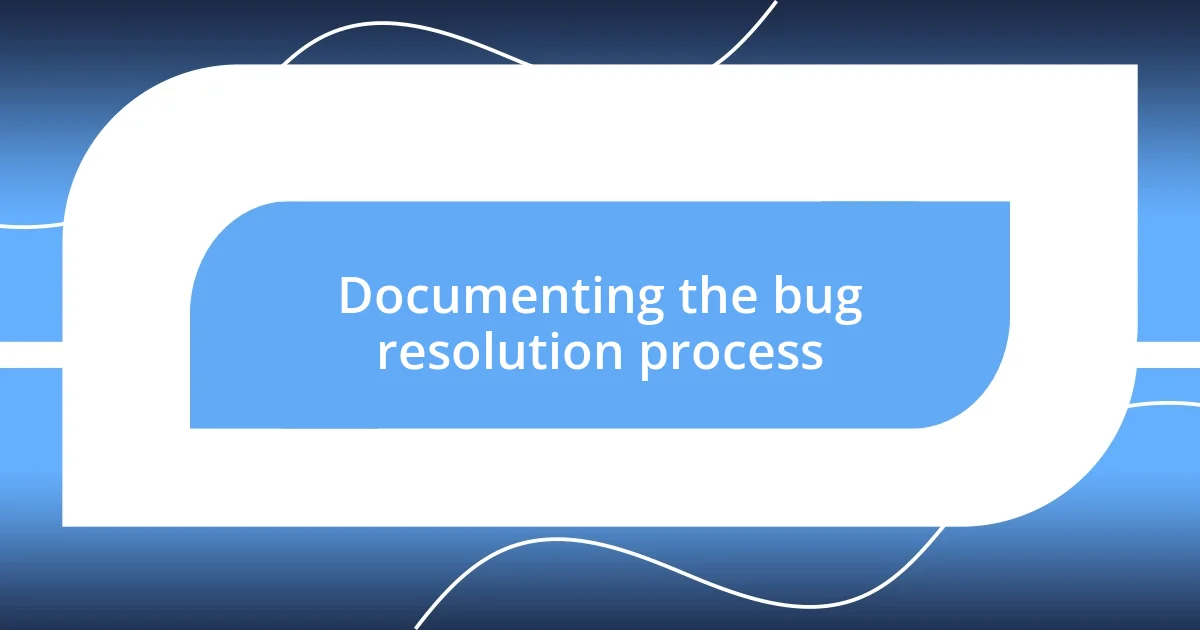
Documenting the bug resolution process
Documenting the bug resolution process is an art I’ve honed over the years. I can still recall my first major project where I diligently noted every step I took to identify a bug. That comprehensive documentation not only helped me remember what I had tried but also provided an invaluable reference for my team. It was amazing how a simple record could streamline our communication and make future debugging much easier. Have you ever wished you could refer back to your past troubleshooting experiences? Trust me, it can be a lifesaver.
I’ve found that including details like the symptoms of the bug, the steps for reproduction, and the ultimate resolution serves as a roadmap for anyone who picks up the project later. It’s akin to creating a manual for navigating through a maze—sharing insights about what worked and what didn’t. Once, I faced a challenging bug that took me days to resolve. When I finally documented the process, complete with screenshots and code snippets, it was a relief to know that others wouldn’t have to go through the same ordeal. It made me think: how much easier could documentation make someone else’s journey?
Moreover, I try to incorporate my thoughts and emotions during the process, being candid about frustrations or breakthroughs. This transparency fosters a supportive team environment. I remember sharing my documentation on a bug that felt insurmountable at the time. But when my colleagues read my notes and resonated with my feelings, it sparked discussions that brought forth new ideas. Isn’t it fascinating how shared experiences can create community learning? I believe that thorough and reflective documentation is not just a record; it’s a powerful tool for collaboration and growth.