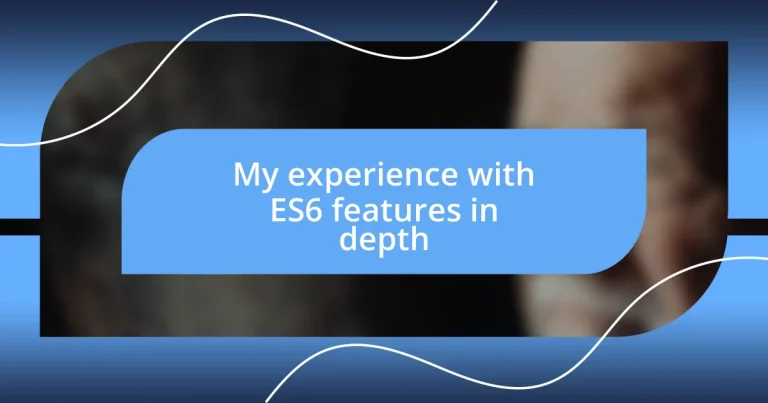Key takeaways:
- Embrace ES6 features like destructuring and promises to simplify code and enhance readability, leading to a more organized and efficient coding experience.
- Utilize arrow functions and template literals to streamline syntax, mitigate common pitfalls, and express complex ideas more clearly and succinctly.
- Continuously explore and experiment with new ES6 features to promote growth and improve coding practices, making the coding process more enjoyable and empowering.
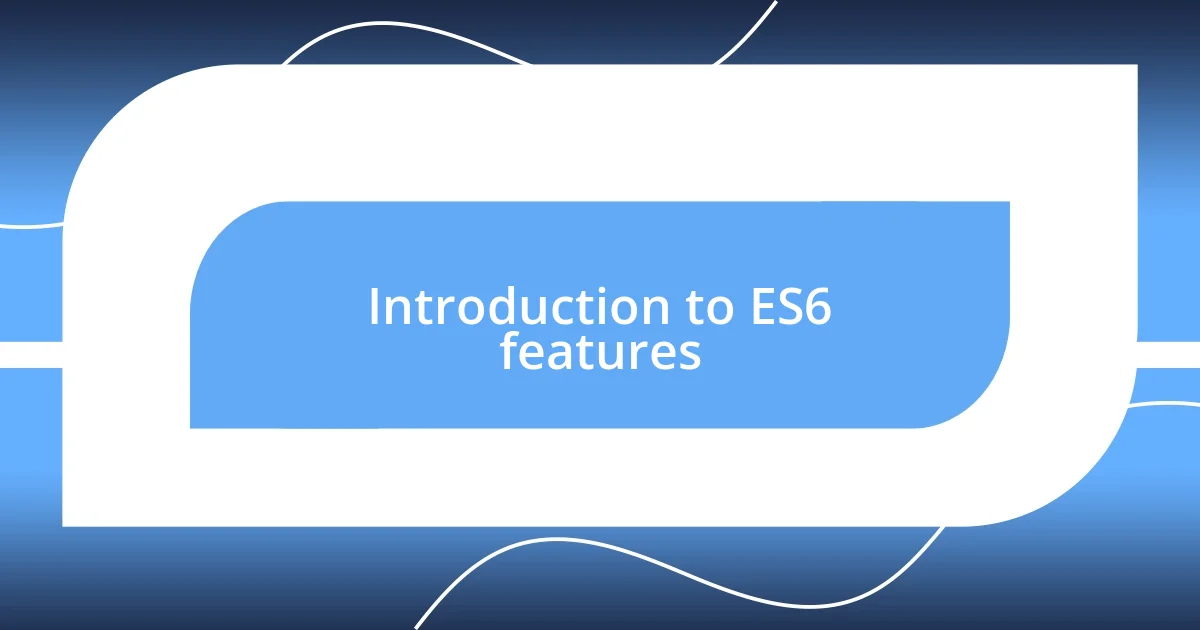
Introduction to ES6 features
When I first encountered ES6, it felt like stumbling upon a treasure trove for JavaScript developers. The introduction of features like arrow functions and template literals made coding not just easier but also more enjoyable. Have you ever found yourself wrestling with lengthy callbacks? Arrow functions transformed that struggle into a more elegant solution, allowing for clearer and more readable code.
One of the features that truly resonated with me was destructuring. I remember the first time I implemented it. Instead of extracting values from an object using traditional methods, I was able to pull them out with ease and clarity. It reminded me of simplifying a complex recipe—suddenly, everything seemed more manageable and delightful.
Let’s not forget about promises and modules. When I navigated through asynchronous programming challenges, promises became my reliable partner, helping me avoid the dreaded callback hell. And with modules, organizing my code felt refreshing, much like tidying up a cluttered workspace. How has your coding experience evolved with the integration of these ES6 features? It’s fascinating how these small changes can lead to significant improvements in our coding practices.
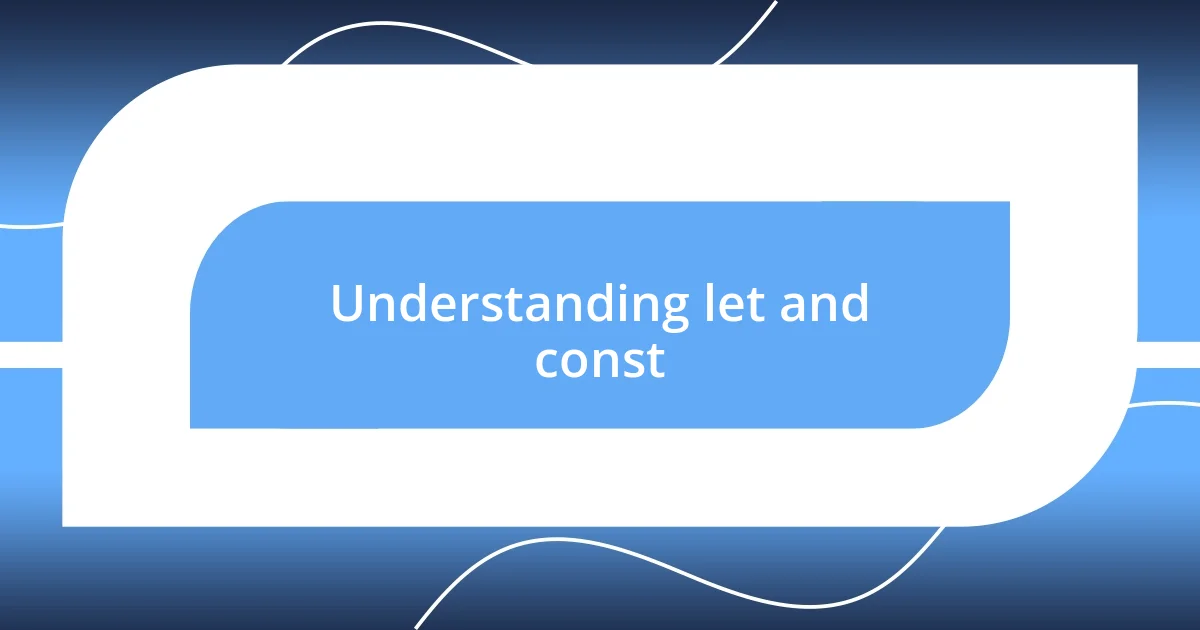
Understanding let and const
Understanding the nuances of let and const was a game-changer for me. Initially, I found using var second nature. However, when I embraced the block scope provided by let, it felt like discovering a hidden feature in my favorite tool—everything just clicked. Suddenly, I could define variables within a specific scope without worrying about them leaking outside. It was a relief, especially when debugging complex functions where variable overlap often led to confusion.
As for const, I remember my initial hesitation. The term “constant” made me think that I couldn’t change anything at all. However, digesting that const only protects the binding of the variable, and not the value itself was freeing. I found myself using it to declare objects and arrays without fear of losing flexibility. This shift in mindset was liberating; I could confidently work with data structures knowing that their references were secure, but their contents could still evolve.
These features have definitely shaped my coding style. I often recall a project where switching from var to let and const transformed the way I approached variable management. It felt like upgrading from a clunky old vehicle to a sleek, modern car—every shift in scope allowed for smoother navigation through my code. How has your experience been with these declarations? It’s incredible how a few changes can significantly impact our coding journey.
| Feature | let | const |
|---|---|---|
| Scope | Block-scoped | Block-scoped |
| Reassignable | Yes | No |
| Hoisting | Hoisted but not initialized | Hoisted but not initialized |
| Mutable | Yes (for objects/arrays) | Yes (for objects/arrays but binding is constant) |
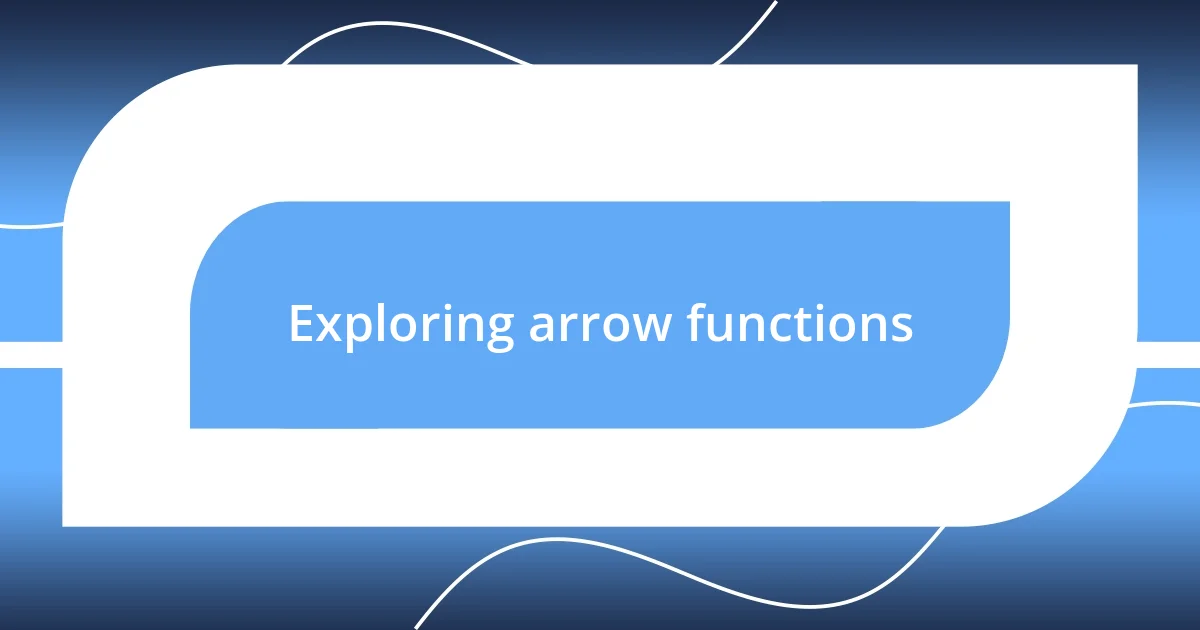
Exploring arrow functions
Arrow functions quickly became one of my favorite features in ES6. Initially, I was skeptical about how they would fit into my coding style. But as soon as I started using them, I realized they offered a more streamlined and intuitive way to write functions. I distinctly remember a project where I had to deal with nested callbacks. By switching to arrow functions, not only did my code become cleaner, but I also found the syntax refreshingly concise. It felt like I was finally shedding the weight of unnecessary complexity.
Here are a few things that stood out to me about arrow functions:
- Shorter Syntax: No need for the
functionkeyword, allowing for quicker definitions. - Lexical
thisBinding: Unlike regular functions, arrow functions naturally access thethisof the surrounding context, making my code less prone to commonthispitfalls. - Implicit Return: If the function body contains only a single expression, I could write it without return statements, making the code succinct and elegant.
Using arrow functions was akin to finding a shortcut in a familiar path—it was not only easier, but I also felt a sense of relief as I stopped worrying about the context of this. The shift made my coding experience seamless, opening up a world of clarity that I hadn’t fully recognized before. How have arrow functions reshaped your coding habits?
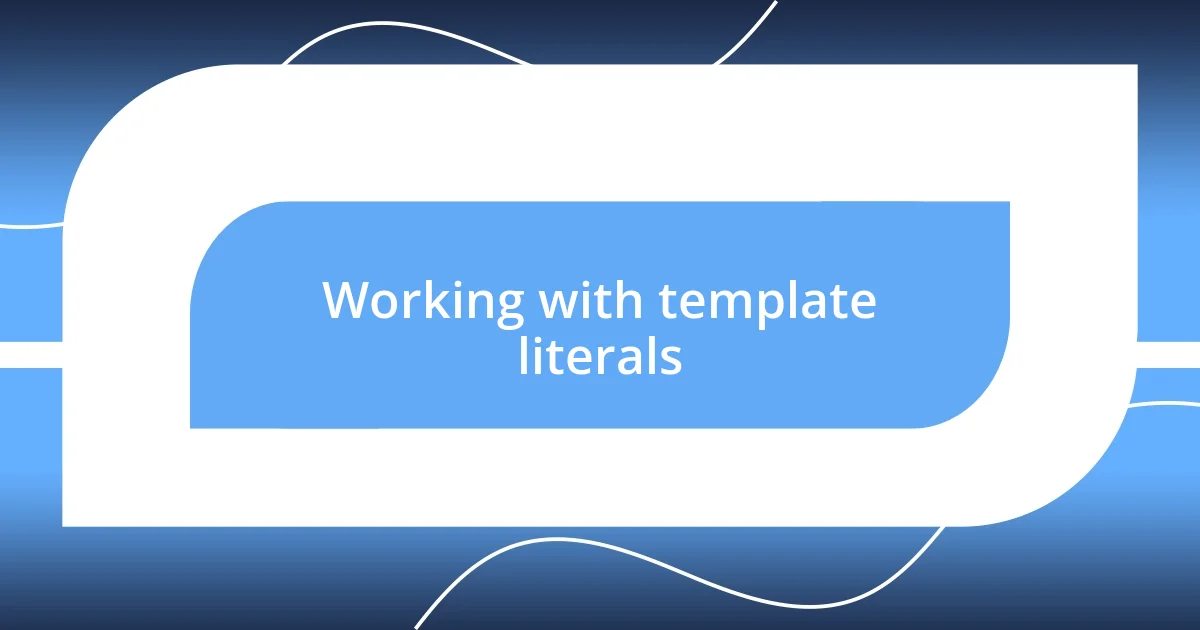
Working with template literals
Template literals have truly transformed how I handle strings in JavaScript. The ability to use backticks (`) instead of single or double quotes was a revelation for me. I vividly remember a time when I was concatenating strings with variables, which felt so clunky. Once I switched to template literals, embedding variables directly within the string, using the ${} syntax, made my code not only cleaner but also much easier to read. It’s like upgrading from pencil and paper to typing—it just flows.
One particular project stands out where I leveraged template literals for multi-line strings. I was working on a user interface where HTML was being generated dynamically. Instead of messy concatenation with +, I could neatly format my strings across multiple lines. This simplicity facilitated my comprehension and debugging. It’s almost like writing poetry! This capability made me wonder, how did I manage before?
Moreover, template literals allow for expressions inside the placeholders, which opened up new avenues for dynamic content rendering. I remember crafting complex strings in one go, combining variables, calculations, and even function calls, all seamlessly integrated. This feature made me rethink how I approached string manipulation. Have you experienced that “aha!” moment when working with template literals? It’s such an empowering tool that truly simplifies the coding process.
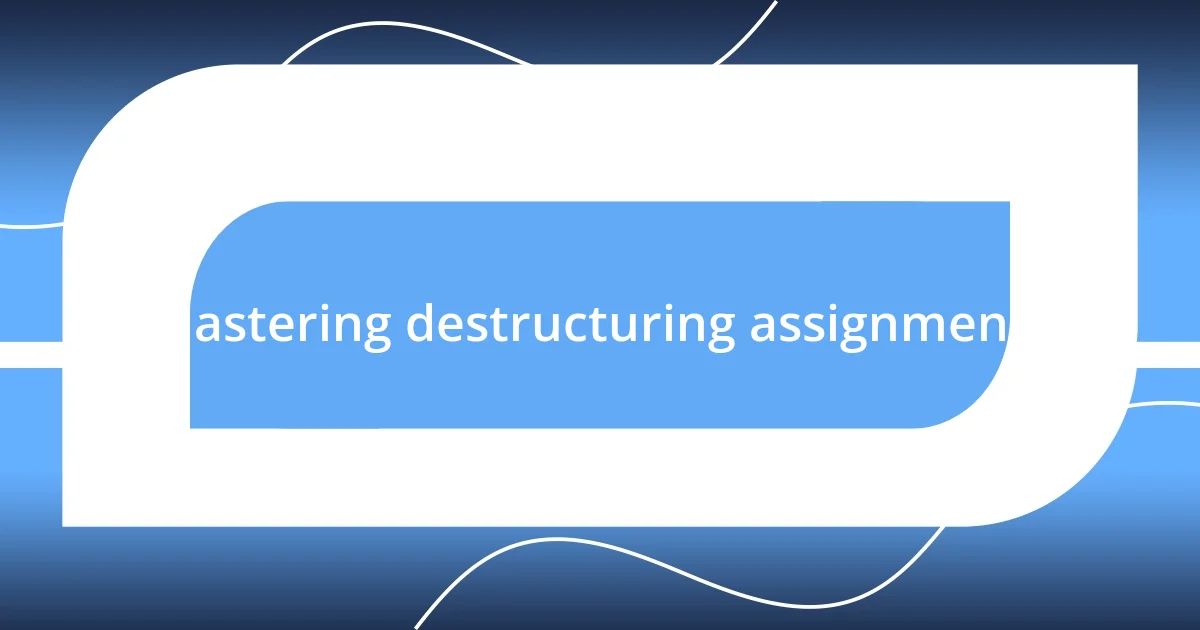
Mastering destructuring assignments
Mastering destructuring assignments has been nothing short of a game changer for my coding practices. When I first encountered the concept, it felt like uncovering a secret toolbox that streamlined my data management in JavaScript. I can clearly recall a moment when I had to extract values from objects and arrays repeatedly. Instead of clumsy property accesses or array indexing, destructuring allowed me to map variables directly in a clean, readable way. It’s like organizing my workspace; everything suddenly had its place.
I fondly remember a project where I pulled data from an API that returned complex objects. By using destructuring, I could quickly grab specific properties, making my code look elegant and eliminating redundancy. For instance, instead of writing const name = user.name repeatedly, I could do this in a single line: const { name, age } = user;. It felt satisfying to see the code simplified while enhancing readability. Don’t you love when your code not only works, but reads better too?
Moreover, destructuring can beautifully handle default values, which I found incredibly useful in several scenarios. There were instances when I anticipated that data might be missing, and instead of littering my code with conditional checks, I could set defaults directly in the destructuring assignment. That realization left me feeling empowered, like I had newfound control over my data flow. It’s fascinating how a simple feature can lead to such clarity—have you experienced that moment when everything clicks?
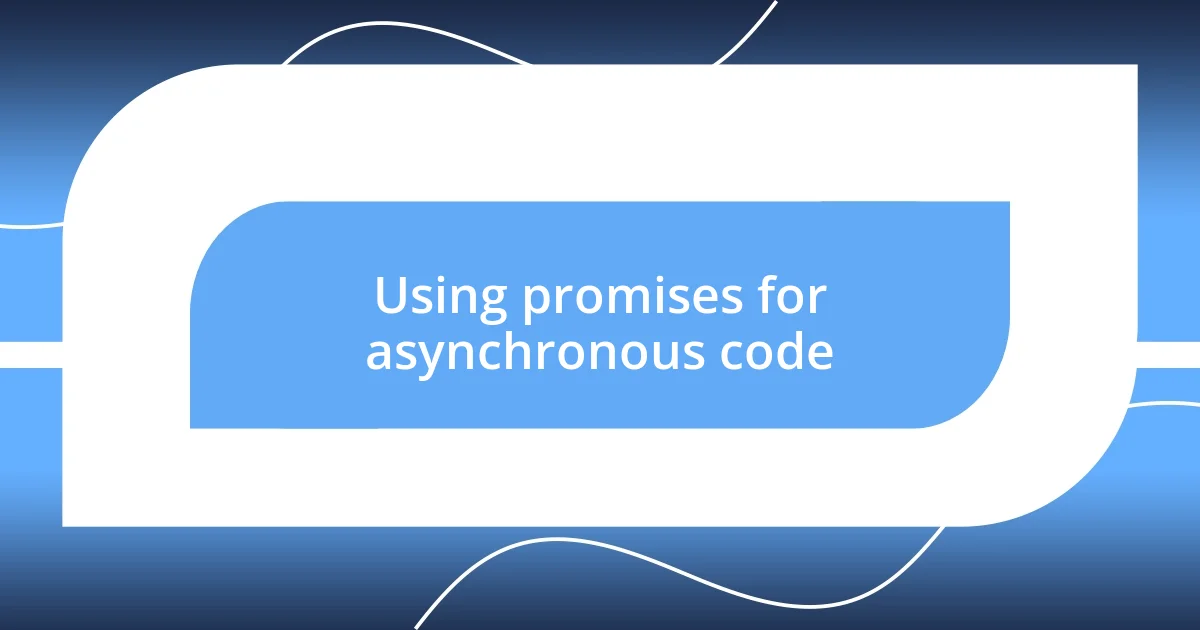
Using promises for asynchronous code
Using promises significantly refined my approach to handling asynchronous code in JavaScript. Before I embraced promises, managing callbacks often led to what many call “callback hell,” which resulted in tangled, unreadable code. I recall working on an application that fetched user data from multiple sources; if one failed, it felt like trying to untangle a mess of wires. Once I transitioned to promises, the clarity they provided was refreshing. Chaining .then() neatly organized my logic into manageable steps, transforming my code into a narrative that I could follow easily.
A powerful moment for me was when I built a feature that displayed data only after loading it from an API. I vividly remember trying to handle loading states before promises were introduced—it felt like stability was just out of reach. With promises, I could gracefully manage the loading phase with .then() and easily handle errors with .catch(). It almost felt liberating, as though I’d discovered the missing piece of a puzzle. Haven’t you felt that sense of relief when you finally find an elegant solution to a frustrating problem?
Moreover, promises not only improved my code structure but also enhanced the user experience. One particular project required fetching images based on user input. Utilizing promises made the process seamless. I could show a loading spinner while the images were being fetched, and once they finally appeared, it felt like I was unveiling a surprise. This interaction added a layer of professionalism to my work. Have you experienced that exhilarating feeling when your code comes together beautifully? It’s those moments that truly make the journey of coding worthwhile.
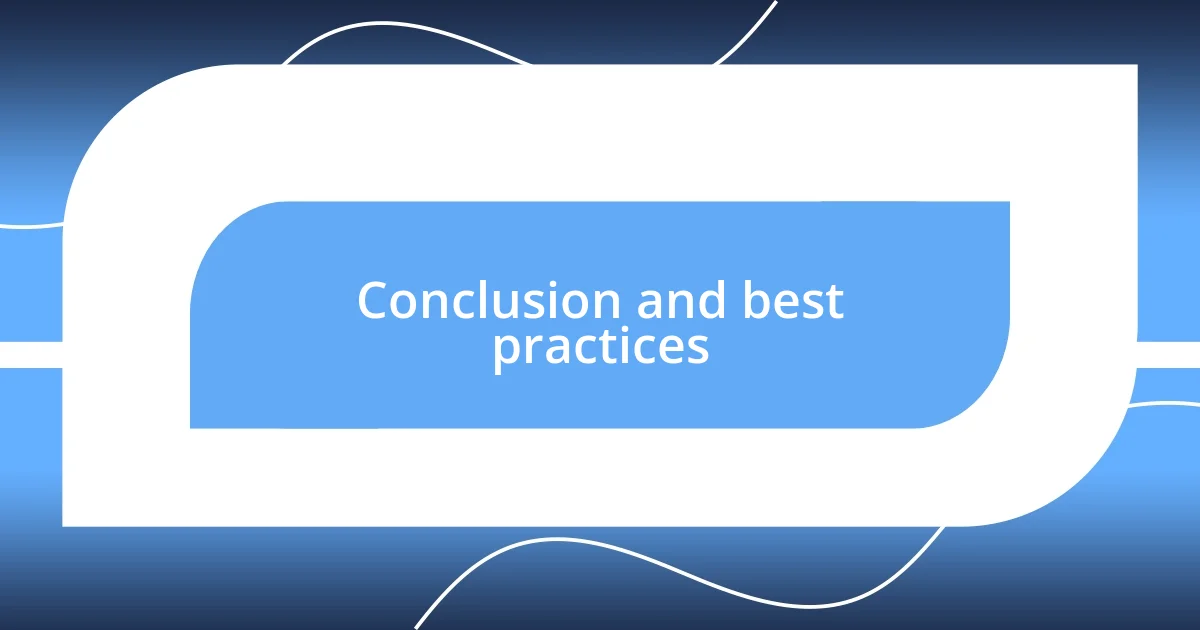
Conclusion and best practices
When it comes to wrapping up my experiences with ES6 features, a couple of best practices stand out. First and foremost, I recommend embracing the simplicity that features like destructuring and promises bring. Incorporate them into your daily coding habits, and you’ll find that not only does your code become cleaner, but it also invites you to think more about how you structure your operations. Have you ever felt overwhelmed by a piece of code? Adopting these practices can transform that chaos into clarity.
Another key takeaway for me was the importance of readability. I remember one evening spent debugging a particularly convoluted function, and it hit me: writing for the future—whether for yourself or a teammate—should be a priority. Using features like arrow functions and template literals enhances not just your efficiency, but also makes the intention behind your code evident. Isn’t it gratifying to look at your work and see not just functionality, but beauty as well?
Finally, never shy away from exploring ES6 further. I often find myself diving into new features or simply refining my knowledge of existing ones. Each time I learn something new, it feels like leveling up in a game. I encourage you to take that same approach; be curious, experiment, and don’t hesitate to share what you discover. How often do we get to witness our growth as developers? Let your journey with ES6 be an ongoing adventure that keeps your coding passion alive.