Key takeaways:
- Automated testing enhances code reliability and development efficiency by identifying issues early through unit and integration tests.
- Choosing the right JavaScript testing framework and setting up a robust testing environment are crucial for seamless integration into development workflows.
- Regular evaluation of test coverage and incorporating test practices into team collaboration improves testing strategies and overall code resilience.
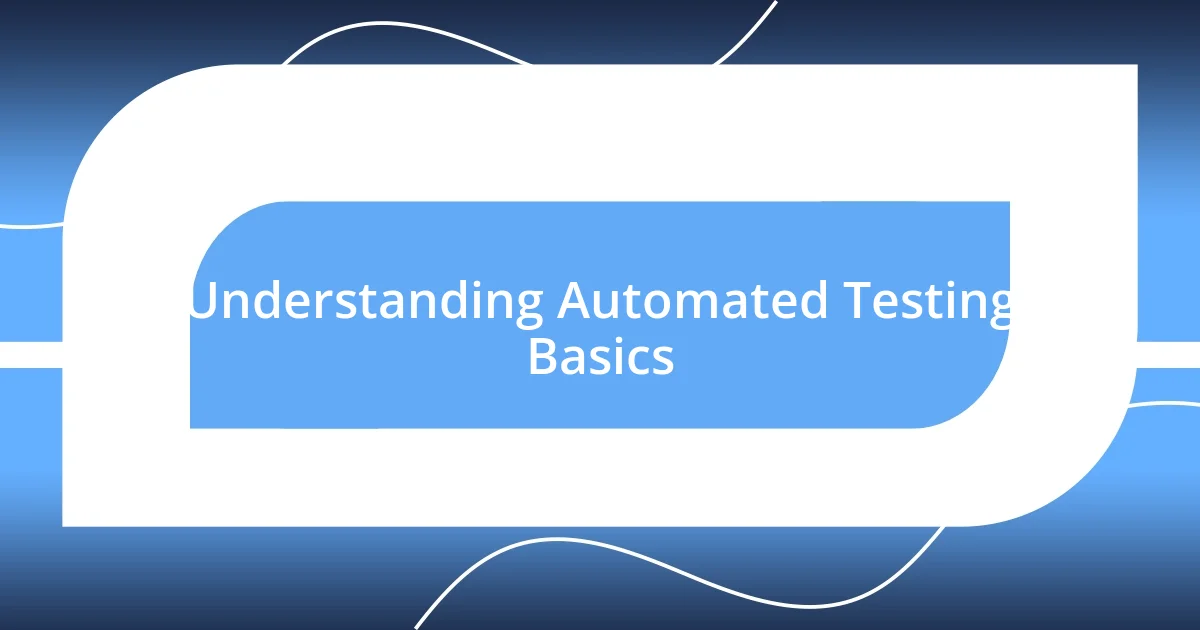
Understanding Automated Testing Basics
Automated testing in JavaScript is essentially a way to check if your code behaves as expected without needing to manually run through every single scenario. I remember my first encounter with automated tests; I felt a mix of curiosity and intimidation. The idea of writing code that tests code seemed almost paradoxical at first, but once I got the hang of it, it opened a whole new world of efficiency and reliability.
What I’ve come to understand is that tests can be categorized mainly into unit tests and integration tests. Unit tests focus on individual components, ensuring they function correctly in isolation. Integration tests, on the other hand, check how different pieces of your application work together. Have you ever found a small bug that threw your whole project off course? That’s the beauty of automated tests—they help detect such issues early on, which I found incredibly relieving as a developer.
As I developed more complex applications, I realized that having a robust suite of automated tests not only boosted my confidence in deploying new features but also saved me countless hours of debugging. The feeling of hitting that “run” button and watching my tests pass with flying colors is genuinely satisfying. Isn’t it exhilarating when you know you’ve covered potential pitfalls in your code? It’s like having a safety net that allows you to innovate without fear.
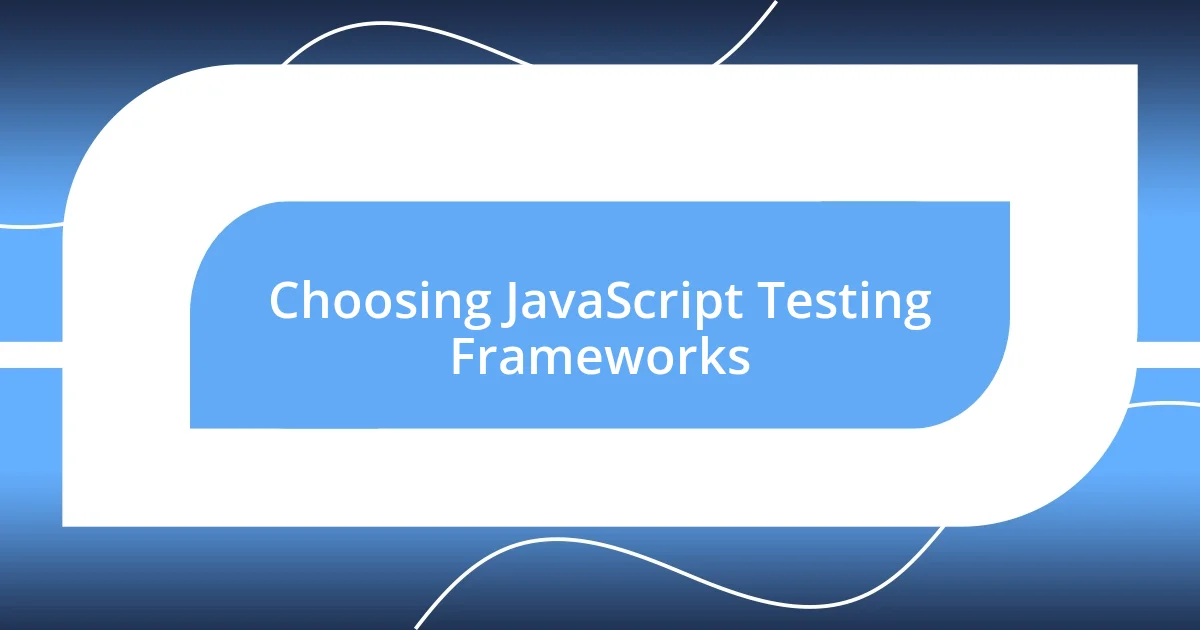
Choosing JavaScript Testing Frameworks
Choosing a JavaScript testing framework can feel like standing in a candy store—so many options, and each promises something different. In my early days, I found myself overwhelmed by choices like Jest, Mocha, and Jasmine. Each framework offers unique features, and I learned that understanding the project requirements and team preferences would guide my decision. For instance, Jest came to my rescue for React applications because of its built-in mocking capabilities, speeding up the testing process significantly.
Here are some factors to consider when selecting a JavaScript testing framework:
- Ease of Setup: Some frameworks are quick to configure, which can save you time if you’re eager to start testing.
- Community Support: A vibrant community means plenty of resources, plugins, and support available.
- Features: Look for essential capabilities such as asynchronous testing, spies, and test coverage.
- Integration: Ensure it works well with your existing development tools and CI/CD pipelines.
- Performance: Consider how the framework handles larger test suites; performance can vary dramatically.
Navigating through these options felt like piecing together a puzzle for me. You want a smooth integration, and it’s just as critical to have documentation that makes sense. When I finally landed on a framework that meshed well with my projects, it felt rewarding—not unlike finding that perfect piece that completes your puzzle. Finding the right fit changes everything; suddenly, testing transforms from a chore into an exhilarating part of the development process!
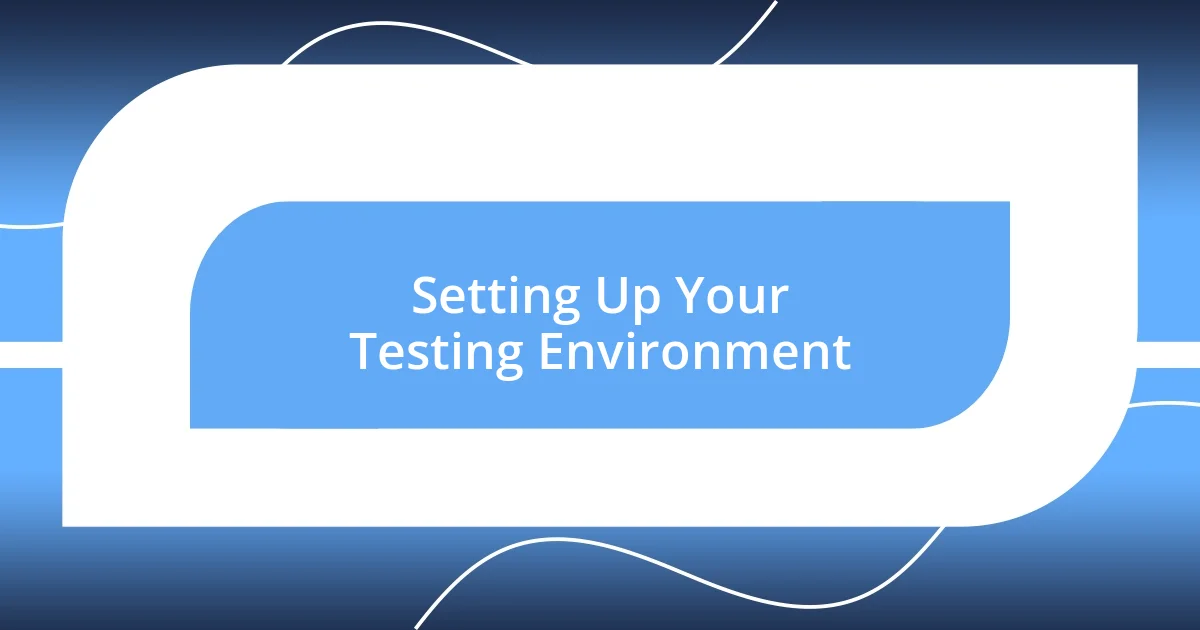
Setting Up Your Testing Environment
Setting up your testing environment is a crucial first step in embracing automated tests. I vividly remember the moment I realized the importance of a solid environment. Initially, I thought it was just a matter of installing a framework, but soon learned that configuration can make or break your testing experience. You want to ensure your testing tools work seamlessly with your development setup. It’s quite exhilarating when everything clicks into place, allowing you to focus on writing tests instead of troubleshooting issues.
As I began to dive deeper into configuring my environment, I appreciated the need for proper dependencies. Managing packages with npm, for instance, was a game changer for me. I recall spending hours trying to figure out version conflicts, which was frustrating. However, as I became more familiar with using package.json, I found that keeping track of dependencies became much simpler. Having that clear structure made everything feel more organized, and I could truly focus on crafting effective tests.
There’s also the importance of integrating testing tools into my continuous integration (CI) process. This is where I felt a mix of nervousness and excitement. Automating the testing phase within the CI pipeline meant that every time I pushed code, I could gain immediate feedback. I remember how relieved I felt the first time a CI build ran my tests successfully right after a code push—it validated my efforts and gave me confidence that I was on the right track.
| Factor | Importance |
|---|---|
| Framework Selection | Affects your ease of setup and testing capabilities. |
| Package Management | Ensures dependencies are up to date, reducing conflicts. |
| CI Integration | Provides instant feedback on code changes, boosting confidence. |
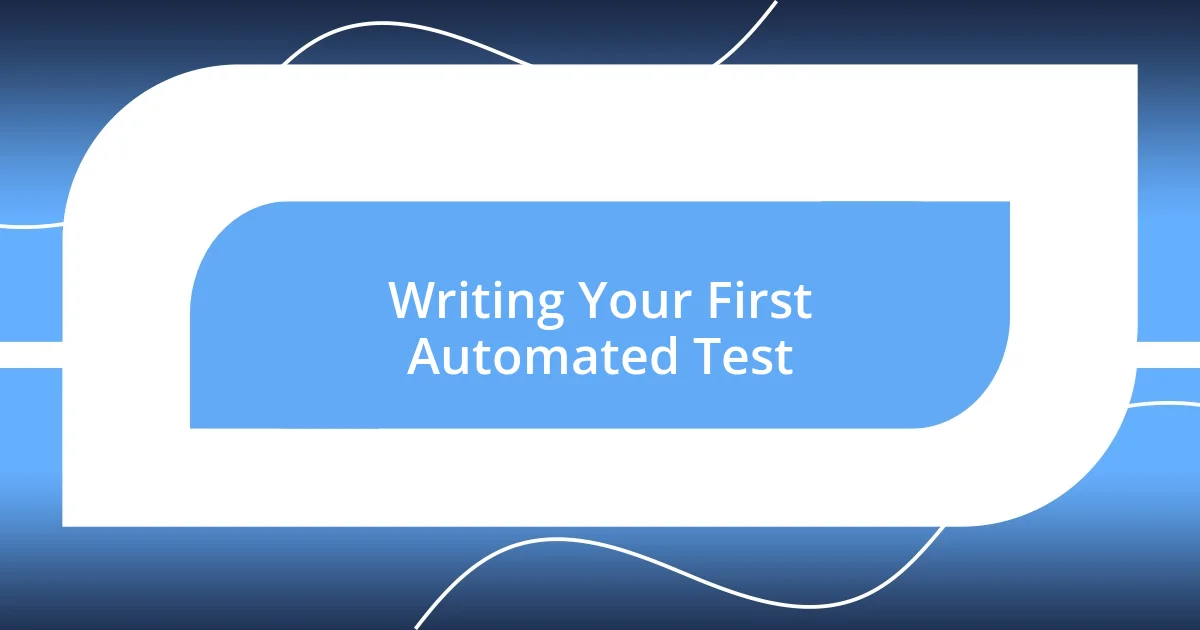
Writing Your First Automated Test
Writing your first automated test can be both exciting and a bit intimidating. I remember the day I finally decided to put theory into practice. After selecting my framework, I put pencil to paper—well, fingers to keyboard, really—and crafted a simple test for a function that added two numbers together. It felt like a mini-victory just to see that line of code come to life. Have you ever felt that rush of accomplishment from a small win?
After writing the test, running it was the moment of truth. When that green checkmark appeared, signaling a passing test, I couldn’t contain my excitement. I felt a surge of validation, knowing that I had just created something that would ensure my code was functioning correctly. The best part? I experienced a newfound sense of freedom, knowing that I could confidently make changes without the fear of breaking something. How liberating is it to know your work is backed by tests?
However, I learned that writing an effective automated test isn’t just about checking the basics. I quickly realized I had to consider edge cases and different types of inputs. My first attempt could only handle simple numbers, leading me to an unexpected bug when I tried to add a string. That little mishap became a learning moment, teaching me the value of thorough testing. It made me ask myself: what other scenarios might I be missing? Embracing these challenges not only improved my testing skills but also deepened my understanding of the code I was working with, making the whole process worthwhile.

Best Practices for Test Development
When developing tests, one practice I found immensely valuable is writing clear and descriptive test cases. For instance, I recall a time when I wrote a test simply named test1, and I struggled to remember its purpose later. After that experience, I moved to naming tests after what they’re trying to accomplish, like shouldReturnSumOfTwoNumbers. It sounds small, but this clarity helps reconnect my thoughts whenever I revisit the code. Have you ever had to decipher cryptic test names? Clear naming can save you so much time in the long run.
Another crucial aspect involves ensuring that each test is independent. I learned this lesson after a series of tests began failing, and I realized they were interlinked, creating a domino effect of failures. I was frustrated thinking my entire codebase was flawed when, in reality, a single test’s failure triggered the others. I’ve come to appreciate that if tests are autonomous, it minimizes the investigation needed to identify issues. Have you ever felt that relief when you isolate a problem rather than sifting through a pile of cascading failures?
Lastly, I can’t stress enough the significance of regular refactoring of both your code and tests. As my project grew, so did my tests, and I recognized that outdated tests could clutter my test suite, making it more challenging to maintain. I made it a habit to review and refine my tests regularly. Each time I revisit my test code, I feel a mixture of pride and satisfaction—cleaning up the mess makes everything clearer. Isn’t it gratifying when you see the fruits of your labor reflected in a well-organized codebase? This practice not only strengthens the reliability of your tests but also creates a more enjoyable development experience.

Integrating Tests into Development Workflow
Integrating tests into your development workflow can feel like a daunting but rewarding process. I recall when I first decided to incorporate testing into my routine; it was like adding a security blanket to my coding practice. Initially, I’d forget to run tests until after completing features, only to discover bugs lurking in my code. Isn’t it frustrating to realize that you could’ve caught issues sooner? Now, I make it a point to run tests before every deployment. This small shift has drastically improved my confidence in the stability of my code.
I also found that setting up a continuous integration (CI) system was a game changer. In my experience, integrating automated testing to our CI pipeline streamlined my workflow immensely. Each time I pushed changes, I’d receive instant feedback on whether my new code held up against existing tests. That immediate response not only saved me time but significantly reduced the anxiety of hoping everything worked as intended. Have you ever felt that weight lift off your shoulders after receiving positive test results?
Moreover, collaborating with teammates around our testing practices made a huge difference. I remember one instance when we held a team session to discuss testing strategies. We shared insights from our individual experiences, which helped me to see things from different perspectives. This collaborative approach not only enhanced our overall testing strategy but also strengthened our team dynamic. Doesn’t it feel great to learn from others while sharing your own knowledge? Now, integrating tests feels less like an isolated task and more like a collective goal we’re all striving towards.
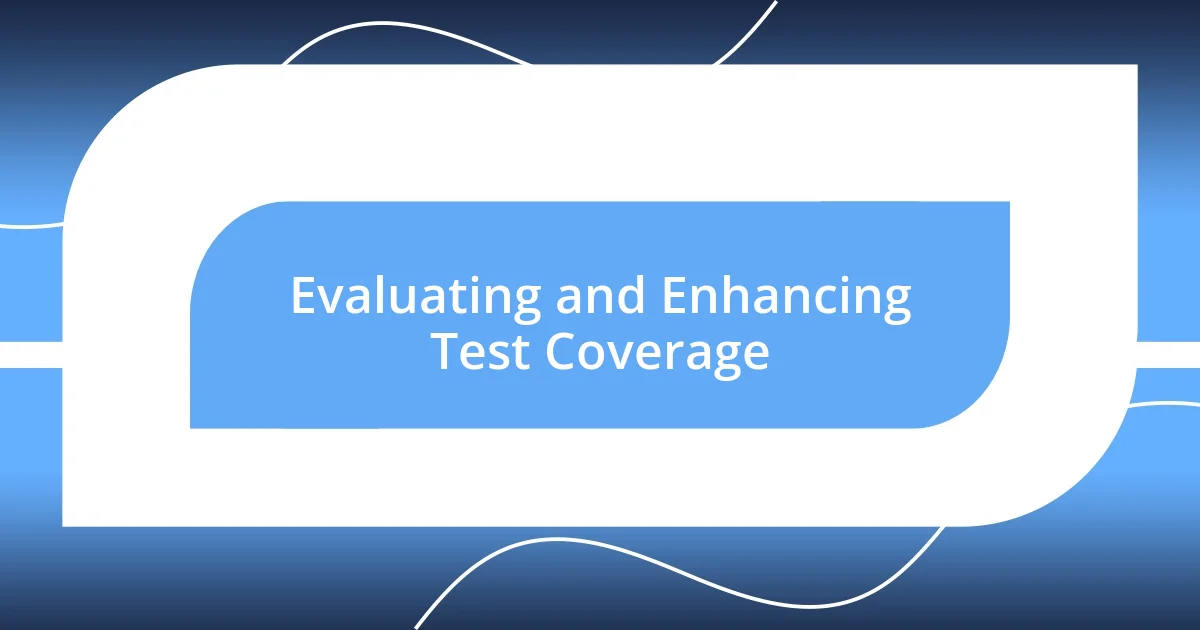
Evaluating and Enhancing Test Coverage
Evaluating and enhancing test coverage is something that has profoundly impacted my approach to development. I vividly recall going through a project where the test suite looked impressive numerically, but a deeper dive revealed significant gaps. Investigating those blind spots was eye-opening, and it emphasized the importance of understanding not just the numbers, but what those numbers represented. Have you ever felt a false sense of security from high coverage percentages? It’s a trap I’ve stumbled into before.
Another lesson came when I began using code coverage tools. They illuminated areas of my code that were either untested or inadequately tested. I remember running a code coverage report and noticing a crucial function responsible for managing user authentication was barely touched in my tests. It wasn’t until I added targeted tests that I truly felt confident in that feature’s robustness. The transformation after addressing these gaps was gratifying—like uncovering hidden treasures that turned my code into a much more resilient system. How satisfying is it to know you’re not just meeting the minimum but are robustly prepared for edge cases?
Moreover, keeping an eye on test failures has propelled my understanding of coverage. I often revisit failed tests to see if they’re revealing not just issues in the code, but also gaps in my coverage strategy. Each time I encounter a consistent failure, it leads me to reassess whether I’ve crafted comprehensive tests that capture all scenarios. This habit has turned failures into invaluable learning tools. Have you thought about how a single failure could reshape your testing strategy? Understanding the relationship between failure and coverage has redefined how I approach my projects—transforming potential setbacks into stepping stones.














