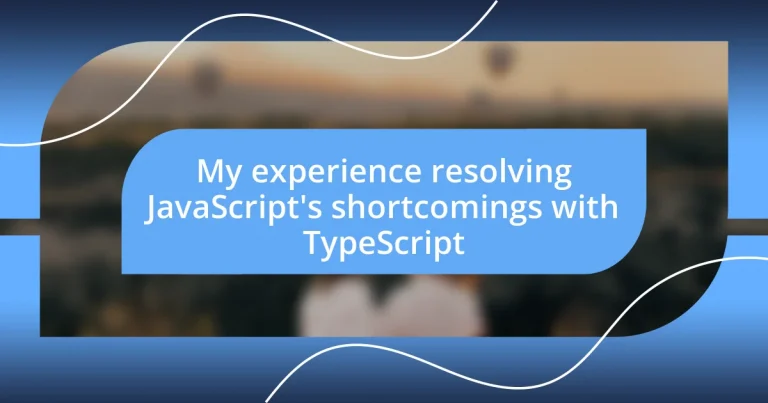Key takeaways:
- JavaScript’s dynamic typing, prototype-based inheritance, and asynchronous operations can lead to bugs and confusion, prompting a shift towards TypeScript for enhanced clarity.
- TypeScript’s benefits include early error detection, improved readability, and better tooling support, greatly improving the coding experience and reducing debugging time.
- Best practices for using TypeScript involve defining interfaces for consistency, enabling strict null checks for robustness, and utilizing enums for cleaner code organization.
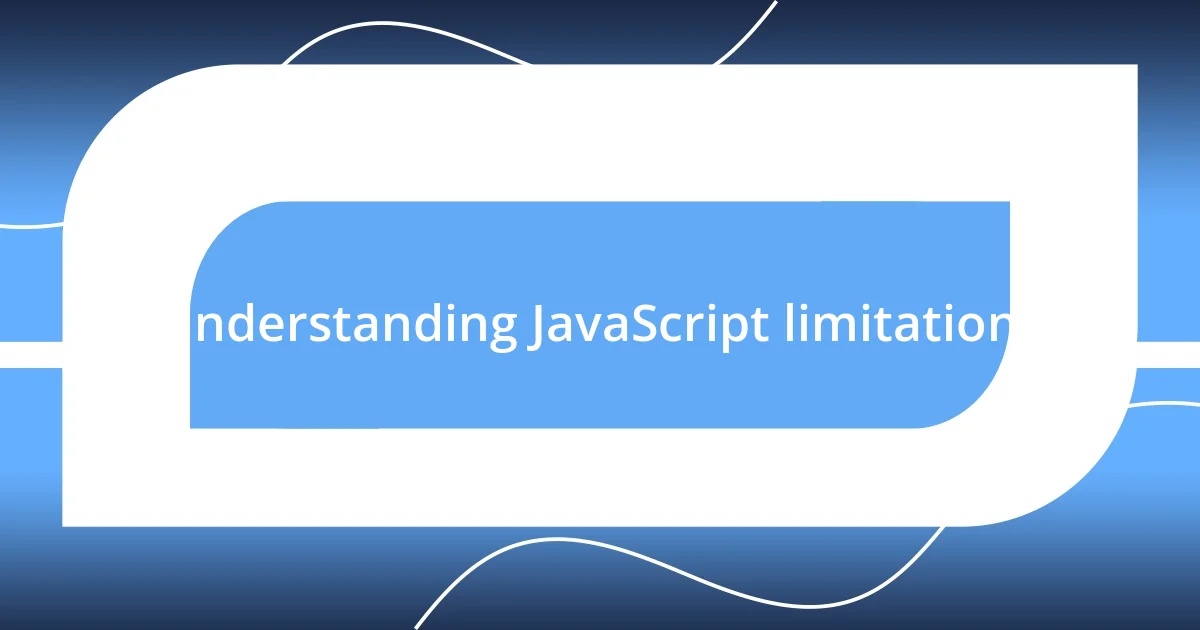
Understanding JavaScript limitations
JavaScript is an incredibly versatile language, but it does come with some notable limitations. For instance, one big issue I encountered was its dynamic typing. Sure, it seems convenient, but how many times have you chased down bugs just because a variable type wasn’t what you expected? I vividly remember a late-night debugging session where I thought I was calling a function, only to realize I had mistakenly passed a string instead of an object. The frustration was palpable.
Another limitation I noticed is JavaScript’s prototype-based inheritance. At first glance, it feels intuitive, but I often found myself tangled in a web of confusing relationships between objects. Have you ever added a new property to an object only to have it mysteriously appear in an unexpected place? That’s the kind of surprise that can leave you scratching your head. I recall a project where I spent hours figuring out why a method from a parent object was affecting child objects in ways I never intended.
Lastly, the handling of asynchronous operations can be a double-edged sword. While JavaScript’s event-driven architecture allows for non-blocking code, it can quickly turn your code into a maze of callbacks. I remember trying to manage multiple API calls and feeling overwhelmed by “callback hell.” Wouldn’t it be great if there were a more structured way to manage these operations? It was during those struggles that I started to appreciate the comfort that TypeScript can bring to planning and organizing my code—giving me both clarity and confidence.
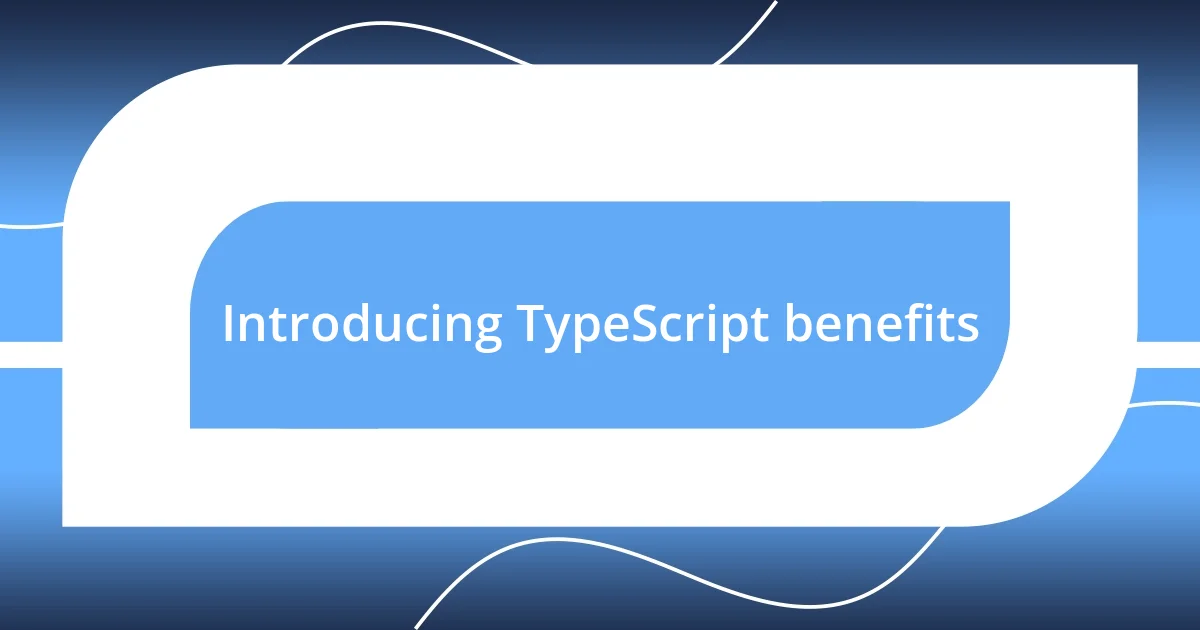
Introducing TypeScript benefits
TypeScript introduced a refreshing approach to programming that transformed my relationship with code. One of the most significant benefits I experienced was its static typing, which allowed me to catch errors at compile time rather than runtime. I remember a specific project where this feature saved me from a stressful last-minute bug; a simple type mismatch would have resulted in a complete code overhaul if not for TypeScript’s early warnings.
Here are some key benefits of TypeScript I found invaluable:
- Early error detection: Type checking helps identify issues during development, which shortens debugging time.
- Enhanced readability: With clear interfaces and types, my code became self-documenting, making it easier for others to jump in.
- Improved tooling support: Tools like IntelliSense provided comprehensive autocompletion, making the development process smoother and more enjoyable.
As I embraced TypeScript, I felt a boost in my confidence. The structured nature of the language made me more decisive in my coding, reducing frustration during development. I found myself spending less time on debugging and more on creating features, which is where the real joy of coding lies for me.
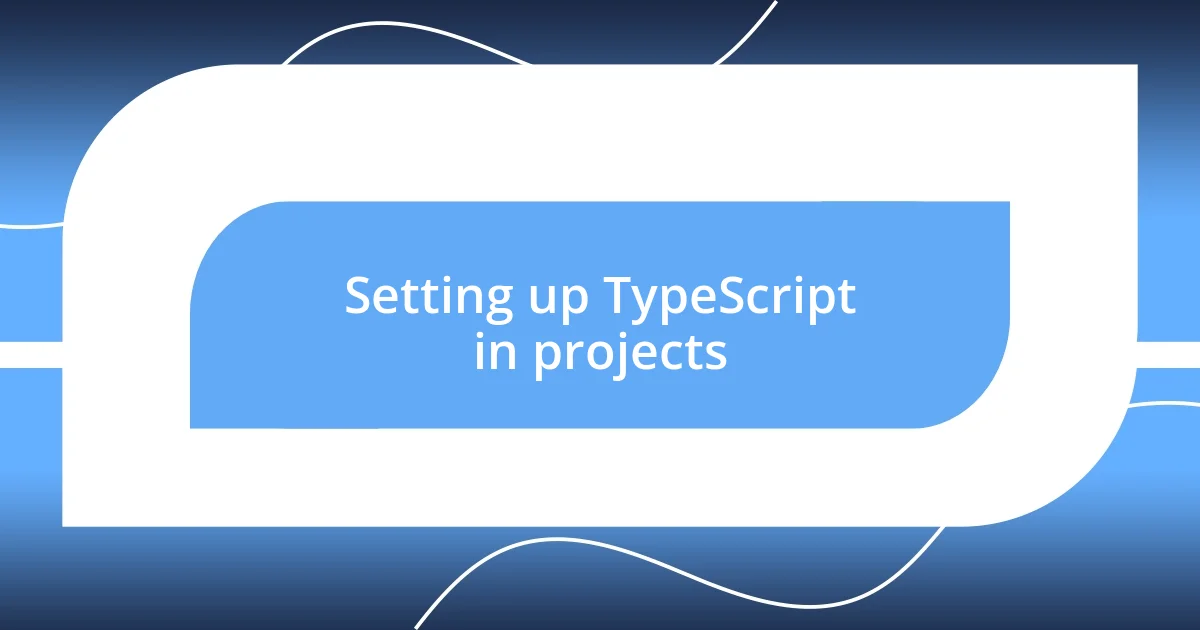
Setting up TypeScript in projects
Setting up TypeScript in your projects can be a game-changer, and I’ve found the process to be quite straightforward, yet immensely rewarding. Initially, I started by installing TypeScript globally using npm with the command npm install -g typescript. That simple step opened the door for me, and I still remember the feeling of excitement as I transitioned to a typed environment, which was a promise I’d been longing for.
Next, I created a configuration file using tsc --init, which generated a tsconfig.json file tailored to my project’s needs. This file represents a crucial part of the setup because it allows you to specify compiler options, such as target versions of JavaScript, module systems, and more. I was surprised by how quickly I adapted to modifying it. Each change made my environment feel more tailored to my workflow, and I truly appreciated that customization aspect.
A handy tool I discovered during this journey was the integration of TypeScript with build systems like Webpack. Setting up TypeScript in conjunction with Webpack meant I could bundle my files seamlessly while utilizing type checking. This setup not only made me more productive, but I also felt relieved knowing that my code was more robust than before. It was a true “aha” moment when everything clicked together, and I could sense my coding experience becoming more organized and less error-prone.
| Step | Description |
|---|---|
| Install TypeScript | Run npm install -g typescript to install TypeScript globally. |
| Create Configuration | Use tsc --init to generate a tsconfig.json file for project configuration. |
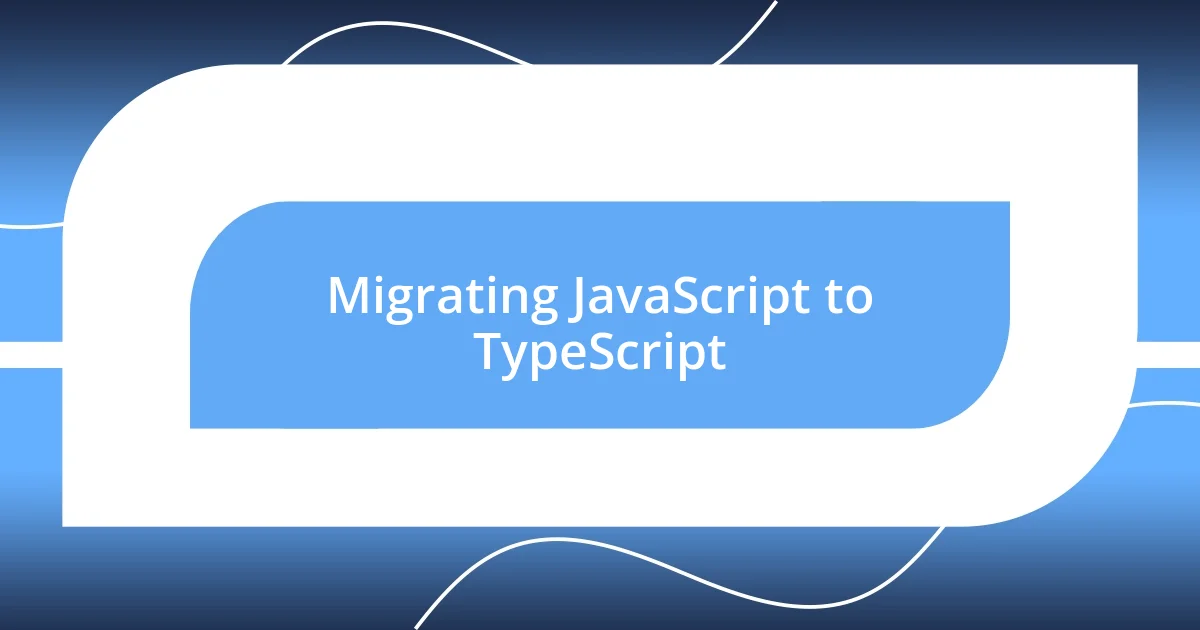
Migrating JavaScript to TypeScript
Migrating from JavaScript to TypeScript can feel daunting at first, and I remember feeling that trepidation. The key for me was to take it one step at a time. I began by renaming my .js files to .ts, which felt like a small victory, marking the beginning of a transformation that would eventually enhance my coding experience. As I adapted, I often found myself chuckling at the minor errors, which I had previously overlooked, that TypeScript now illuminated. Isn’t it amazing how a little change in file extension can lead to better code quality?
Gradually, I started introducing TypeScript’s type annotations to my existing JavaScript code. Initially, I was hesitant—after all, why complicate something I thought I understood? However, as I embraced explicit types, I was pleasantly surprised. Writing string or number next to a variable made my intentions clearer—not just for others reading my code, but for me as well. It was like chatting with a friend who reminded me of my own ideas. This newfound clarity gave me a sense of control I hadn’t realized I was missing.
During my migration, I encountered legacy code that seemed almost intimidating. Rather than escape these challenges, I saw them as opportunities for growth. I often questioned whether embracing TypeScript was worth the effort, but each hurdle I faced helped solidify my understanding. For instance, converting a convoluted function with multiple data types into a neatly defined type structure not only streamlined my code but also boosted my confidence. Reflecting on that journey, I now appreciate how TypeScript has reshaped my approach to development, pushing me toward a more disciplined coding style.
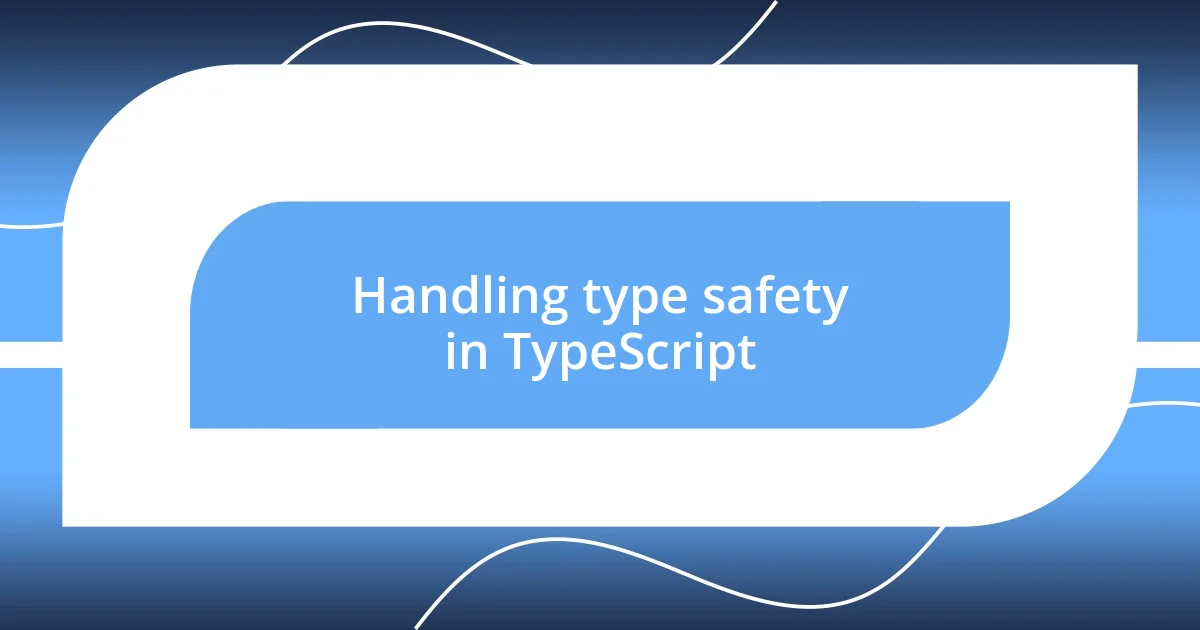
Handling type safety in TypeScript
Handling type safety in TypeScript was a revelation for me. The first time I declared a variable with a specific type, I felt a sense of reassurance wash over me. I remember defining a function that took in a string and returned a string, and feeling a weight lifting when TypeScript immediately flagged any mismatched types. It’s fascinating how adding just a few keywords transformed not only the reliability of my code but also my confidence in writing it.
As I delved deeper into TypeScript’s type system, I encountered advanced features like generics. Initially, I found them a bit perplexing, but once I understood their purpose, it was like unlocking a new level in a game! Generics allowed me to create functions and classes that could operate on various data types. For instance, I designed a function that worked seamlessly with both arrays and objects. It was gratifying to see TypeScript enforce type safety as I experimented. Isn’t it exhilarating when code that you craft communicates exactly what’s expected?
Through my experience, I’ve learned that embracing TypeScript’s type safety is not just about preventing errors—it’s about enhancing communication within my code. By explicitly defining types, I’ve noticed that collaborating with teammates has become smoother. When a colleague reviews my work, the types serve as a clear language that conveys my intentions. I often find myself thinking, “Why didn’t I embrace this earlier?” It’s remarkable how a commitment to type safety can elevate the entire coding experience, creating an environment of clarity and purpose.
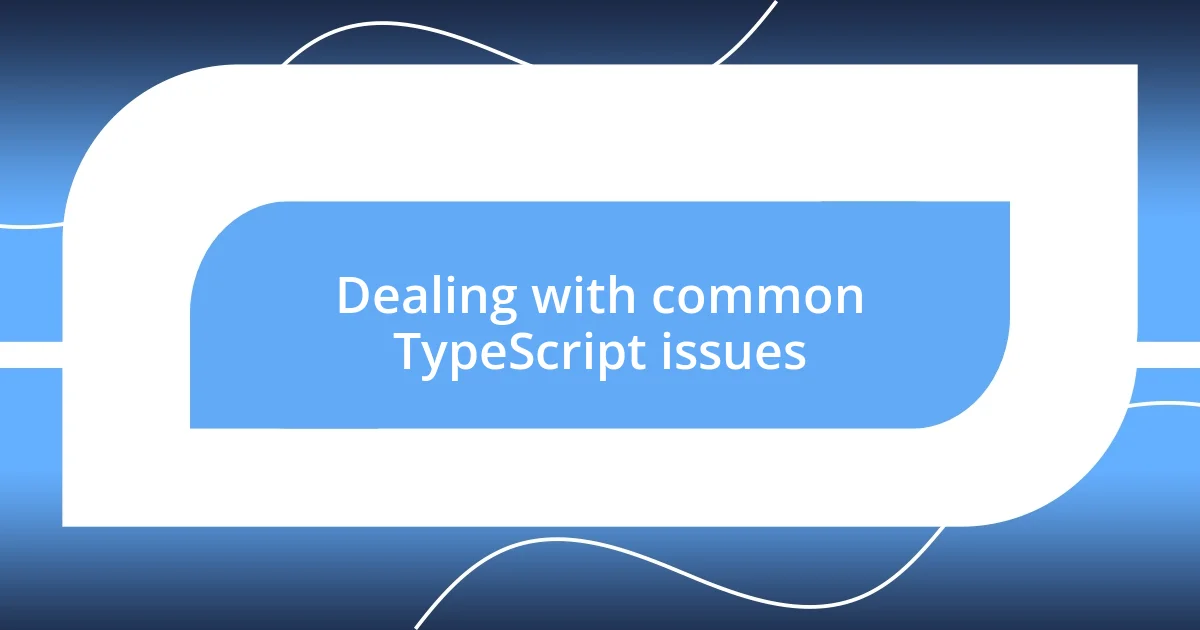
Dealing with common TypeScript issues
Dealing with common TypeScript issues often means navigating the hurdles that come with its strict type system. When I first faced issues with type definitions, I remember staring at error messages that seemed like cryptic riddles. I realized that diving into the documentation and understanding how to properly define interfaces was crucial. Even simple mistakes, like missing an optional property, would leave me scratching my head—until I learned to embrace TypeScript’s strictness. Through this process, I began to see these errors not as obstacles, but as guidance, steering me towards better coding practices.
One particular issue that challenged me was the “any” type, which can be a double-edged sword. I found myself tempted to use it liberally, thinking it would simplify things. Yet, I quickly learned that this approach undermined the very purpose of TypeScript. It reminded me of skimming a book instead of reading it deeply; you miss the richness of understanding. By setting a personal rule to use “any” sparingly, I honed my skills in creating more robust type definitions. It was like taking off the training wheels; I finally felt the thrill of riding my code with confidence.
Another area of learning came through working with third-party libraries. Connecting those libraries to TypeScript often meant wrestling with type definitions that were sometimes missing or incomplete. I vividly recall trying to implement a library that didn’t have proper types, and my excitement quickly turned to frustration. However, this pushed me to create my own type declarations. Who knew that generating declaration files could be so enlightening? It suddenly felt like I was crafting a bridge between my code and the library, and that ownership invigorated my development journey, transforming every workaround into a stepping stone toward expertise.

Best practices for TypeScript usage
Best practices for TypeScript usage
One of the best practices I’ve implemented is defining interfaces for my objects and using them consistently throughout my code. When I first started, I would often rely on inline type declarations, but once I switched to interfaces, it truly improved the clarity and reusability of my code. Isn’t it fascinating how a little organization can make a big difference? My code became more readable, and my brain felt less cluttered.
Another approach I’ve found invaluable is leveraging TypeScript’s strict null checks. The first time I encountered a scenario where a variable could be null, I remember dismissing it, only for my program to throw unexpected errors down the line. Enabling strict null checks forced me to think about potential null values upfront, which not only improved my code’s robustness but also deepened my understanding of how JavaScript operates under the hood. I found myself asking, “What if this value isn’t defined?” and that question has saved me countless debugging hours.
Moreover, utilizing enums has been a game-changer in my projects. Initially, I would declare constants in various places, leading to a chaotic environment filled with magic numbers and strings. But once I discovered enums, I experienced a transformative “aha!” moment. By grouping related constants, I was able to encapsulate and document usage more effectively. This didn’t just simplify my code; it also instilled a sense of pride knowing that my code was now cleaner and more maintainable. Have you ever felt that rush of satisfaction when cleaning up your code? It’s a small victory, but it feels monumental!