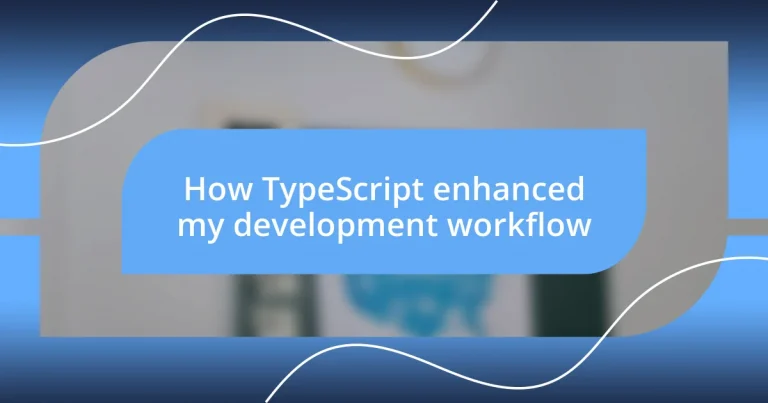Key takeaways:
- TypeScript catches errors at compile time, reducing debugging time and improving overall code quality.
- Its features such as interfaces and strict typing enhance team collaboration and code clarity, fostering better communication among developers.
- Transitioning to TypeScript refines coding practices and boosts confidence, ultimately leading to more efficient and organized development processes.
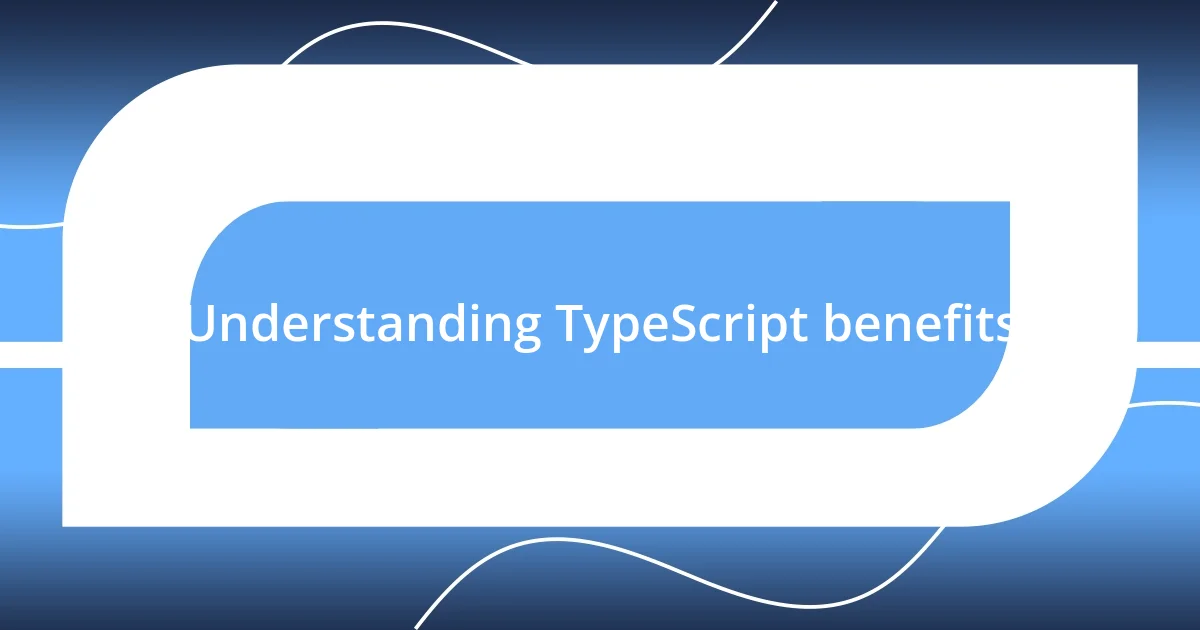
Understanding TypeScript benefits
When I first started using TypeScript, the most striking benefit I encountered was its ability to catch errors at compile time rather than at runtime. It felt like having a safety net while I was building applications—I could identify potential issues before they turned into bugs that would derail my project later on. Have you ever spent hours debugging something that turned out to be a simple typo? With TypeScript, those moments became far less common for me.
One of the aspects I appreciate most about TypeScript is its support for powerful features like interfaces and type aliases. These tools let me define the structure of my objects, which not only clarifies my intent but also improves collaboration with other developers on my team. I remember when we started a project and one of my colleagues struggled to understand the data flow; after I introduced TypeScript’s interfaces, it was like a lightbulb turned on—everyone felt more aligned and on the same page.
Moreover, the auto-completion and intelligent code suggestions brought a refreshing change to my coding routine. I found myself writing code with greater confidence because I knew the editor had my back. Doesn’t it feel great when your tools make you more efficient? For me, TypeScript transformed my workflow into a smoother, more enjoyable experience that allowed me to focus on building features rather than wrestling with errors.

Improving code quality with TypeScript
I’ve noticed that TypeScript has a remarkable way of enhancing the overall quality of my code. This is mainly due to the strict type-checking it enforces, which helps me catch mismatches early in the development process. For instance, I once worked on a project where I accidentally swapped a number for a string in a function parameter. TypeScript flagged this immediately, saving me from hours of confusion later in the development cycle. This feels like having a vigilant co-pilot who watches my back.
The clarity that TypeScript brings to complex code structures is another quality I want to highlight. I remember working on an intricate data manipulation task, and initially, my code got unwieldy. Once I started using TypeScript’s enums and interfaces, everything fell into place neatly. The definitions felt like a roadmap, guiding me through the code and making it easier to maintain and read. Instead of getting lost in layers of abstraction, I could see exactly how different parts of my application interacted.
Furthermore, TypeScript fosters better documentation practices within teams. By using types and interfaces, my peers and I can understand each other’s code more intuitively. I once joined a project where the codebase was littered with comments explaining what each function did but was still challenging to navigate. When we transitioned to TypeScript, the need for excessive comments reduced significantly because the types effectively documented the code’s purpose. It was refreshing to experience such a tangible improvement in collaboration and communication.
| Aspect | TypeScript |
|---|---|
| Error Checking | Catches errors at compile time, preventing runtime issues |
| Code Clarity | Enhances understanding with strict typing and interfaces |
| Team Collaboration | Reduces need for excessive comments, improving code documentation |
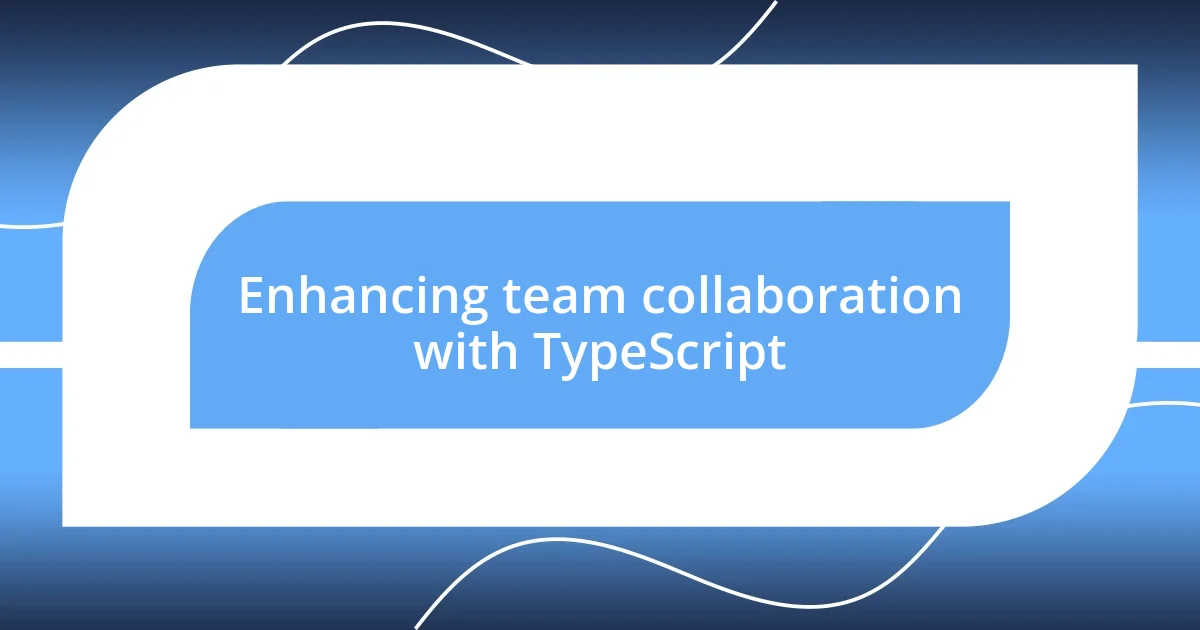
Enhancing team collaboration with TypeScript
I’ve found that TypeScript acts like a glue that binds our team together, especially when it comes to understanding each other’s work. During our weekly code reviews, I noticed how TypeScript’s type definitions foster deeper conversations about design choices. It’s incredible how a simple interface can spark discussions that enhance our code quality, transforming potential misunderstandings into collaborative problem-solving sessions. I recall one instance when a teammate was unsure about the purpose of a function because it had overly generic parameter names. Once we introduced TypeScript’s types, everything cleared up, allowing us to focus on improving the function rather than just deciphering it.
- Enhanced clarity in code promotes collaborative discussions.
- Improve comprehension of others’ code through explicit type definitions.
- Facilitate meaningful code reviews that lead to collective learning.
What I truly appreciate is how TypeScript creates a common language for the entire team. Sharing code becomes a shared journey rather than a solitary task. I remember working with a junior developer who was just getting familiar with our codebase. TypeScript’s robust type system not only guided her through function signatures, but it also empowered her to contribute ideas confidently. Those moments of realization—when the code made sense and she felt capable—were priceless. It illustrated how TypeScript doesn’t just enhance code; it enhances the relationships we build while creating it.
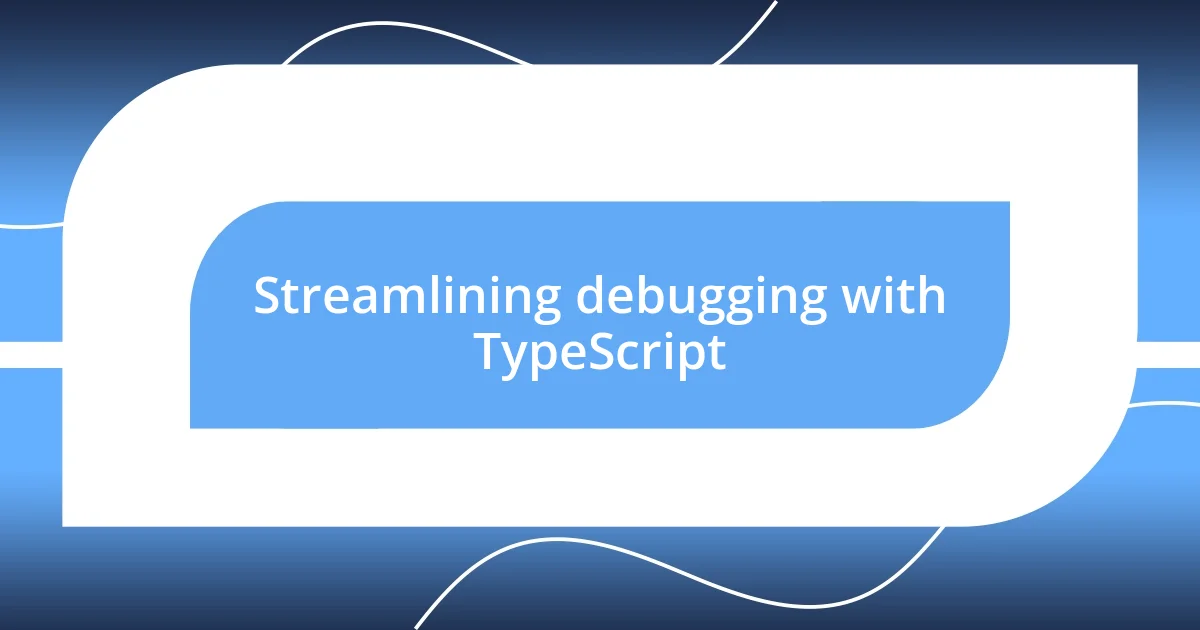
Streamlining debugging with TypeScript
Debugging can often feel like searching for a needle in a haystack, but TypeScript has transformed this daunting task into a more manageable process. I remember an instance when I was wrestling with a particularly stubborn bug. Just when I thought I’d tracked it down, TypeScript pointed out a type error that I had overlooked. It was like my own little debugging assistant, helping me narrow down the issue and focus my efforts where they truly mattered.
One of the most gratifying experiences I’ve had with TypeScript while debugging was during a project that required a lot of data manipulation. As I started digging into the code, a subtle typing inconsistency was causing unexpected behaviors. Instead of sifting through endless logs, the type-checking feature brought the error front and center. It was a relief to feel in control—like the debugging process was no longer an endless guessing game but an exercise in clarity.
Have you ever felt overwhelmed while debugging a large codebase? I certainly have. Before TypeScript, that uncertainty was par for the course. Now, examining the types associated with my variables gives me immediate insight into where things might go awry. It’s as if TypeScript hands me a flashlight in a dark room, illuminating the path ahead and making it easier to spot pitfalls before they become problematic. This clarity not only streamlines the debugging process; it also empowers me to be more confident in my coding decisions.
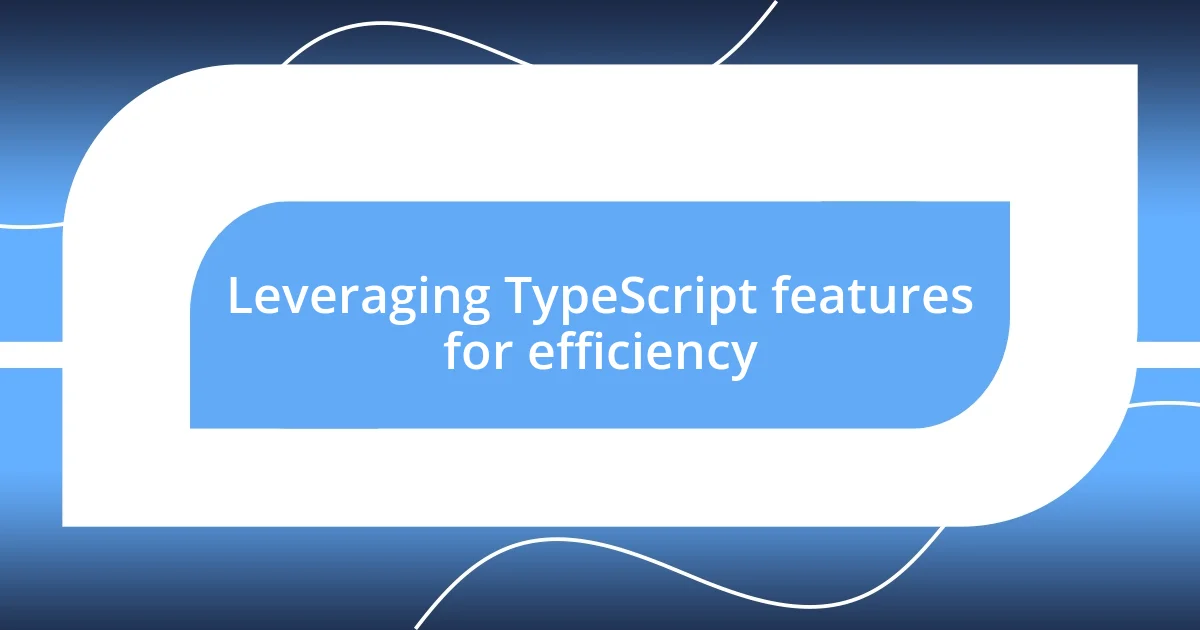
Leveraging TypeScript features for efficiency
I’ve discovered that TypeScript’s powerful type inference has changed how I write code, allowing me to complete tasks more efficiently. There was one project where I was wrestling with a complex function that depended on multiple data types. When I embraced TypeScript’s ability to infer types automatically, I found that I could focus more on the logic rather than the data definitions. This shift not only saved me time but also enhanced my confidence in implementing features without the constant need to double-check type requirements.
Another feature that I have grown fond of is TypeScript’s strict null checks. Those pesky runtime errors caused by null or undefined values can derail development at any moment. I recall a challenging week where I was tasked with building a new feature that integrated several APIs. Thanks to strict null checks, I felt reassured, as it flagged potential issues right within my development environment. Instead of waiting for a production fail, I could address these concerns upfront, making the coding process feel safer and much more efficient.
Have you ever encountered situations where your code seemed fine, but it wasn’t until later that a small error threw things off track? TypeScript helps me avoid that stress. I embrace its static typing to catch misconfigurations early, creating a seamless flow from writing the code to deploying it. Ultimately, these features sharpen my focus and drive, transforming what once felt like an unpredictable journey into a structured path toward successful development.
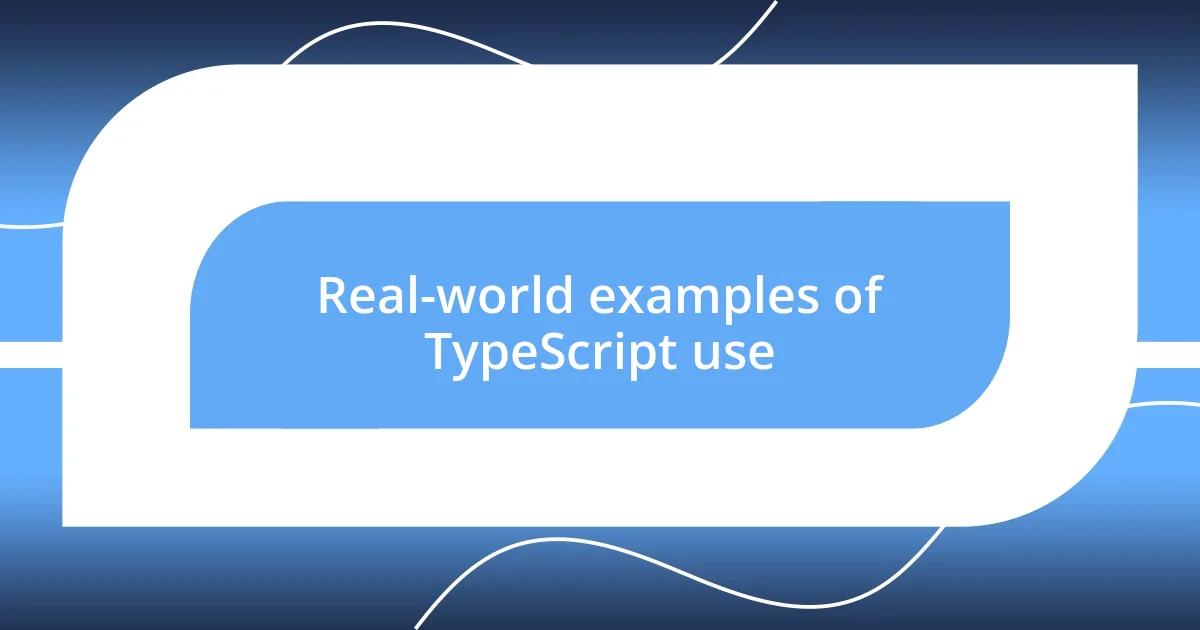
Real-world examples of TypeScript use
When I worked on a large-scale e-commerce platform, implementing TypeScript was a game changer. I vividly remember a time when my team was integrating various payment gateways. With TypeScript’s strict typing system, I could define precise interfaces for each API response, allowing us to catch discrepancies early in development. This foresight not only minimized integration headaches but also built a whole new level of trust within the team—we knew exactly what to expect from our code, and that made collaboration smoother.
In another instance, I was tasked with refactoring an old codebase that had evolved into an intricate web of functions and variables. While sifting through the legacy JavaScript, I often felt like I was navigating a maze without a map. Transitioning the project to TypeScript was like drawing that map; I could quickly establish clear boundaries with interfaces and types. It felt rewarding to watch the confusion dissipate as I transformed a tangled mess into a more comprehensible structure, which made the entire codebase more maintainable.
I’ve also seen TypeScript shine during pair programming sessions. There was one moment when my colleague and I were stumped by a complex function involving multiple states. Instead of endlessly debating the data flow, we turned to TypeScript’s type definitions. It was almost enlightening how we could see the relationships between the functions and variables laid out clearly. That epiphany not only solved our immediate problem but also fostered a sense of camaraderie, as we could celebrate the clarity TypeScript provided together. Isn’t it incredible how a tool can not only improve our workflow but also enhance teamwork?
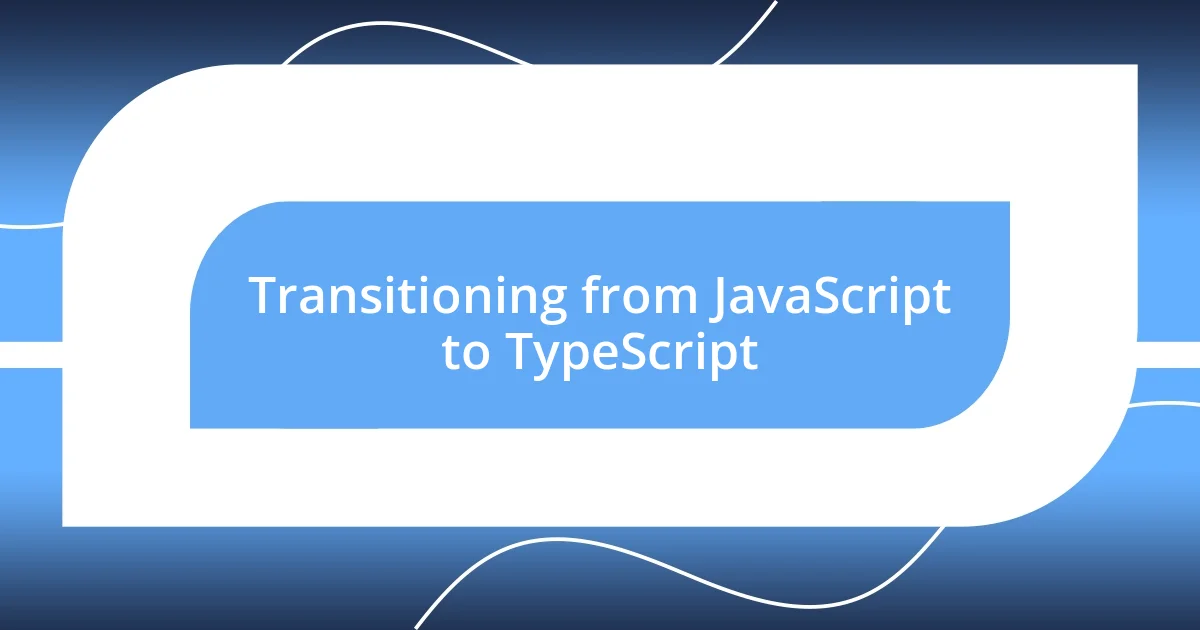
Transitioning from JavaScript to TypeScript
Transitioning from JavaScript to TypeScript felt like stepping into a new realm of coding for me. I remember the first time I tried to declare my own types—it was both exhilarating and intimidating. Initially, the syntax seemed a bit overwhelming, yet I quickly realized that defining my own types was a gateway to a more organized approach to development. Have you ever felt that rush when you finally grasp a concept that initially felt out of reach? That was me, discovering not just a new language, but a new way to think about my code.
As I delved deeper, I encountered the concept of interfaces, which revolutionized how I structured my data. Early on, while working on a collaborative project with a tight deadline, I discovered that defining interfaces allowed us to set clear expectations for data. There was a moment when my teammate and I were at odds over a function’s expected input. Instead of arguing about what should be passed in, we simply referred to the interface. It was a game-changer—suddenly, our discussions were grounded in clarity, transforming confusion into productive exchanges.
Embracing TypeScript also meant gradually letting go of the old JavaScript habits I’d cultivated. I found myself double-checking my code less frequently, relying instead on TypeScript’s compiler to catch issues. It felt liberating to type away without the constant worry of unknown types lurking in the shadows. Have you ever experienced that kind of freedom in your coding journey? It’s remarkable how this transition not only refined my coding skills but also revitalized my passion for programming.