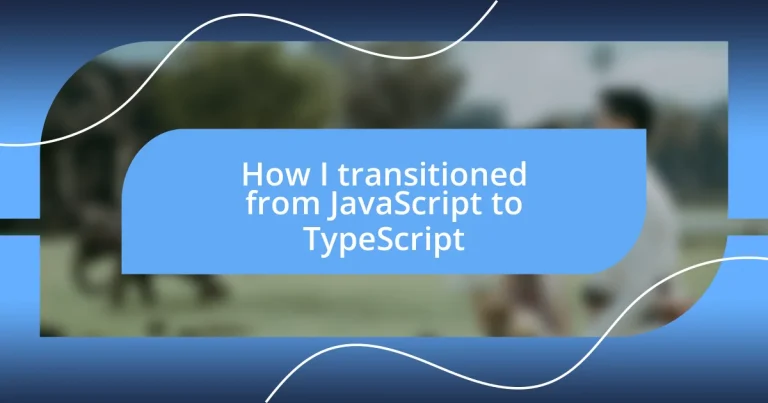Key takeaways:
- Understanding JavaScript’s dynamic typing and inherent limitations prompted a desire for more structure, leading to the transition to TypeScript.
- TypeScript’s features like static typing, interfaces, and generics significantly enhanced coding efficiency, reliability, and maintainability.
- Overcoming challenges like strict type-checking and mastering type annotations improved confidence and skill in writing robust code.
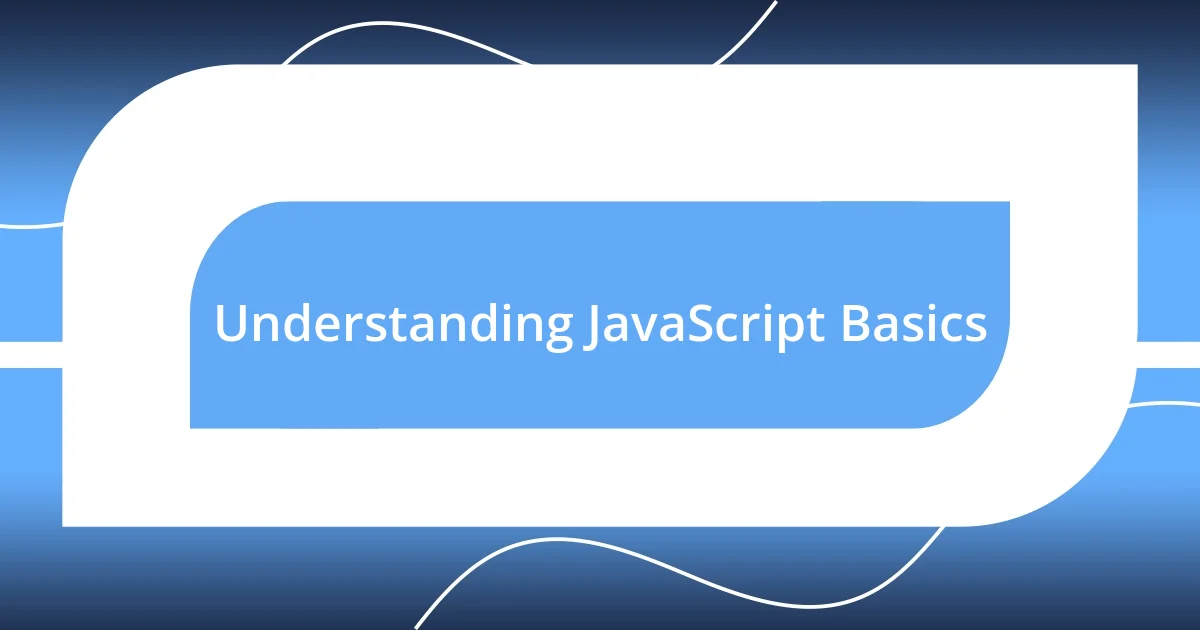
Understanding JavaScript Basics
JavaScript, at its core, is a versatile and dynamic programming language that powers the web. I remember my first encounter with it—trying to create a simple interactive web page but feeling overwhelmed by how different it was from what I had learned in other languages. Can you relate to that sense of intimidation mixed with excitement? It’s the kind of experience that pushes you to dive deeper.
One of the essentials of JavaScript is understanding its fundamental data types: strings, numbers, booleans, and objects. These are the building blocks that form the foundation of your code. Early on, I had an “aha!” moment when I realized how critical these types are for handling data effectively. Have you ever accidentally mixed up a string with a number? It’s a rookie mistake, but it taught me the importance of type awareness.
Functions in JavaScript are another central concept I had to wrap my head around. They are not just tools but rather powerful constructs that allow you to encapsulate logic and reuse it. I remember crafting my first function and feeling a sense of accomplishment, like I had just unlocked a new skill! This simple act of organizing my code not only enhanced readability but also made debugging easier—a lesson I still cherish today. Isn’t it fascinating how these small victories can lead to a deeper understanding of programming?
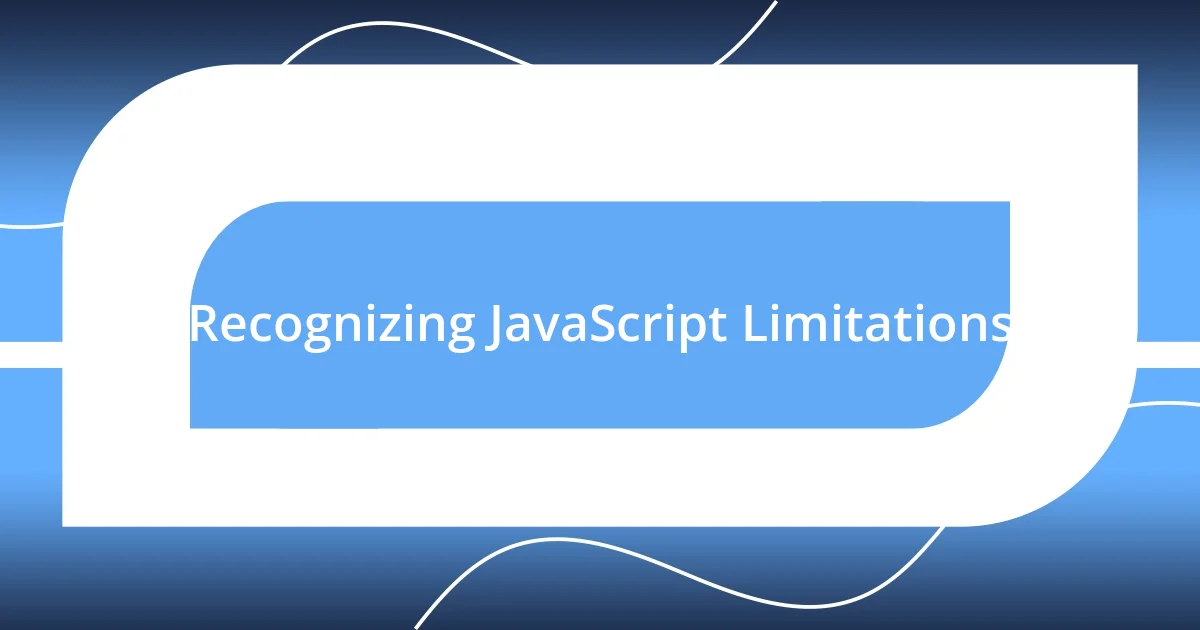
Recognizing JavaScript Limitations
The limitations of JavaScript became increasingly apparent as I began tackling more ambitious projects. I vividly remember one situation where I spent hours debugging a particularly tricky issue. It turned out to be a case of unexpected type coercion. It’s moments like these that highlight how difficult it can be to maintain large codebases, particularly when you cannot be certain of the types being passed around. I learned that while JavaScript is flexible, that very flexibility can lead to a false sense of security.
Here are some limitations I frequently encountered:
- Dynamic Typing: Variables can change types unexpectedly, leading to bugs that are hard to trace.
- Lack of Compile-time Checks: Without clear type definitions, many errors won’t surface until runtime.
- Limited Tooling Support: IDEs and linters may struggle to provide useful feedback or autocomplete features.
- Evolving Ecosystem: Keeping up with the latest standards and best practices can be overwhelming.
- Callback Hell: Nesting multiple callbacks can make code unmanageable and difficult to read.
Recognizing these limits made me yearn for a more structured approach to coding, laying the groundwork for my shift toward TypeScript.
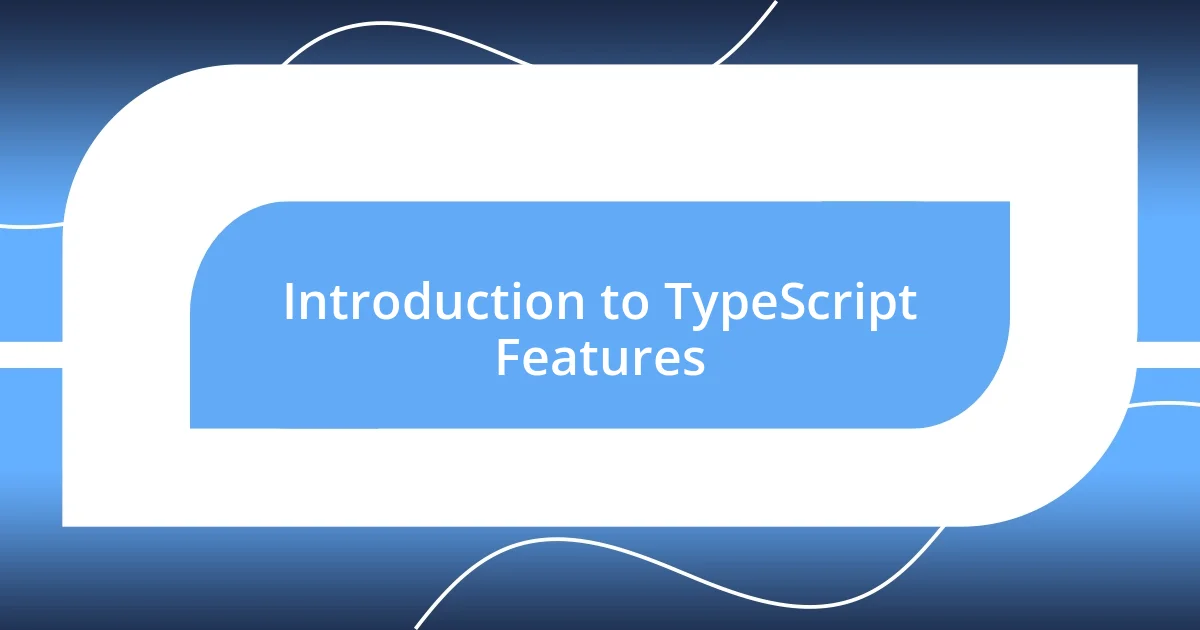
Introduction to TypeScript Features
TypeScript is a superset of JavaScript that introduces a host of features designed to enhance development experience. One standout feature is static typing, which allows developers to define the data types of variables at compile time. I can’t tell you how many times I’ve wished for type checks to catch errors before running my code—TypeScript makes that possible, saving countless hours of debugging.
Another impressive feature is its powerful interfaces, which help ensure that different parts of your application adhere to specific contracts. When I first discovered interfaces, it felt like finding a roadmap for a complex project. Suddenly, I had better control over how my components interacted, which drastically reduced the confusion that sometimes creeps in. Who doesn’t appreciate having clear guidelines to follow, right?
Moreover, TypeScript supports advanced features such as generics and union types. Generics enable you to create reusable components that work with various data types, increasing versatility. I remember crafting my first generic function; it was like unlocking a hidden treasure of functionality. And union types? They let you specify that a variable can hold more than one type, which added a layer of flexibility I didn’t know I needed. These features contribute to a more robust coding experience, ultimately leading to cleaner and more maintainable code.
| Feature | JavaScript | TypeScript |
|---|---|---|
| Typing | Dynamic | Static |
| Interfaces | No native support | Yes |
| Generics | No | Yes |
| Union Types | No | Yes |
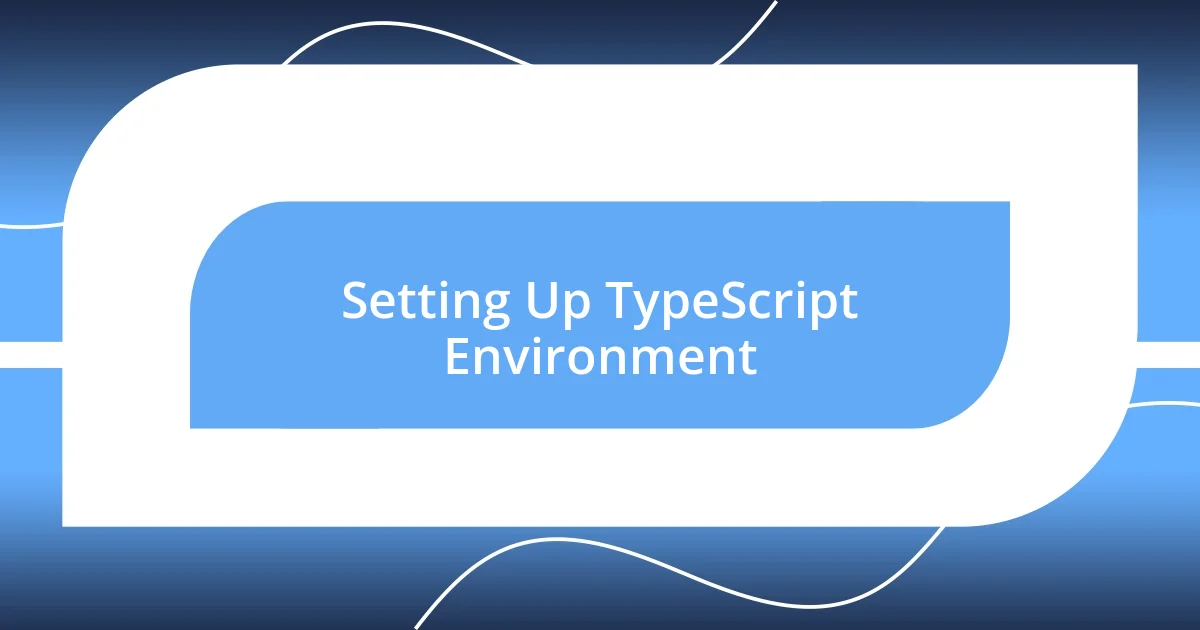
Setting Up TypeScript Environment
Setting up a TypeScript environment is quite straightforward, but it does require a few intentional steps. For me, the process began with installing Node.js, which I found to be an essential foundation for managing TypeScript packages. Once I had that sorted, I ran npm install -g typescript on the command line, and I immediately felt a surge of excitement—knowing that I was just a few steps away from a more robust coding experience.
Next, I remember diving into creating a tsconfig.json file. This file is crucial as it holds all the configuration settings for your TypeScript project. Honestly, I felt a bit of nostalgia setting it up, reminiscent of crafting a good outline before writing an essay. I specified options like target, which defines the JavaScript version to compile to, and module, which manages how to load the modules. These settings might seem minor, but trust me—they lay the groundwork for clear, maintainable code down the line.
One thing I quickly learned was the importance of integrating TypeScript with a build tool like Webpack or Parcel. Initially, it felt overwhelming, but once I did it, I realized the power of bundling my application. Being able to manage assets, transpile files, and optimize the loading process all at once gave me a sense of control I hadn’t had before. Have you ever felt that rush when everything clicks into place? That’s precisely how I felt after setting up my TypeScript environment, and I can’t recommend it enough to anyone looking to elevate their JavaScript skills.
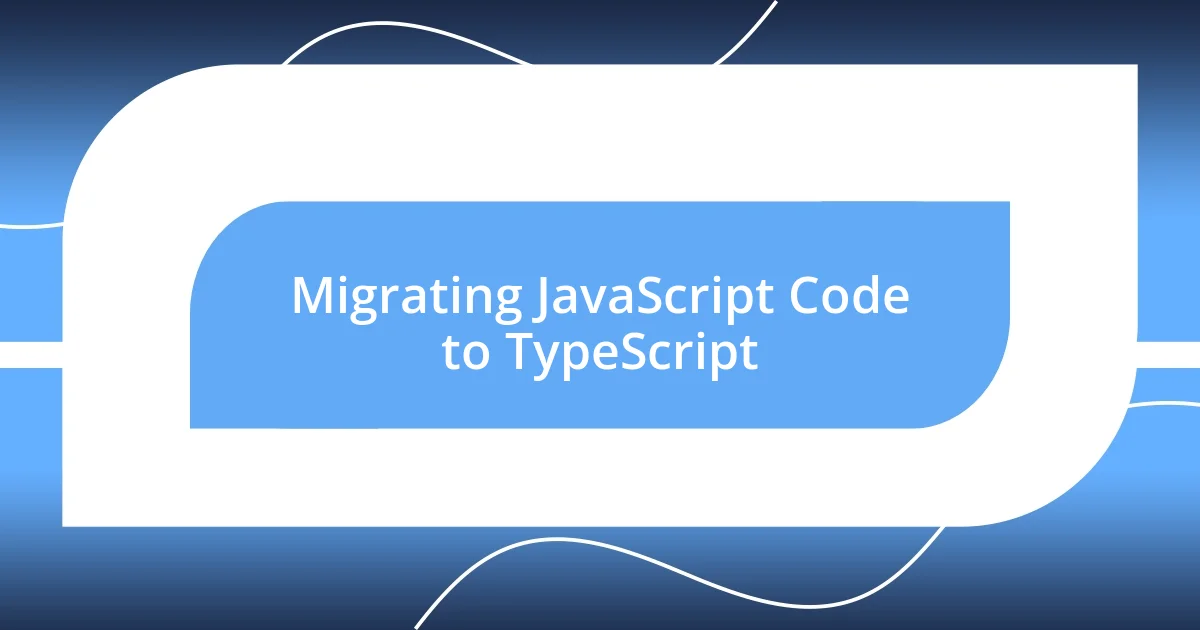
Migrating JavaScript Code to TypeScript
Migrating your JavaScript code to TypeScript can initially feel daunting, but I’ve found it to be an exhilarating experience. Start by renaming your .js files to .ts—it’s such a simple step that suddenly surrounds your code with the protective layer of TypeScript’s type-checking. I remember holding my breath as I did this for the first time, feeling a mix of anxiety and excitement. Would everything break? To my surprise, TypeScript highlighted areas that needed attention, which saved me from potential runtime errors.
As I continued my migration, I found it helpful to tackle the more complex parts of my codebase first. This allowed me to gradually familiarize myself with TypeScript’s syntax and features. I recall spending an afternoon rewriting a particularly gnarly function, adding types to parameters and return values. Each change was like chipping away at a giant block of marble, revealing a cleaner, more elegant version of my logic. It was incredibly satisfying to see the cleaner outputs and catch potential errors in advance—an essential aspect of TypeScript that I truly value.
Don’t overlook the power of TypeScript’s linting tools during your migration. By setting up TSLint or ESLint with TypeScript support, I was able to maintain a consistent coding style throughout my project. I once missed an obvious typo that would’ve taken hours to debug had I been in plain JavaScript. So, can you imagine the weight lifted off my shoulders when I received instant feedback? By the time I finished migrating my code, I felt like a brand-new developer—more aware, more intentional, and empowered to write better code.

Adopting TypeScript Best Practices
Adopting TypeScript best practices made a world of difference in how I approached coding. One of the key practices I embraced was leveraging type definitions effectively. I remember spending a Saturday afternoon diving into DefinitelyTyped to find type definitions for third-party libraries I used frequently. It felt like uncovering hidden treasures that enhanced my project’s reliability and provided me with invaluable autocompletion features. Have you ever noticed how a little guidance can change your whole development experience? That’s the magic of type definitions; they can transform uncertainty into confidence.
Another best practice that I found essential was creating and using interfaces consistently. In the early days, I would often forget to define the structure of my objects. The first time I faced a bug because of mismatched object properties was quite the wake-up call! Once I started embracing interfaces, it was as if my code became a well-organized library, clean and easy to navigate. Whenever I added a new object type, I always asked myself, “How can I encapsulate this clearly?” Defining interfaces helped me approach my projects with clarity, not to mention the added benefit of making my codebase more scalable.
Lastly, I can’t stress enough the importance of keeping the TypeScript compiler in watch mode during development. I made it a habit to run tsc --watch, and it transformed my workflow entirely. I remember the first time I caught a type mismatch in real time while typing. It felt exhilarating—like having a personal assistant who gently nudged me every time I strayed off the track. This practice not only saved me from future headaches but also instilled in me a deeper understanding of TypeScript’s features. Trust me, the immediate feedback loop made all the difference in my day-to-day coding routine.
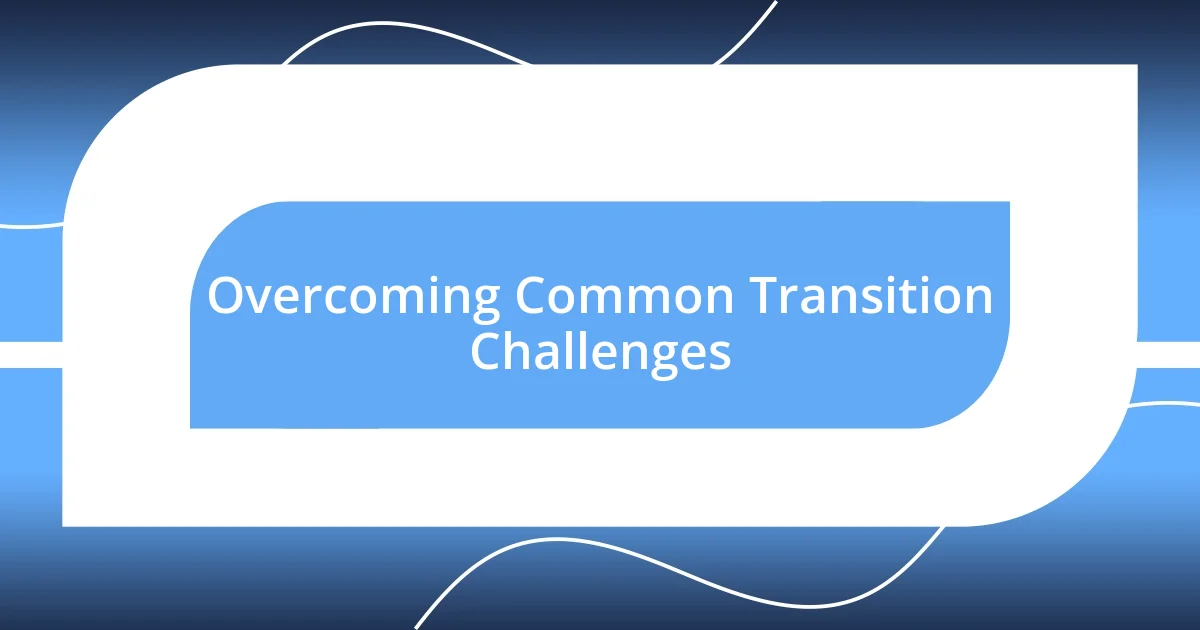
Overcoming Common Transition Challenges
Transitioning to TypeScript came with its fair share of challenges, especially in understanding the various type annotations. I remember the first time I encountered union types; it felt like peeling back the layers of a complex puzzle. The ability to express multiple types for a single value intrigued me, yet I found myself second-guessing my choices. It took me weeks to feel comfortable using them, but once I began embracing this flexibility, it transformed how I approached my code—allowing me to write more precise and less error-prone solutions.
I quickly learned that one of the biggest hurdles was dealing with TypeScript’s strictness compared to JavaScript’s leniency. At first, every type error felt like a roadblock in my workflow. I vividly recall staring at a code snippet for ages, just trying to figure out why TypeScript was unhappy with my merging of types. Mixing types between objects used to frustrate me, but I eventually recognized this strict enforcement as a beneficial guardrail. Now, I see it as TypeScript protecting me from future headaches, even if it feels tedious at times.
Hands-on practice proved to be crucial in overcoming these common challenges. I started setting up small projects where I could experiment with TypeScript features without the pressure of my main codebase. I can still picture myself fiddling with generics one evening; it was as if I stumbled into a goldmine of possibilities! Each time a new concept clicked—whether it was decorators or advanced types—I found myself buoyed by a sense of accomplishment. By facing these challenges head-on in a safe space, I transformed those moments of frustration into stepping stones toward mastering TypeScript.