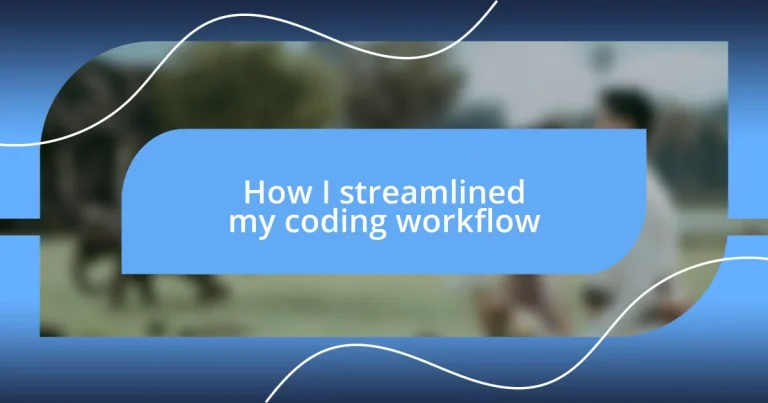Key takeaways:
- Identifying and addressing workflow bottlenecks, such as code review delays and poor tool integration, significantly improved productivity and project timelines.
- Implementing efficient tools, including an IDE and version control, transformed coding practices and fostered a collaborative environment among team members.
- Maintaining a focused coding environment through techniques like the Pomodoro Technique and minimalistic setups enhanced concentration and overall coding performance.
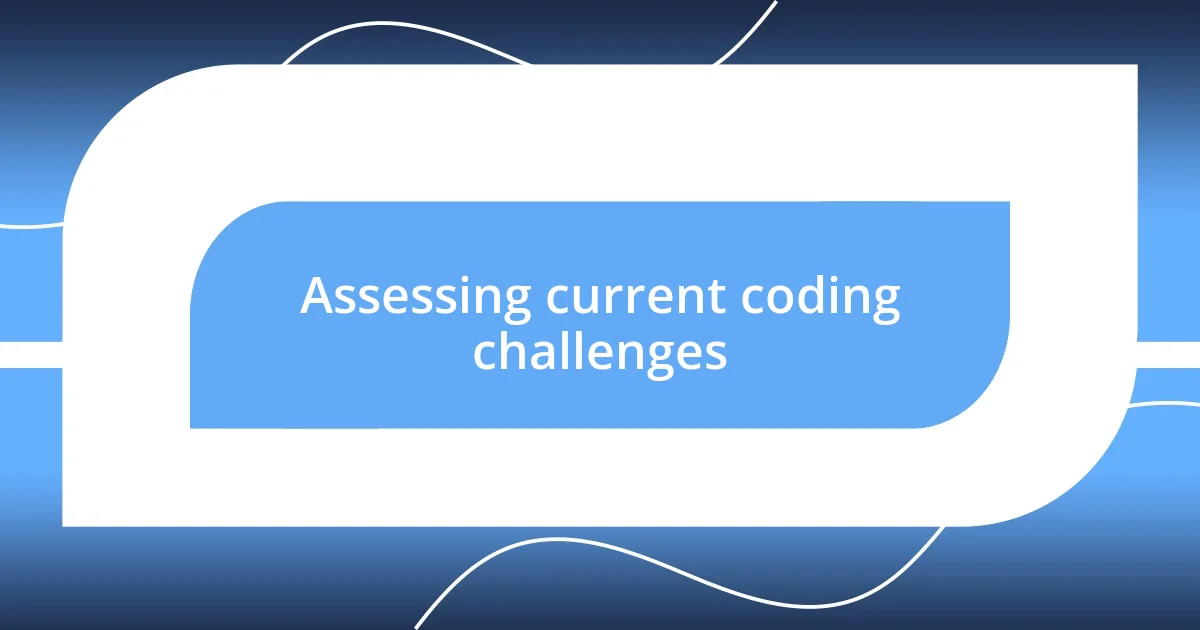
Assessing current coding challenges
When I took a step back to assess my current coding challenges, I realized that everything stemmed from a lack of organization. Have you ever felt that sinking frustration when you can’t find the right file or reference? It was in those moments that I understood how vital a structured workflow really is.
One specific challenge I encountered was the constant switching between programming languages for different projects. I remember the mental fatigue that would set in as I switched gears, often leading to errors I wouldn’t normally make. This made me question how I could introduce more consistency in my coding practices to minimize confusion.
Additionally, time management played a huge role in my struggles. I often underestimated how long tasks would take, leaving me feeling overwhelmed. Reflecting on past projects, I recognized that I needed to reevaluate my approach to deadlines and prioritize tasks more effectively. Have you faced similar hurdles? Identifying these struggles was the first step toward finding solutions and refining my workflow.
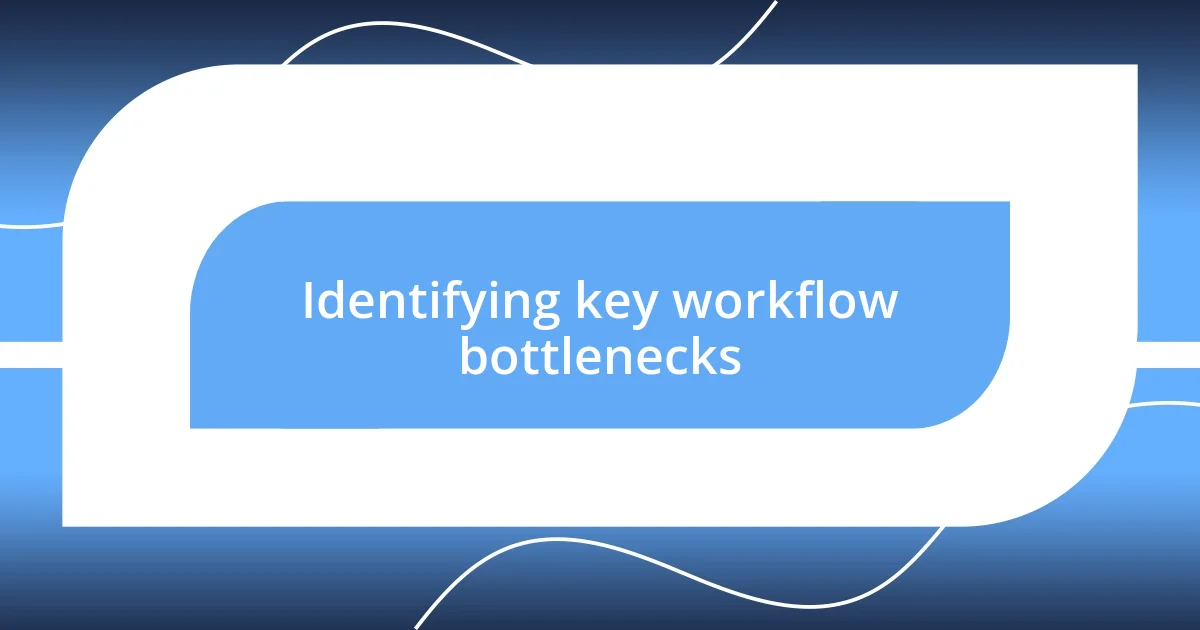
Identifying key workflow bottlenecks
Recognizing workflow bottlenecks can be a game-changer in improving efficiency. In my experience, I often faced time-consuming code reviews that dragged on longer than necessary. I vividly remember a particular project where my code was scrutinized for excessive back-and-forth, causing a significant delay. By analyzing this bottleneck, I realized that I needed clearer guidelines and a checklist to streamline the review process, making it smoother and faster.
Another critical area I identified was my reliance on several disjointed tools. It might sound familiar; I often juggled between different applications for project management, coding, and documentation. At times, it felt like I was navigating a maze instead of focusing on coding. By consolidating tools into an integrated solution, I found a remarkable boost in my productivity.
Lastly, communication between team members can sometimes slow down project progress, especially in remote settings. I’ve experienced moments where unclear instructions led to hours of unnecessary work. It became essential for me to set regular check-ins to clarify tasks and promote collaboration, ultimately reducing misunderstandings and enhancing overall workflow.
| Bottleneck | Impact |
|---|---|
| Code Review Delays | Slowed down project timelines due to unclear guidelines. |
| Tool Fragmentation | Increased time lost switching between applications. |
| Poor Communication | Led to misunderstandings and wasted effort on tasks. |
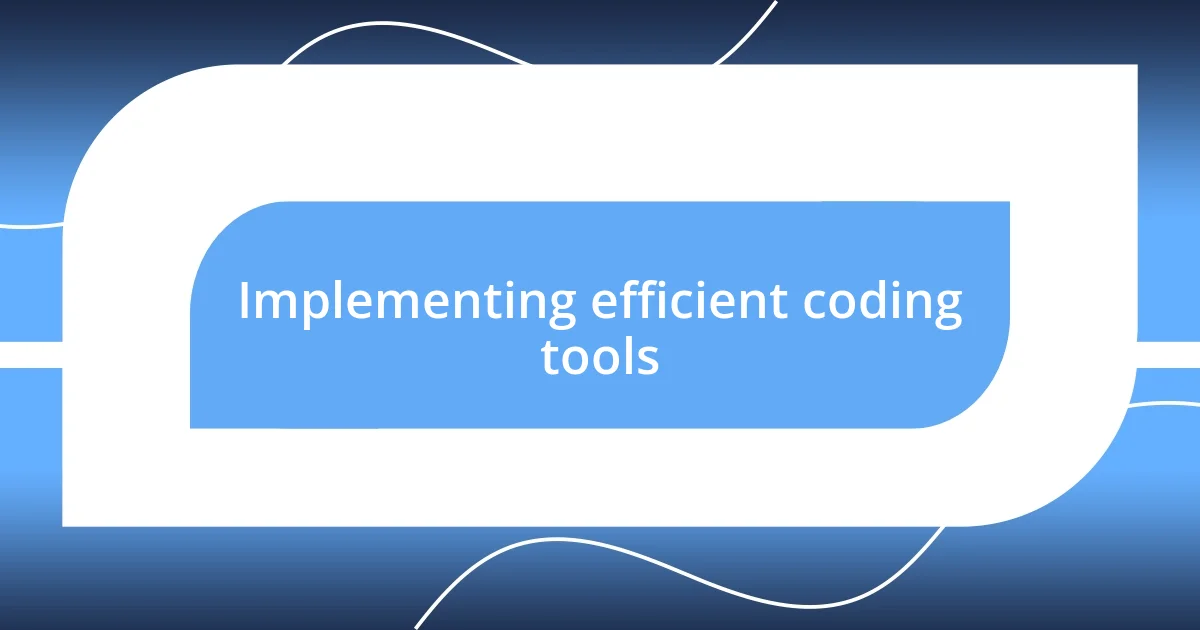
Implementing efficient coding tools
Implementing efficient coding tools transformed my workflow in ways I hadn’t anticipated. Initially, I felt overwhelmed by the sheer number of tools available. I remember browsing through countless software options, each promising to improve productivity. It became apparent that choosing the right tools wasn’t just about features; it was about integrating tools that worked harmoniously together. This unity in my toolkit significantly diminished my previous feeling of scattered chaos.
Here are some key tools that have made a world of difference for me:
- Integrated Development Environment (IDE): Combining coding, debugging, and testing in one place accelerated my coding speed.
- Version Control (Git): I felt an overwhelming sense of security knowing that my code was backed up and changes tracked, allowing for easier collaboration.
- Project Management Software (Trello or Asana): This helps me visualize tasks, deadlines, and priorities, making me feel less overwhelmed when I plan my week.
- Code Linters: They’ve been my quiet allies in catching errors before they become problems, allowing me to code with confidence.
- Collaboration Tools (Slack): Instant communication helped clear bottlenecks quickly, sparing me the frustration of waiting for emails.
With each tool I adopted, I felt my productivity and confidence grow. It was liberating to know that I could rely on my tools rather than feeling constantly bogged down by them. As I optimized my coding environment, I began to enjoy my work more, seeing coding not just as a job, but as an engaging challenge I embraced wholeheartedly.
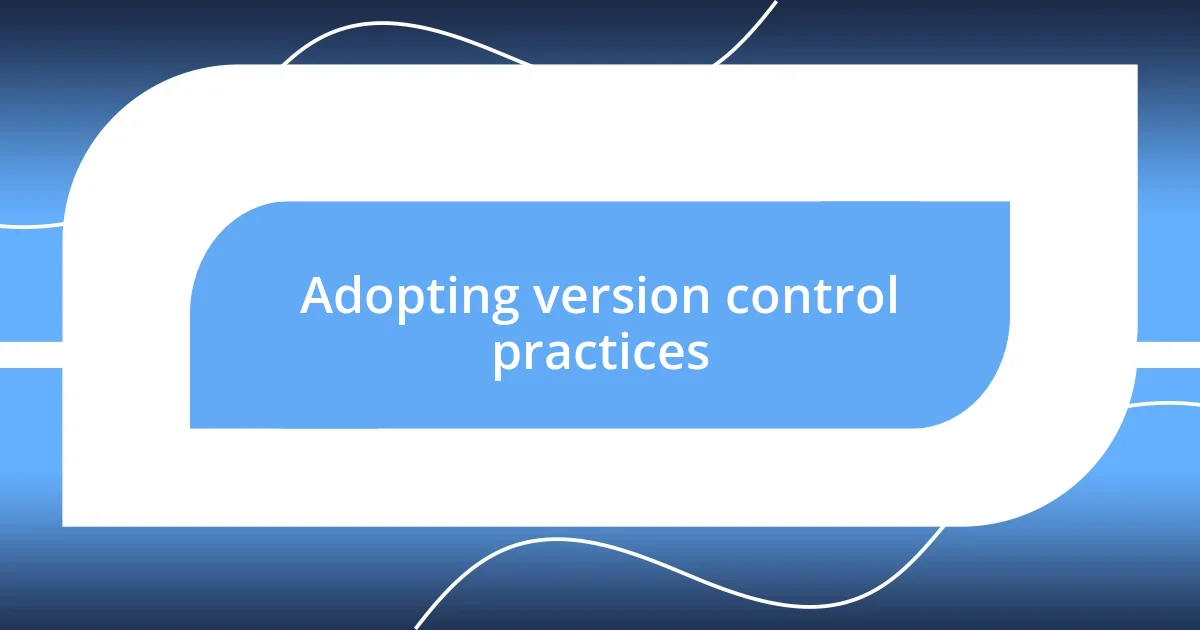
Adopting version control practices
Adopting version control practices was like uncovering a hidden power within my coding workflow. When I first started using Git, I was genuinely amazed at how much easier it made collaboration. I remember fumbling with “emailing” code snippets to teammates, which led to confusion and sometimes lost work. Once I embraced version control, it felt like I had a safety net; I could explore new ideas without the fear of losing my original code. Have you ever felt that anxiety when working on a critical project? It’s truly relieving to have that backup.
The beauty of version control lies in its capacity to track changes. I often find myself reflecting on those early days when I would manipulate files directly, not realizing the chaos I was creating. One time, I had to retrace steps on a project I’d been working on for weeks, only to discover I had overwritten crucial parts. It was a frustrating lesson. Now, with version control, I can effortlessly navigate through the history of my project, reverting to previous versions as needed. Trust me, that kind of flexibility changes everything.
Moreover, embracing version control has fostered a culture of accountability in my projects. It’s no longer just about me; it’s about the entire team. I’ve witnessed how open pull requests and code reviews have encouraged collaborative input. Each feedback session becomes an opportunity for growth and learning, rather than a stressful obligation. I ask myself, how could I have gone this far without these practices? It’s almost like a daily reminder that we’re all in this together, pushing each other toward excellence while celebrating our progress.
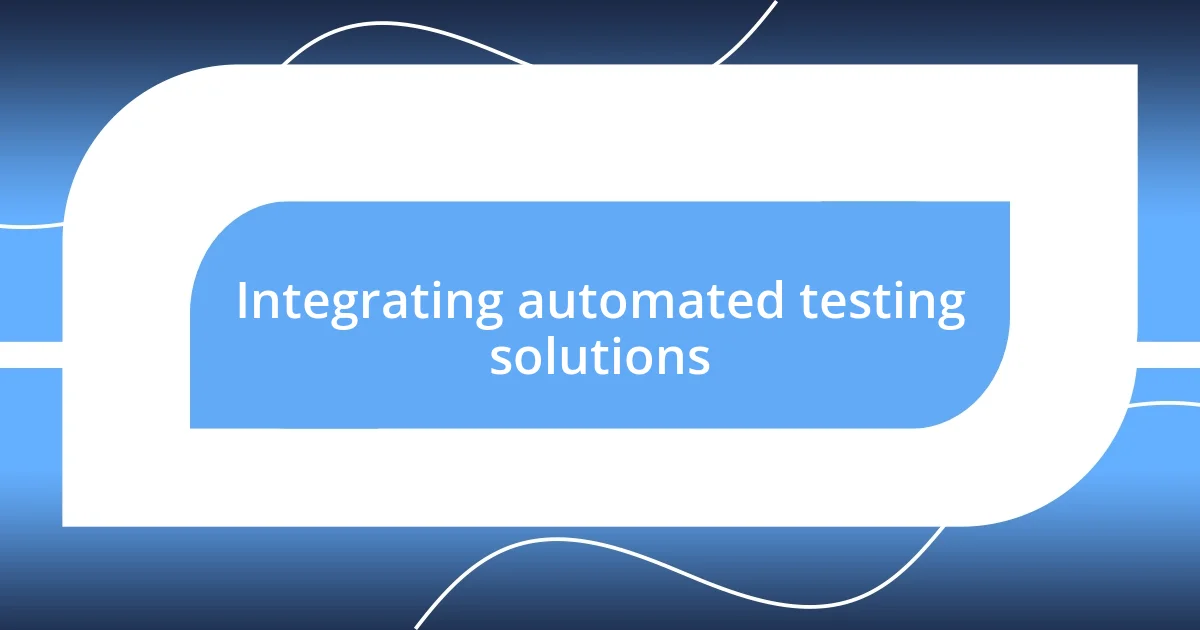
Integrating automated testing solutions
Integrating automated testing solutions into my workflow was a game-changer. Initially, I viewed testing as a tedious chore that delayed my progress. However, once I started using automated testing frameworks like Jest for JavaScript projects, I unlocked a sense of freedom; I could code without the constant worry of introducing critical bugs. Have you ever felt that pressure to get everything perfect before releasing a product? Automated tests eased that anxiety, allowing me to focus on writing better code instead.
I remember a particular project where I had implemented unit tests for a complex feature. After a series of late nights trying to troubleshoot elusive bugs, being able to run my tests and see immediate feedback felt like a superhero moment. I was no longer in a battle against unforeseen issues; instead, I had a partner in the form of these tests, quickly signaling where things went south. That instant insight not only saved me time but also improved the overall quality of my work.
Moreover, integrating automated testing reshaped how I viewed changes in my code. Each time I added a new feature, I felt a sense of excitement rather than dread. It was liberating to know that I could make bold changes while having that safety net beneath me. Reflecting on how I used to spend hours debugging without tests makes me wonder how I survived those chaotic days. Now, every time I finish coding, I run my tests with a confident grin, knowing that I’ve built a more reliable application with every click of a button.
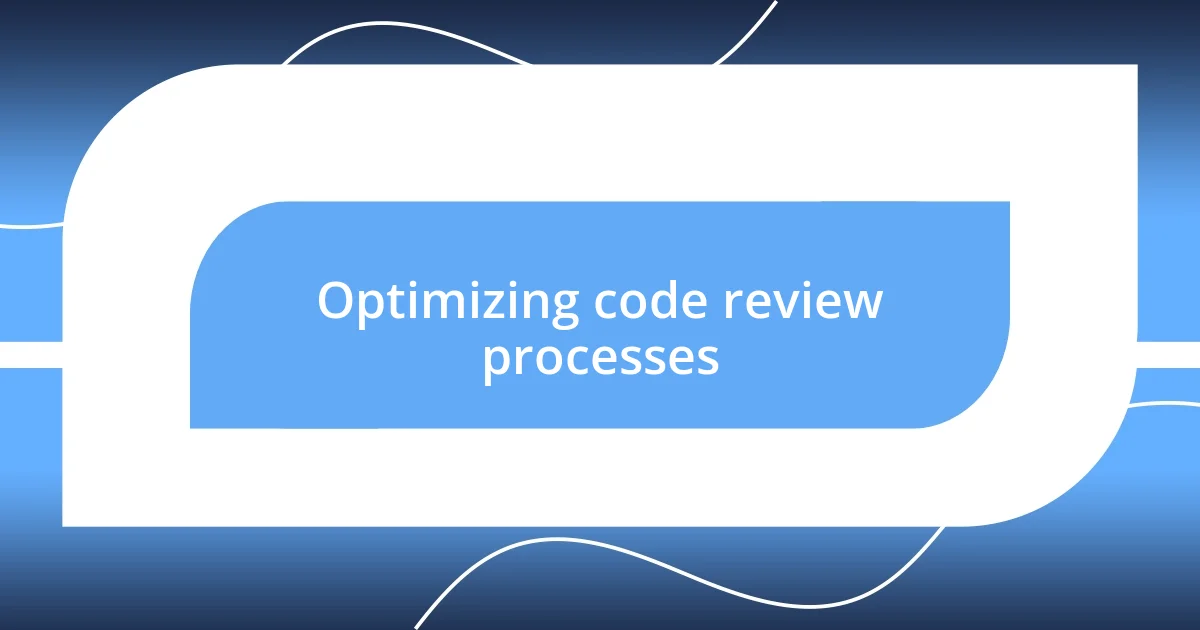
Optimizing code review processes
Optimizing code review processes has transformed not only my coding workflow but also my approach to collaboration. Initially, I dreaded the idea of reviews, overthinking how my code would be received. But as I started encouraging a culture of constructive feedback, I found reviews became more like engaging brainstorming sessions. Have you ever experienced that moment when someone suggests an enhancement that dramatically improves your code? It’s exhilarating!
I’ve found it incredibly helpful to set clear criteria for reviews. In my experience, defining standards made the process smoother and less intimidating. During one project, I introduced a checklist that included points like adherence to style guides and performance considerations. It became a framework that drove focused discussions, and I recall one teammate saying, “This checklist helps me think critically about my code!” Establishing shared expectations not only empowered my peers but also built trust within the team.
Moreover, I’ve made it a point to balance the technical reviews with a little personal touch. I often share a brief note with my reviewers, expressing genuine appreciation for their time and insights. This not only softens the blow of any critique but also fosters a friendly atmosphere. By turning reviews into opportunities for connection and growth, I’ve turned what used to be a daunting task into a celebrated routine, showing how a little empathy can go a long way. Wouldn’t you agree that when we support each other, we all become better developers?
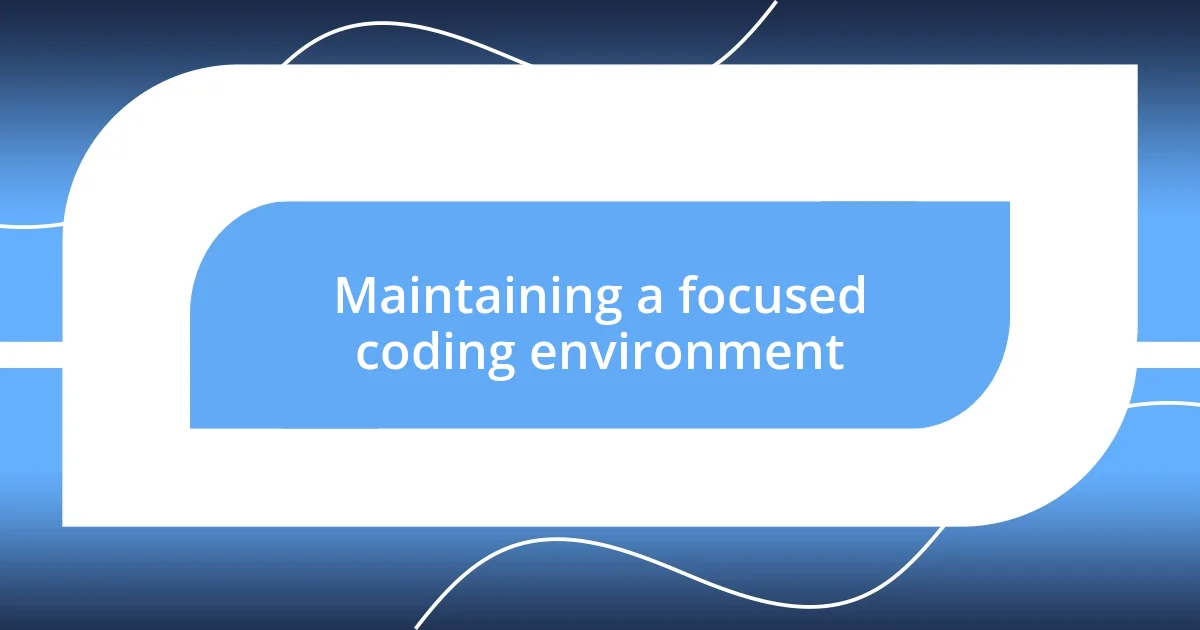
Maintaining a focused coding environment
Maintaining a focused coding environment is crucial for enhancing productivity. I vividly remember when I switched to a minimalistic setup by decluttering my desktop and limiting distractions. Have you ever noticed how a chaotic workspace can cloud your thoughts? By creating a serene space, I found it remarkably easier to dive deep into complex coding tasks without losing my train of thought.
To further refine my environment, I adopted the Pomodoro Technique, which involves coding in focused bursts followed by short breaks. The first time I tried it, I felt an unexpected rush of energy during those breaks. They were short, but they helped clear my mind and revitalize my focus. Don’t you love the feeling of returning to your work with fresh eyes? It’s incredible how something as simple as managing time can lead to significant improvements in concentration and overall output.
I also experimented with different music playlists while coding, eventually landing on instrumental tracks that perfectly match my coding rhythm. There’s something about those ambient sounds that drowns out the noise without becoming a distraction. Have you ever found the right background score that makes coding feel like an immersive experience? It’s like transforming a simple task into a flow state, allowing creativity and problem-solving to blossom organically.