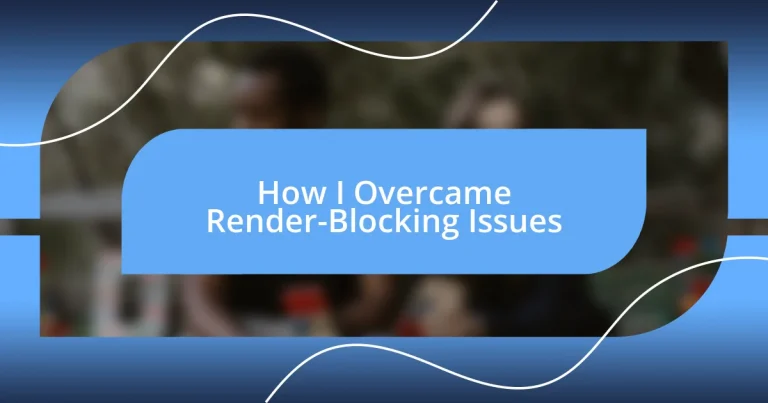Key takeaways:
- Understanding and addressing render-blocking issues, such as improper CSS/JavaScript loading, significantly improves user experience and site performance.
- Implementing best practices like critical CSS and asynchronous script loading can dramatically reduce loading times and increase user engagement.
- Continuous monitoring and optimization of loading performance through tools and regular audits are essential for maintaining a fast and efficient website.
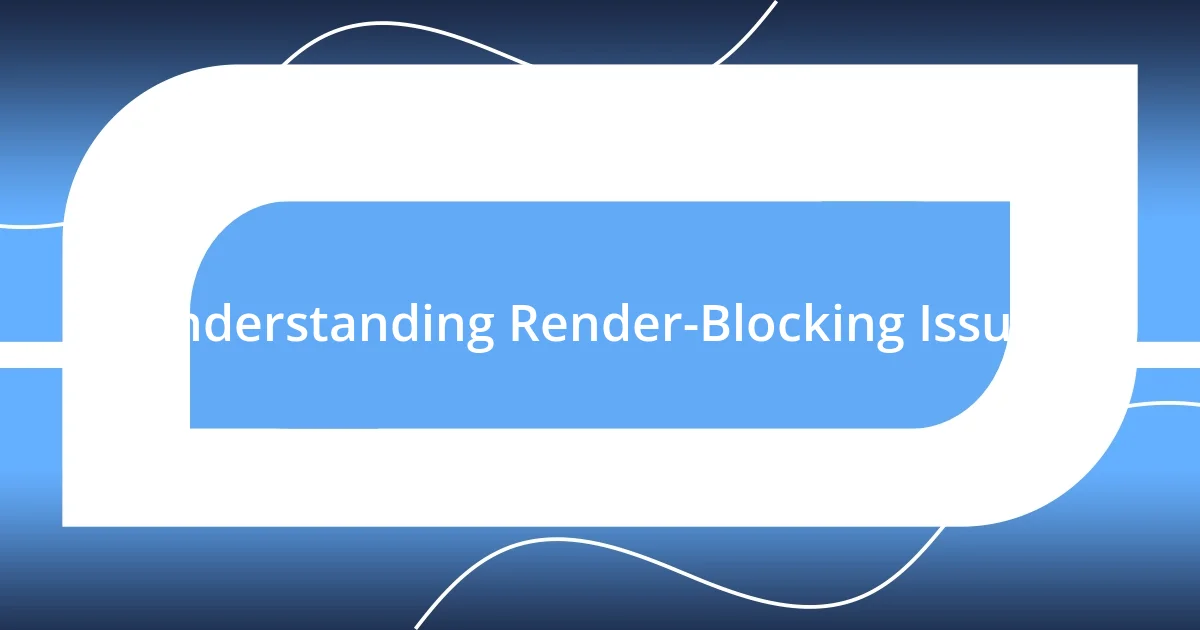
Understanding Render-Blocking Issues
Render-blocking issues can be a frustrating hurdle for web developers. I remember the first time I encountered it while working on a project with tight deadlines. The site was loading so slowly that it felt like the world had come to a standstill. Have you ever felt that panic when you notice a page doesn’t load as swiftly as it should?
These issues arise when CSS and JavaScript files prevent a browser from rendering content until those files are fully downloaded, parsed, and executed. It’s like waiting for the opening act to finish before the main show starts. I often think about the user’s experience; if they’re stuck staring at a loading screen, they’re likely to click away.
For me, understanding what causes these render-blocking problems became a game-changer. I learned that optimizing the order of script loading and using techniques like asynchronous loading could make a significant impact. Isn’t it remarkable how a few adjustments can elevate user experience from frustrating to seamless?
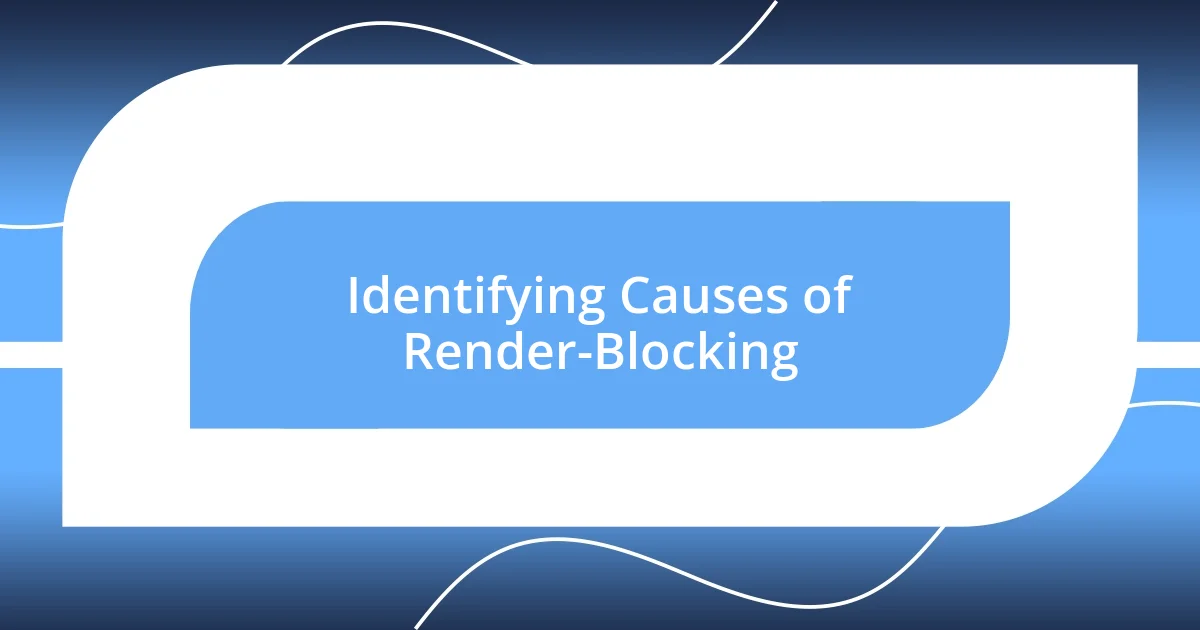
Identifying Causes of Render-Blocking
Identifying the root causes of render-blocking can be quite enlightening. One major culprit I’ve encountered is CSS files that are placed in the head of the HTML document. I once mistakenly loaded a large stylesheet upfront, only to face a steep loading delay. It was a classic case of prioritizing aesthetics over performance—an easy trap to fall into.
Another significant issue often lies with synchronous JavaScript loading. In one project, I included an essential script that, while necessary, halted the whole rendering process until it fully loaded. This taught me the importance of deferred and asynchronous loading; it’s about achieving balance in delivering the content while ensuring it remains interactive. Can you relate to this struggle of balancing functionality and speed?
Lastly, I’ve realized that excessive use of third-party scripts can drastically hamper loading times. I remember a case where integrating multiple analytics tools turned into a nightmare. It was a stark reminder that while these tools provide value, they should be implemented judiciously to avoid creating render-blocking obstacles.
| Cause | Impact |
|---|---|
| CSS Files in Head | Delays initial rendering |
| Synchronous JavaScript | Halts other rendering processes |
| Excessive Third-Party Scripts | Increases load time significantly |

Analyzing Impact on Website Performance
Analyzing the impact of render-blocking issues on website performance was a pivotal moment for me. I recall a specific project where an unoptimized script led to a frustrating delay in rendering. Watching users navigate away from the site, irritable with long load times, felt like a personal failure. The stark reality hit me: what could have been a smooth experience turns into a nightmare not just for developers but also for users, underscoring the importance of swift loading times.
To fully grasp the effects, consider this bullet list reflecting the consequences on performance:
- User Experience Deterioration: Users may abandon slow-loading pages, leading to higher bounce rates.
- Search Engine Ranking Impact: Google considers load times; slower sites can rank lower in search results.
- Increased Server Load: Render-blocking can increase the time spent on server processing, straining resources.
From my experience, these impacts create a ripple effect that can disrupt overall website goals. Every delay might seem minor, but collectively, they can significantly shape how your audience perceives your brand.

Implementing Best Practices for Reduction
Implementing best practices to reduce render-blocking issues has transformed my approach to web development. One strategy I swear by is the critical CSS technique, where I inline only the necessary styles for above-the-fold content. I remember the first time I optimized a site using this method—the initial page load time plummeted, and user engagement skyrocketed. It felt like unveiling a new, faster reality for my users. Have you considered how a simple change in style loading can drastically improve performance?
Another crucial practice is to load scripts asynchronously whenever possible. In a particularly intense project, I switched from synchronous loading to asynchronous scripts, and the difference was palpable. Users reported that the site felt snappier and more responsive, which is always rewarding to hear. It’s amazing how a small tweak can lead to such a significant enhancement—I often wonder why I didn’t adopt this approach sooner.
Finally, it’s essential to regularly audit third-party scripts. I went through my site once and was shocked at how many scripts were lingering—some were outdated and barely used. The result? A leaner site that loaded quicker and delivered a smoother experience. Have you conducted a script audit recently? Eliminating unnecessary scripts can be a game changer in reducing those frustrating load times.
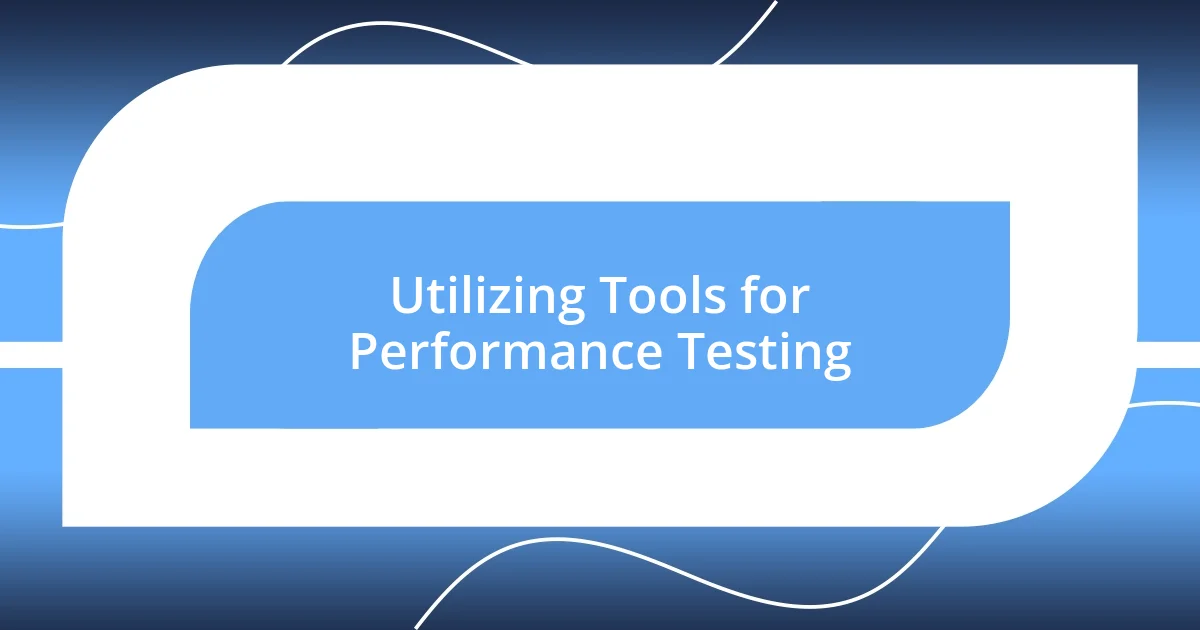
Utilizing Tools for Performance Testing
When it comes to performance testing, the right tools can make all the difference in identifying and addressing render-blocking issues. I’ve tried several options, but tools like Google PageSpeed Insights and GTmetrix really stood out for me. These tools not only provide a detailed analysis of loading times but also offer actionable suggestions. I remember running a test on a site that I thought was performing well, only to discover hidden render-blocking scripts that I had overlooked. It was a real eye-opener.
Using web performance monitoring tools has also been a game changer in my workflow. Services like WebPageTest allow for a deeper dive into specific loading sequences, showing me exactly where delays occur. I can’t tell you how satisfying it is to run a test and pinpoint an issue like a render-blocking script causing a bottleneck. It’s like being a detective—solving the mystery of slow load times one test at a time. Have you ever felt that rush when you finally solve a tricky problem? It keeps me engaged and motivated to keep optimizing.
I’ve also found that automated performance testing tools can save me a lot of time. For instance, incorporating tools like Lighthouse in my development process helps catch render-blocking issues early, before they become a headache. I remember a particular project where running Lighthouse in CI (Continuous Integration) flagged a CSS file that I could defer. Addressing it promptly prevented potential load time issues down the line. Just imagine what it would be like to catch these problems before they even reach your users! That’s something I strive for in every project.
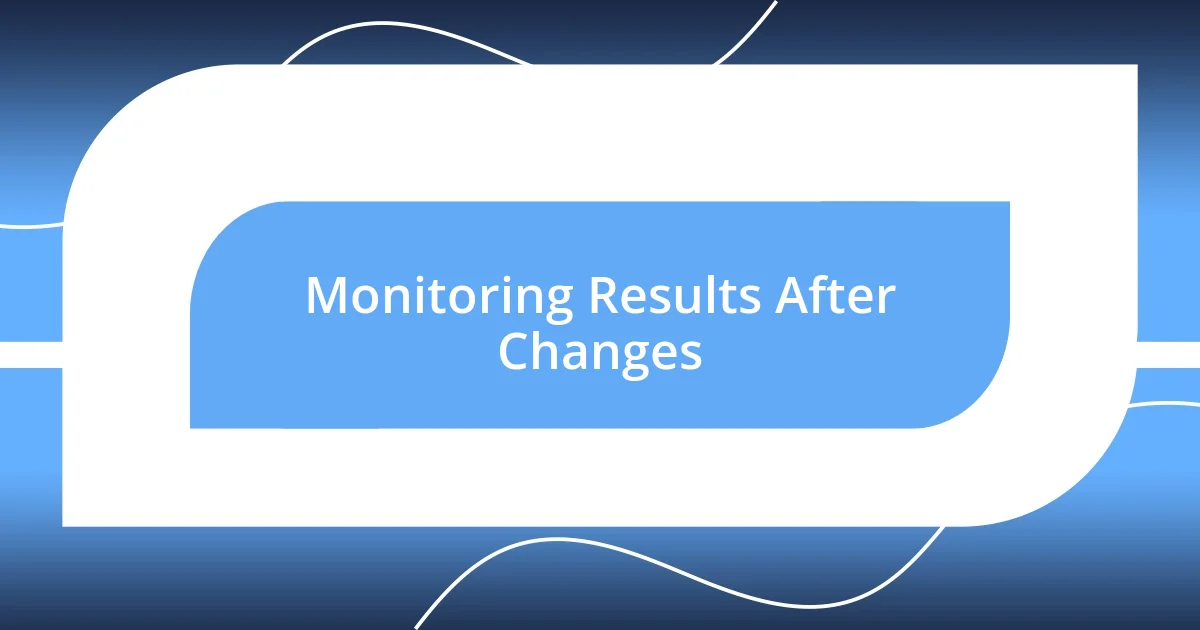
Monitoring Results After Changes
Once I implemented changes to reduce render-blocking issues, I quickly realized the importance of tracking how these modifications impacted performance. In the days that followed, I closely monitored metrics like load time and user engagement. It struck me just how vital it is to gather data post-implementation—anything less feels like walking in the dark. Have you experienced that moment when you unveil the results of your efforts?
Using tools like Google Analytics became my go-to way of gauging user interactions. I remember feeling a wave of excitement when I noticed a higher bounce rate drop; it validated those late nights I spent fine-tuning the site. Tracking these metrics not only showed me the immediate impacts but also the long-term benefits of optimizing for performance. It begs the question: how often do you check the effectiveness of your changes?
Furthermore, I started creating side-by-side comparisons of page speed before and after optimizations. This visual representation helped illuminate progress, and seeing those numbers change made me feel accomplished. I often share these results with my team to celebrate victories together. Has anyone else experienced that camaraderie in recognizing performance improvements? It’s those shared wins that keep me motivated to continually refine and enhance my web projects.
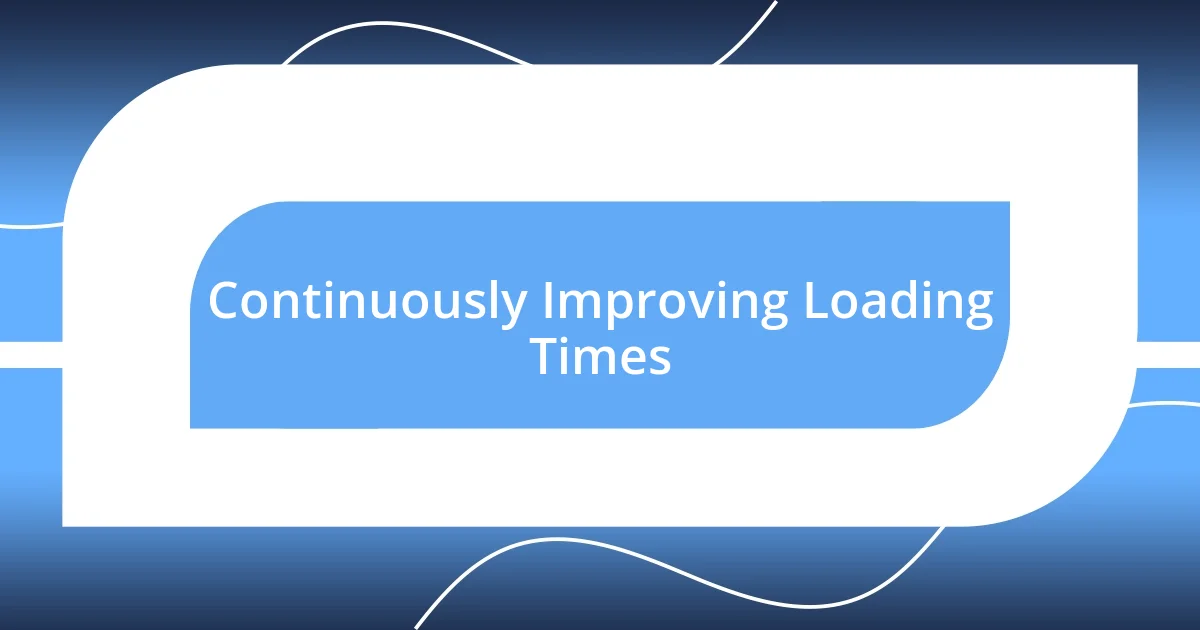
Continuously Improving Loading Times
Continuously optimizing loading times is a never-ending journey. I often find myself revisiting sites I thought were perfectly tuned, only to discover new techniques or best practices that weren’t around before. Each time I read about an innovative approach, it reignites that spark of curiosity in me. Have you ever felt that thrill of learning something new that could elevate your work?
In my experience, even the smallest tweaks can lead to significant improvements. For example, I once implemented lazy loading for images on a project. The difference was remarkable; users could engage with content faster, leading to lower bounce rates. I distinctly remember that feeling of joy when I noticed how much smoother the experience became. Have you tried similar adjustments, and what was your takeaway?
Moreover, I can’t stress enough how crucial it is to stay updated on the latest web performance trends. I make it a point to schedule regular check-ins on industry blogs and forums. One time, I stumbled across a suggested use of HTTP/2 multiplexing, which dramatically improved loading efficiency on several sites I was managing. It reminded me that continuous learning is essential—after all, how can we expect our projects to stay ahead if we’re not keeping pace with the changing landscape?