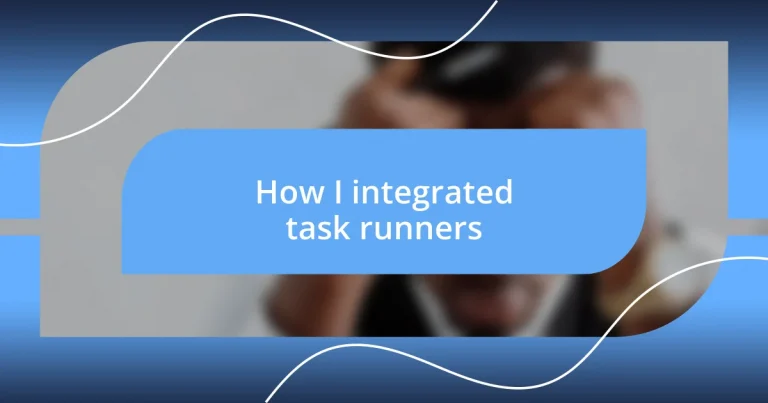Key takeaways:
- Task runners like Gulp and Grunt significantly enhance development efficiency by automating repetitive tasks, allowing developers to focus more on creative aspects.
- Choosing the right task runner depends on project needs, personal workflows, community support, and the learning curve associated with each tool.
- Common pitfalls include inadequate testing of configurations, overcomplicating setups with unnecessary plugins, and neglecting proper documentation, which can hinder productivity and collaboration.
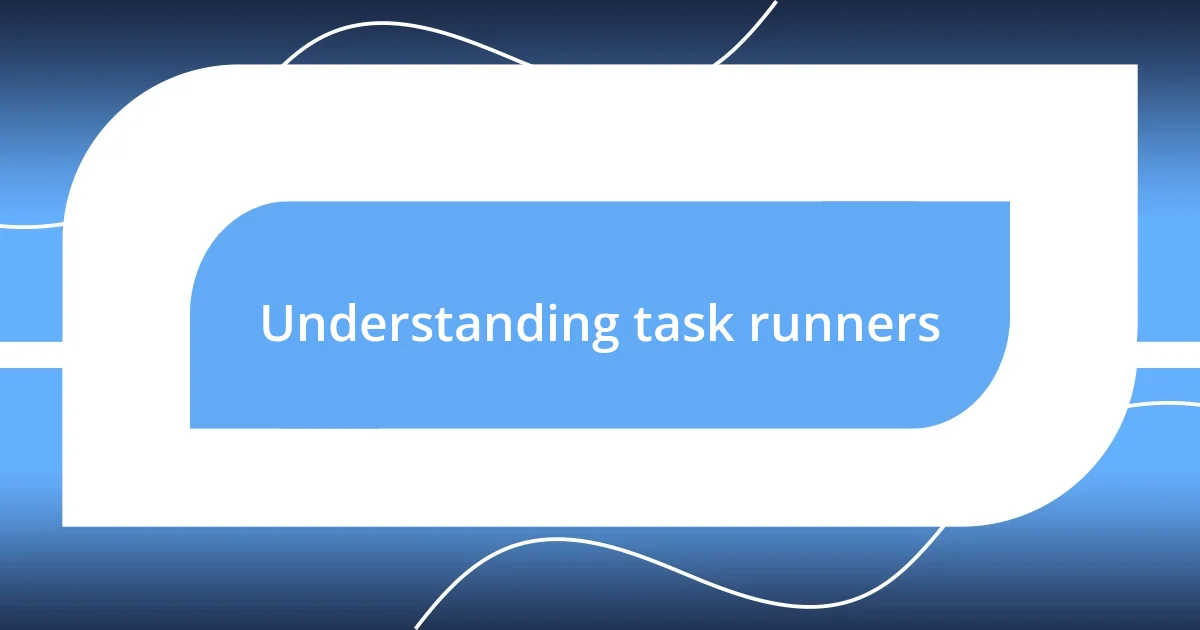
Understanding task runners
Task runners are essential tools that help automate repetitive tasks in the development workflow. I remember my early days diving into web development; I spent countless hours managing file compilation and testing, which often felt tedious and frustrating. It made me wonder, “Is there a way to streamline this process?”
With task runners like Gulp or Grunt, I’ve discovered how to simplify complex tasks by automating things like CSS preprocessing or image optimization. It’s almost like having a reliable assistant who handles the grunt work while I focus on the creative aspects of a project. I often find joy in seeing how quickly my builds can complete with just a single command.
What’s fascinating is how customizable these tools are; you can tailor them to fit your specific needs. I recall a project where I integrated Gulp to watch my files and auto-refresh the browser. It transformed my workflow, feeling like I was driving a sports car instead of a clunky old vehicle. By asking ourselves what we can automate, we open doors to efficiency and creativity that we may not have thought possible.
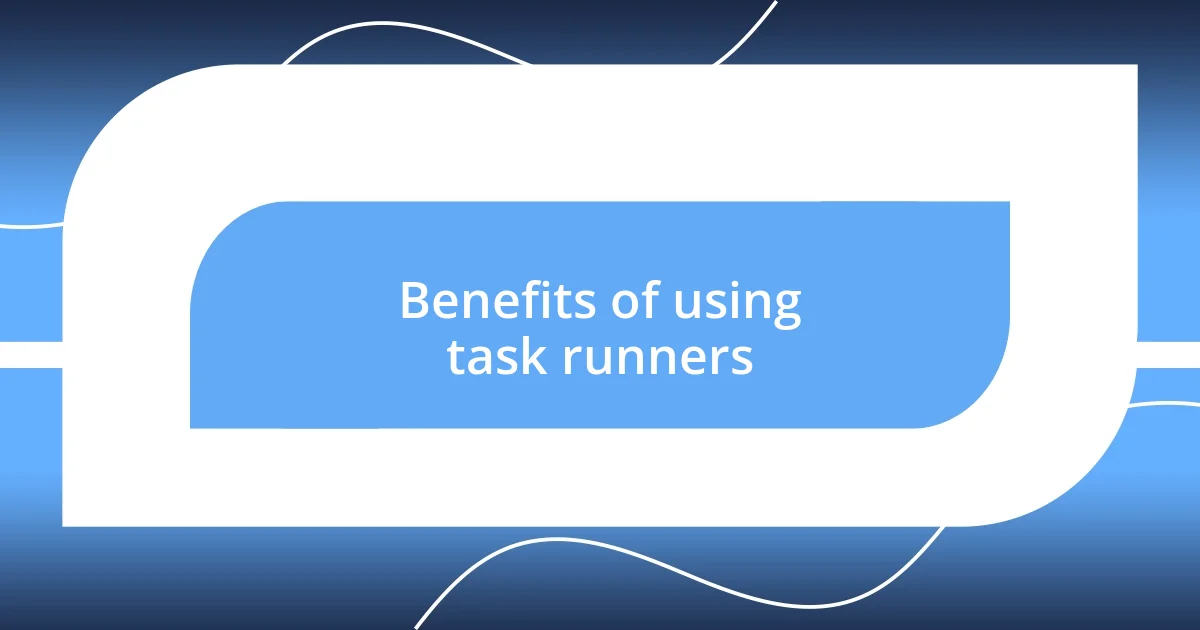
Benefits of using task runners
Using task runners has transformed the way I handle my projects, and the benefits are undeniably significant. One of the biggest advantages is the increased efficiency I’ve experienced. Rather than spending Friday evenings manually refreshing my browser or optimizing images, I can set up tasks that handle it all automatically. It’s freeing to know that a small configuration can save me hours, allowing me to enjoy my weekends more.
Here are some key benefits I’ve noticed:
- Time-saving automation: Routine tasks like minifying files or combining scripts can be completed in seconds.
- Consistency: Automatically applying the same settings across all files ensures I maintain a uniform look and functionality without worrying about human error.
- Focus on creativity: With the mundane tasks handled by a task runner, I can dedicate more time to actual coding and design work.
- Customizable workflows: Task runners can be tailored to my specific project needs, giving me control over what gets done and how.
- Improved collaboration: When working with teams, knowing that everyone is using the same automated processes helps maintain a seamless workflow.
On a recent project, for instance, I realized how crucial task runners can be in maintaining project organization. After integrating Gulp, I saw my development speed double, and it even sparked new ideas for adding features I hadn’t considered before. This kind of impact is precisely why task runners have cemented themselves as non-negotiable tools in my workflow.
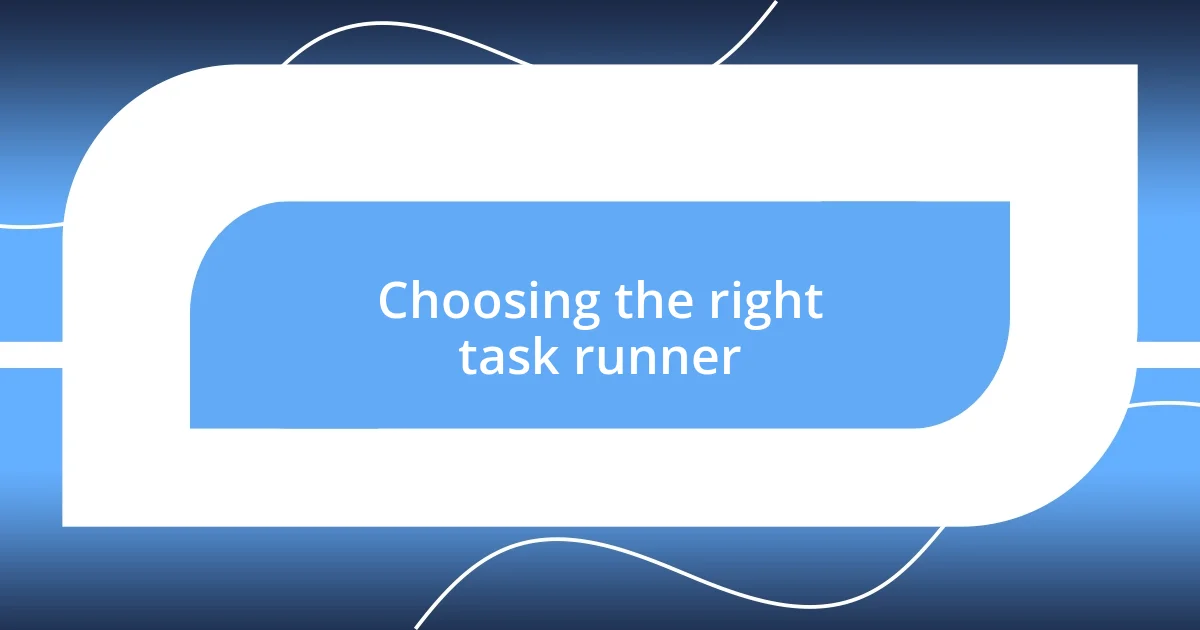
Choosing the right task runner
Choosing the right task runner requires careful consideration of your project’s specific needs and your personal workflow. I once faced this dilemma while deciding between Gulp and Grunt for a side project. Gulp’s streaming build system appealed to me due to its speed, but Grunt’s vast plugin ecosystem had its charm. I ultimately chose Gulp because I found that its syntax felt more intuitive, allowing me to focus more on crafting my project rather than getting lost in configuration.
Another factor to consider is the community support and documentation available for the task runners you’re evaluating. I remember being frustrated by unclear documentation when I first tried Grunt; I often felt like I was stumbling in the dark. However, the supportive Gulp community provided me with helpful resources and example projects that made my integration smooth. It’s essential to have a community that can help when you encounter challenges.
Lastly, the learning curve is a crucial aspect that can’t be overlooked. If you’re new to task runners, you might want to opt for one with a gentler learning curve. I started with Gulp because I found its concept of using code for task automation less daunting than Grunt’s configuration file approach. Understanding how comfortable you feel with these tools can greatly influence your productivity and set you up for success.
| Task Runner | Pros |
|---|---|
| Gulp | Intuitive syntax, fast execution, streaming build system |
| Grunt | Extensive plugin ecosystem, flexible configuration, established community |
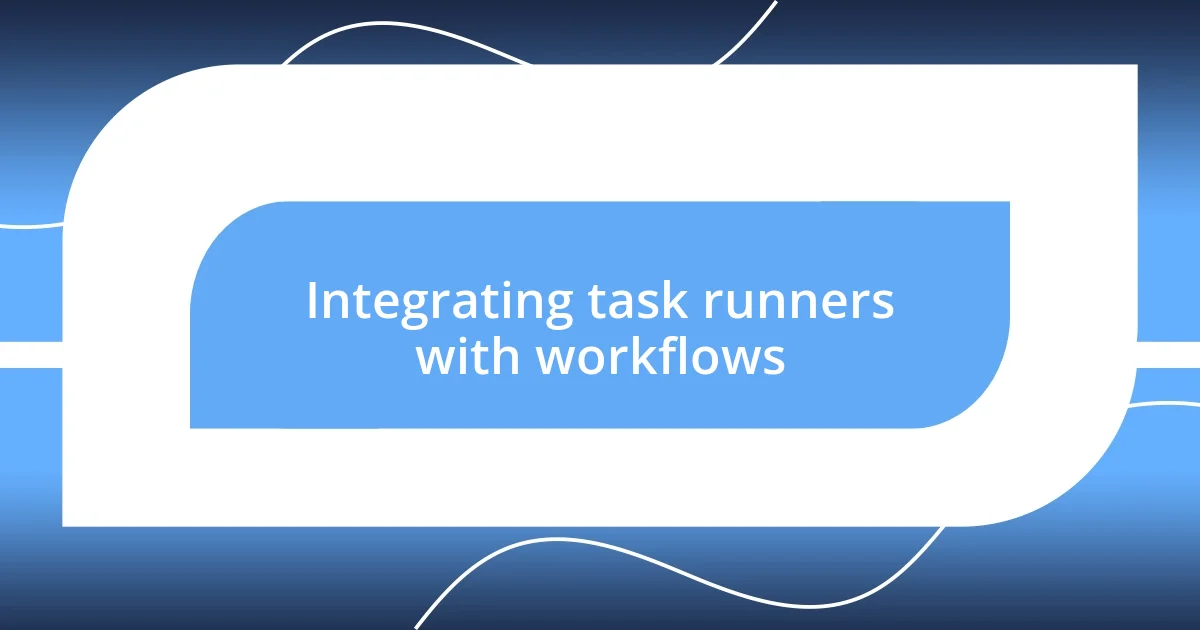
Integrating task runners with workflows
Integrating task runners into my workflows was an eye-opening experience. I vividly recall the moment I realized I could automate my CSS preprocessing with Gulp. Suddenly, I was able to focus on the design aspects instead of getting bogged down in repetitive tasks. Doesn’t that sound appealing? It’s like having an extra pair of hands dedicated to the mundane, allowing my creativity to take center stage.
I remember initially feeling overwhelmed by how to best incorporate these tools into my existing processes. I took the time to document each step of my workflow, which helped in identifying where automation could fit in. This reflection not only clarified the integration process but also made it easier to explain to my teammates. After all, how can you expect a team to collaborate effectively if they don’t fully understand the workflow? Clarity in this stage is crucial for seamless collaboration.
Now, as I continually refine my capabilities, I’ve come to appreciate how a task runner becomes an essential part of my project’s ecosystem. When I finally configured Gulp to handle image optimization, I felt a rush of exhilaration. The hours saved left me feeling empowered, like I had unlocked a new level of productivity. Isn’t it fascinating how a simple integration can fundamentally alter the way we approach our projects?
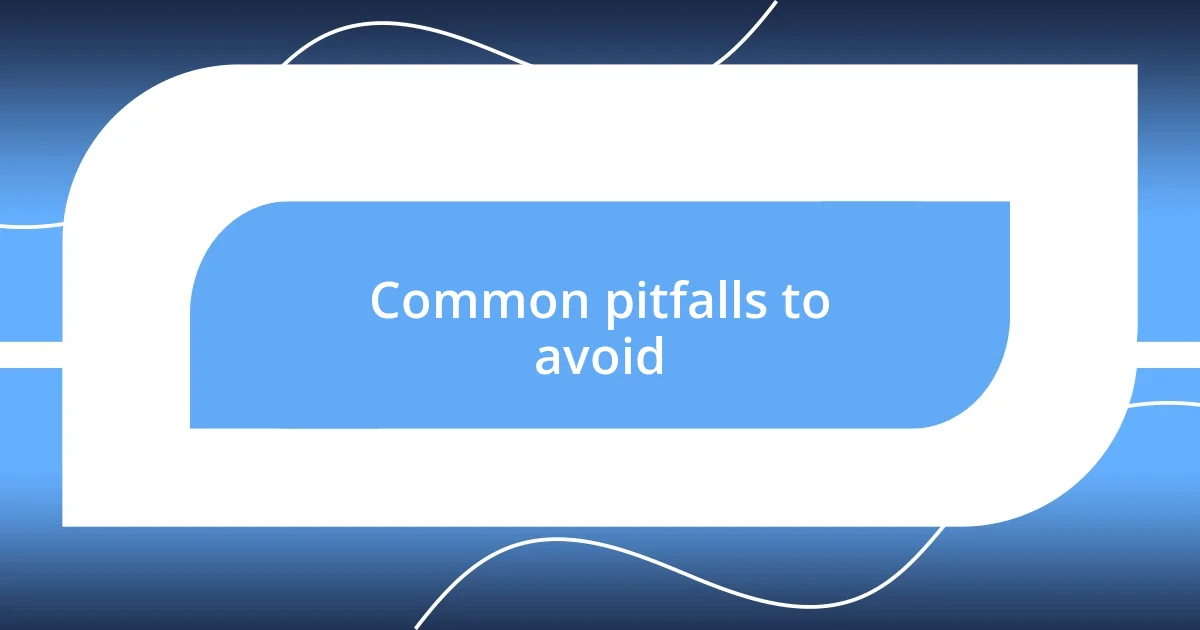
Common pitfalls to avoid
One common pitfall I encountered was neglecting to test my task runner configurations thoroughly before integrating them into my workflow. I remember the frustration of running my build only to find that one small misconfiguration caused a major setback. It’s essential to double-check everything; otherwise, you might waste valuable time ironing out issues that could have been caught upfront. Have you ever faced a situation where a tiny oversight snowballed into a significant problem? I certainly have, and it taught me to be meticulous.
Another thing to be wary of is overcomplicating your task runner setup. In my eagerness to optimize every single workflow step, I went the extra mile by adding unnecessary plugins and tasks. This only led to confusion and longer build times. I’ve since learned to focus on what truly adds value to my projects. What’s the point of automation if it creates more complexity? Keeping it simple often yields the best results.
Lastly, underestimating the importance of documentation can be detrimental. I once faced a frustrating situation where I couldn’t recall why I implemented certain tasks in Gulp. When I finally managed to dig through outdated notes, it felt like trying to piece together a puzzle with missing pieces. Clear, updated documentation not only helps me but also anyone who joins the project later. How often do we overlook this crucial aspect, thinking we’ll remember everything? From my experience, I can assure you, taking a few extra minutes to document goes a long way in avoiding headaches down the road.