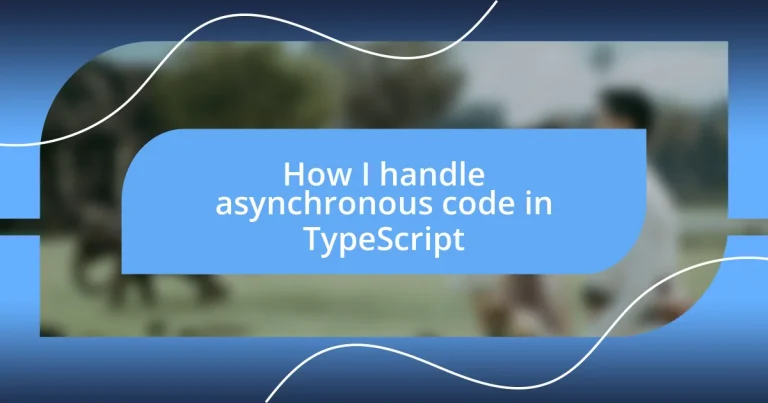Key takeaways:
- Asynchronous programming enhances application performance by preventing blocking operations, allowing simultaneous execution of tasks like network requests.
- Utilizing Promises and async/await simplifies asynchronous code, improves readability, and facilitates better error handling compared to traditional callbacks.
- Effective management of asynchronous tasks includes using Promise.all(), caching strategies, and robust testing practices to ensure reliability and optimize performance.
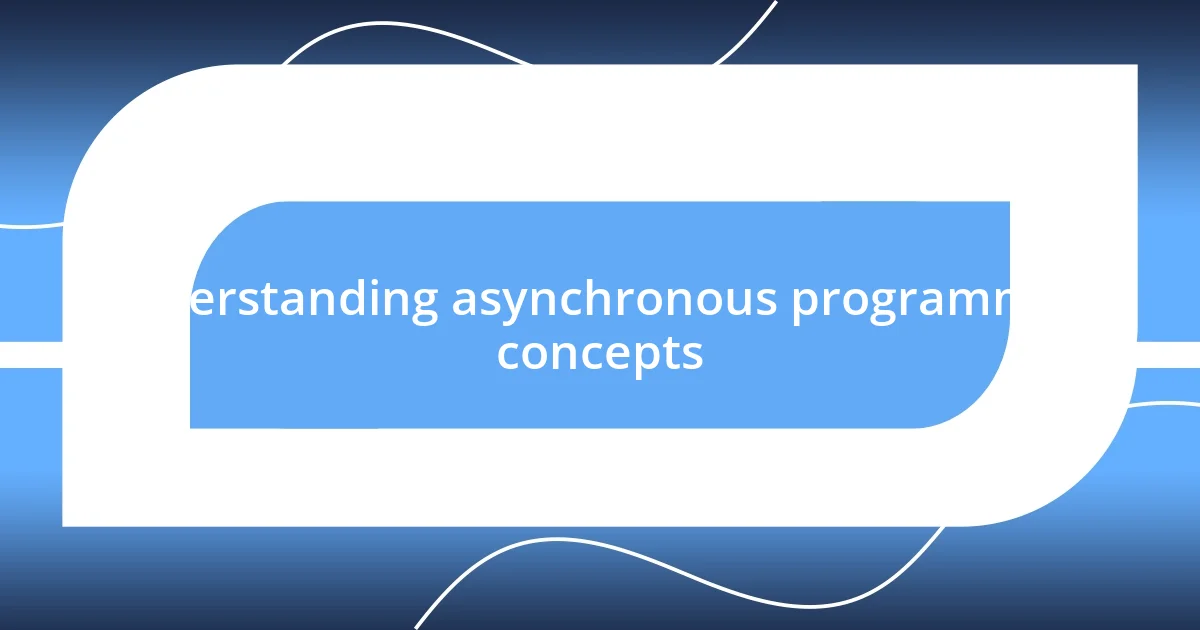
Understanding asynchronous programming concepts
Asynchronous programming is a powerful concept that allows our applications to perform tasks without being blocked. I remember my first encounter with callbacks in JavaScript; it was both thrilling and a bit daunting. Have you ever felt that urge to wait while your code executes, only to realize you’re missing out on tackling other tasks? That’s the beauty of non-blocking calls!
One of the hallmark features of asynchronous programming is how it manages operations like network requests or file reading. Instead of freezing the interface while waiting for the operation to complete, the event loop keeps everything flowing smoothly. It’s like multitasking at its finest, where you can sip your coffee while your code does the heavy lifting. Isn’t that a relief?
Promises and async/await are game changers that simplify the way we write asynchronous code. I vividly recall the first time I converted a messy callback chain into a neat async function—it felt like untying a complex knot. I could finally read the flow of my code without feeling overwhelmed. Isn’t it wonderful how these tools can transform a tedious process into something more manageable and intuitive?
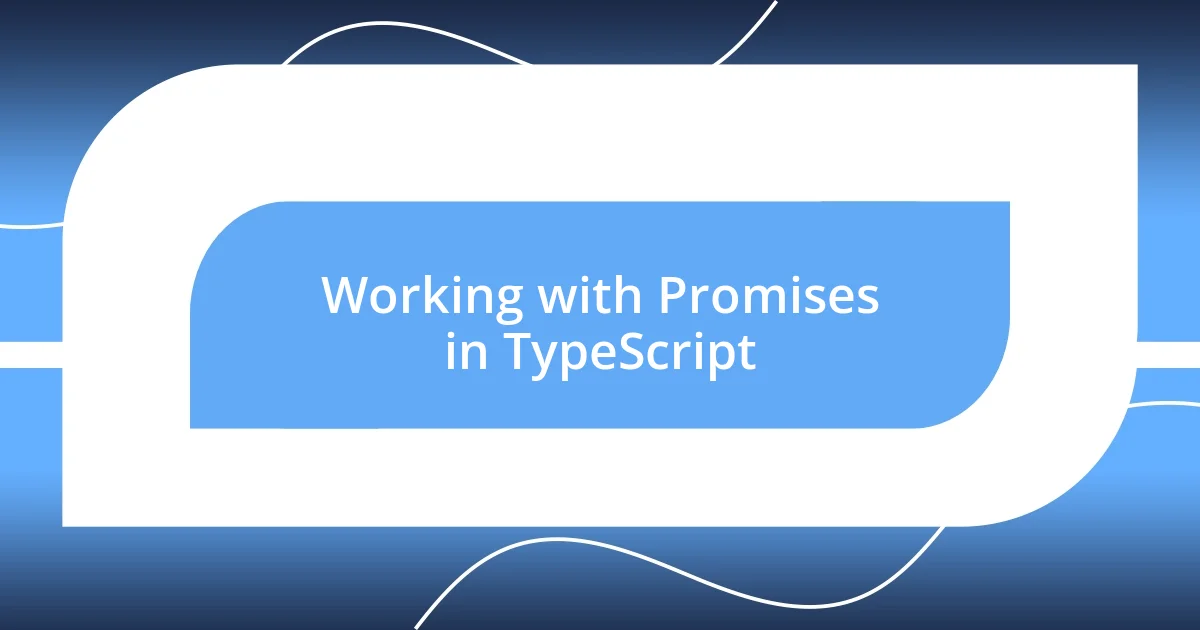
Working with Promises in TypeScript
When I first started using promises in TypeScript, it was like finding a hidden pathway to clarity amid the chaos of nested callbacks. I remember vividly battling with deeply nested structures, feeling as if I were climbing an endless mountain where each peak only led to another. Once I grasped how promises can streamline asynchronous operations, everything changed. They allowed me to handle errors gracefully and chain operations smoothly, turning that intimidating climb into a simple stroll through a park.
One of the most powerful aspects of promises is their ability to deal with multiple asynchronous operations simultaneously. For instance, I once had a project where I needed to make several network requests. Initially, I tried to manage them with callbacks, quickly becoming overwhelmed. The moment I shifted to using Promise.all(), I felt an immense weight lift off my shoulders. Being able to wait for all promises to resolve before proceeding made my code cleaner and much easier to reason about. Have you ever had that feeling of clarity when everything finally clicks into place? That’s what promises do for me.
The syntax of promises in TypeScript is not just concise but also type-safe, enhancing the development experience significantly. I appreciate how TypeScript provides robust tooling, allowing me to define what a promise resolves to. It not only reduces runtime errors but also enriches my coding experience. I remember debugging an old project and joyfully realizing the compiler caught type mismatches early on. It’s moments like these that remind me how invaluable promises are in making asynchronous code not just functional but also robust.
| Feature | Callbacks | Promises |
|---|---|---|
| Nested Logic | Hard to manage and read | Flat structure and better readability |
| Error Handling | Requires multiple checks | Chaining with .catch() simplifies error management |
| Execution Order | Sequential execution, often blocking | Allows for parallel execution with Promise.all() |
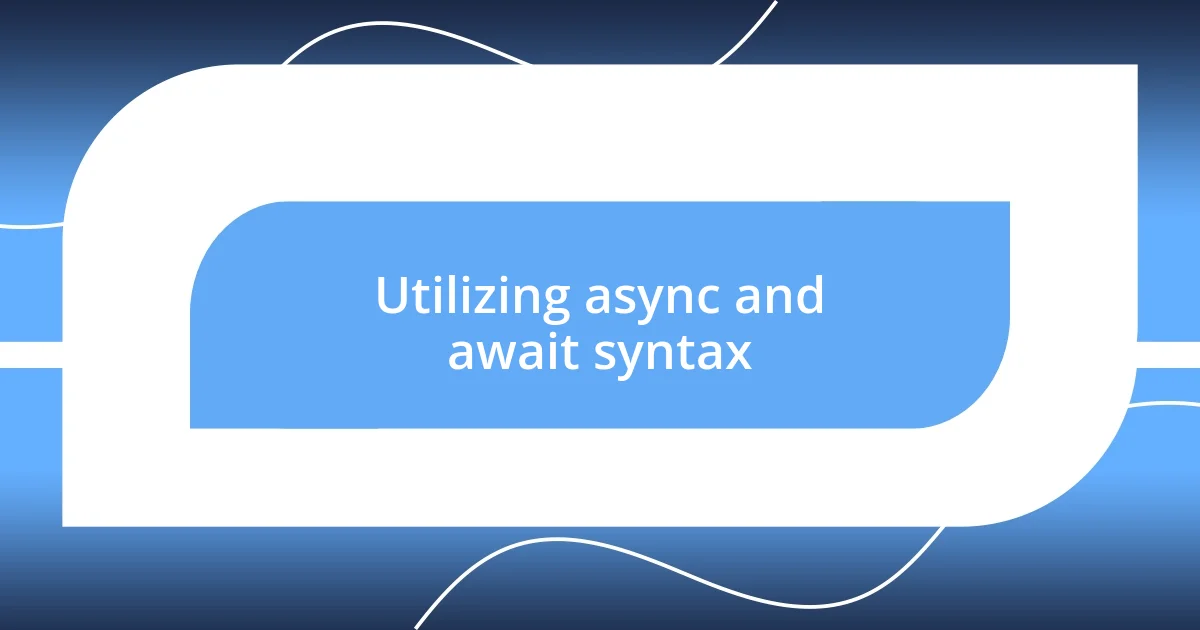
Utilizing async and await syntax
Utilizing async and await syntax has truly transformed the way I manage asynchronous operations in TypeScript. I recall the first time I encountered async/await; it felt like stepping into a world of clarity. With the ability to write asynchronous code that looks and behaves more like synchronous code, I found it remarkably easier to follow the flow of my applications. This made debugging less of a headache—no more tracing through layers of callbacks, which often left me feeling lost.
- Async functions automatically return a promise, making it easier to manage complex flows.
- Using the
awaitkeyword pauses execution within an async function until the promise resolves, which simplifies error handling. - Manipulating values returned from async operations feels seamless, as if everything is happening in real-time.
The first time I used async/await in a project, I was working on fetching data from an API. Instead of navigating through a maze of promises, I wrote an async function that used await for each network call, and it was like night and day. The code was cleaner, more intuitive, and I could focus on the logic rather than getting tangled in structure. That moment illuminated how this syntax can not only enhance code readability but also allow developers to express ideas more clearly. Have you felt that satisfying click when your code flows effortlessly? That’s the async/await magic at work.
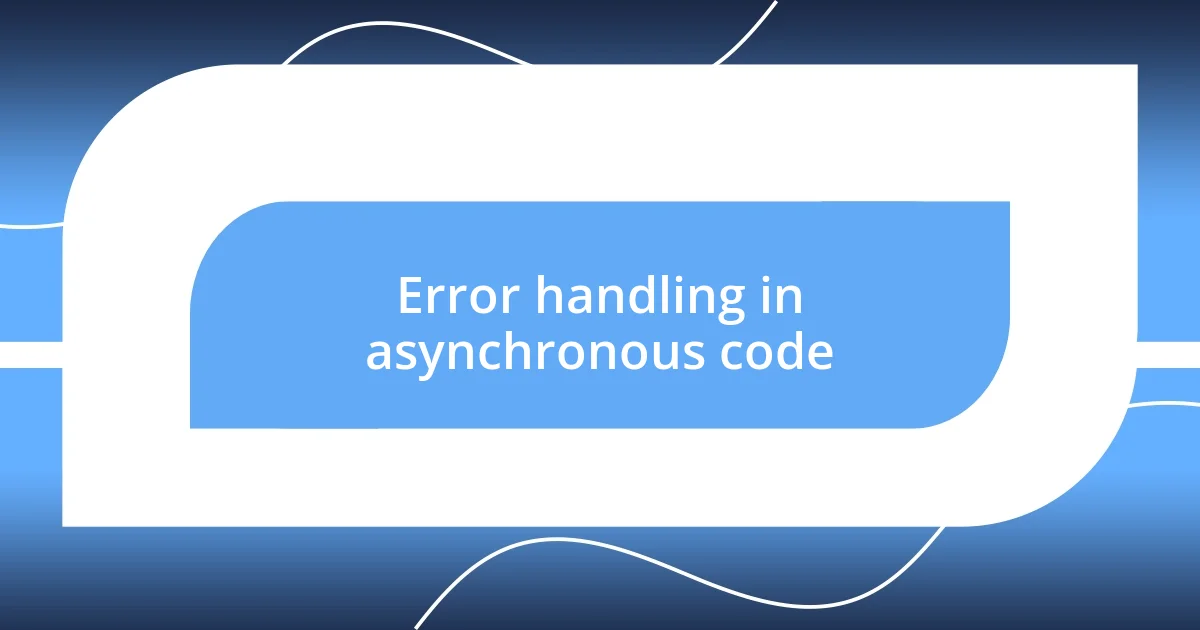
Error handling in asynchronous code
Handling errors in asynchronous code is crucial, and I’ve learned a few key strategies that make a world of difference. One memorable incident was when an API call failed silently. I was left in the dark, trying to figure out what went wrong. That’s when I realized the importance of including error handling with .catch(). It brought me peace of mind, knowing that unexpected issues were captured, rather than lurking in the shadows of my code.
Using try-catch blocks within async functions is another approach I’ve found invaluable. I recall an instance where I handled multiple API responses in a single async function. By surrounding my await statements with try-catch, I could pinpoint which call failed without crashing the entire execution. Have you ever experienced the relief of knowing you can control error flow in your app? It transforms panic into proactive debugging, allowing me to present clearer error messages to users.
Moreover, I’ve started adding logging within my error-handling blocks. This practice has saved me countless hours during debugging sessions. I remember one late-night debugging spree where a simple console log helped me track down a recurring issue. This small step provides deeper insights into the state of my application whenever something goes awry. It’s surprising how much clarity a few well-placed error logs can provide in your journey as a developer.
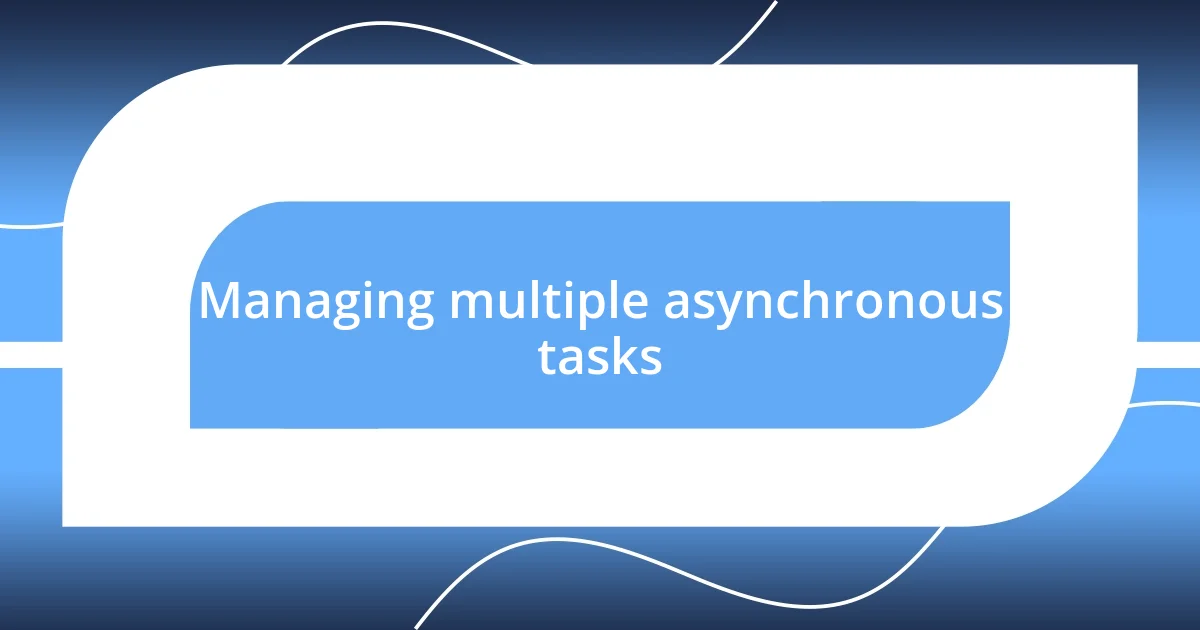
Managing multiple asynchronous tasks
Managing multiple asynchronous tasks can feel overwhelming, but I’ve discovered that structuring my code wisely makes a significant difference. One approach I particularly favor is using Promise.all(), which allows me to perform several asynchronous operations concurrently. I remember the excitement of applying this method when I needed to fetch user details and their related posts simultaneously. Instead of waiting for one call to finish before starting the other, I could kick them off together and handle the results in a single step. Have you ever witnessed the magic of parallel execution? It truly boosts performance and keeps my applications feeling responsive.
On the flip side, I’ve also learned the hard way that not all tasks are created equal. Once, I tried to mix several API calls with varying response times using Promise.all(), only to be met with failure because one of the calls broke. It taught me the importance of combining it with Promise.allSettled() for scenarios where I want to ensure that all operations complete, no matter what. This way, I can gracefully handle any errors while still receiving the results of the successful calls. Have you ever wished for a safety net while managing multiple tasks? This strategy gave me the peace of mind I truly needed.
Another valuable lesson has been the power of chaining promises correctly, especially when tasks depend on one another. There was a project where I needed data from one API before I could proceed with another. By returning the promise of the second call within the .then() block of the first, I shaped a clear, linear flow that felt intuitive. There’s something reassuring about watching a series of dependent tasks unfold in a logic-driven manner. Have you experienced the satisfaction of aligning your async calls in a way that felt coherent? It’s moments like these that reinforce the beauty of managing complexity in TypeScript.
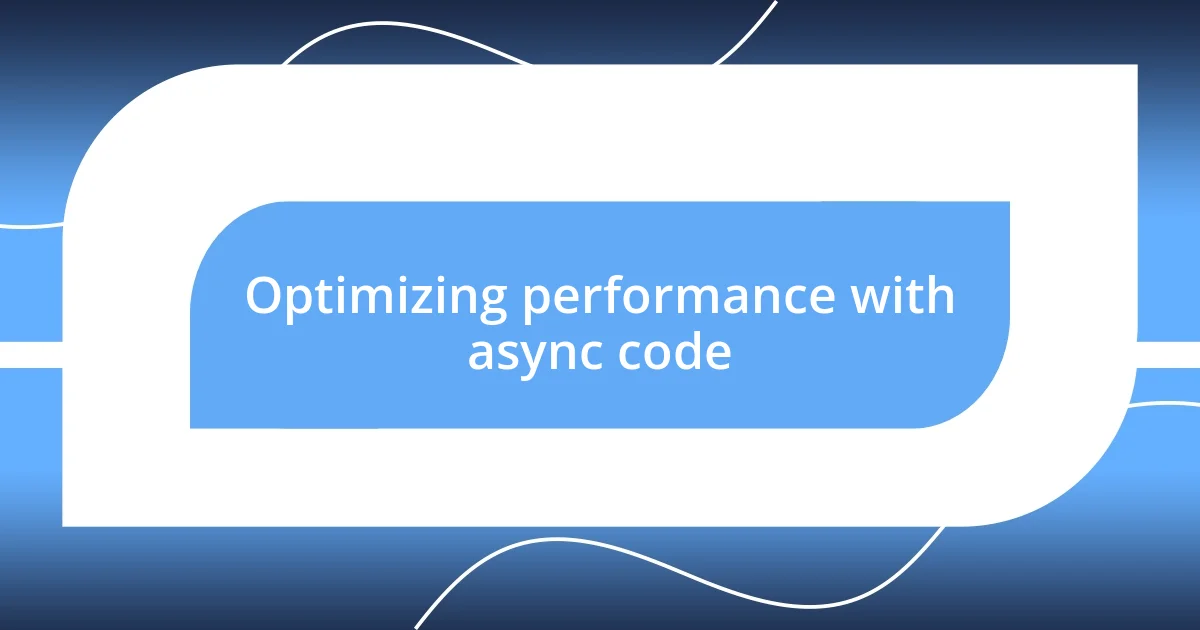
Optimizing performance with async code
Optimizing performance with async code is all about making the best use of non-blocking operations. I’ve noticed that carefully managing my use of async and await can drastically reduce latency in my applications. For instance, when I accessed a database to fetch user preferences, I was blown away by how much quicker everything felt when using async/await rather than chained callbacks. Have you ever paused to appreciate how small changes can lead to big performance improvements?
One technique that often enhances performance is implementing caching mechanisms for asynchronous data. I remember a project where I was fetching frequently requested data from an API. After noticing some delays, I decided to cache the responses. It was a game-changer. Now, when users requested the same data, it seemed instantaneous. I find it fascinating that a simple caching strategy not only improved performance but also elevated user experience.
Lastly, I’ve come to appreciate the subtle art of limiting concurrency. It’s tempting to fire off numerous async tasks simultaneously, but that can overwhelm the system. I once had a scenario where a batch process was causing API rate limits to breach, resulting in unexpected failures. By employing a library like p-limit, I could control the number of concurrent operations. It was such a relief to see the process stabilize, and it made me realize how vital it is to strike a balance. Have you felt the weight lift when you find the right optimization strategy? Balancing performance with reliability is one of the most rewarding aspects of working with async code.
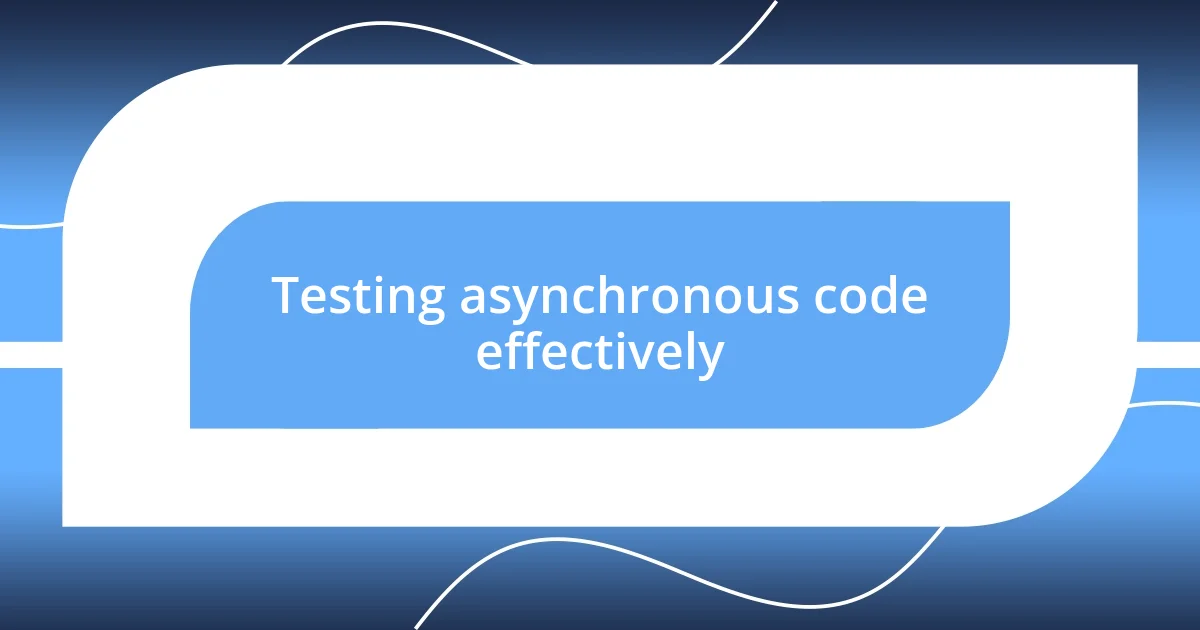
Testing asynchronous code effectively
Testing asynchronous code effectively requires a thoughtful approach. I remember a time when I was tasked with testing an API that returned data based on asynchronous calls. Initially, I utilized simple unit tests that checked if the promises resolved, but it was only after I implemented features like jest.mock that I truly grasped the depth of my tests. Understanding how to create controlled environments for testing asynchronous code can make all the difference—have you ever thought about how mocking can simplify your testing scenarios?
Another aspect that became clear to me was the importance of writing tests in a way that resembles real user interactions. In one project, my team and I decided to simulate user input through asynchronous events. By using tools like async and await in our test cases, we could ensure that our code not only functioned as expected but also mimicked how a user would interact with the application. This approach always feels like an eye-opener—what if I hadn’t considered the user experience in my tests?
Lastly, I’ve learned that error handling shouldn’t be an afterthought in asynchronous testing. During a particularly challenging phase of a project, I found that my tests frequently failed due to unhandled rejections. By consciously designing my tests to cover error scenarios, I could catch issues before they reached production. It was during this process that I truly appreciated how crucial it is to embrace robust error handling—have you ever faced the frustration of unhandled errors in a live environment? By prioritizing strong error checks in my tests, I was able to enhance the reliability of my applications significantly.